Make Your Ecamm Broadcast More Engaging with a Trivia Game

Are you searching for some fresh way to boost your broadcasts? How about adding a trivia game into your broadcasts? Live trivia game, also known as interactive quizze, is entertaining, captivating, and a proven audience favorite. In this article, we have a goal to help you navigate through the process of enhancing your Ecamm broadcasts with the addition of a trivia game. Rest assured, this doesn't require extensive tech know-how, just straightforward integration with Ecamm. This change is surely made to make your broadcasts more lively and fun for your audience.
What are the benefits of running a Trivia in Ecamm?
Why adding a trivia game to your Ecamm stream? That's a good question! Trivia games are like that special ingredient that encourages everyone to participate, changing your viewers from onlookers to full-on participants. The great part is that this interactive participation tends to boost engagement like nothing else - it keeps people interested and they're more likely to hang around. Trivia game in a live stream has this unique way of bringing people together, building a friendly and lively online community. It encourages fun conversations and connections, creating a sense of excitement and loyalty to your stream.
No matter which platform you're streaming from with Ecamm - maybe it's Facebook, YouTube, Twitch, or Instagram - a live trivia game is for sure a good way to get people chatting. The main benefit is tied to their comments. Viewers answer trivia questions by commenting on your stream and the more they engage, the more visibility your stream gets. Who knows, you might even hit the jackpot and your stream could go viral.
Real Examples of a Trivia Game in a Live Stream
It's great to know all the theory behind live trivia games, but sometimes, seeing is believing, right? So, we've got just the thing for you - some super cool examples of streamers who've taken their streaming to the next level with trivia games. Whether it's about keeping their audience interested, getting new faces on board, or just because they're trivia lovers themselves, these examples are sure to inspire. It's all about bringing fun, engagement, and competition.
Use Case 1:
Use Case 2:
Use Case 3:
How Trivia Games Work in Live Streams
In general, you hit your viewers with a bunch of questions and the system adds up points for every correct answer. The answers are provided by viewers in a comment section of your live stream. The viewers with top scores at the end get the winning title. Here's more detailed process of how the game works:
Countdown Screen: Essentially, it's a countdown clock that builds up the excitement just before the trivia game on a live stream kicks off. So, if you're streaming, you may drop a line like "Ready for trivia? We're starting in 5 minutes." Next, a countdown similar to the one below would pop up on your live stream, showing the remaining time before the live trivia fun begins.
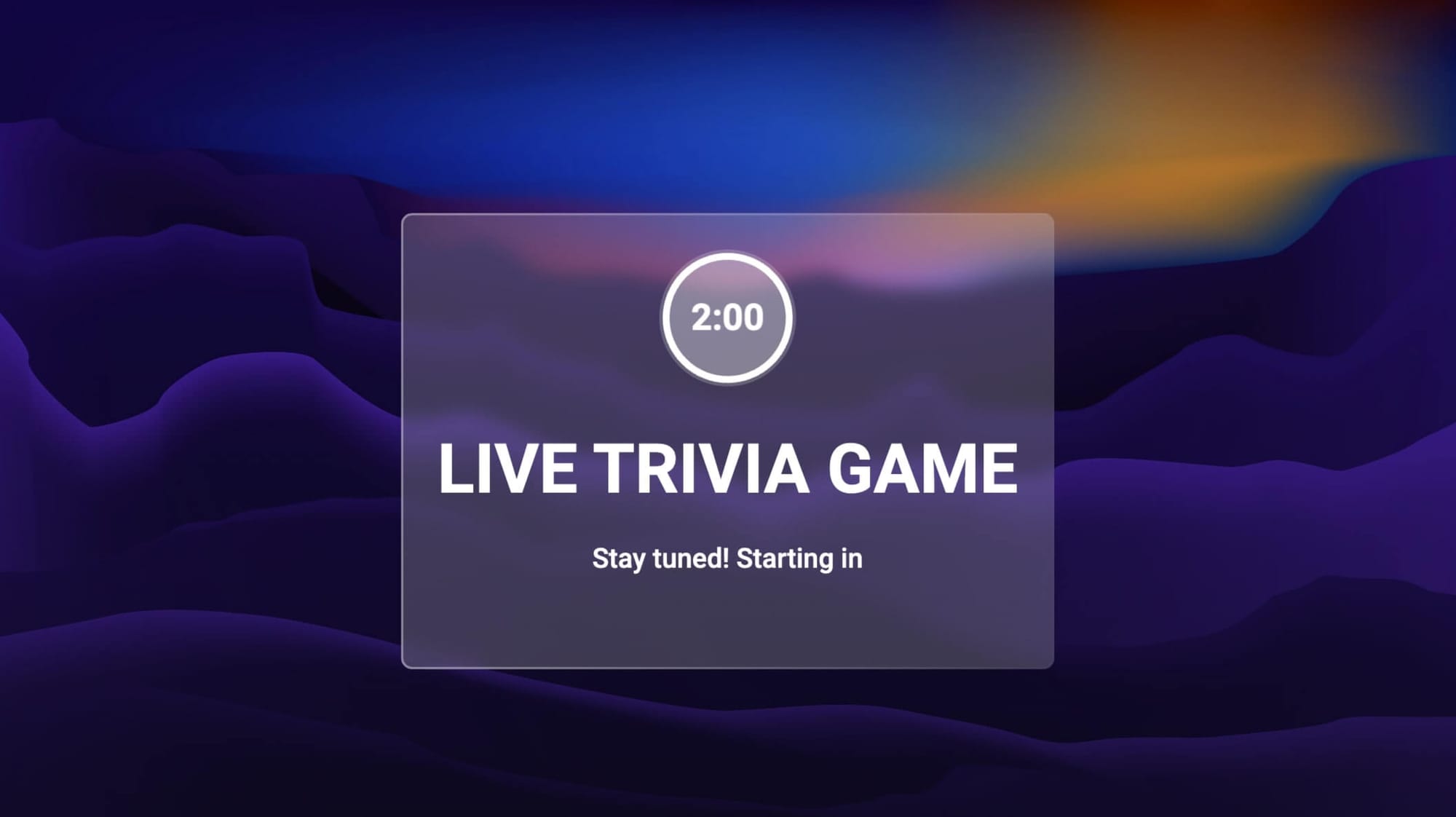
Question & Answer Screen: When a new question flashes on the screen, viewers can dive in and type their answers in the stream chat. If you want to give viewers more or less time to answer, you can customize that in the Settings. And here's a fun little feature - the system also keeps an eye on who's the quickest on the draw. Faster answers gather more points to keep things spicy and avoid ties.
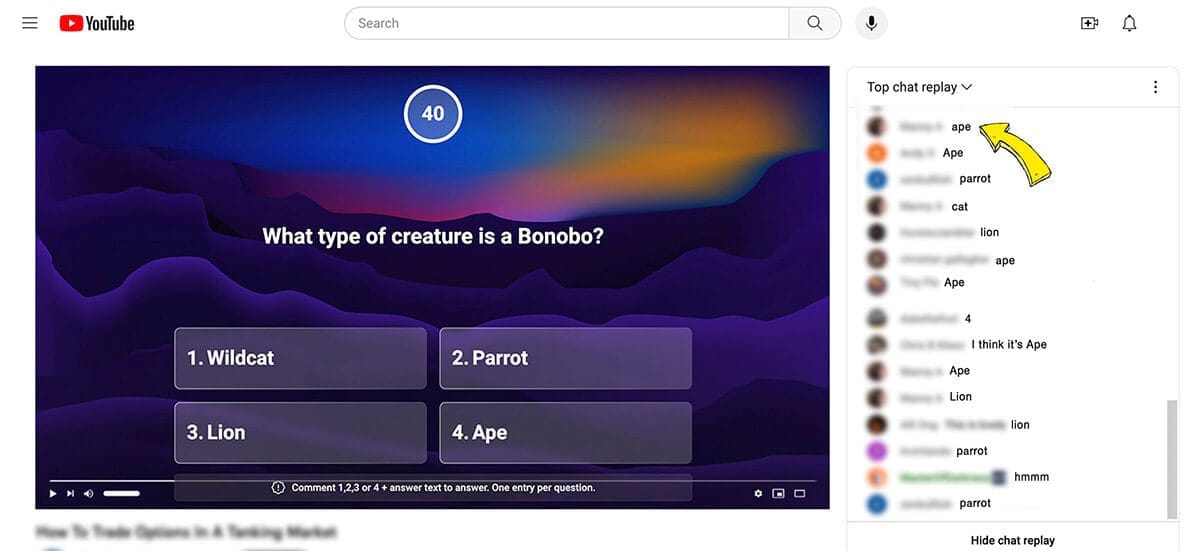
Scoring Screen: Once the time for answers is up, the system puts the spotlight on the correct response. Now it's also the time to hand out points to those viewers who got it right! All the calculations and display of results are handled automatically, so you don't need to do anything manually.
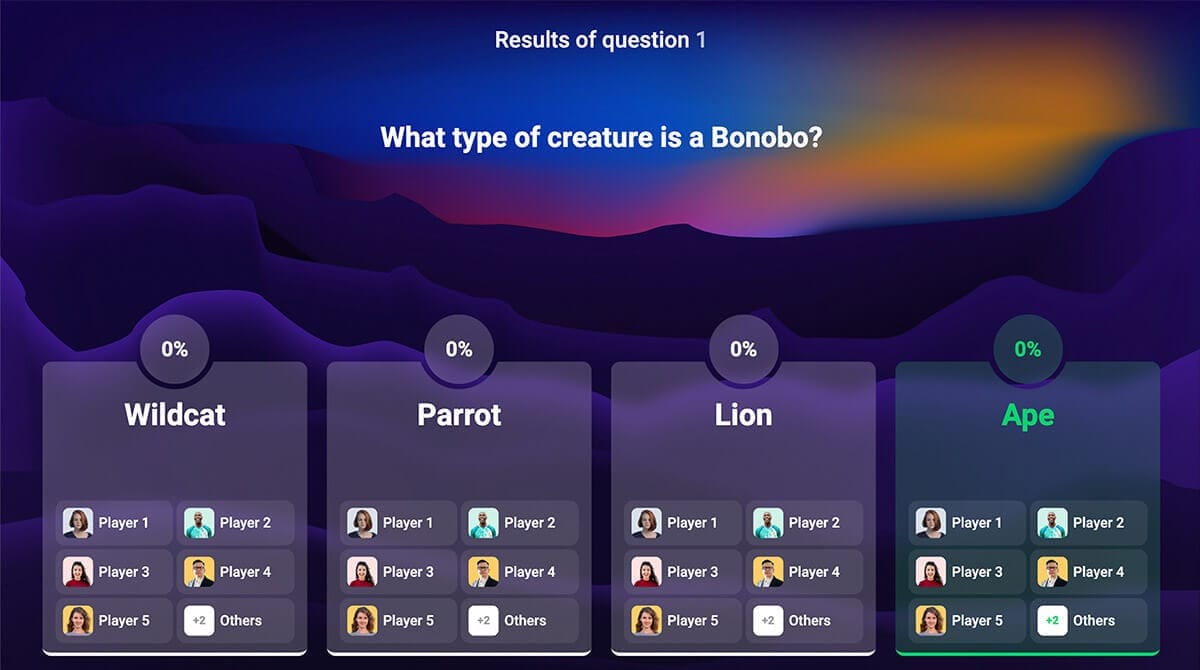
Leaderboard Screen: After running through all the planned questions, the system gets down to business and totals up all the points. And guess who's crowned the winner? The player with the maximum points, of course! When it comes to prizes, it's really up to you. It can be anything from virtual rewards like quirky emojis, badges, or VIP status in the chat, to real-world goodies, discounts, cold hard cash, or even just the bragging rights of being the trivia king or queen.

How can you Personalize a Trivia Game?
Building a trivia game is a creative process, unless you decide to go with one of the pre-made templates! With LiveReacting, you get wide-ranging customization options, meaning you can tweak and twirl it to fit perfectly for your crowd. Then you've got Ecamm stepping in like the magic wand, elevating personalization to a whole new level. So, what can you you actually tweak in the game?
🎨Design & Layout: What's your style? You can get creative with the game's look - pick the background, font style, color theme, and overall layout to suit your taste. You can even tweak things up with your own graphics, logos, or animations to make the game reflect your community, or to create some special mood.
💬 Questions & Answers: Fancy a particular theme or topic? Make your questions revolve around it. You can set up how hard or easy the questions should be, and even the type of questions (like adding images or videos). And if you don't feel like picking from pre-prepared questions or entering your own, no sweat. The integrated AI feature can handle it for you.
🎵 Sound & Music: A little background music or quirky sound effects? Yes, you can add that while the trivia game is live!
⌚Timing: Time is in your hands. Set your desired limit for players to answer questions, and decide the waiting time between questions.
🎁 Prizes & Rewards: You're the boss when it comes to prizes or rewards for winners. You could opt for no prizes at all, and that's totally all right, because people often join these games for the pure thrill of it!
How to set up a Trivia Game on Ecamm?
- To kick things off, let's create and personalize your very own trivia game. Start by heading to LiveReacting and signing up. There, you'll find several pre-made Trivia Game Templates waiting for you.
For this walkthrough, we're keeping things simple with a basic trivia game. Just so you know, over on the right-hand sidebar, there's a toolkit for customizing your trivia game, like adding your own questions and answers. Also, this is the place where you can tweak it a bit with your own graphics, animations or a logo. Once your game looks and feels just right, you're ready to hit the next step.
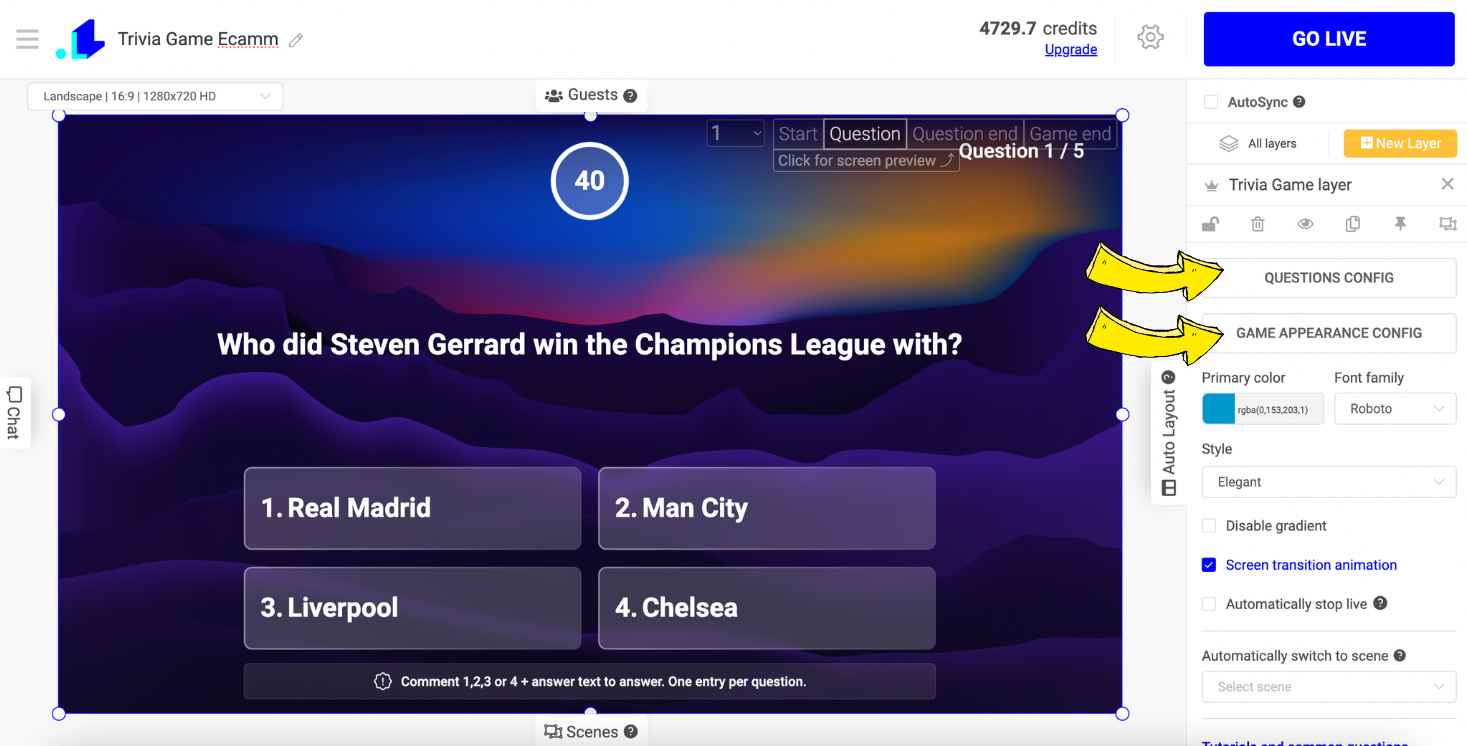
- Now, it's time to use a Trivia Game Ecamm plugin. Open your Trivia Game Settings, make a tick on the following box, and copy the generated link.
3. Open your Ecamm Studio and click on a planet icon on the left side bar.
4. Enter the copied URL in the widget, fill out the width and height fields (1280 x 720) and click on Add Widget Overlay.
5. You'll see a notification that your widget is successfully integrated, however, the layer with a game will be invisible, and won't start until you launch it in LiveReacting Studio.
6. Now, you just launch your stream via Ecamm, go back to your Trivia Game project in the LiveReacting Studio, and click on Start.
Now your Trivia Game must be visible to everyone. When the game is over, you can easily remove the screen with Trivia Game by going back to the Studio, and clicking on End Stream button.
Ecamm Quiz Video Tutorial
Summary
And that's a wrap! With this handy guide, we hope you're all set to add a sprinkle of trivia thrill to your Ecamm streams. Remember, engaging your viewers is like creating a masterpiece, and trivia games are one of the bright hues on your canvas. We are pretty sure that your audience will definitely value the energy and imagination you bring, nurturing a vibrant, participatory community around your content.
Transform Your Live Streams with LiveReacting
Join 10,000+ streamers who are boosting engagement and viewership by adding pre-recorded videos, games, polls, and countdowns to their streams.
Try LiveReacting for free today and take your streams to the next level!
