How to enable Live Streaming feature on YouTube
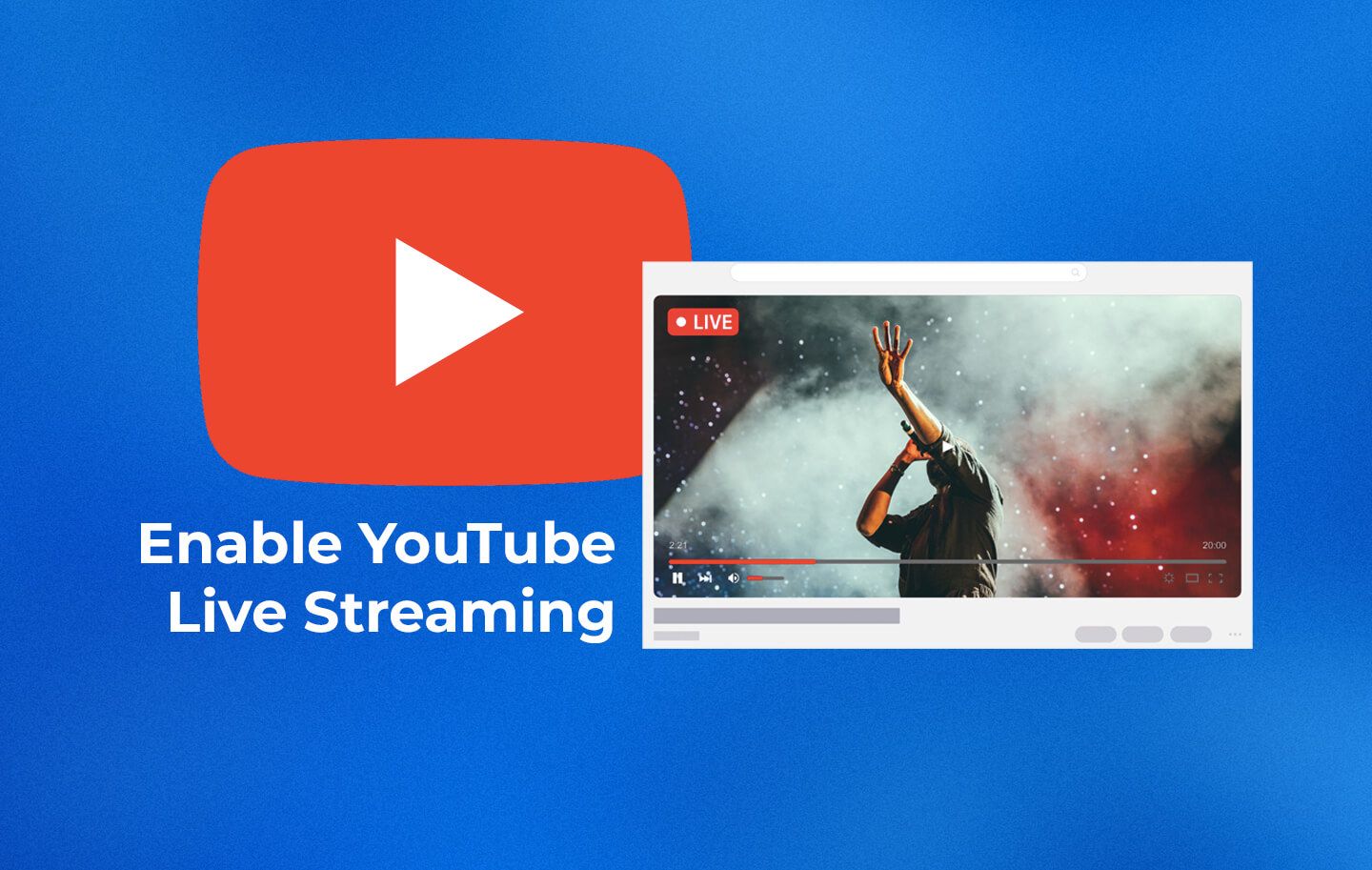
Even if you already have a YouTube channel, you’ll need to follow some of these steps to make sure you can livestream.
- Access YouTube Studio, and click Content on the left side bar, choose Live and press Get Started.
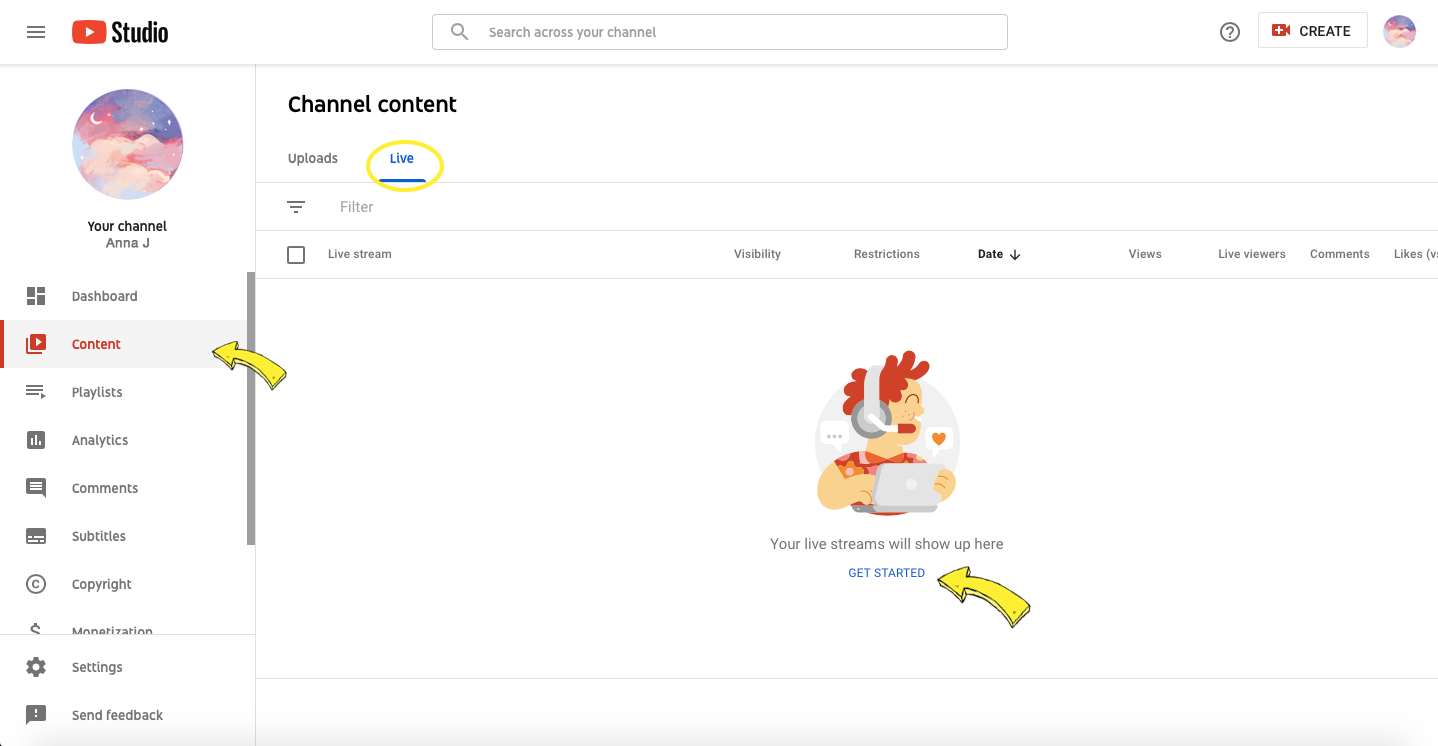
2. Follow the steps to verify your account.
3. Wait until YouTube enables the Live Streaming feature on your account (It may take up to 24 hours)
4. Once previous step is completed you need just log out and log in in LiveReacting and you'll be able to post live streams on your YouTube channel
Transform Your Live Streams with LiveReacting
Join 10,000+ streamers who are boosting engagement and viewership by adding pre-recorded videos, games, polls, and countdowns to their streams.
Try LiveReacting for free today and take your streams to the next level!
