The Best Internet Upload Speed for Live Streaming
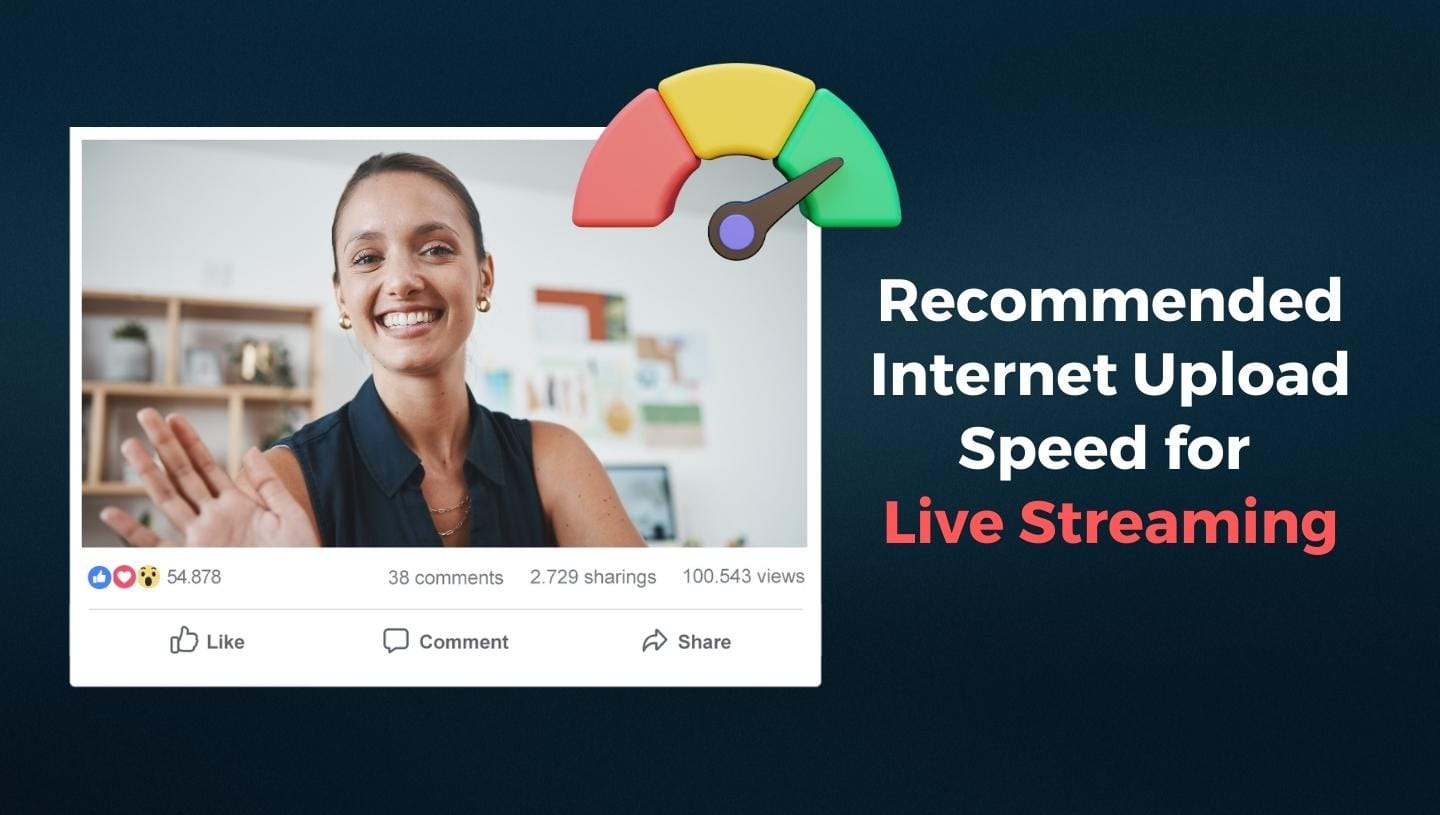
Are you searching for the perfect internet upload speed for your live streams?Whether you're sharing your content on YouTube, Facebook, or Twitch, having the right upload speed is crucial for maintaining a smooth and professional-looking stream. This article is designed to guide you through the recommended internet speeds for different live streaming activities, ensuring a buffering-free and enjoyable streaming experience for both you and your audience.
What is the Best Upload Speed for Streaming? 🎥
What is the best internet speed for live streaming? It really depends on a few things. A good rule of thumb is to have an internet speed that's at least double the bandwidth your stream needs.
Different streaming situations require different speeds. Generally, upload speeds between 672 kbps and 61.5 Mbps should work, but that's a pretty wide range. To find what's right for you, let's break down some key terms to help understand what affects your streaming.

Video Bandwidth
This is the amount of data transferred during your stream. Bandwidth influences your necessary internet speed and how much your stream costs. It's mainly affected by video bitrate and resolution. Higher quality streams need more bandwidth.
- Minimum bandwidth: 3 Mbps
- Ideal for 4K: 20 Mbps or more
- 1080p streaming: At least 5 Mbps
- Best speed for streaming: About 100 Mbps or higher for 4K and gaming
- Minimum upload for SD 480p: 1 to 1.5 Mbps
Video Bitrate
Bitrate is the data transferred per second, measured in bits per second (bps) or kilobits per second (kbps) for smaller files. You can adjust bitrate at the encoder to change video resolution.
Video Resolution
Resolution is the number of pixels that make up the video image. More pixels generally mean better quality. For instance, a 1920 x 1080 video has 1920 pixels wide and 1080 pixels tall.
Higher resolutions use more bandwidth, so they need faster internet speeds. If your internet is slow, high-res videos might lag. That's why the recommended upload speeds depend on the video quality you want to stream.
Encoder Settings and Internet Speed
Getting a grip on how bitrate, bandwidth, and video resolution work together helps streamers figure out what internet speeds they need for live streaming.
Let's explore how different bitrates match up with streaming resolutions:
| ULD | LD | SD | HD | FHD | |
|---|---|---|---|---|---|
| 🎥 | Ultra-Low Def | Low Definition | Standard Definition | High Definition | Full High Definition |
| Bitrate (kbps) | 350 | 350–800 | 800–1200 | 1200–1900 | 1900–4500 |
| Width (px) | 426 | 640 | 854 | 1280 | 1920 |
| Height (px) | 240 | 360 | 480 | 720 | 1080 |
| Profile | Main | Main | High | High | High |
From the table, you can see that lower bitrates result in lower resolution and quality, while higher bitrates give you higher resolution and quality. Bitrate and resolution are linked to how much bandwidth you use, which affects the internet speed required. In short, if you want better resolution, you'll need faster internet.
Recommended Upload Speed for Live Streaming on Facebook
- Facebook suggests using a maximum resolution of 720p (1280 x 720), broadcasting at 30 frames per second.
- If you're streaming with a peak resolution of 1080p at 60 frames per second, target an upload speed between 6 and 7 Mbps.
- In case your highest resolution is 720p, either at 30 or 60 frames per second, strive for an upload speed ranging from 3 to 4 Mbps.
Recommended Upload Speed for Live Streaming on Youtube
- If you're streaming 720p video at 30 frames per second (fps), aim for a bitrate between 1,500 and 4,000 Kbps, which translates to approximately 2 to 5 Mbps in terms of speed. If you choose to stream 720p video at 60 fps, however, a recommended bitrate falls between 2,250 and 6,000 Kbps, which corresponds to speeds of about 2.9 to 7.4 Mbps.
- Streaming 1080p video at 30 fps? The range is between 3,000 and 6,000 Kbps, requiring the speeds of 3.8 to 7.4 Mbps. If you're aiming for 1080p video at 60 fps, the advised bitrate lies between 4,500 and 9,000 Kbps, which converts to speeds between 6 and 11 Mbps.
- Moving to 1440p quality, for 30 fps, a bitrate between 6,000 and 13,000 Kbps is optimal, translating to some 4 to 15.8 Mbps in terms of speed. If you're broadcasting 1440p video at 60 fps, the recommended bitrate spans between 9,000 and 18,000 Kbps, which corresponds to upload speeds of roughly 11 to 21.8 Mbps.
- If desired, you can opt for premium streaming with 4k resolution. Specifically, a 4k video at 30 fps will require a bitrate of around 13,000 to 34,000 Kbps, which equates to 8 to 41 Mbps in upload speed. For 4k video at 60 fps, YouTube recommends a range between 20,000 and 51,000 Kbps, implying an upload speed of about 24.5 to 61.5 Mbps.
Twitch
- For broadcasts at 720p resolution and 30 fps, the advised bitrate is 3,000 Kbps, aligning with a recommended upload speed of about 8 Mbps. If you're streaming 1080p video at 60 fps, Twitch suggests a bitrate of 4,500 Kbps, which is approximately 6 Mbps in speed.
- For broadcasts at 1080p resolution and 30 fps, the advised bitrate is 4,500 Kbps, aligning with a recommended upload speed of about 6 Mbps. If you're streaming 1080p video at 60 fps, Twitch suggests a bitrate of 6,000 Kbps, which is approximately 4 Mbps in speed.
Considerations for Multi-Devices 💻 🖥️ 📱
Remember, these recommended speeds apply when you are using a single device. In reality, we often have many devices like smartphones, tablets, or gaming consoles connected to the same network, all devouring bandwidth. The more devices you have on the same network, the higher the internet speed requirement. So, if multiple devices are streaming simultaneously, consider multiplying the recommended speed by the number of devices to maintain a smooth streaming experience.

Download Speeds for Viewing Live Streams 🍿
When you're watching videos online, download speed really matters. This is the rate at which you receive data, such as videos and music, from the internet. For live-streaming, you’ll want an upload speed of at least 10 Mbps to handle variations.
So, does download speed influence streaming quality? Absolutely! The faster someone's internet is, the better the video quality they can enjoy. Here's a simple breakdown of what download speeds can handle regarding video quality:
- 25 Mbps: Great for streaming videos in 1080p (4K Ultra HD)
- 10 Mbps: Works well for 720p videos (HD)
- 5 Mbps: Suitable for 480p videos (SD)
As a broadcaster, you can't change your viewers' internet speeds. However, by checking out your analytics, you can learn about their connection speeds. This info helps you adjust your streaming strategies, so you can offer stream resolutions that match what your viewers can handle.
How to optimize the upload speed for streaming?
- Select the Correct ISP: To start off, choosing the appropriate internet service provider (ISP) is crucial for desirable upload speeds. Typically, home users have faster download speeds than upload speeds. .
- Opt for a Wired Connection: As we've mentioned before, a wired connection can offer less interference and more stability compared to a Wi-Fi connection.
- Updated your Soft&Hardware Regularly: An effective way to prevent speed lag is by ensuring your software and hardware, including modems, routers, and system drivers, are kept up to date.
- Minimize Bandwidth Consumption: Make sure your internet isn't burdened with too many connected devices and ensure you block malicious websites to prevent unwanted traffic that could consume bandwidth unnecessarily.
- Use a Cloud-Based Soft for Multistreaming: If you're engaged in multi-streaming, a cloud-based multistreaming software like LiveReacting can ease the strain on your CPU and bandwidth, enhancing your overall streaming performance.
Remember, these recommended speeds apply when you are using a single device. In reality, we often have many devices like smartphones, tablets, or gaming consoles connected to the same network, all devouring bandwidth. The more devices you have on the same network, the higher the internet speed requirement. So, if multiple devices are streaming simultaneously, consider multiplying the recommended speed by the number of devices to maintain a smooth streaming experience.
Internet Speed Test 🧪
To understand your current internet speed, numerous free online tools like this will test both upload and download speeds. Performing these tests during peak usage times can help identify if your existing internet plan is sufficient or needs upgrading.
FAQs
Is 100 Mbps Fast?
Yes, 100 Mbps is typically fast enough for most streaming needs. This speed can comfortably handle 4K video streaming and support multiple devices using the internet at the same time. It's a good choice for streaming high-quality content on platforms like YouTube, Facebook, and Twitch.
Is 200 Mbps Fast?
Absolutely, 200 Mbps is very fast and suitable for high-definition streaming, online gaming, and simultaneous use by multiple users or devices. It provides plenty of bandwidth for streaming platforms, ensuring smooth streaming experiences even in 4K.
How to increase my stream upload speed?
To boost your stream upload speed, try connecting directly to your router using an Ethernet cable instead of Wi-Fi. Close unnecessary applications and devices that might be using bandwidth. Additionally, upgrading your internet plan or contacting your internet service provider for faster options can help.
What encoder to use?
For streaming to platforms like YouTube, Facebook, and Twitch, popular software encoders like OBS Studio and XSplit are excellent choices. These are user-friendly and offer various customization options. For maximum performance, consider hardware encoders like the GoPro HERO9 for more demanding streaming needs.
Conclusion 💭
When it comes to live streaming, a strong internet connection can make or break the quality of your stream. Although investing in a high-speed internet plan can seem daunting, the stream stability and quality improvement often justify the cost, especially if streaming is a significant part of your business or activity. Remember, the recommended internet speeds serve as a guide. Individual experience may differ according to specific environments and network conditions. Happy streaming!
Got questions? Need help to set up your stream? Contact us in the live chat on our website, and we'll assist you as soon as possible!
Transform Your Live Streams with LiveReacting
Join 10,000+ streamers who are boosting engagement and viewership by adding pre-recorded videos, games, polls, and countdowns to their streams.
Try LiveReacting for free today and take your streams to the next level!
