How to add a Giveaway on Instagram Live?

Instagram Live is an excellent platform for engaging with your audience in real time, and hosting a giveaway on your live stream can boost audience participation and excitement. Streaming a giveaway on Instagram Live can bring numerous benefits to a brand or page. Firstly, adding a giveaway to Instagram Live can increase engagement and follower growth. When a giveaway is announced, it creates hype and excitement amongst the followers, and they are more likely to engage with the content. Secondly, users write comments to enter the Giveaway, leading to an increased presence on Instagram, which equals = more website traffic and sales. A live giveaway allows for real-time interactions with the audience, which can keep audiences interested and invested in the content. In this blog post, I will guide you through the step-by-step process to add a giveaway on Instagram Live stream.
What is an Instagram Giveaway?
An Instagram giveaway is a promotional strategy where businesses or individuals offer prizes to participants selected randomly from those who follow specific instructions. These usually involve liking the post, following the account, tagging friends, or sharing content. The goal is to drive user engagement, expand followers, and increase visibility of the brand or account.
How does Giveaway on Instagram Live work?
While streaming a giveaway on Instagram via LiveReacting, you ensure that you have a fair and transparent process for selecting the winner. The so called 'randomizer tool' is already integrated in the system to maintain impartiality. Besides that, as users write comments to join the giveaway, it will expand the pages's social media presence, potentially leading to an increase in website traffic and sales. So, how does the giveaway on Instagram Live function?
✅ To participate, viewers comment the Entry Word. Entry Word is a specific word which you set as the eligibility criteria.
✅ When user comments the Entry Word, they automatically enter the giveaway and their profile photo is displayed in the stream.
✅ If you set a timer to the giveaway, the winner gets randomly selected when the timer stops. The name and profile photo of the Instagram winner is also automatically displayed in the stream.
✅ If you don't set a timer, you can press the Draw Winner button at any point, to let the system randomly pick the winner.
How to add a Giveaway on Instagram Live
Step 1: Open LiveReacting Studio and tap on a blue button to create a New Project.
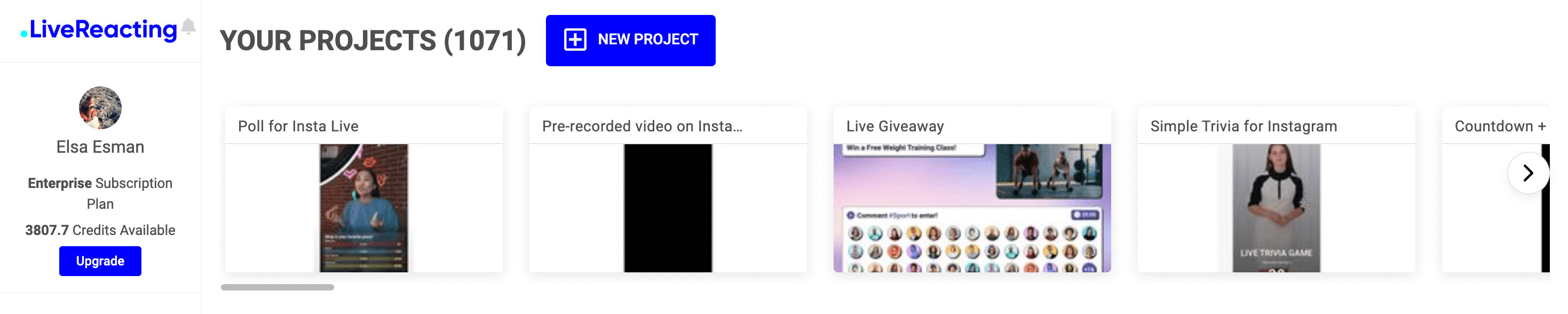
Step 2: From the drop down menu on the top left, choose Portrait Orientation.
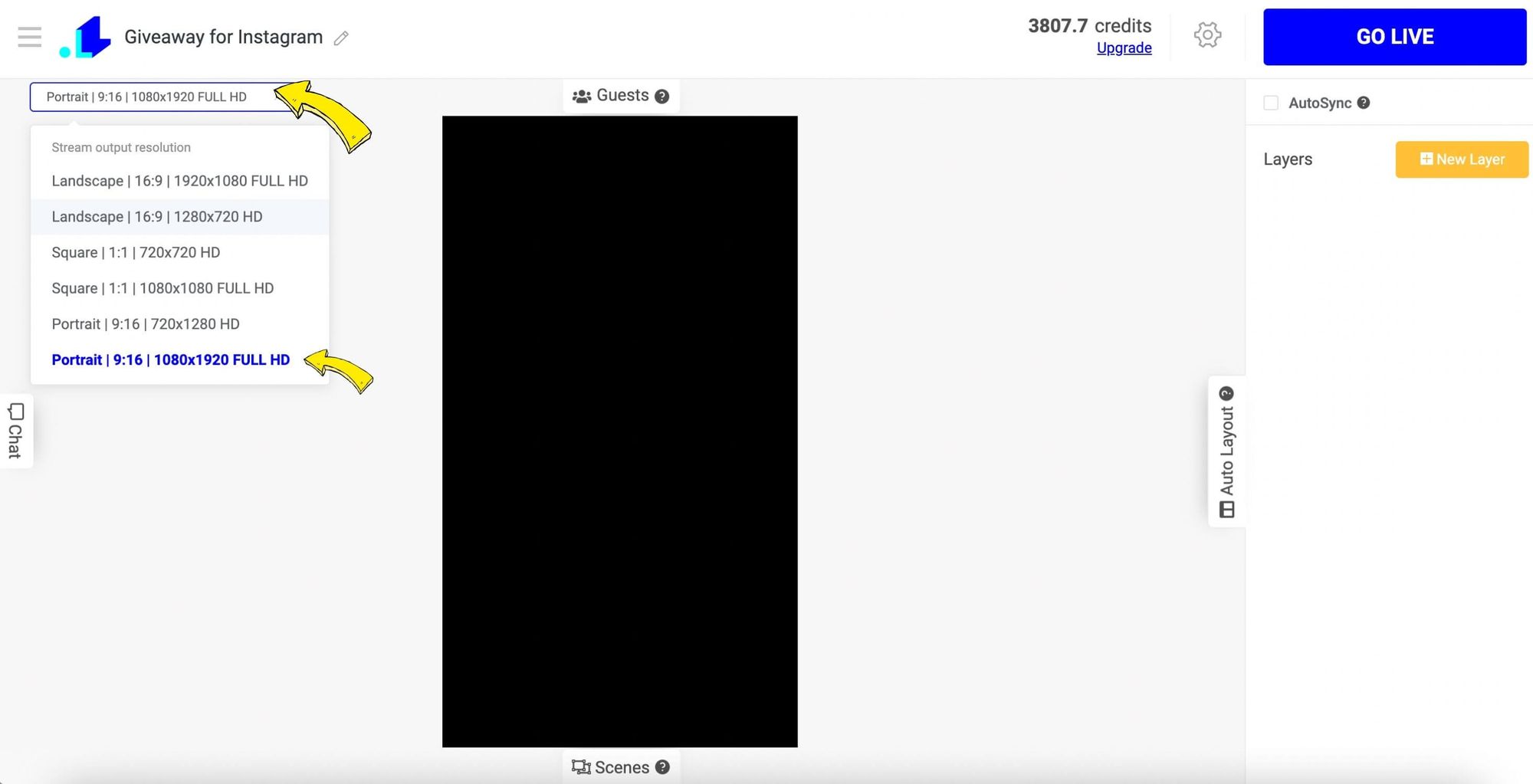
Step 3: To connect your camera, click New Layer, choose Video and Web Camera. You can connect your professional, phone or web camera as a video source.
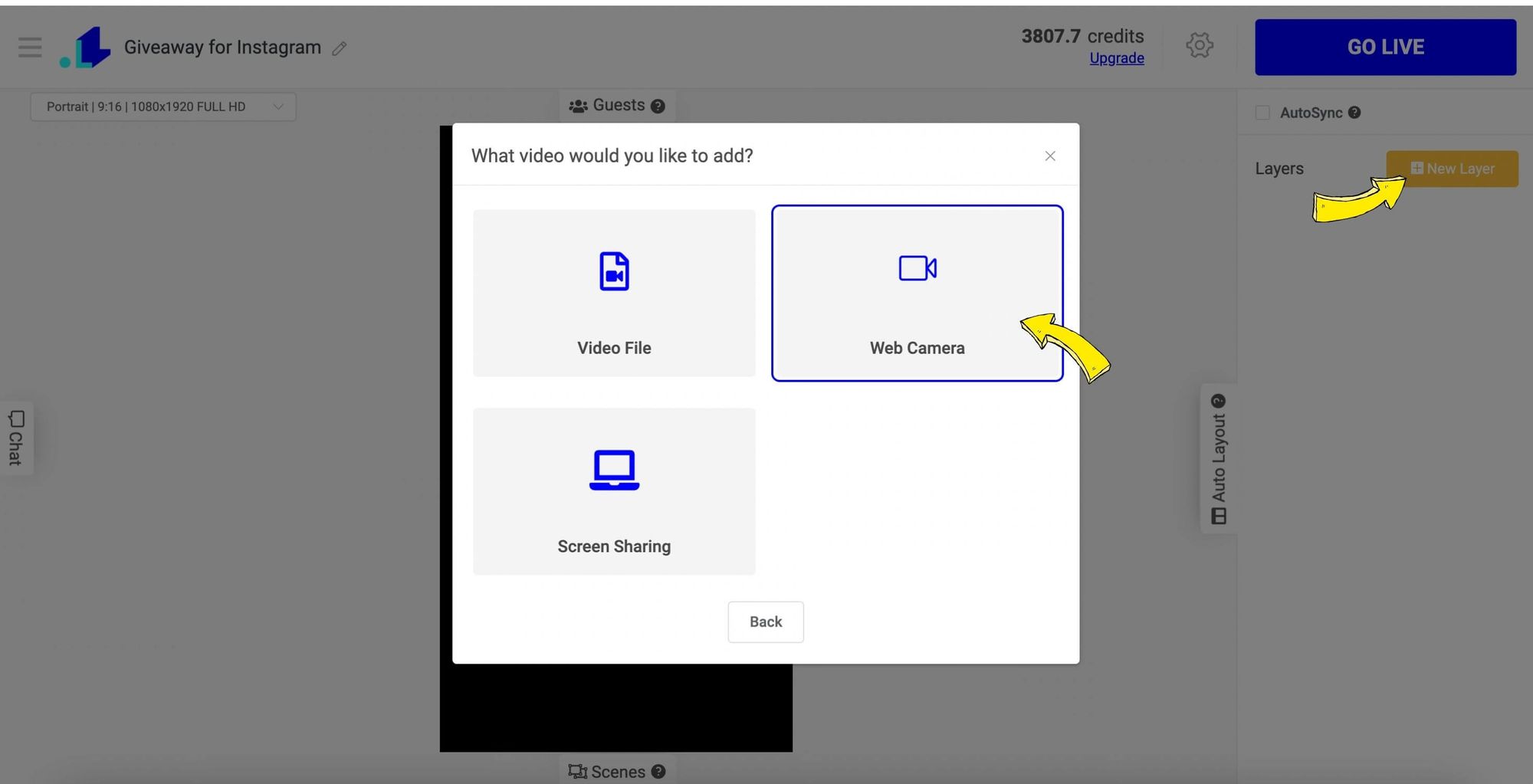
This is how our screen looks like when the camera is connected:
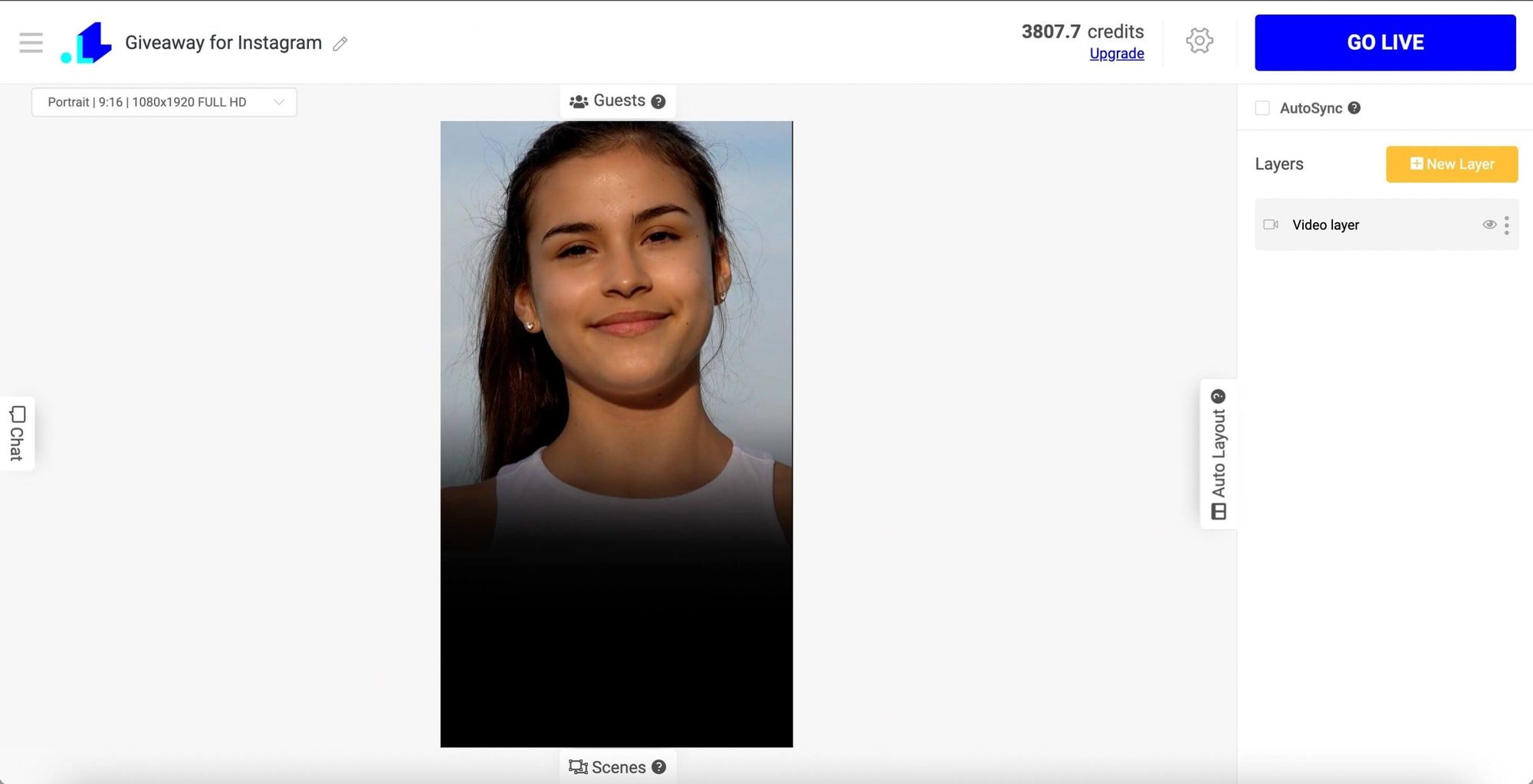
Step 4: On the right sidebar, click New Layer ➡️ Giveaway.
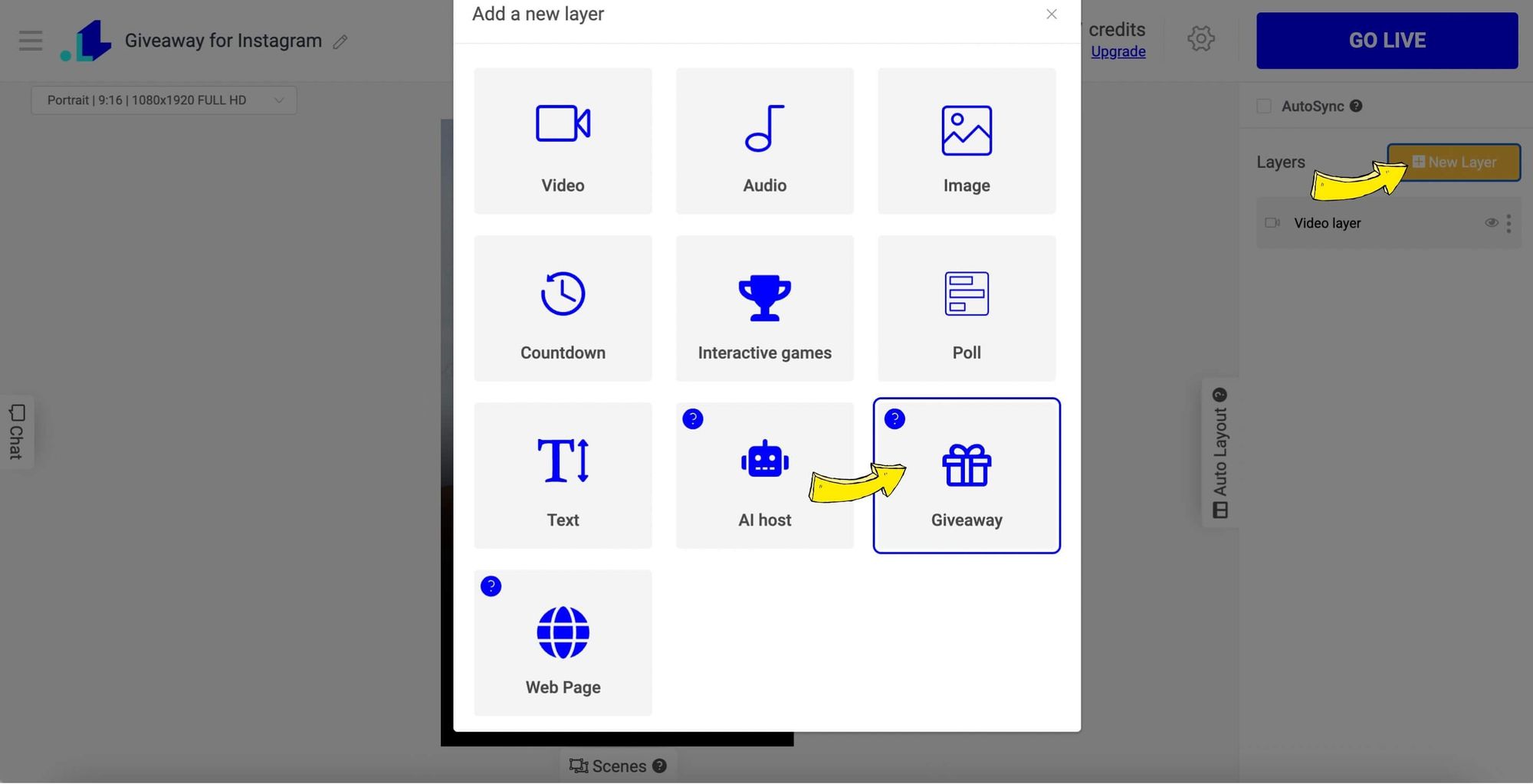
Step 5: The giveaway will appear on the screen. Now it's really tiny, so let's head to the menu on the right again, and choose a Compact theme, so the giveaway doesn't take up so much space within the stream. In the same menu, you can adjust a color of the Giveaway and the font family, and layout theme.
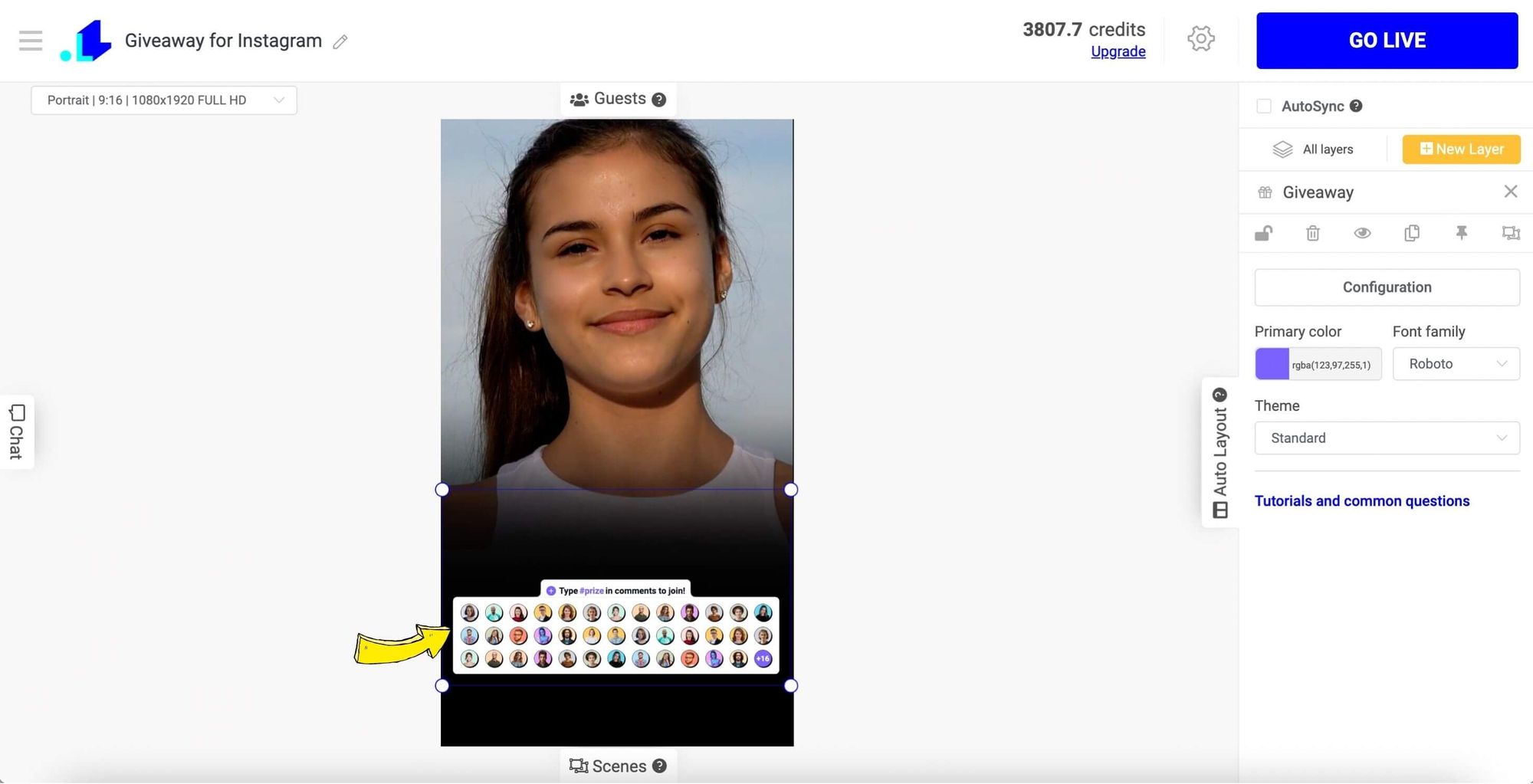
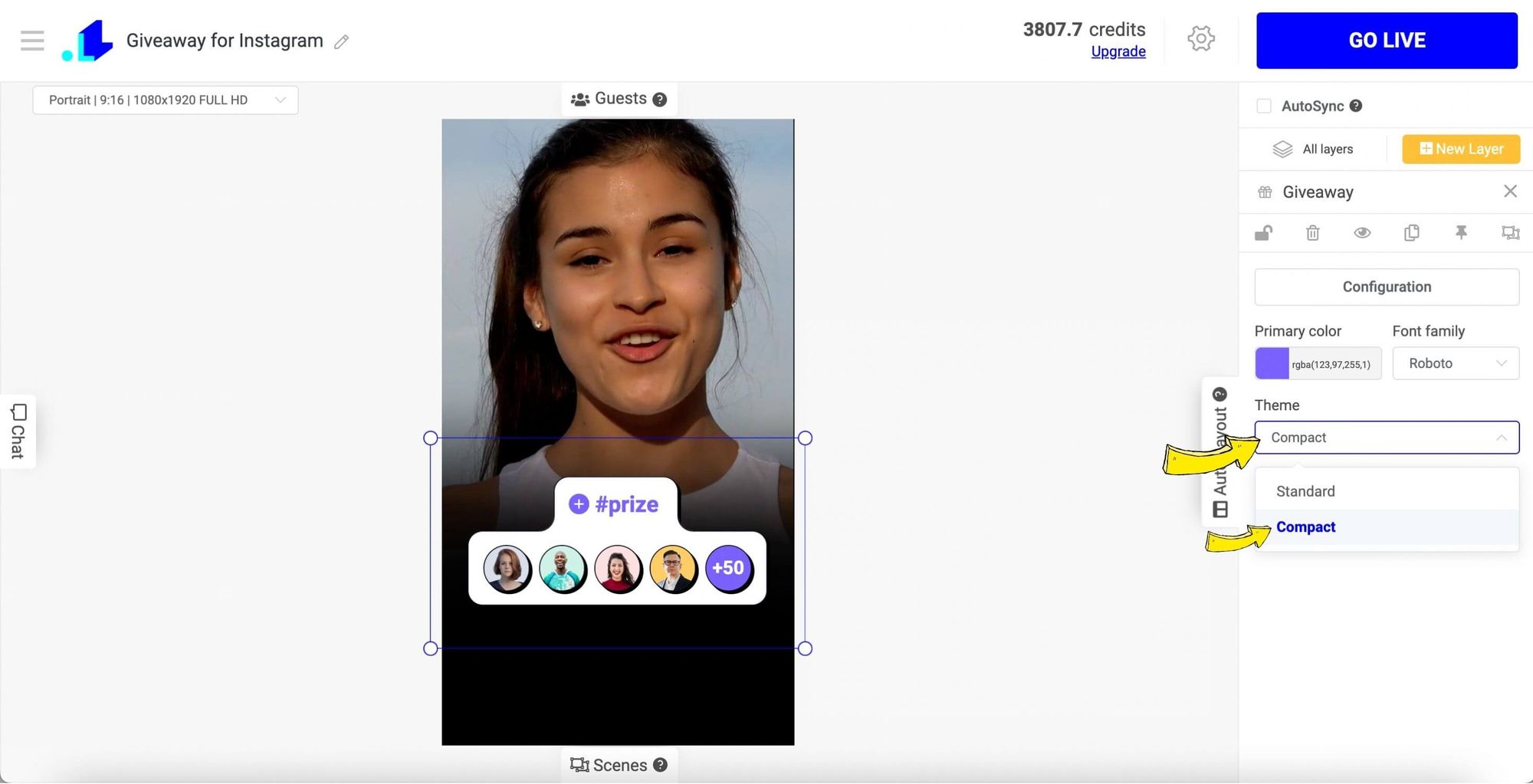
Step 6: To configure the Giveaway, head to the menu on the right and click Configuration. That's where you configure the rules of the live giveaway: Entry Word, instructions, describe the prize, enable or disable the timer, etc.
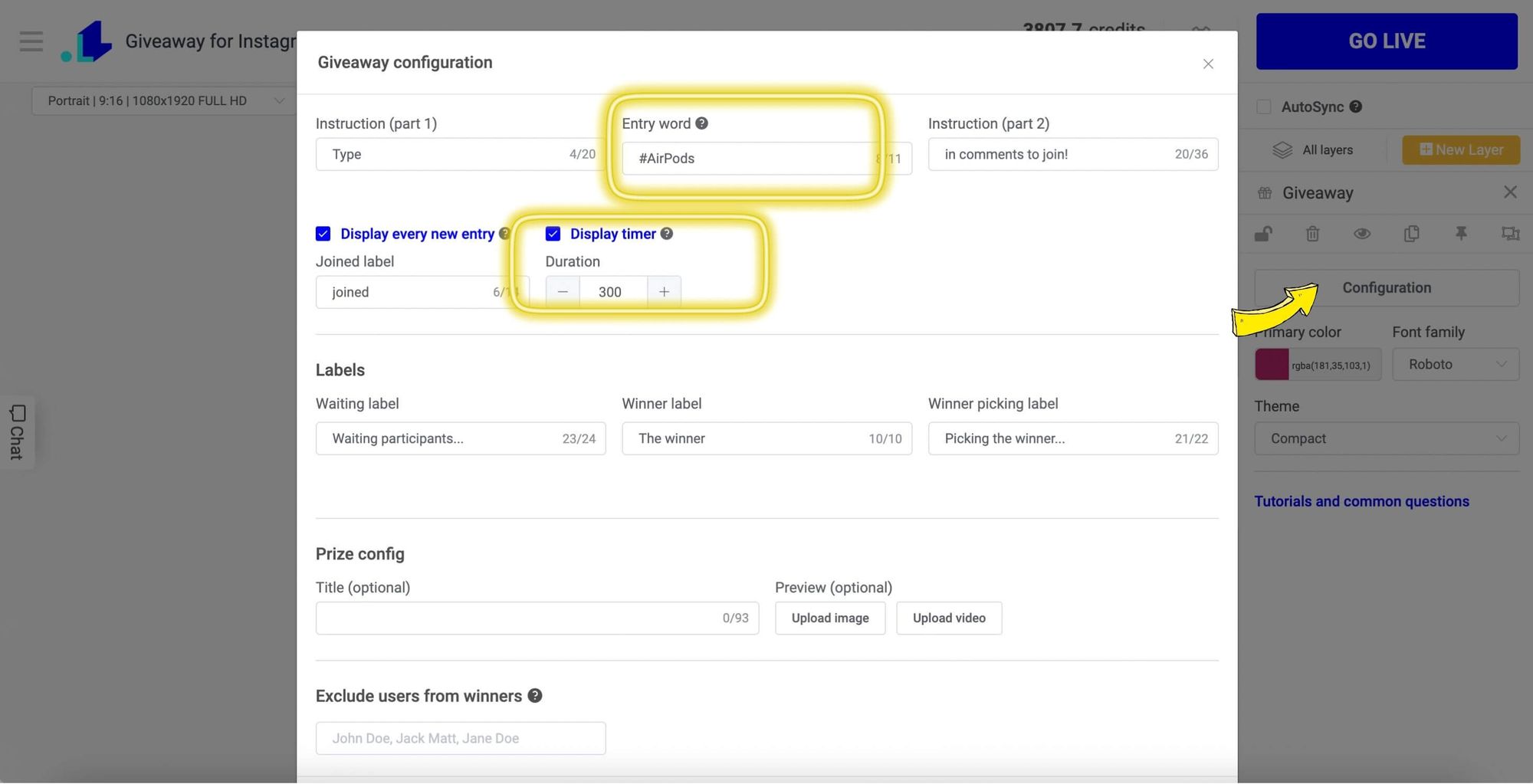
Step 7: Tap on Settings (Gear Icon) to connect your Instagram Account.
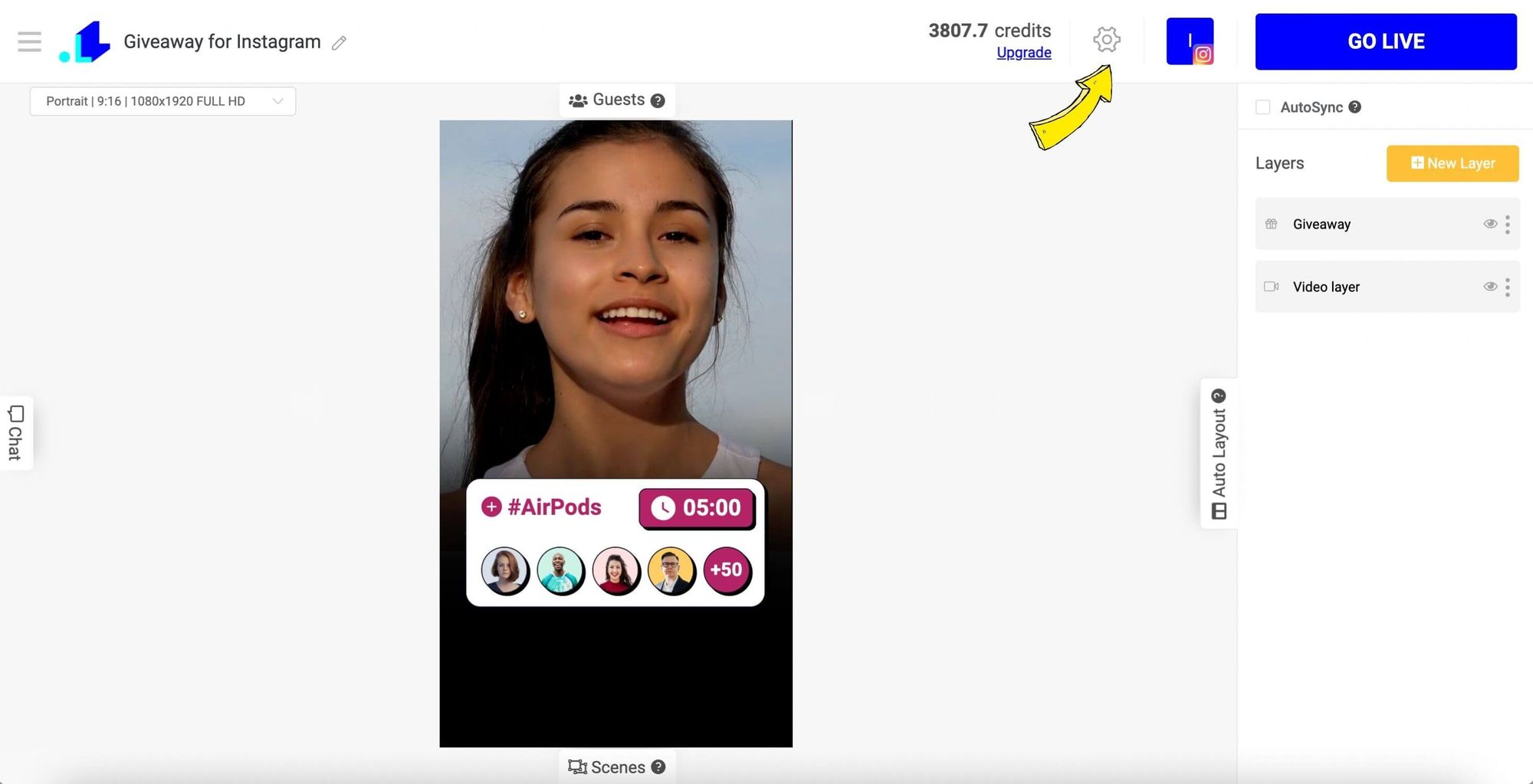
Step 8: Tap + Icon, then choose Instagram, and tap on Instafeed.
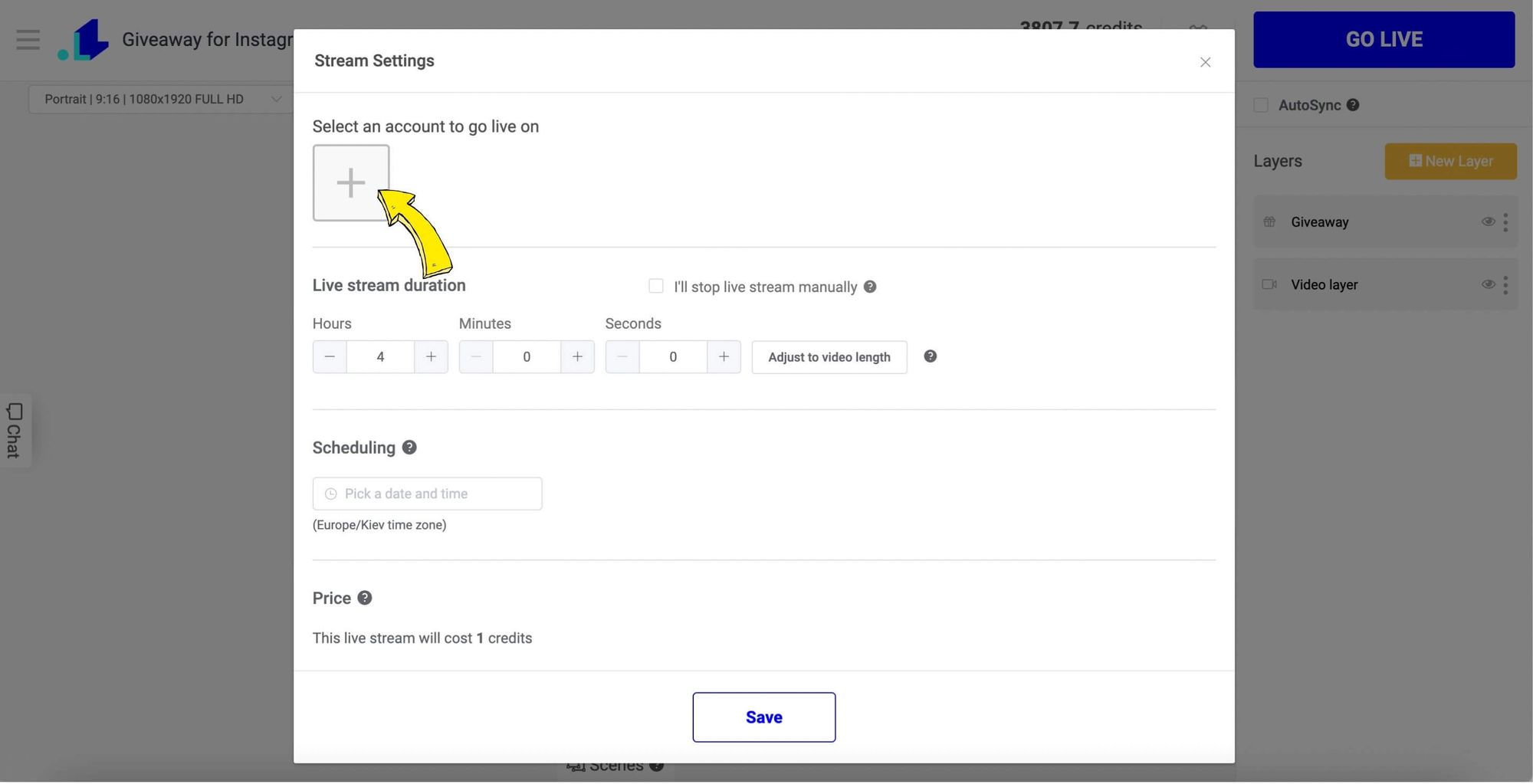
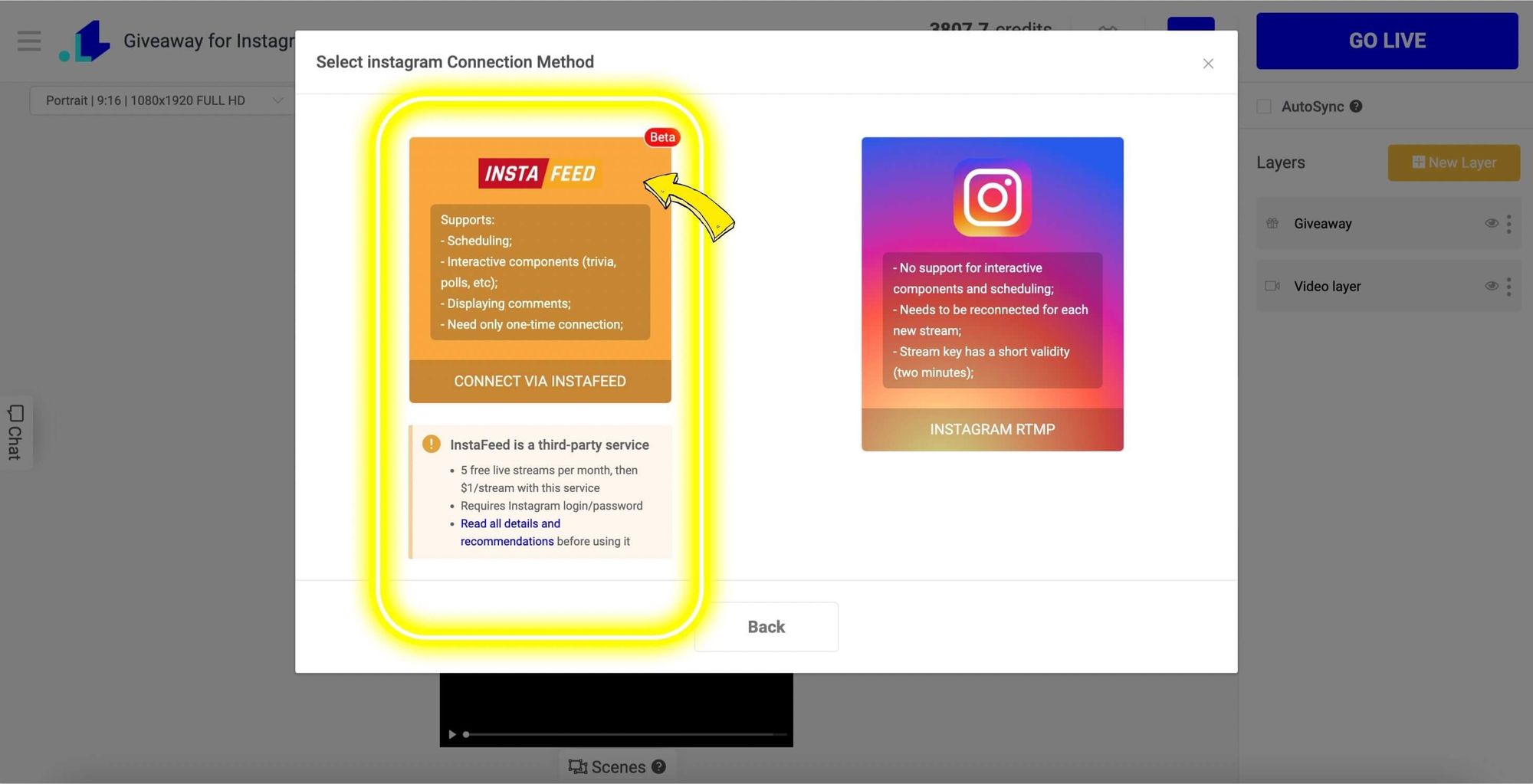
Step 9: Enter your Login and Password.
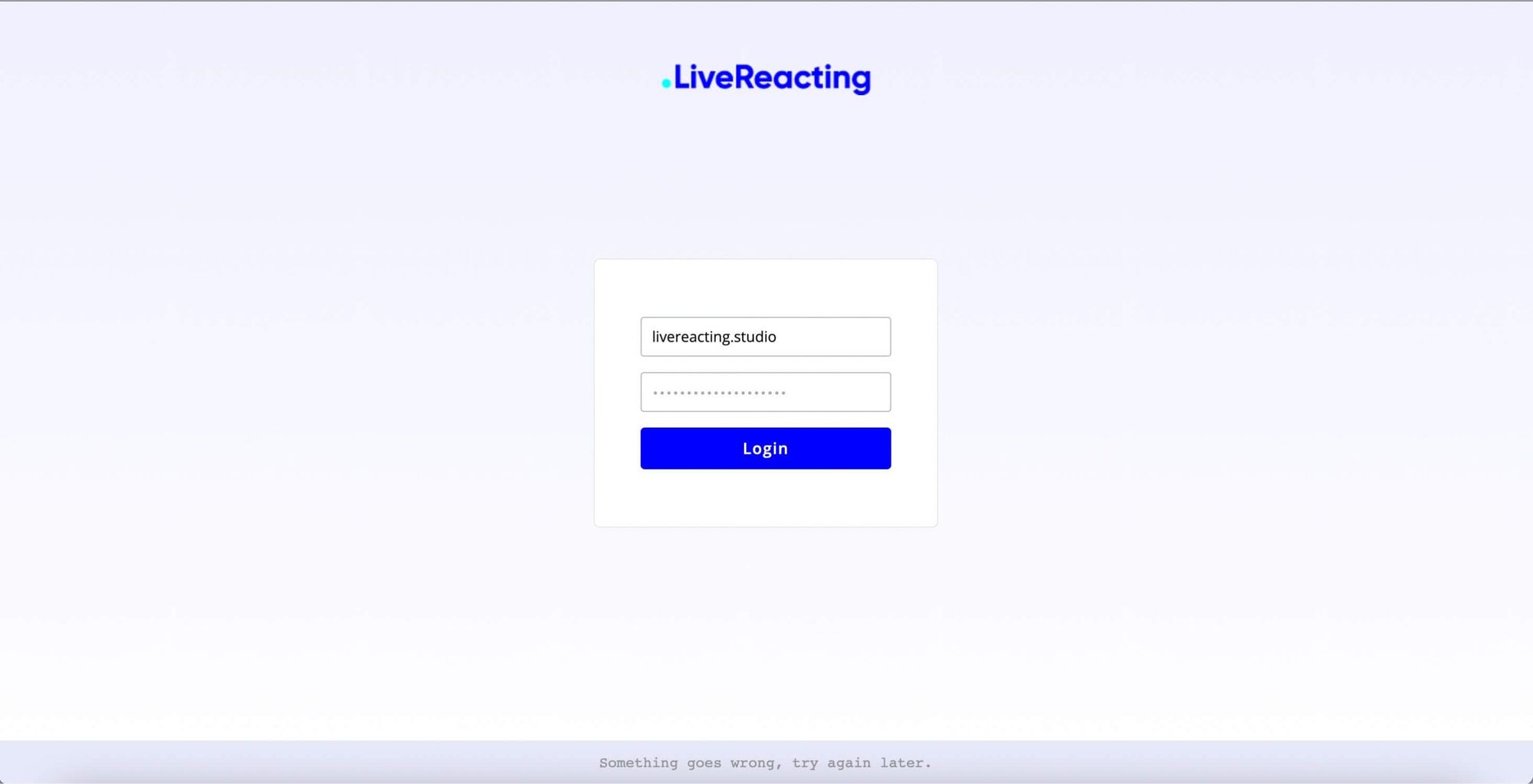
Step 10: Once your Instagram page is connected, enter stream title, stream duration, and click Save.
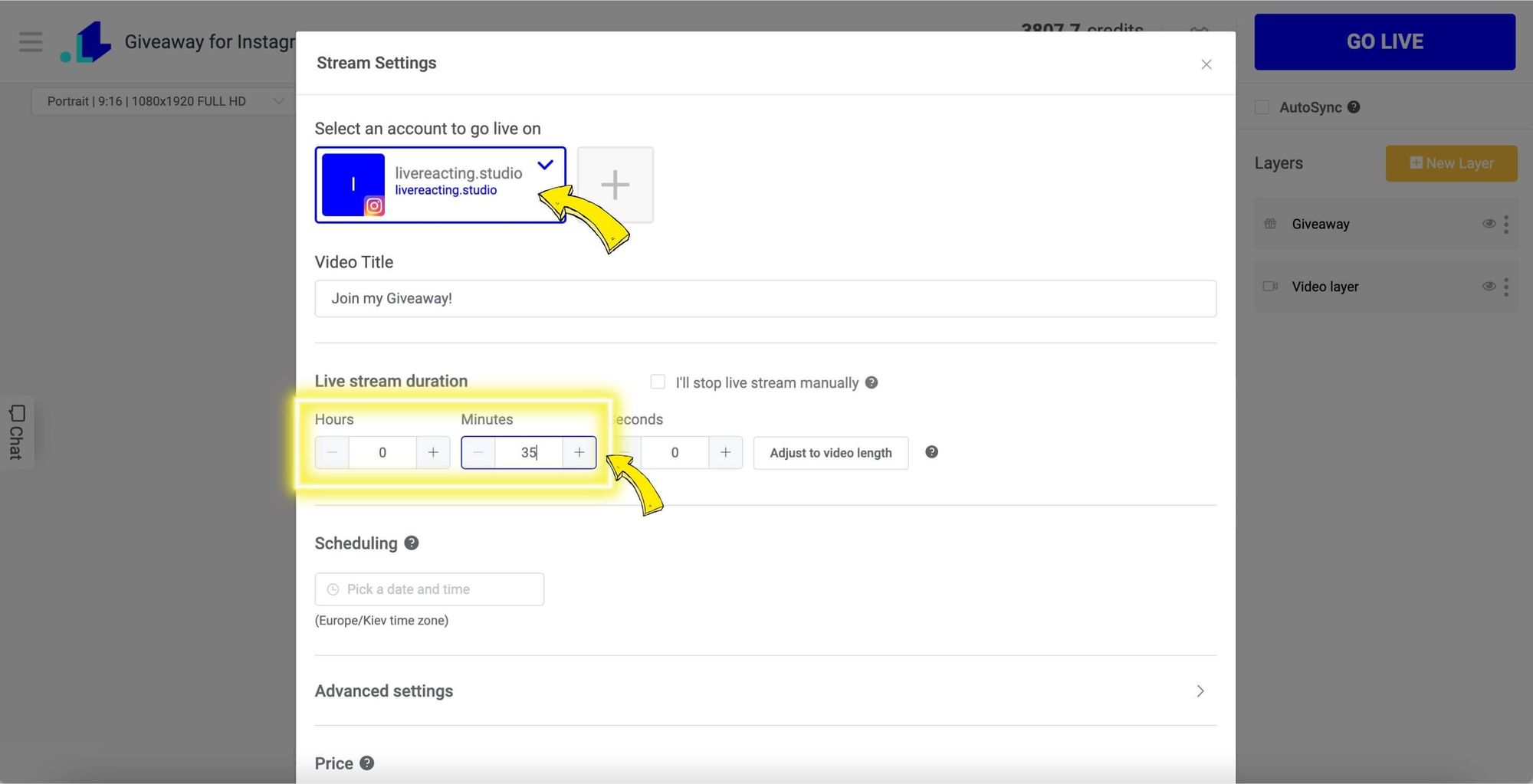
Step 11: Tap Go Live button. Greet your viewers and inform them about the exciting giveaway you're hosting. Take a moment to provide an overview of the giveaway rules, eligibility criteria, and the prizes they can win.
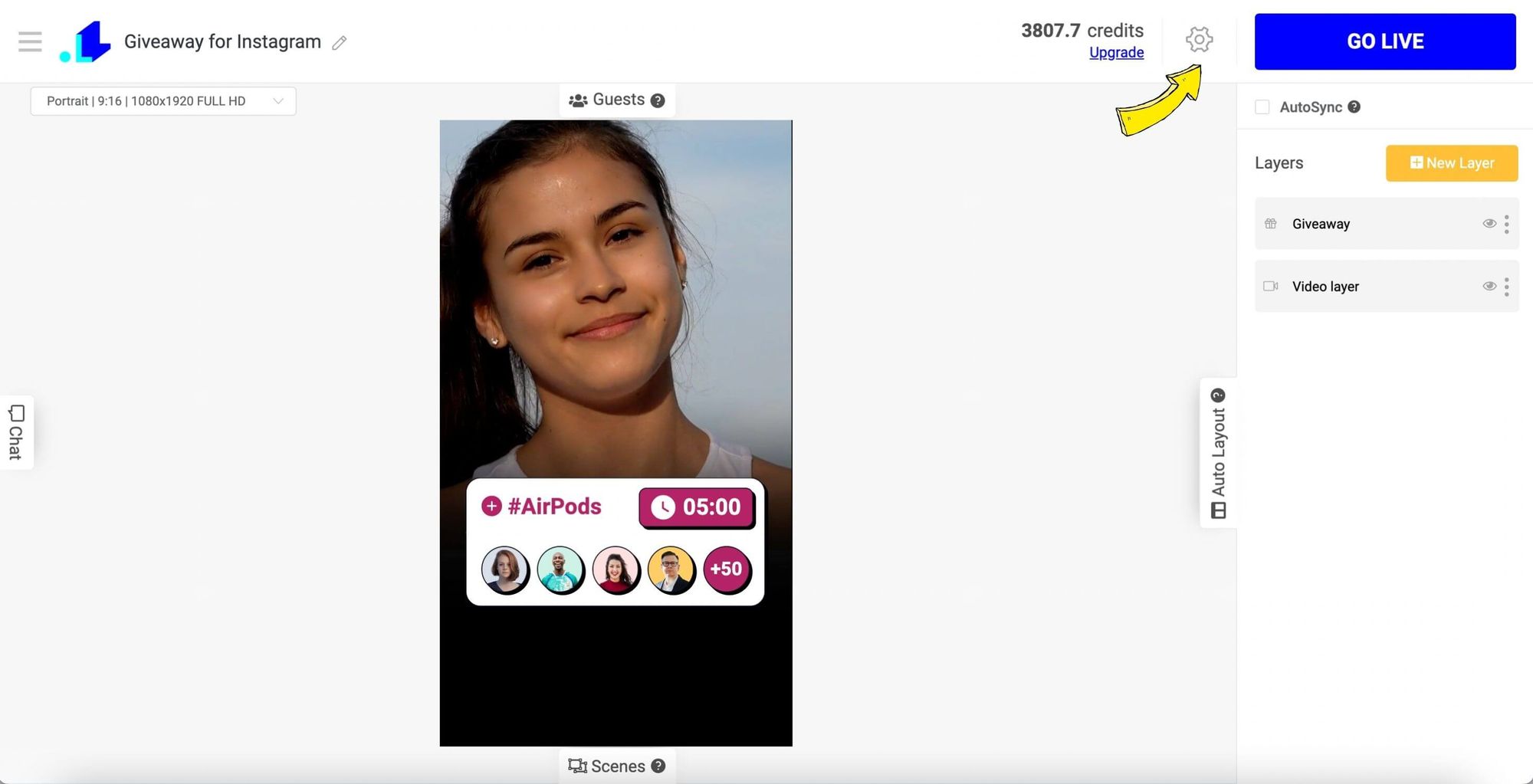
Now your Giveaway is live on Instagram. Once the deadline for the giveaway has passed or the timer has stopped, it's time to announce the winner live on your Instagram stream. Celebrate the winner and make them feel special by sharing their username and congratulating them on the live stream.
After the live stream, make sure to reach out to the winner privately to collect their shipping details and make arrangements for delivering the prize. It's essential to follow through with the giveaway to maintain your credibility and foster trust with your audience.
Conclusion
Adding a giveaway to Instagram Live stream is an effective way to engage with your audience and increase participation. By carefully planning your giveaway, clearly communicating the rules, and using the right tools, you can create an exciting and interactive experience. Follow the simple steps outlined in this blog post to successfully add a giveaway to your Instagram Live stream and enhance your online presence.
In case you have any questions or need help to add a Giveaway on Instagram Live, don't hesitate contacting us in the live chat on our website, and we'll assist you as soon as possible!
Transform Your Live Streams with LiveReacting
Join 10,000+ streamers who are boosting engagement and viewership by adding pre-recorded videos, games, polls, and countdowns to their streams.
Try LiveReacting for free today and take your streams to the next level!
