How to stream a Video Playlist?
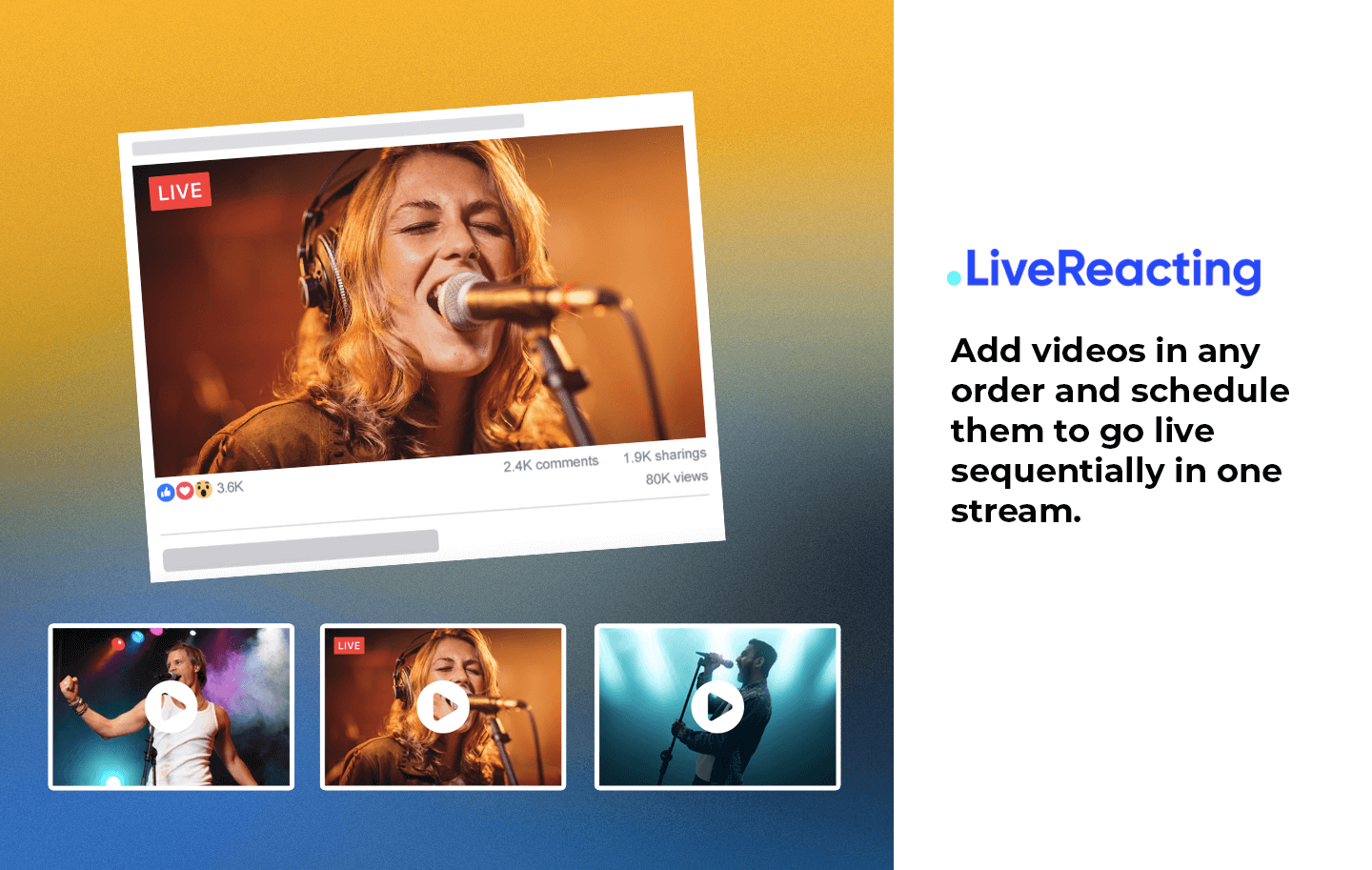
First, let’s figure out what it means.
You queue recorded videos in any order and schedule them to go live sequentially. You set up the order of your playlist in advance, so you don’t have to switch video files manually when your stream is live. You can stream a Video Playlist on Youtube, Facebook, or Twitch.
Use Cases to Playlist Live Stream
- You have lots of video files that you want to stream one after another while away from your device.
- You have multiple video files that are heavy, and you don’t want to bind them into one file before streaming.
- You’re a musician, and you have multiple music files which you want to stream one after another with a video in the background. If you want to Twitch stream music playlist, you can do it via LiveReacting within few minutes.
How to stream a Video Playlist?
Log in to LiveReacting.
LiveReacting offers a free streaming trial: you can stream for up to 1 hour, three times a month. You can always upgrade to stream longer & more often.
- In the Studio, click New Project. In your Project, click Scenes button at the bottom, and add as many scenes as you need (4 videos = 4 scenes).
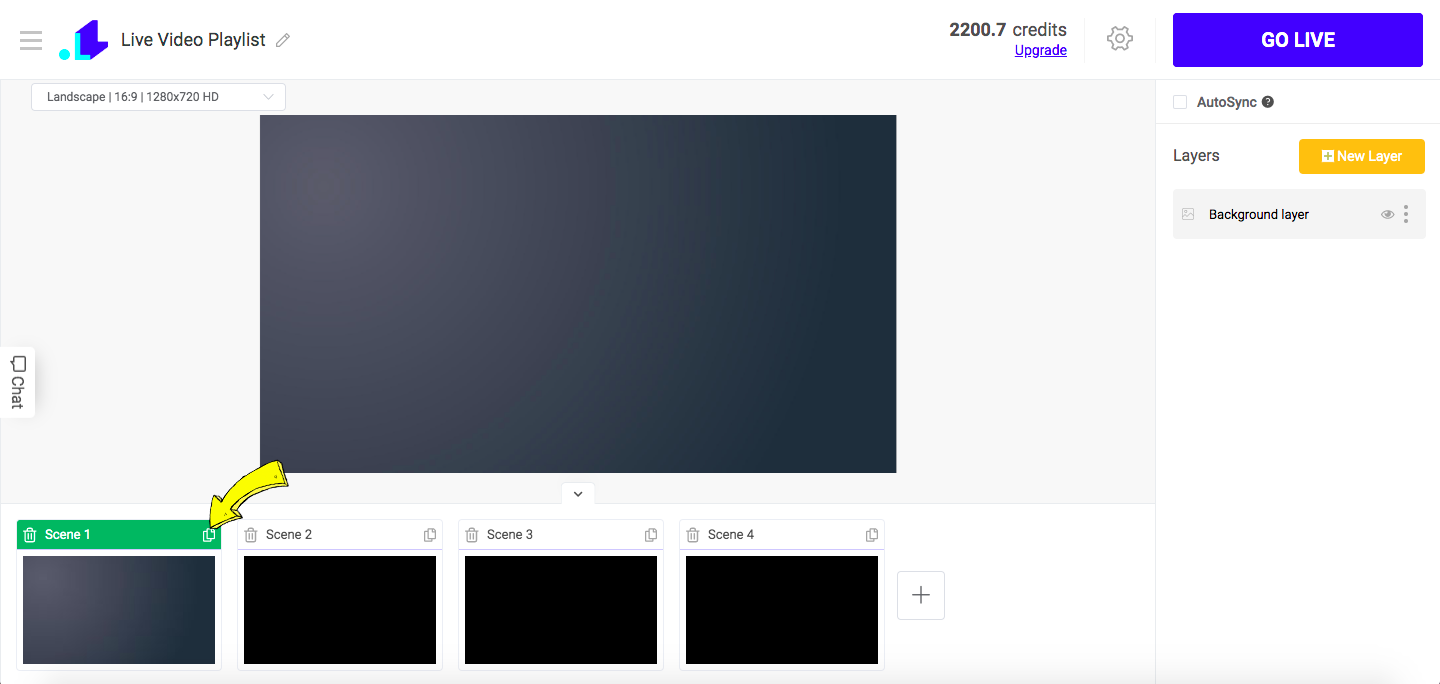
2. Upload a video in each scene by clicking New Layer ➡️ Video and upload your video file for each scene.
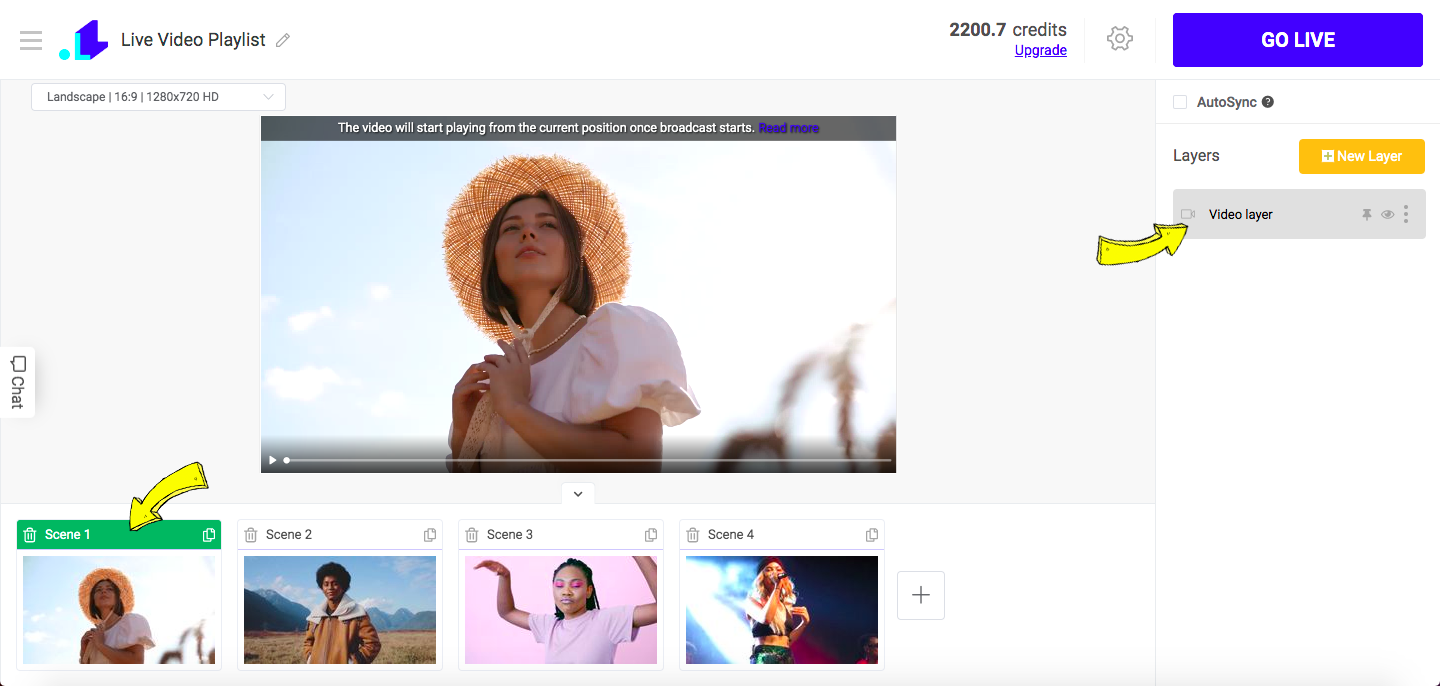
3. Select the first scene (it will be highlighted in green) and click on a Video layer on the right sidebar. Select which scene you want to play once this video ends. In our case, we selected Scene 2 to follow.
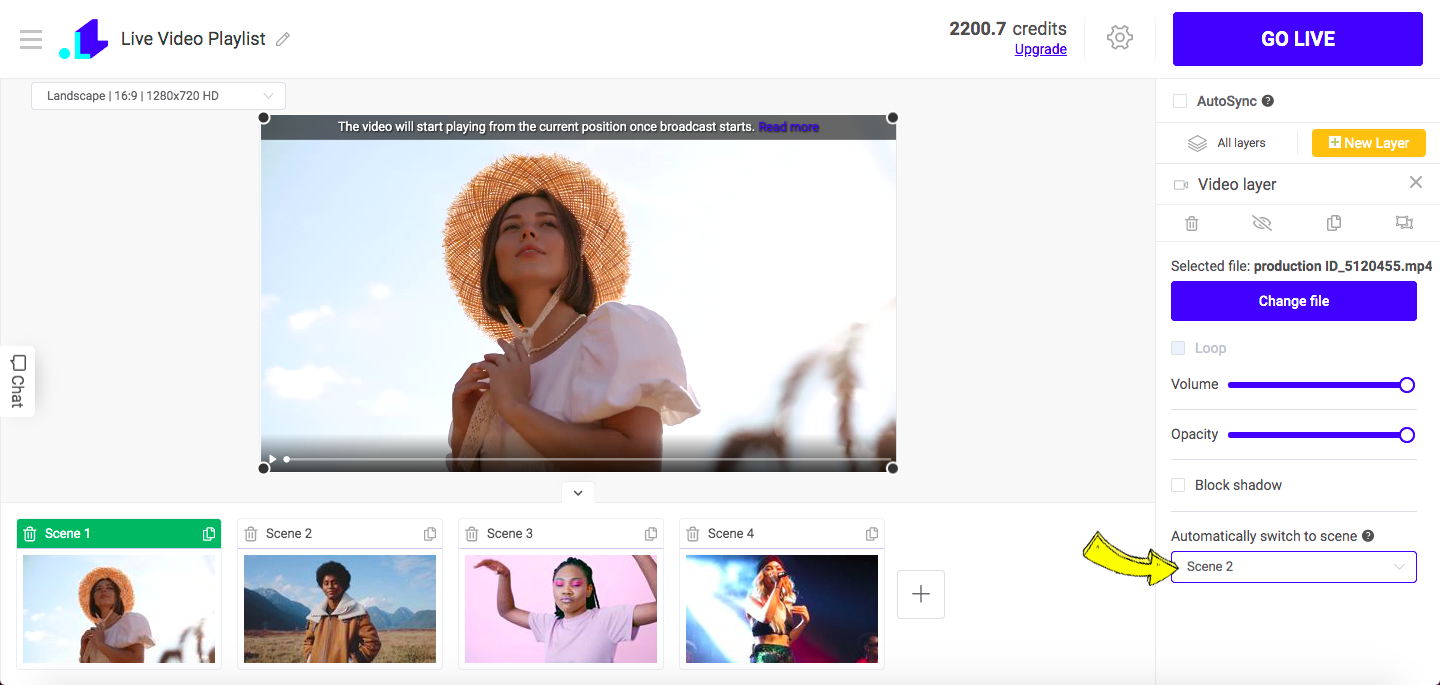
4. Now, in Scene 2, we selected Scene 3 to follow.
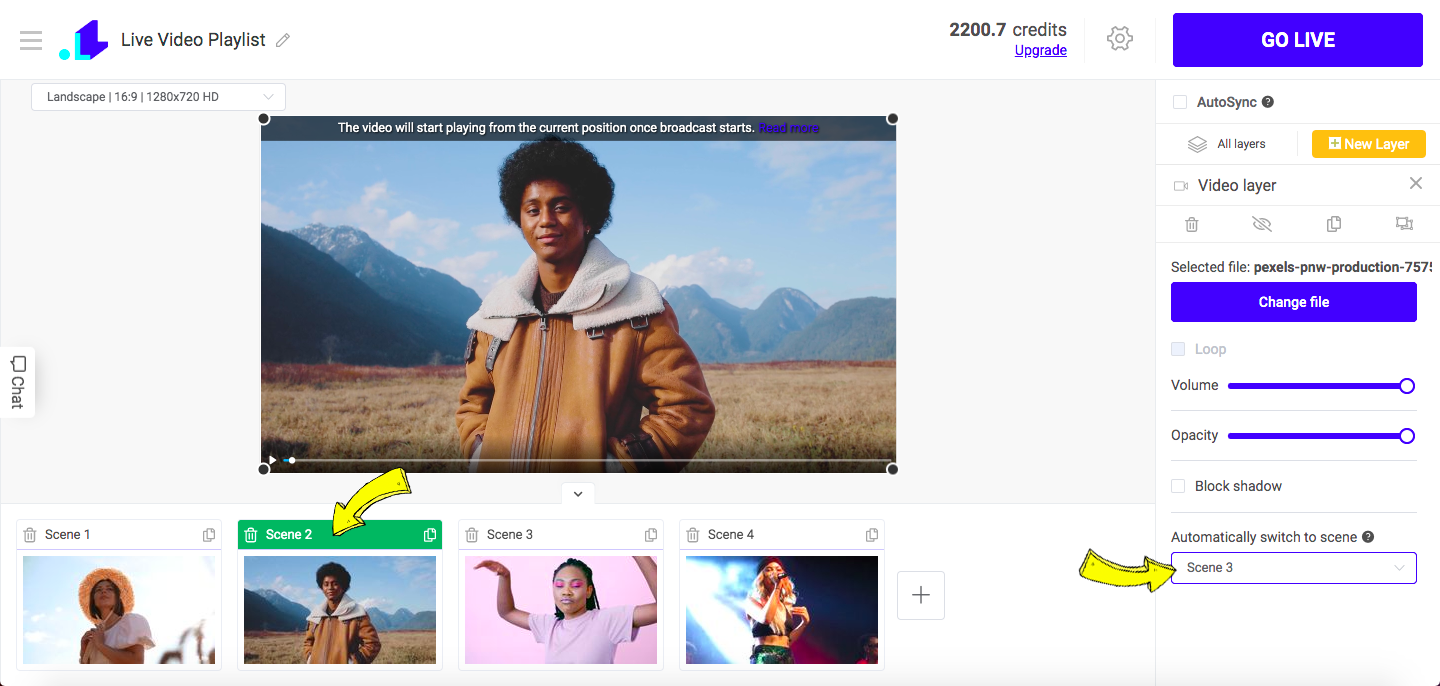
5. Keep on going until all your scenes are set in the desired order, and click Gear Icon at the top panel.
6. Connect your Facebook, Youtube or Twitch page ➡️ enter Title & Description & Duration of the stream ➡️ Save.
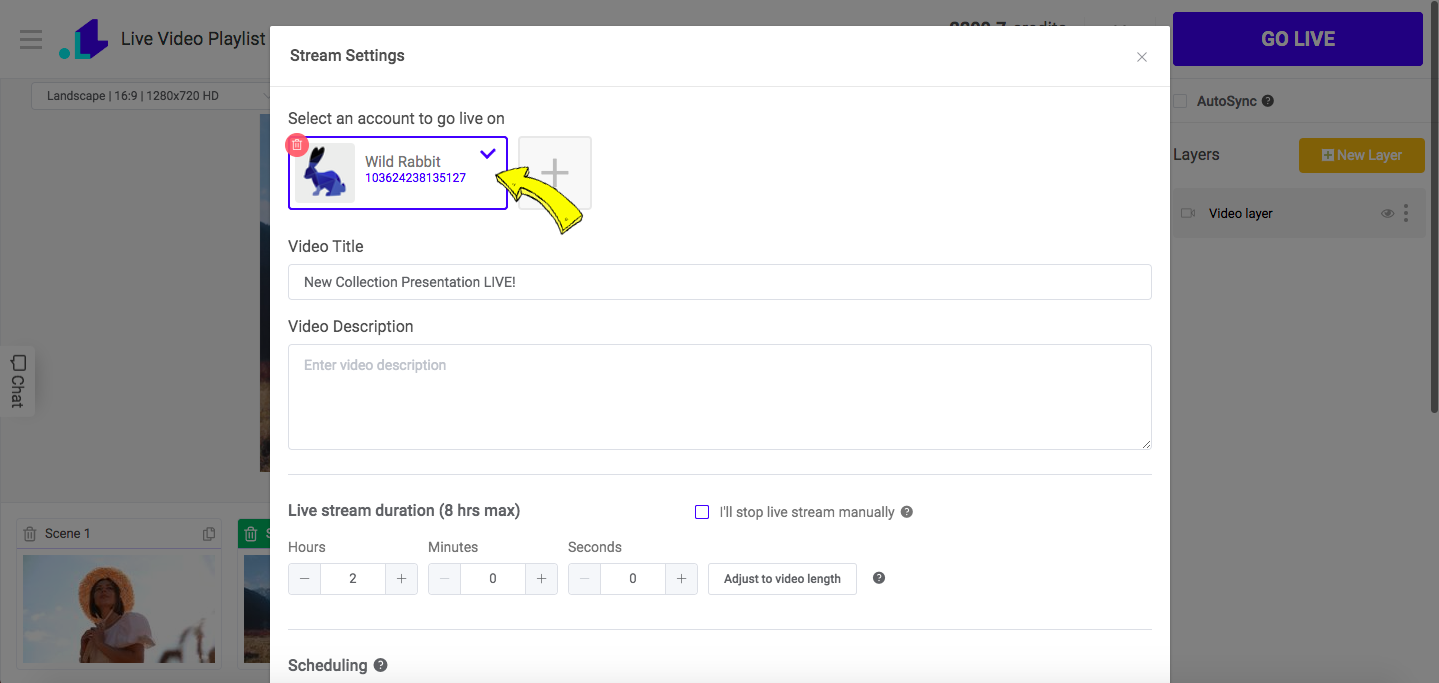
7. Click the Schedule button, and after this step, your stream will start at the selected day and time.
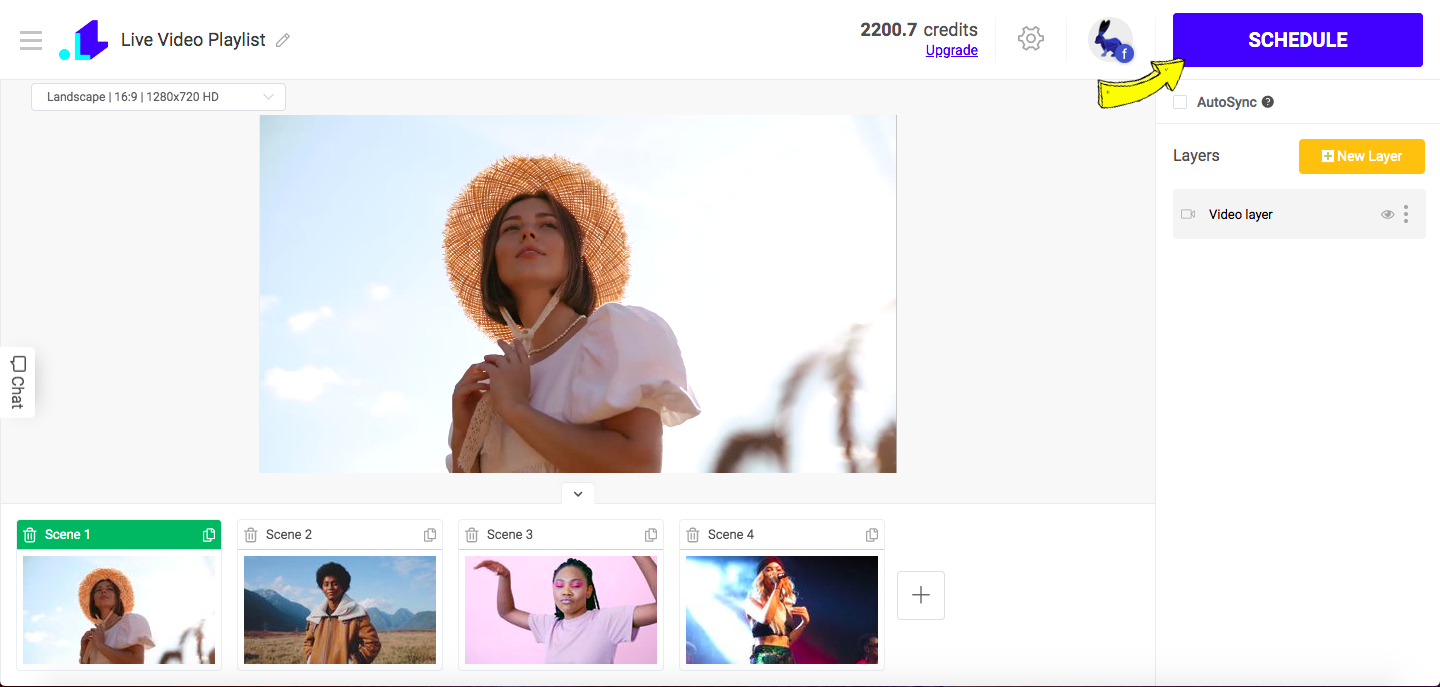
So if you're looking for broadcast playlist software, LiveReacting is an option.
Send us a message in the live chat on our website and we'll be glad to share about other interactive elements, which you can add into your live streams to generate more views.
Transform Your Live Streams with LiveReacting
Join 10,000+ streamers who are boosting engagement and viewership by adding pre-recorded videos, games, polls, and countdowns to their streams.
Try LiveReacting for free today and take your streams to the next level!
