New Streaming Formats Available 🔥

Stream in a landscape, portrait and square formats.
By default, LiveReacting studio offers you to stream your video in Landscape format (1280×720), but from today on, you can choose more options! The new formats include Square (720x720) and Portrait (720x1280) formats. We believe that determining your ideal screen resolution is an essential factor to consider before you start your streaming, mainly when you know what kind of device the majority of your viewers use.
Why does the format matter?
It’s quite simple: If the resolution or aspect ratio of your video matches the resolution and aspect ratio of the display on which you want to show it, the elements of your video may look more clear and visible to your audience.
Note: You cannot change the resolution during your live broadcast
Where to adjust the format?
You can adjust the format in your Studio.
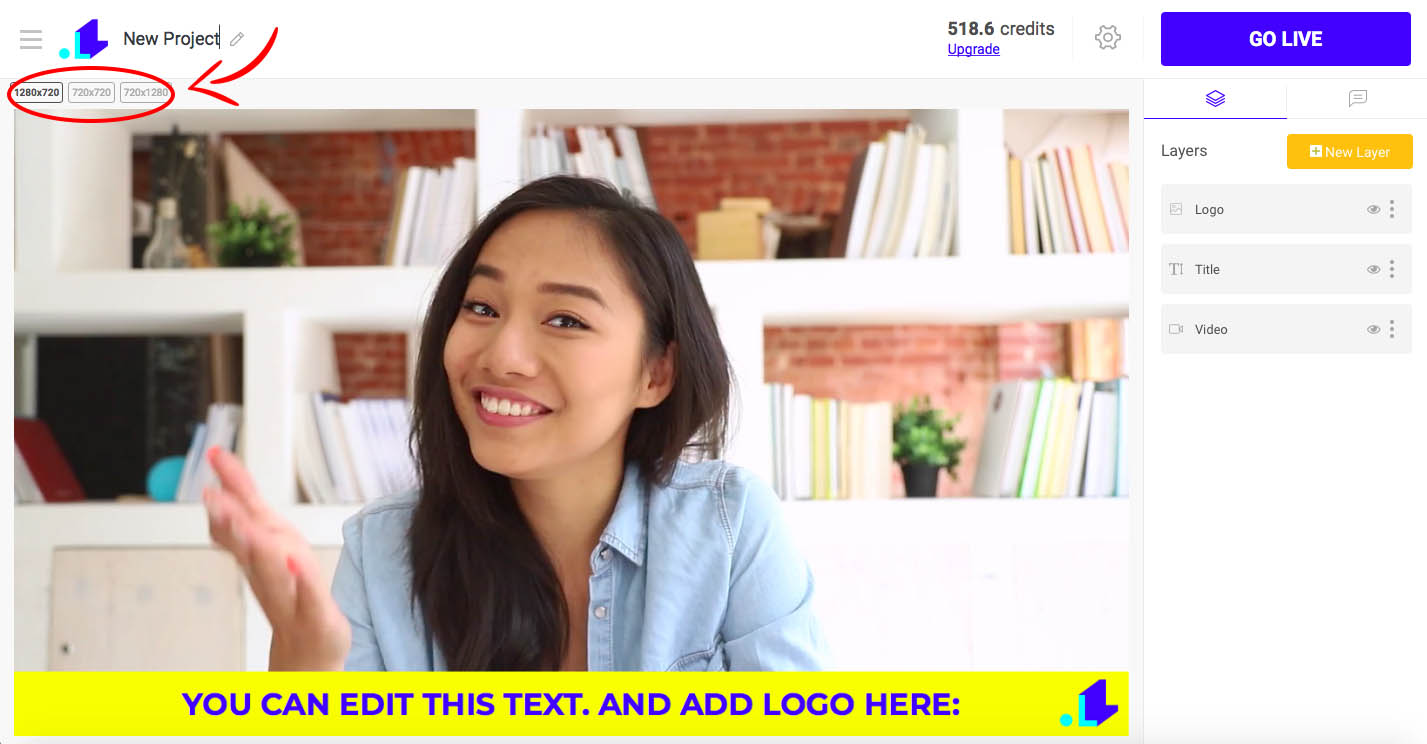
With the new formatting feature, Trivia Game also becomes more convenient to play from mobile devices, so we recommend you to choose Portrait format if you know that your Trivia participants will use phones to play. To give you an idea what has changed, below are the examples of how Trivia Game questions look Now and Before.
Now
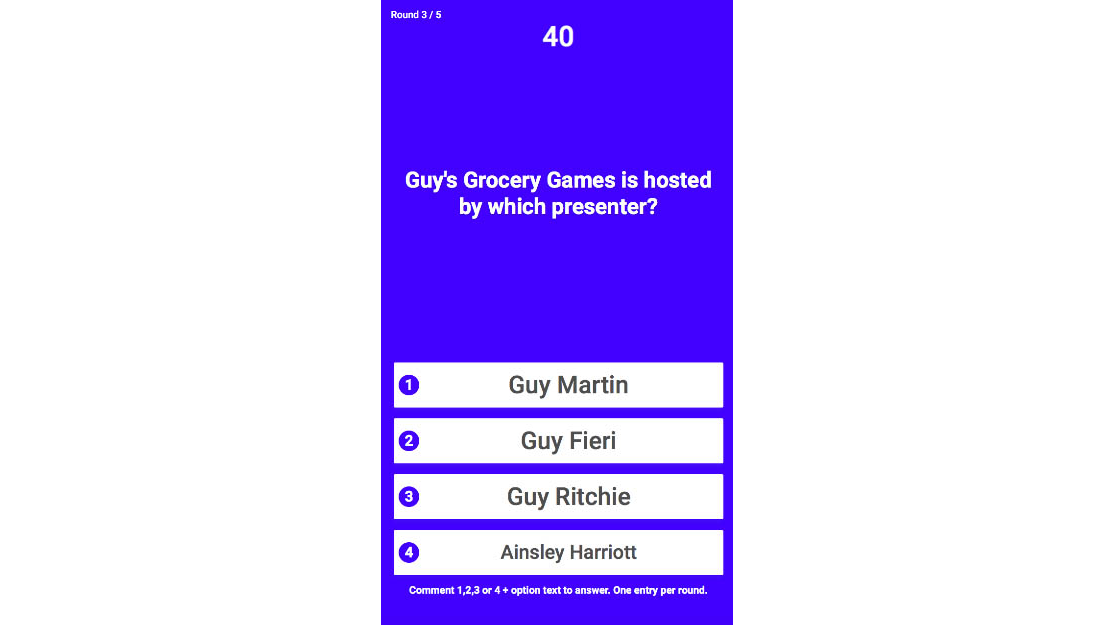
Before
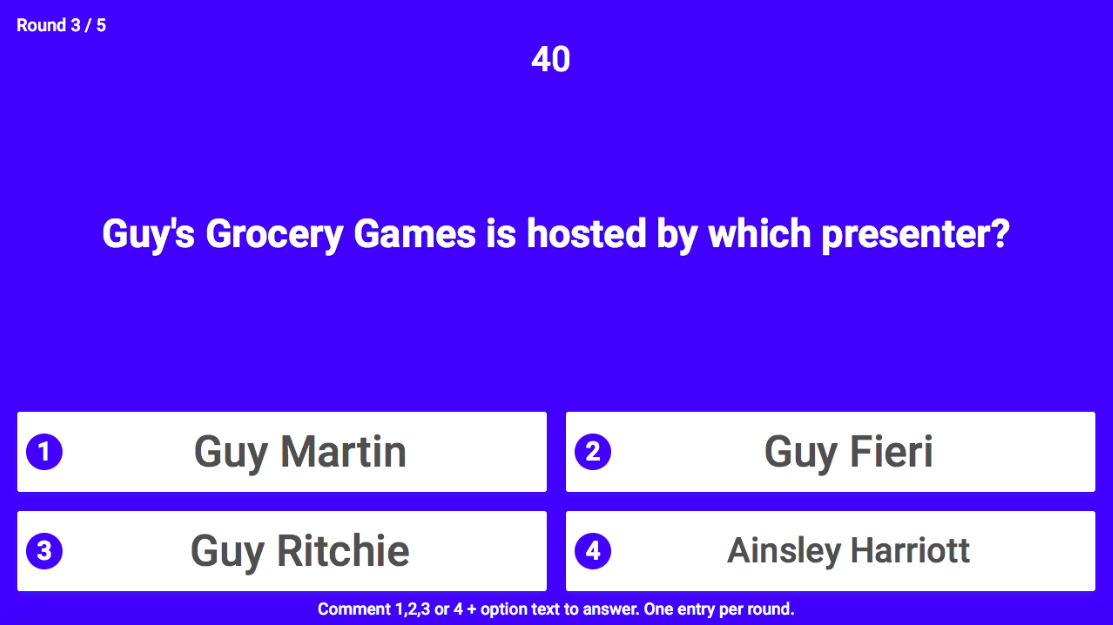
Transform Your Live Streams with LiveReacting
Join 10,000+ streamers who are boosting engagement and viewership by adding pre-recorded videos, games, polls, and countdowns to their streams.
Try LiveReacting for free today and take your streams to the next level!
