6 Creative Live Streaming ideas to boost your sales this Black Friday
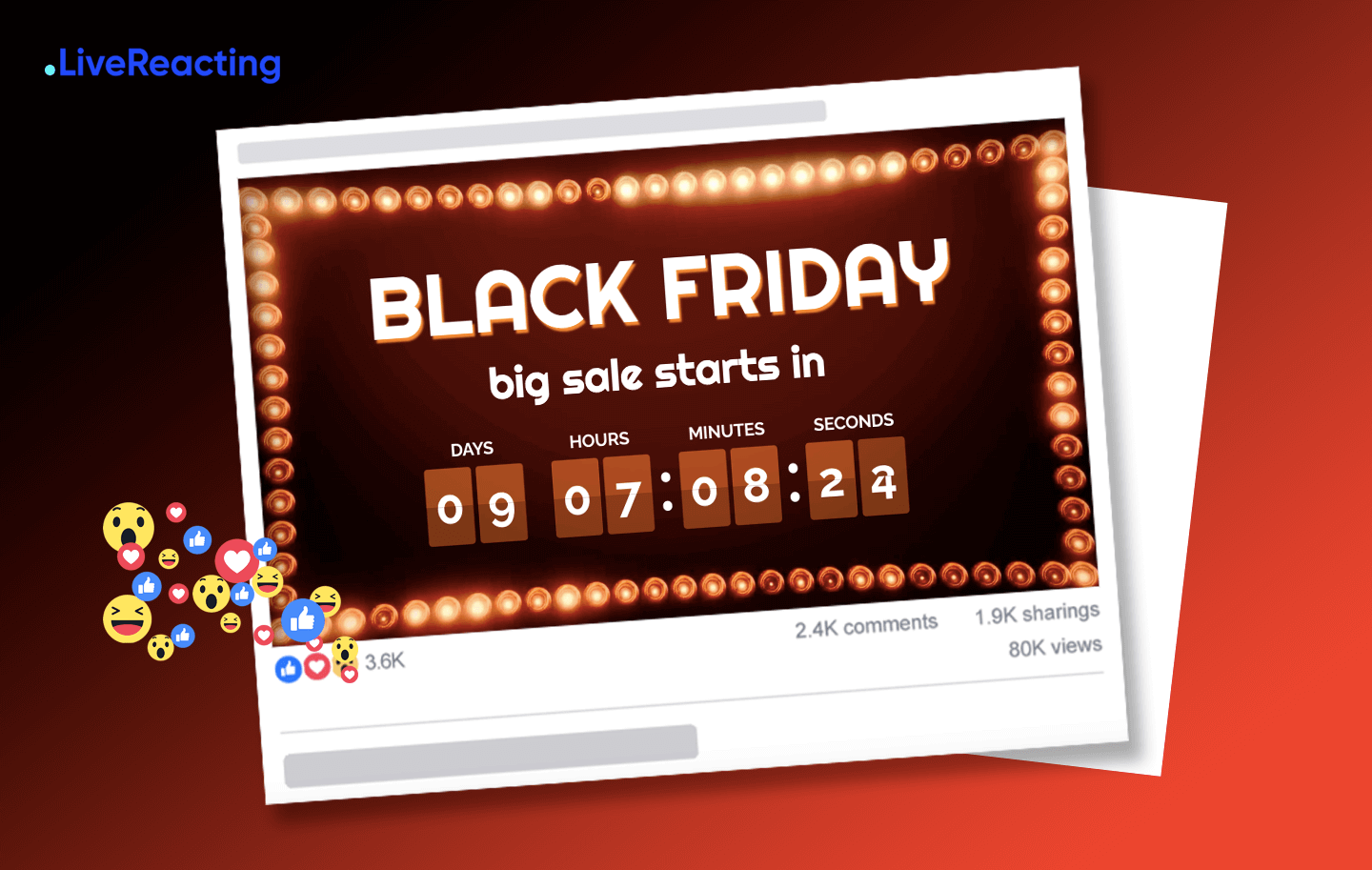
Black Friday Marketing Ideas
Looking for new live streaming ideas for your business? You're on the right track, as live streaming content engagement should be high on your list of marketing goals. In fact, 82% of viewers say they prefer seeing a live stream rather than a brand's social posts (TechJury). Many users watch live video streams because they want to feel connected to the brand.
So, how do we make them feel connected and engaged? Let's dive in with fresh live streaming ideas for your business to adopt this Black Friday using LiveReacting platform.
Get your audience pumped with a Countdown
Launch a countdown on your Facebook page. When you stream a live countdown to the end of your sale, you create urgency that motivates potential customers to purchase as soon as possible. You can customize a countdown in any way you want (add image/video background, logo, adjust font, colors, music, etc.)
P.s. Live stream doesn't mean that you have to stream real-time content. You can add a countdown on any video/image background and stream as if it is live.
Here's an example of how your stream may look like:
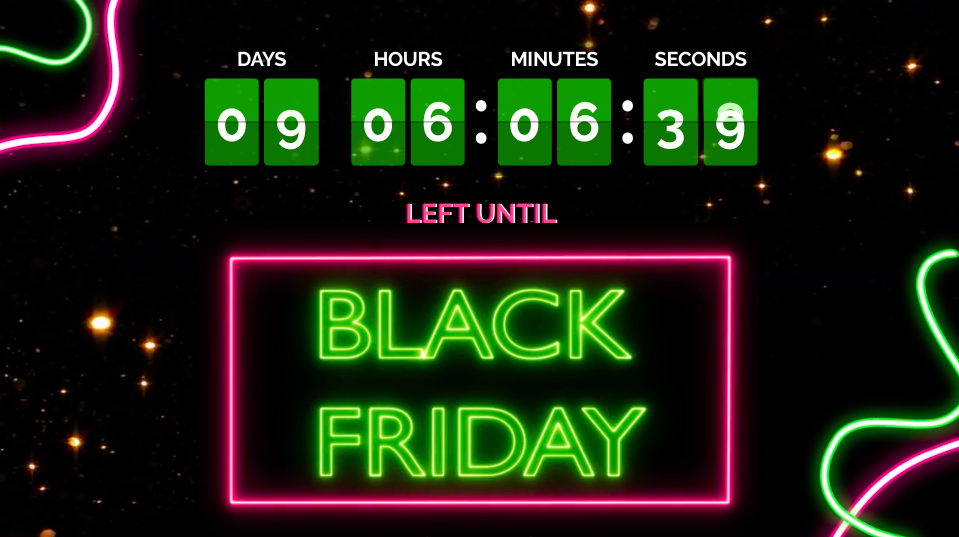
New users typically spend around 11-16 mins to set up and launch their first countdown.
Set a Countdown and hold a different sale every few hours
If your business has an extensive range of products, you can take advantage of an exciting, fast-paced idea involving holding a different sale every few hours. You can start at Midnight on Black Friday and have 12 different deals. That's going to potentially skyrocket the number of sales you get, especially if some products aren't even available until a certain time.
Here's an example of how your stream may look like:

New users typically spend around 11-16 to set up and launch their first countdown.
Stream a Trivia Game
Live streaming is a massive driver of user engagement, and a trivia game is one that everyone loves to play. Black Friday quiz is a great way to engage your audience and even get viral!
The concept of a live trivia game is pretty simple:
- The audience has four options to answer
- They answer using comments
- They score for the number of correct answers and speed of providing them.
- At the end of the quiz, the leaderboard is displayed, which defines the winner.
P.s. You don't have to calculate users'answers because LiveReacting makes everything fully automated (including result calculation).
Here's an example of how your stream may look like:
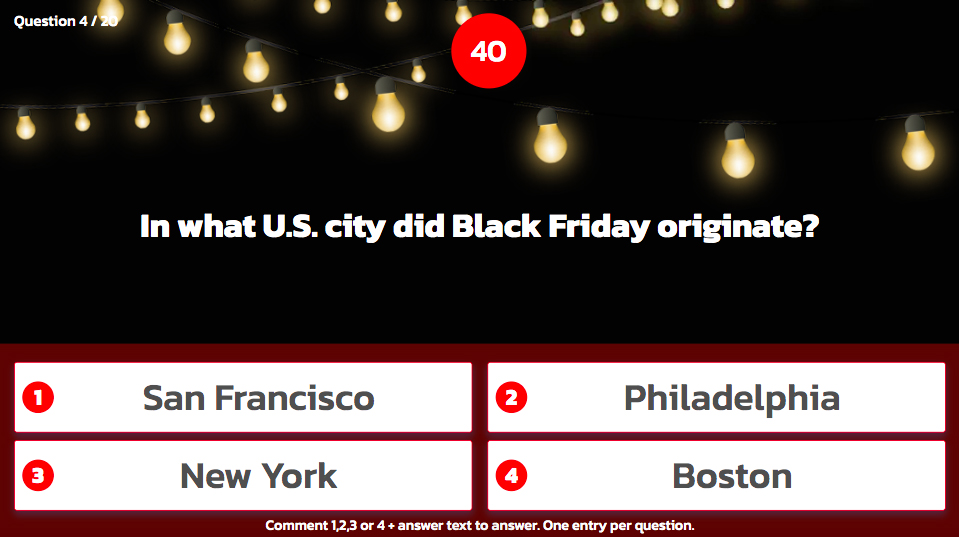
New users typically spend around 18-22 mins to set up and launch their first trivia game.
Launch a Word Search Game
Select a customizable Word Search Game template, enter words that are related to your product or service and launch the game on your Facebook page. Let your audience investigate a list of words supplied within the grid and find all the hidden ones. They'll answer using comments, what can make your stream go viral!
Here's an example of how your stream may look like:
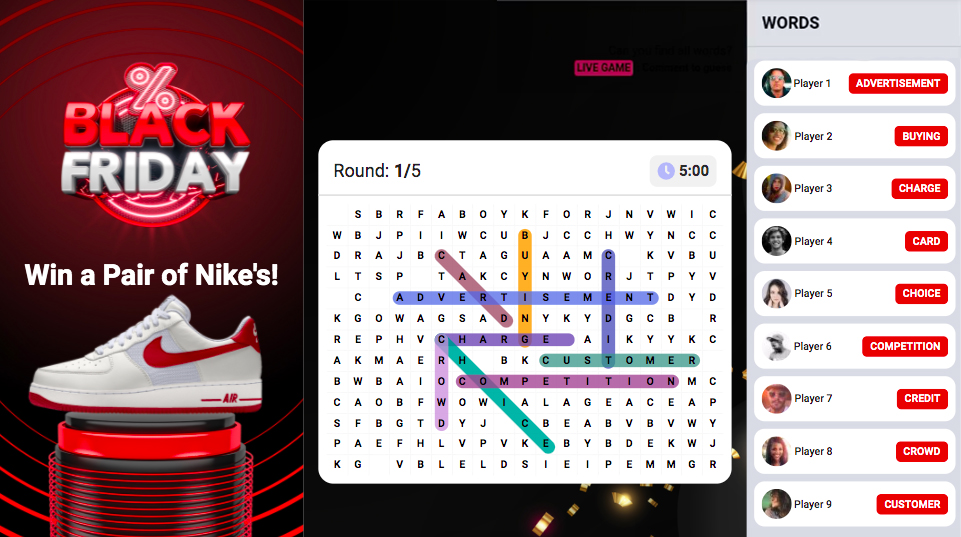
New users typically spend around 11-19 mins to set up and launch their first game.
Run a Poll
Integrating a poll into your live stream is a great way to invite followers to share their opinions and knowledge. Polling sparks curiosity with your viewers. It shows your viewers that you care and that you want to hear from them. Their opinion matters! There's nothing quite like the wisdom of the crowd.
Here's an example of how your stream may look like:
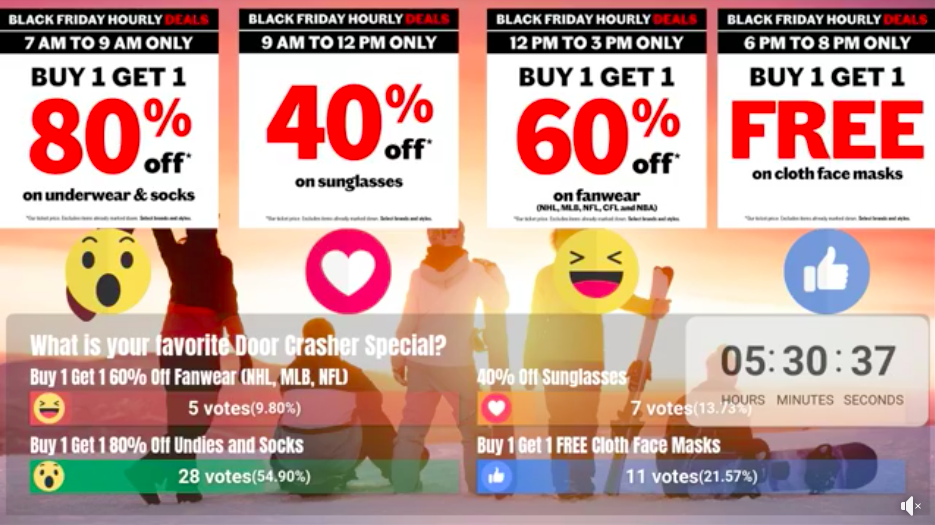
New users typically spend around 6-11 mins to set up and launch their first poll.
Create a "Black Friday Giveaway" Game
You pick a product to giveaway and insert an image into a pre-made template with a 'Last Comment Game.
The live game works in the following way: You have a timer (for example, 120 seconds), counting down and resetting after every new comment, while we show the FB name and photo of the three last commenters. If no one comments over the last 120 seconds, the last comment wins, the game stops, and we show the winner.
Here's an example of how your stream may look like:
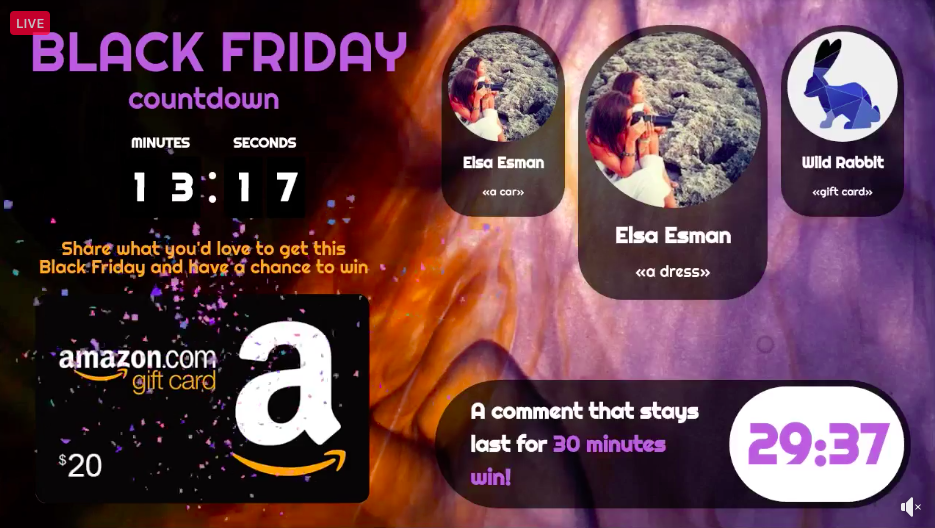
New users typically spend around 7-16 mins to set up and launch their first game.
Transform Your Live Streams with LiveReacting
Join 10,000+ streamers who are boosting engagement and viewership by adding pre-recorded videos, games, polls, and countdowns to their streams.
Try LiveReacting for free today and take your streams to the next level!
