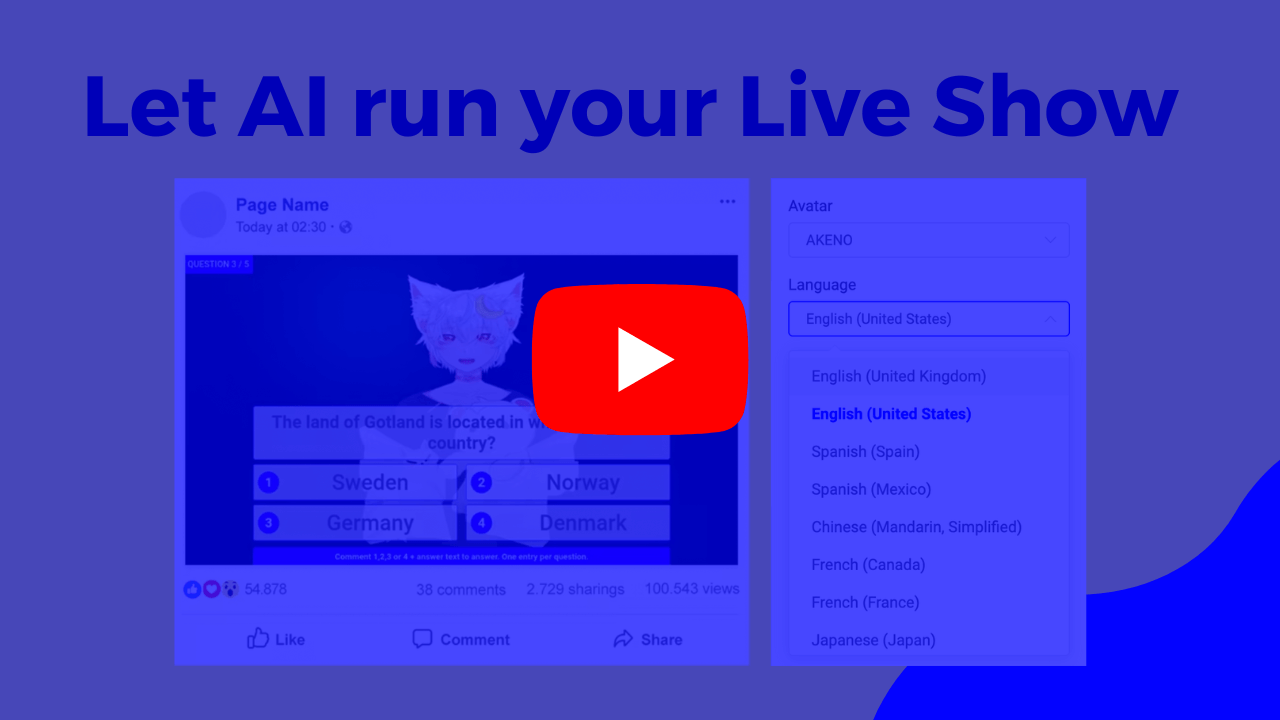AI Live Stream Host for Trivia Game
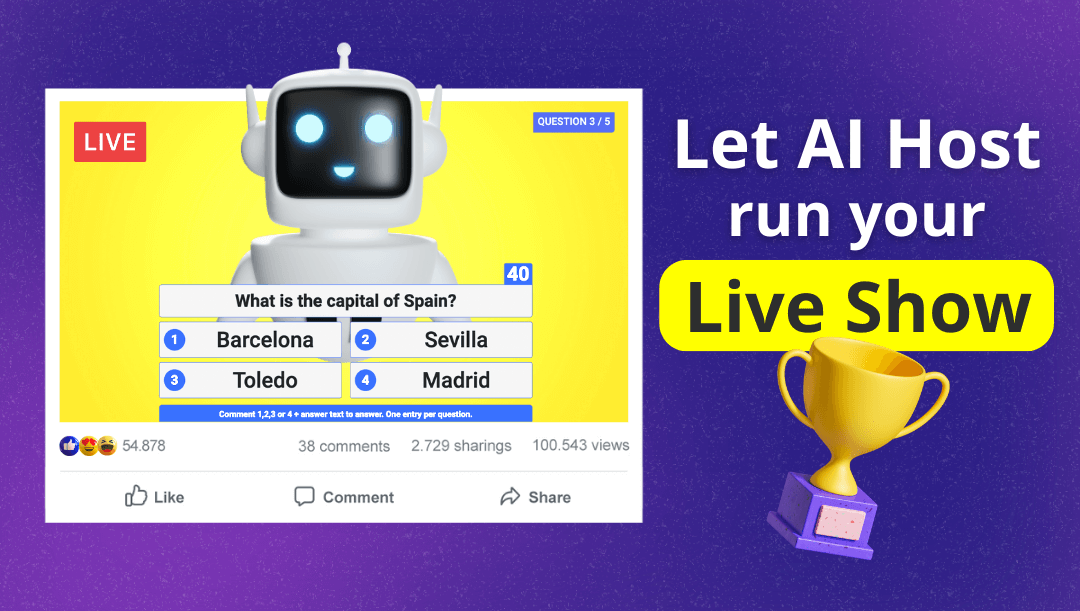
In today's fast-paced digital world, producing live shows has been a time-consuming and often requiring costly equipment and professional talent. However, advancements in artificial intelligence have revolutionized this landscape. The AI Live Stream Host by LiveReacting is a solution designed to empower anyone to create and host live shows with speed and simplicity.
While an AI Host may not fully replace the charm and versatility of a human presenter, it offers an efficient and scalable solution for streaming professional-looking Trivia Shows on a budget. With no need for cameras or actors, this innovative technology transforms the live stream production process, allowing creators to deliver engaging content in just minutes. In this article, we will explore the core features of the AI Host for Live Trivia, alongside a step-by-step guide on how to use an AI live stream host to captivate audience's attention.
How Do I Use an AI Live Stream Host?
Creating an AI live stream host requires using a platform that allows you to choose from existing AI avatars to serve as the live stream host. These AI avatars can present your live stream content in multiple languages and accents, adding a personalized touch to your live stream and enhancing viewer engagement globally. Besides adding an AI host, you can also customize the stream with music, videos, backgrounds, and cool images that can be generated by Depositphotos.
How to Host a Live Stream with a Trivia Game using the AI Host?
- You select a pre-made Trivia Game template in LiveReacting, customise it if needed (included in a Free Trial).
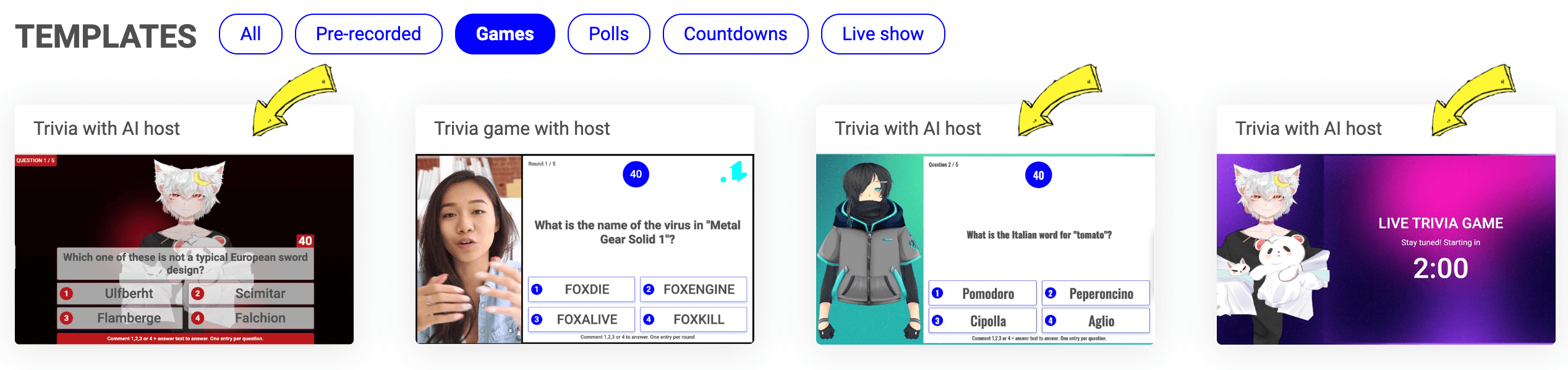
2. Customise Trivia Game questions & answers. You can either pick pre-made, or enter yours. You can also adjust the design of your trivia (add logo, images, etc.)
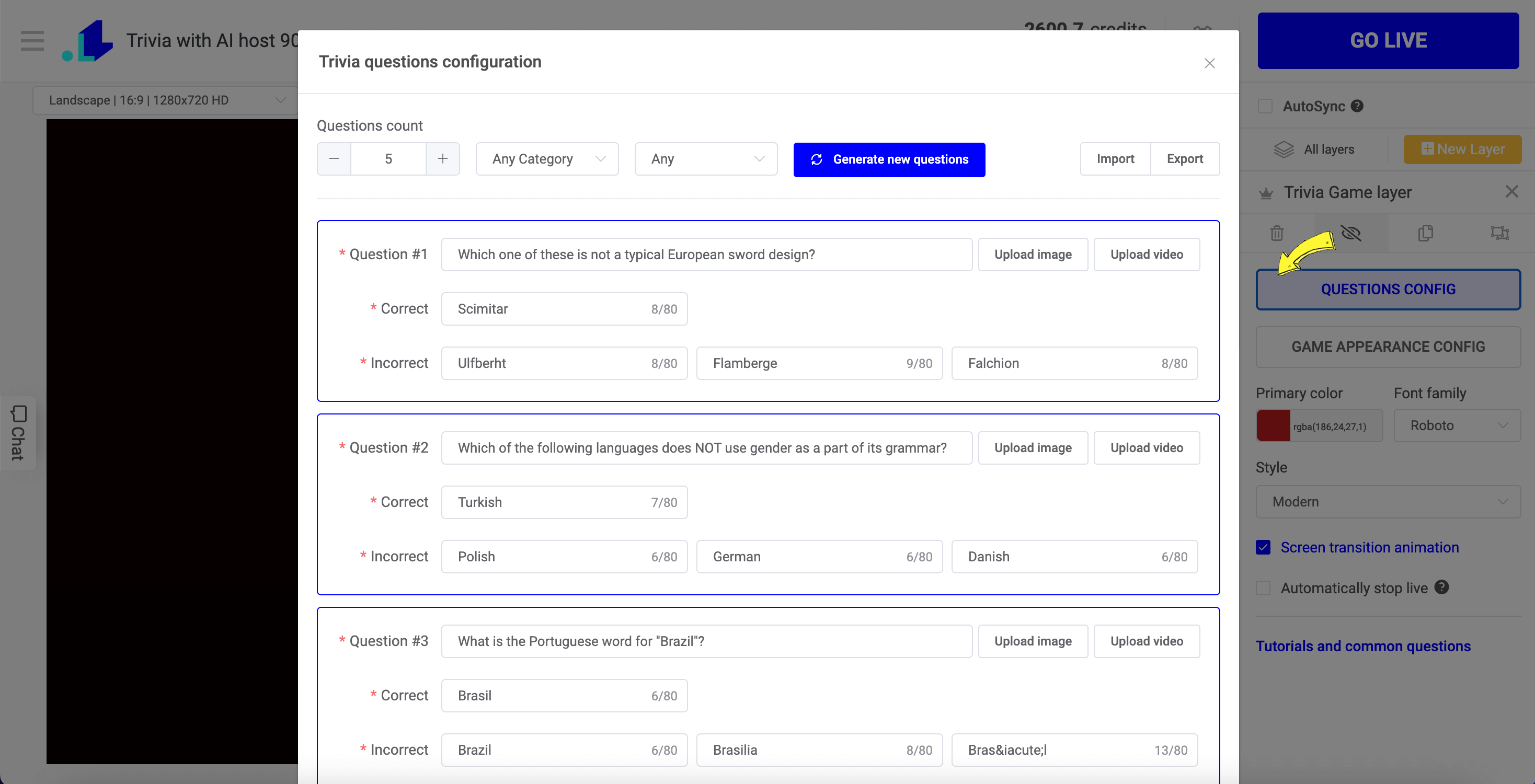
3. Choose AI host, language they speak, choose your social account (Facebook, Youtube, or Twitch) in Settings and Go Live.
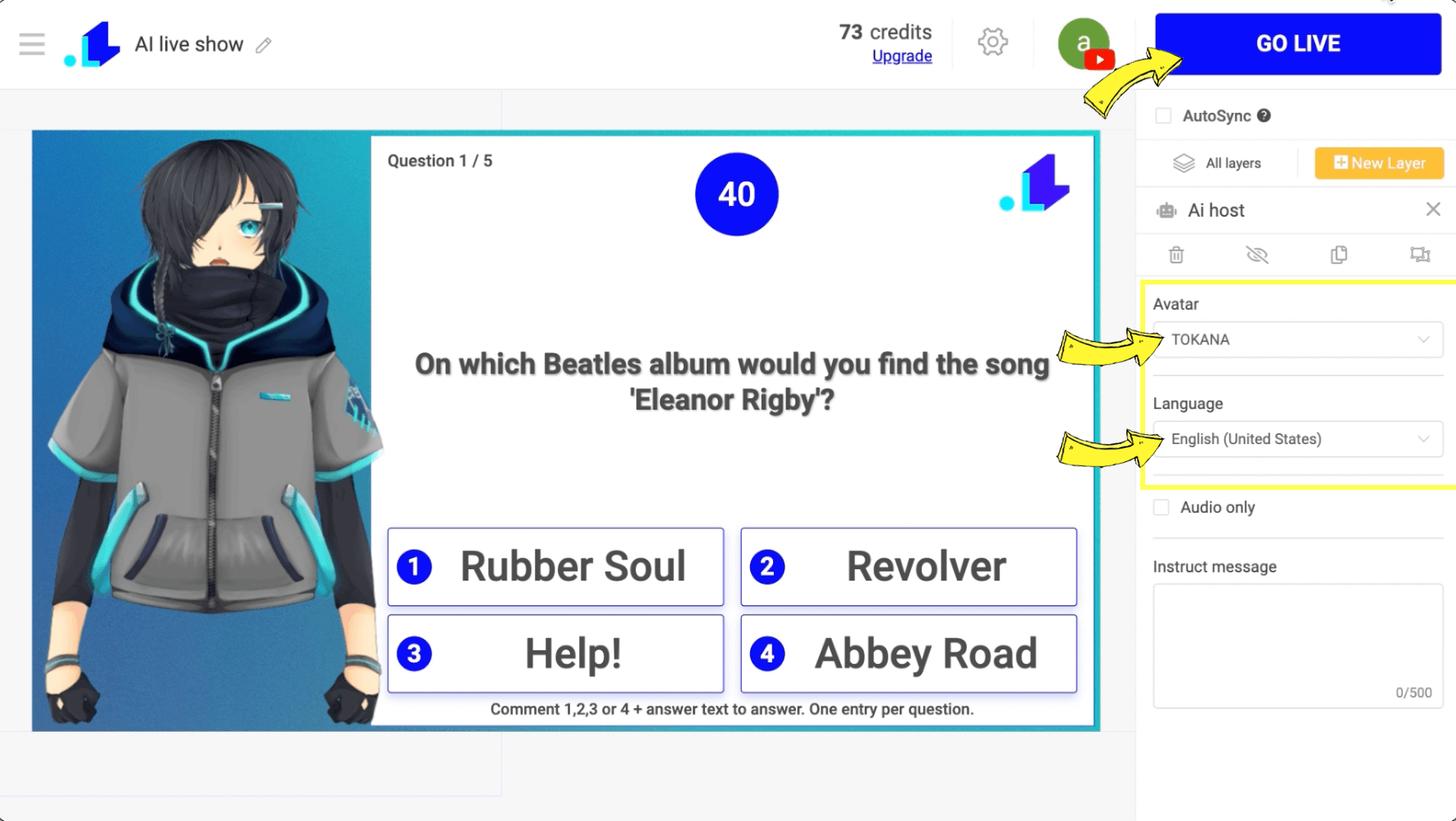
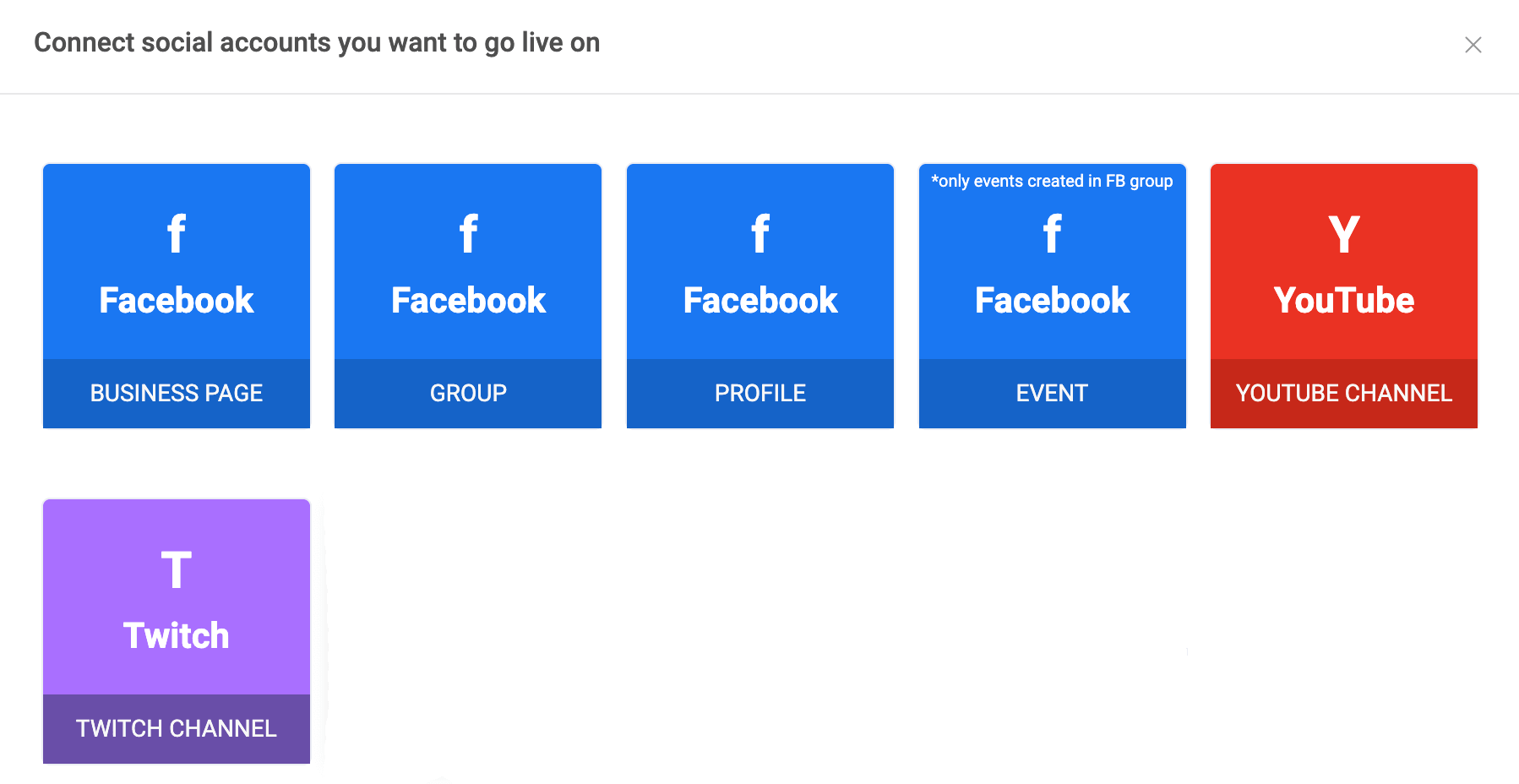
4. First, your audience will see a countdown. Meanwhile, the AI host will explain the rules, introduce the topic, and talk about it before the first question appears on the screen.
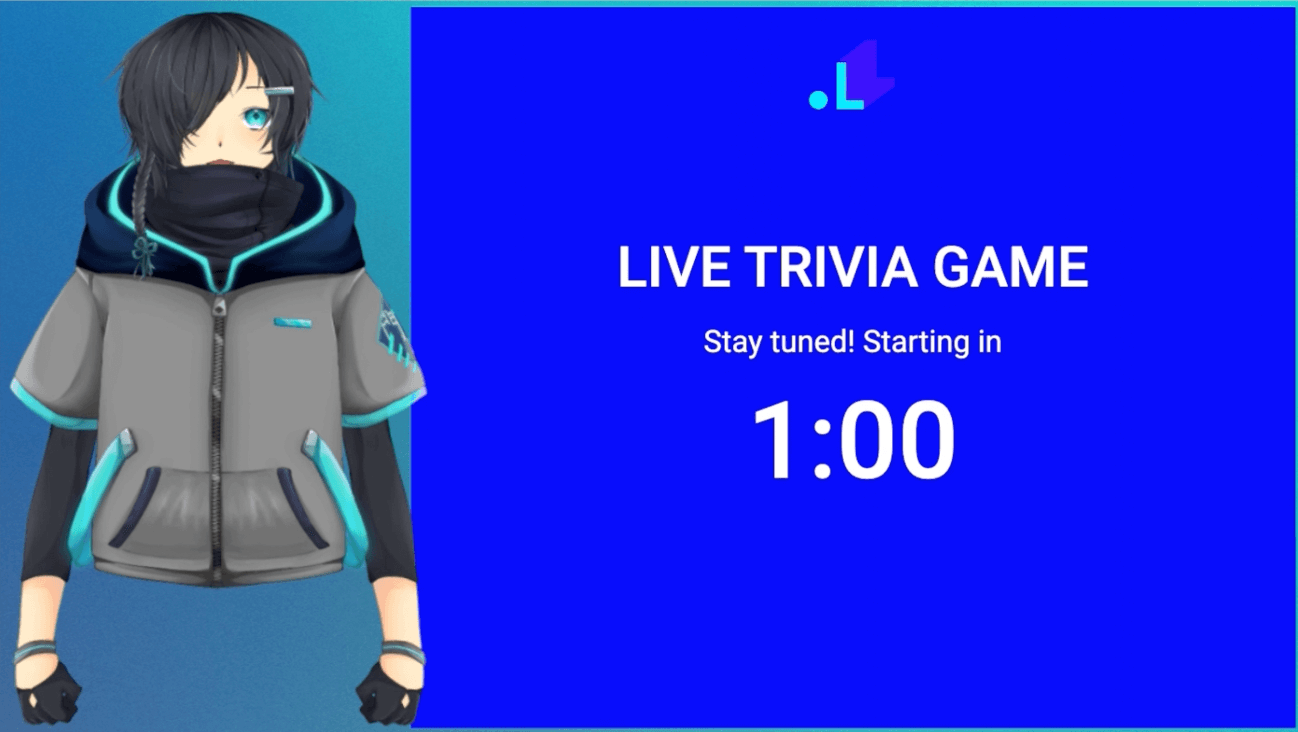
5. The host sees the first question and reads it together with answer options. If there's enough time, the host will share some interesting facts about the topic to keep the audience engaged. Viewers answer using comments, and the system recognises and calculates the answers in real-time.
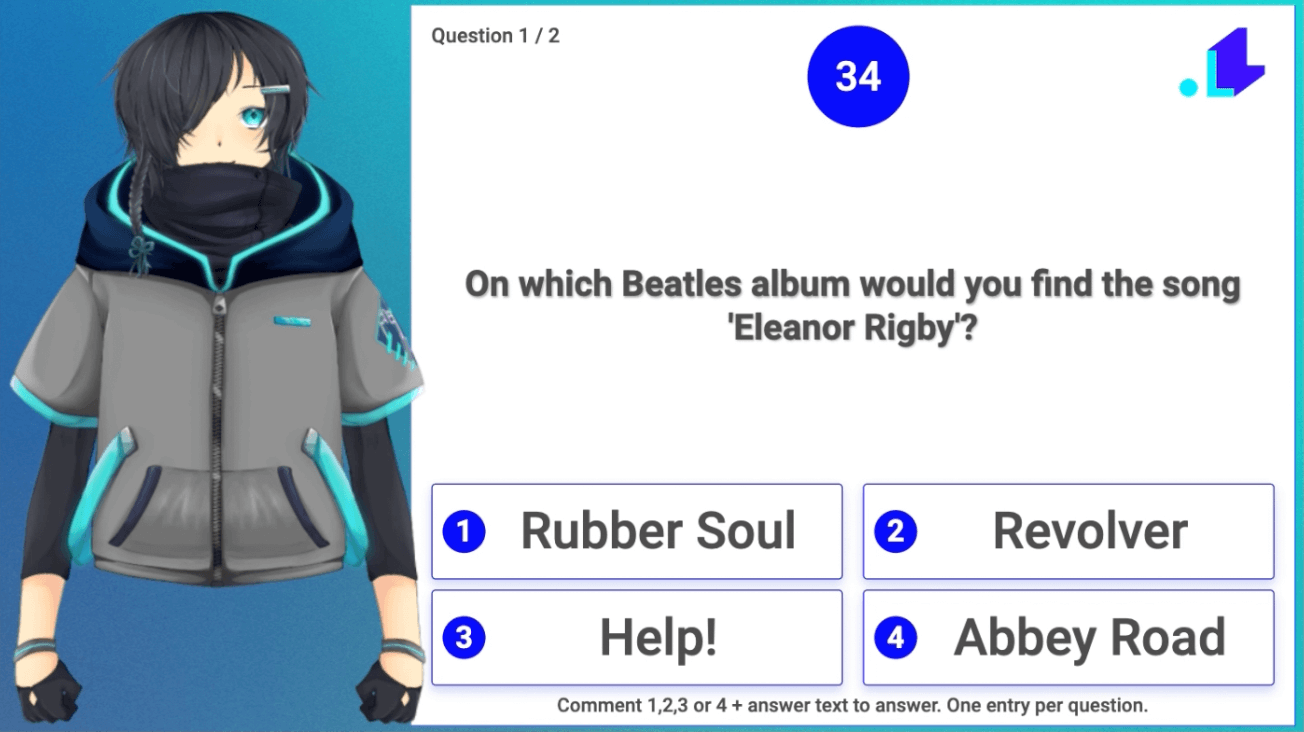
6. At the end of each question, the AI Host will announce the correct answer, results, and can even call participants' names.
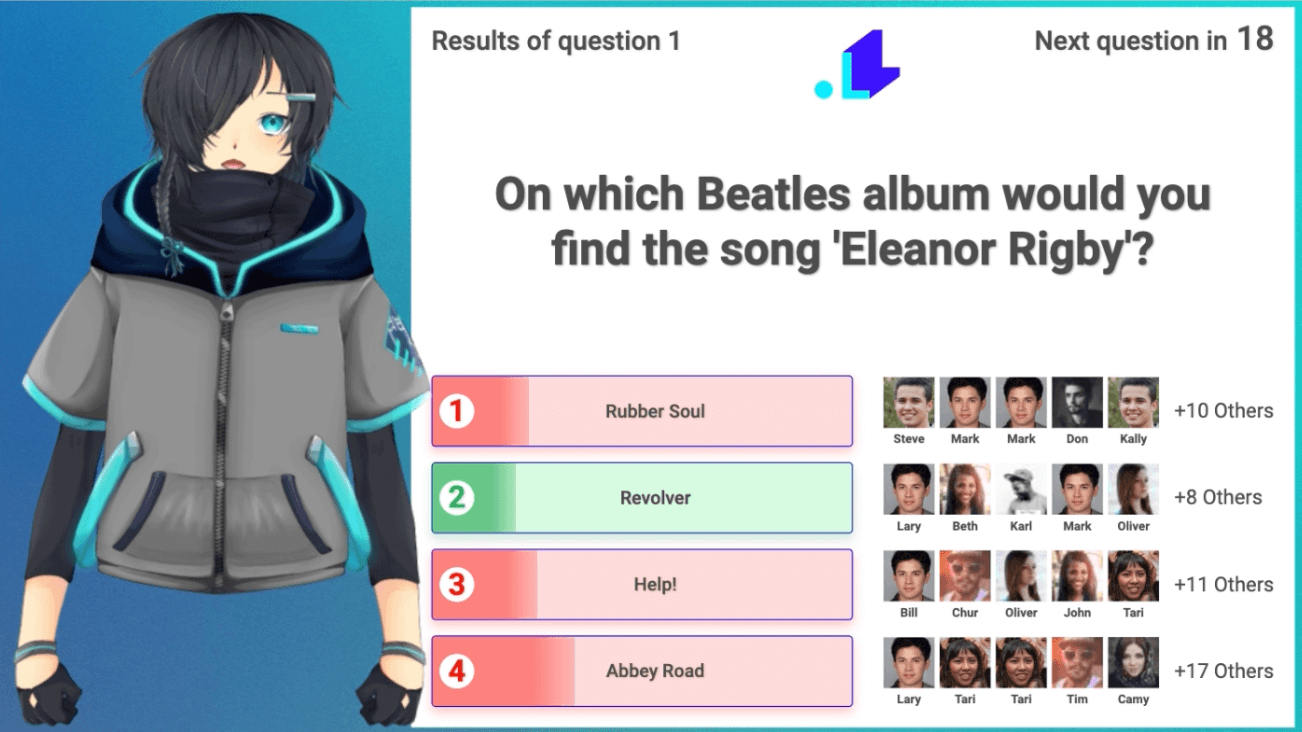
7. At the end of the whole game, the host announces the results from the main leaderboard.
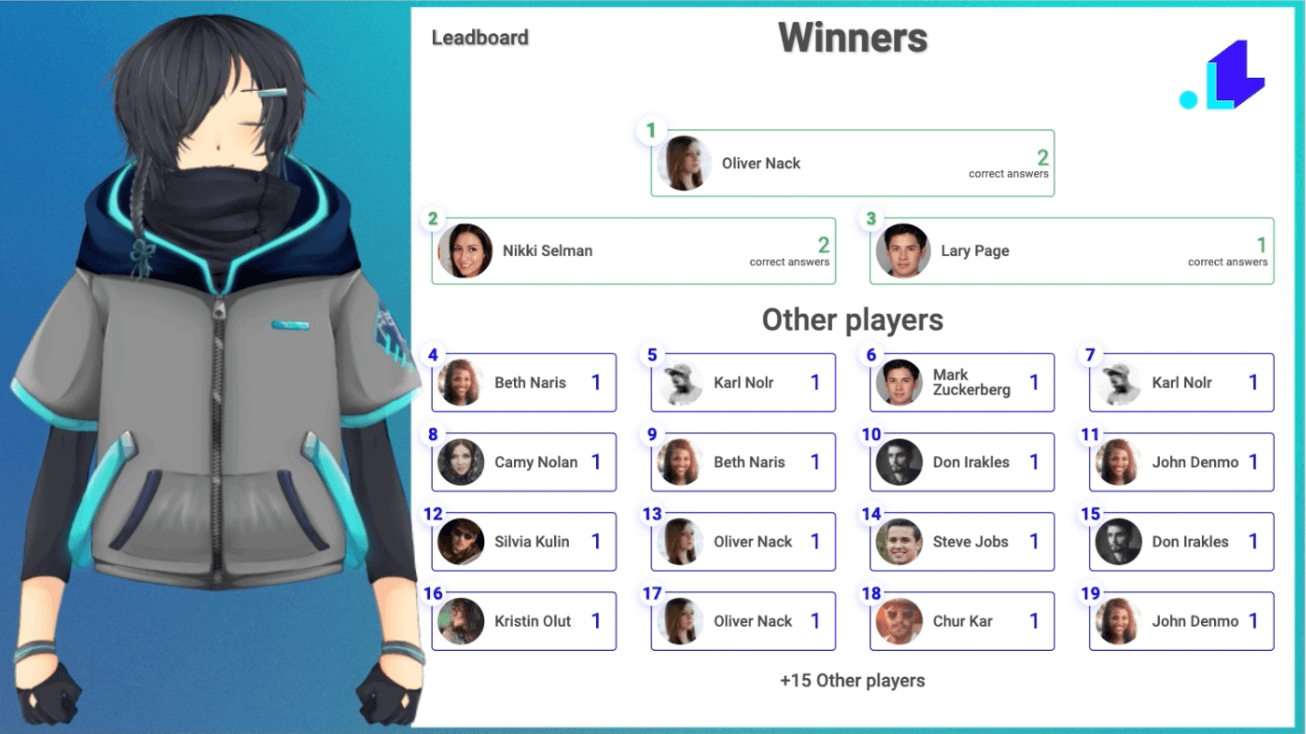
This is how the Live Trivia with the AI live stream host works. You can follow the detailed tutorial on how to set up the Live Trivia with a host in our Help Base and contact us anytime in the live chat on our website for assistance.
You can also check this video to get more details:
Conclusion
In conclusion, while an AI Host cannot fully replicate the behaviour of a human host, it offers a powerful and efficient tool for creating and hosting live shows. LiveReacting’s AI-generated host allows anyone to produce professional-looking Trivia Shows rapidly, significantly reducing the need for extensive setups. With features like real-time interaction, script generation from trivia questions, and multi-language support, this platform simplifies the ability to host engaging live shows. By using an AI Host for live streaming, streamers can deliver personalized and globally appealing content, making high-quality live streams accessible to everyone.
Transform Your Live Streams with LiveReacting
Join 10,000+ streamers who are boosting engagement and viewership by adding pre-recorded videos, games, polls, and countdowns to their streams.
Try LiveReacting for free today and take your streams to the next level!