Best Interactive Tools for Remote Classrooms: Our Guide
Discover the best interactive tools for remote classrooms. Explore apps for whiteboards, quizzes, and group chats. Keep students engaged with easy, fun features.
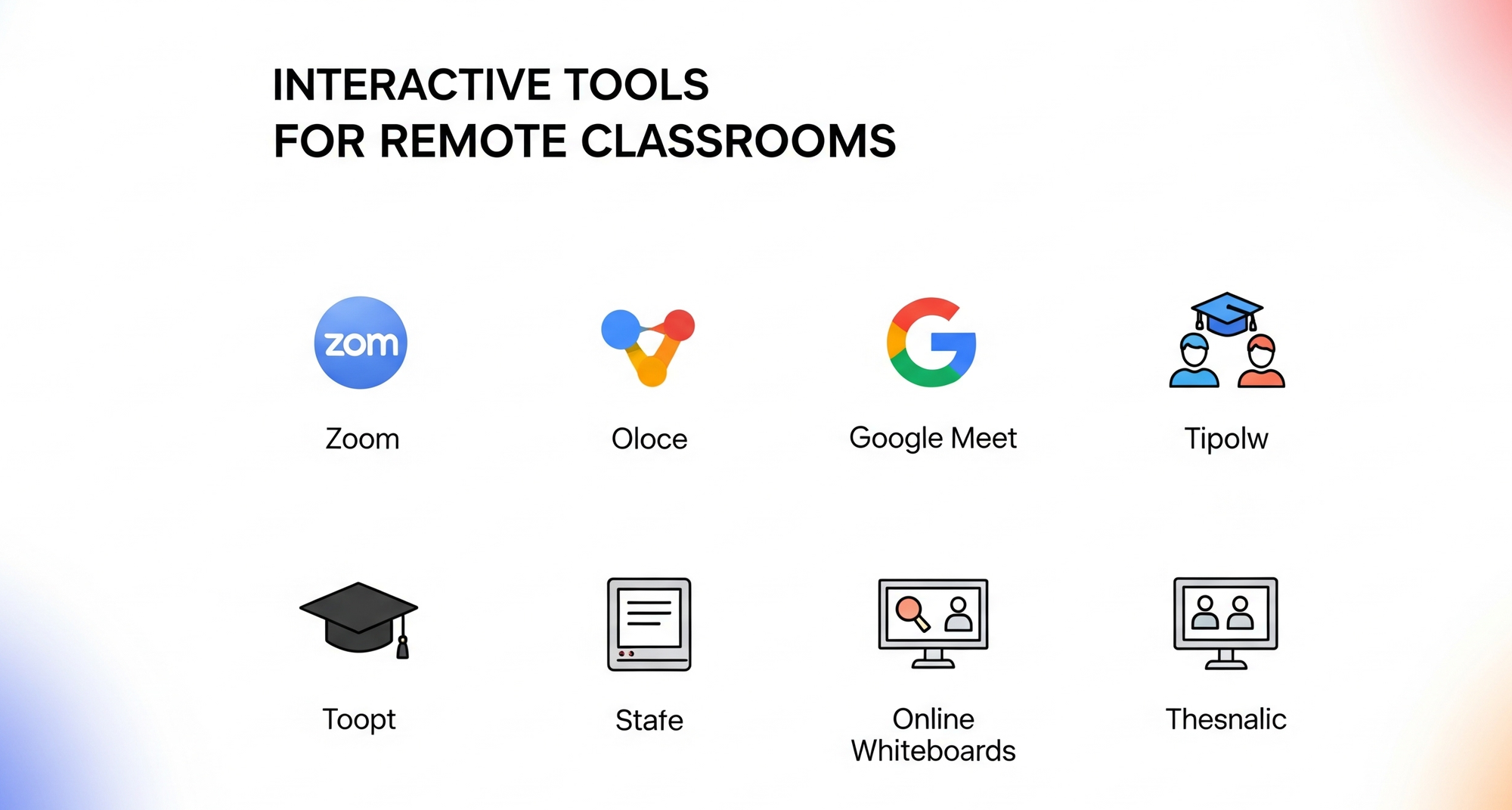
Remote classes can raise stress for teachers and students alike. Maintaining lively lessons demands engaging tools that promote sharing and curiosity. Educators frequently review outside assignment support, checking each speedypaper review for honest feedback. Many also study paper writing service reviews to balance cost, reliability, and varied academic needs. Helpful services ease the workload, yet interactive platforms remain the main driver of distance instruction. Today, one intuitive program can host a complete virtual room that anyone can join within seconds. Teachers favor software that blends drawing tools, file exchange, and brisk chat inside one dashboard. Many platforms provide simple dashboards showing participation rates, helping staff tweak methods and celebrate improvement. Each solution fills a clear role, streamlining tasks while sparking motivation. This article surveys top choices for remote lessons and outlines traits that keep screens from dullness. Its focus stays on simple, enjoyable methods that encourage continuous participation.
Interactive Whiteboard Applications
Electronic whiteboards let instructors sketch concepts and build charts live while viewers follow every stroke. Distance disappears because learners write, erase, and drag icons from separate cities or continents. Large libraries of shapes, arrows, and grids help educators structure ideas without fumbling through menus. A quick swipe creates text boxes; another swipe highlights phrases that need attention. Built-in screen recording captures each movement, giving students replayable guidance during revision periods. Timely review keeps everyone aligned with syllabus goals and prevents confusion from growing. Several platforms support twenty or more editors working together, turning each lesson into a co-creation workshop. Shared drawing often uncovers unexpected insights, strengthening confidence and creativity. Custom backgrounds and layered pages let complex subjects unfold step by step without clutter. Free tiers usually cover basic needs, while paid plans expand brush sets, color palettes, and storage. Selecting the right application sustains attention, reduces silence, and keeps digital ink flowing smoothly.
Real-Time Collaboration Platforms
Live document centers and threaded chats collect every resource in one secure location. Learners paste links, pose questions, and comment on paragraphs without switching tabs. Real-time updates eliminate email lag and guard against missing versions. Integrated calendars and reminders assist groups in booking study hours or brief mentor calls. Instructors split large classes into breakout rooms where small teams craft slides or debate viewpoints. Completed files merge back into the main workspace for joint review and polite critique. Activity logs reveal individual contributions, guiding teachers toward students needing extra direction. Some hubs integrate cloud-storage encryption, protecting sensitive research drafts and student data. Entry packages often remain free for ten members, perfect for seminars or tutoring circles. Larger courses may require subscriptions that raise seat limits and add advanced meeting features. A wisely chosen hub sustains teamwork, accelerates feedback, and shields important notes from loss. Such consistency shapes smoother lessons and builds a habit of prompt collaboration.
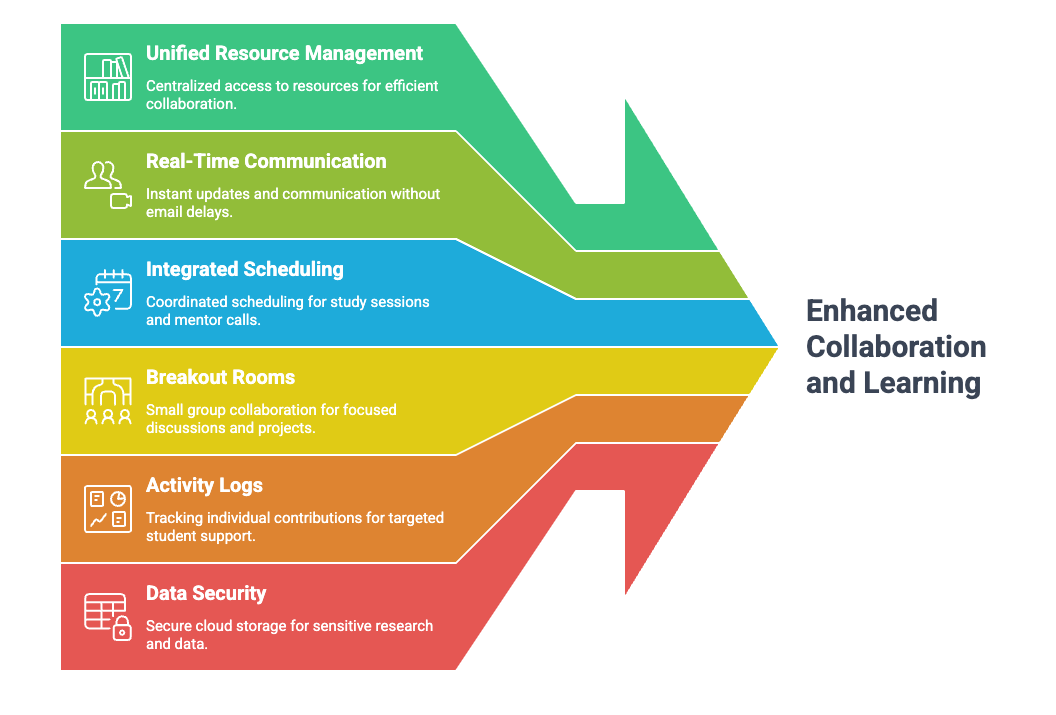
Interactive Quizzing and Polling Apps
Short quizzes and instant polls boost energy during lengthy screen sessions. Rapid checks transform passive listening into active recall, reinforcing memory. Most apps let creators embed photos, clips, or audio snippets, turning dry questions into vivid prompts. Automatic grading displays results in seconds, revealing topics that need repetition. Teachers adjust upcoming material based on those insights, keeping pace aligned with learner progress. Collective result boards inspire discussions about differing answers and spark respectful debate. Certain apps support adaptive questioning that raises or lowers difficulty according to prior answers. Many platforms include competitive modes awarding stars, badges, or playful animations for correct choices. Friendly rivalry encourages focus without harsh pressure, especially when scores reset each class. Games work equally well for single participants or cooperative groups tackling shared question sets. When spaced between topics, these activities hold attention and reduce screen fatigue. They also supply essential data that steers instruction toward improved understanding.
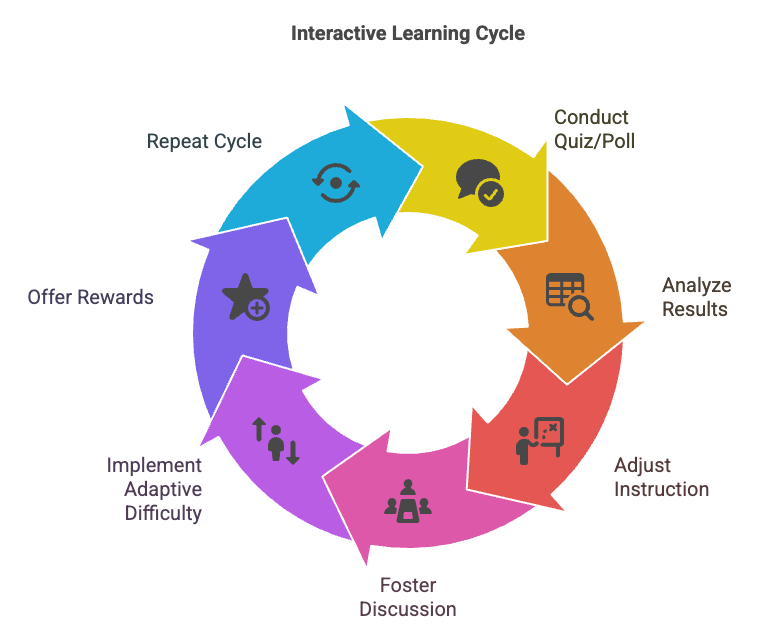
Group Discussion and Video Platforms
High-quality video rooms recreate face-to-face contact that remote classes often miss. Popular services feature breakout areas, live text, reactions, and dependable screen sharing. Such tools enable group projects, peer reviews, and smooth delivery of student presentations. Educators broadcast slides or brief documentaries while audiences view identical content in real time. Recording options assist absentees and allow revision before exams. Some platforms add shared note panels, letting users type highlights beside the video window. This design removes the need to switch programs and helps organize thoughts. Virtual hand-raising and nonverbal reactions maintain order during lively debates and prevent overlapping voices. Guest speakers from distant regions can join with a simple link, widening horizons and career ideas. Clear sound and crisp images help instructors notice smiles, frowns, or puzzled faces. Instant visual cues inform pacing adjustments and prevent misunderstandings. Reliable platforms keep discussions flowing and preserve the human warmth vital for encouragement.
Conclusion
Effective remote teaching combines dependable paper support with interactive technology. Whiteboards, collaboration hubs, quizzes, and video rooms tackle distinct challenges yet share one aim. They transform isolated screens into active spaces filled with dialogue, creativity, and timely feedback.
An integrated platform like LiveReacting tackles these distinct challenges with one shared aim: transforming isolated screens into active spaces filled with dialogue, creativity, and timely feedback. By choosing a suitable all-in-one tool, educators can lower stress, save preparation time, and sustain curiosity throughout the semester. When classes are this engaging, organized, and responsive, distance disappears.
Transform Your Live Streams with LiveReacting
Join 10,000+ streamers who are boosting engagement and viewership by adding pre-recorded videos, games, polls, and countdowns to their streams.
Try LiveReacting for free today and take your streams to the next level!
