How to Get Kick Stream Key

The world of live streaming is changing, and Kick is becoming a strong choice for creators. By March 2025, Kick had a large number of users, with 74.15% being male and 25.85% female. In August 2024, people spent 211.1 million hours watching content on Kick, which is 5% more than the month before.
Kick also has a good deal for creators who want to earn money. They can make $475 for every 100 subscriptions. This is better than many other platforms and is bringing more streamers to Kick.
To start streaming on Kick using your favorite streaming software, you need to know how to get your stream key. This guide will show you how to find and use your Kick stream key for live streaming.
Where to Find a Kick Stream Key?
The Kick stream key is like your personal ID for connecting your streaming software to your Kick channel. It’s important because it helps you stream securely and reliably. Think of it as a password that connects your software directly to your Kick account. Here's how to get your Kick Stream Key:
- After logging into Kick, navigate to your profile section. This is typically located by your profile picture or a username icon. Click on it to reveal a drop-down menu, and select "Creator Dashboard."
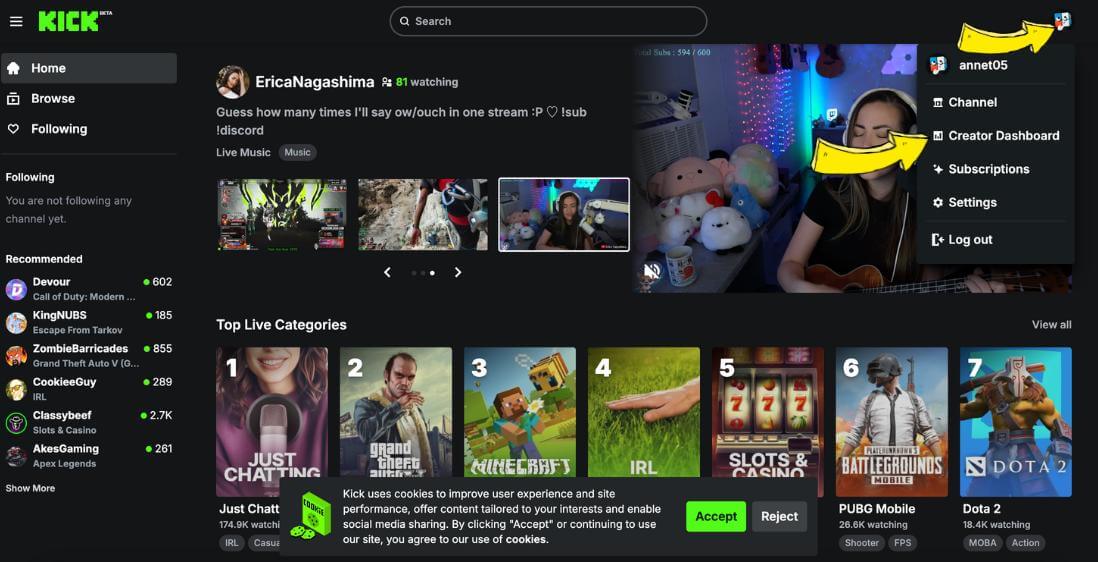
- Within the left side menu, look for the option labeled “Channel”.
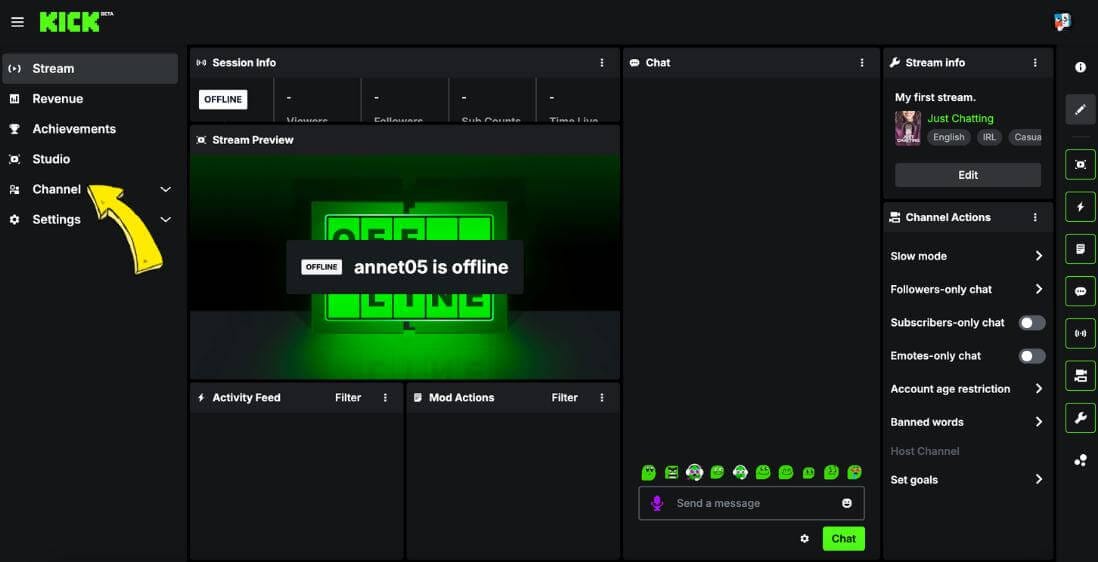
- Under the "Channel", choose Stream URL & Key.
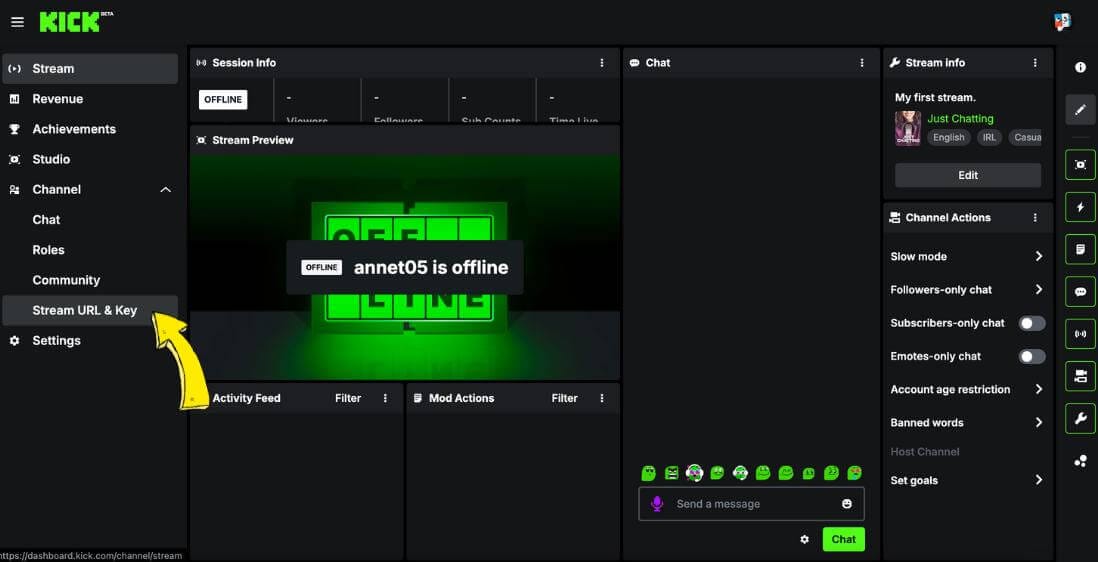
- Now you've accessed your Kick Stream Key and URL. Click to view the key, and you should see a sequence of letters and numbers. Be sure to copy this key carefully, and remember that it’s vital to keep it secure. Treat it like a password, because anyone with access to your stream key can stream on your account.
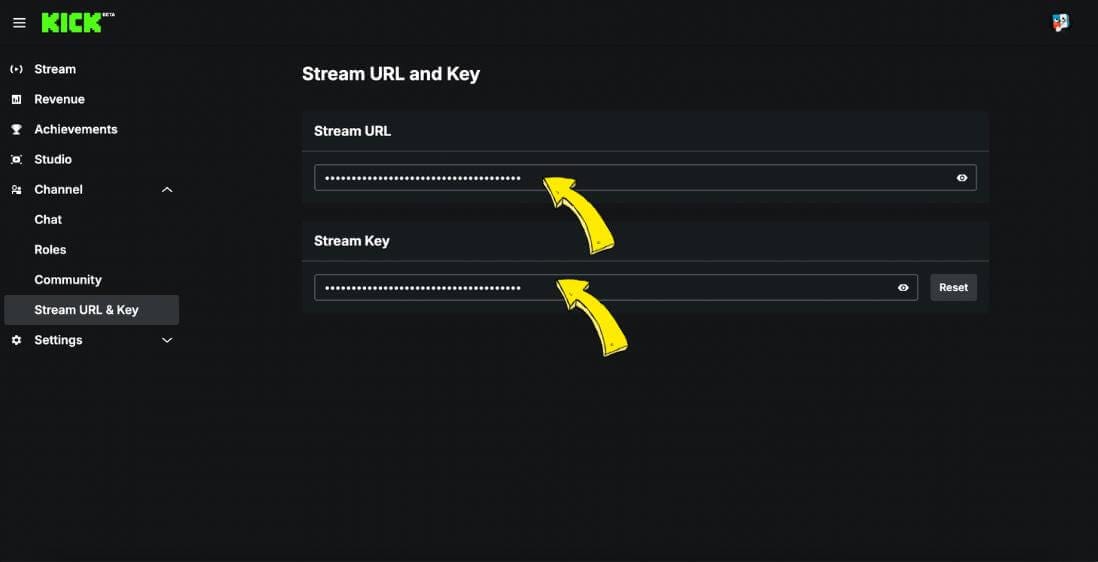
Security Tips for Streaming on Kick
To keep your streaming safe, follow these important security steps:
- Turn on Multi-Factor Authentication (MFA) for your account.
- Use strong passwords and consider using a password manager.
- Update your stream key regularly.
- Don’t share your stream key publicly or in chats.
- Watch your account for any strange activity.
- Keep your streaming software up to date.
Long-term Risks of a Compromised Kick Stream Key
If your stream key gets hacked, it could cause serious problems like:
- Damage to your reputation if hackers stream inappropriate content.
- Loss of trust from viewers, affecting your audience engagement.
- Possible bans from the platform, stopping your ability to create content.
- Risks of identity theft and breaches of privacy.
For professional streamers, keeping your stream key secure is important because it helps:
- Protect your brand partnerships and sponsorships.
- Keep professional relationships strong.
- Support the growth and development of your channel.
- Ensure you consistently deliver high-quality content.
Can You Go Live with a Pre-Recorded Video on Kick?
Streaming a pre-recorded video on Kick is a handy option for times when you're unable to stream live. To get started, make sure your video is ready and in a supported format like MP4. Open your streaming software, such as LiveReacting, and upload your video. Next, input your Kick stream key in the software's settings to link it with your Kick channel. Once connected, start the stream to broadcast your video on Kick, just like you would with a live stream. For more detailed instructions, refer to a tutorial on streaming a pre-recorded video on Kick.
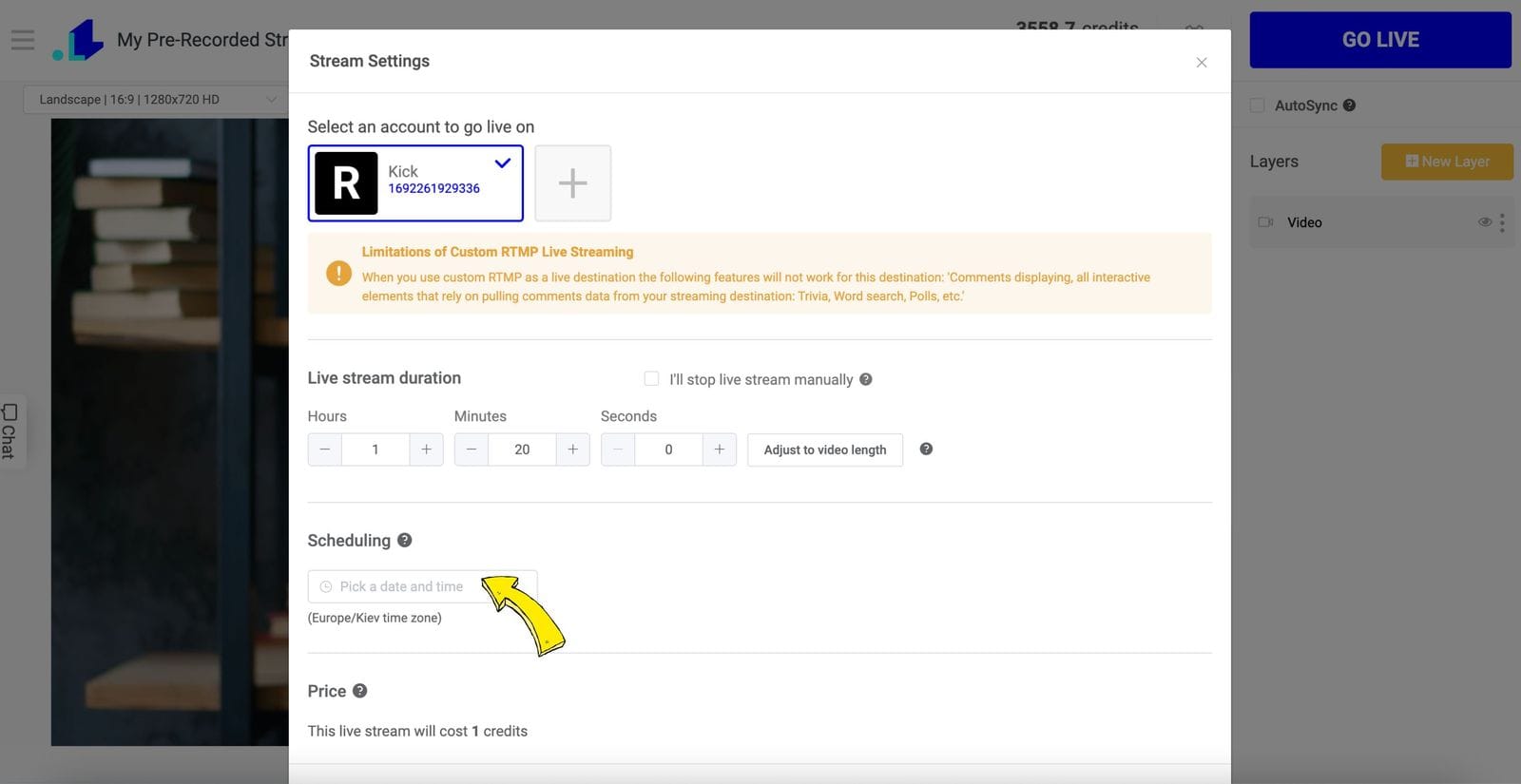
Conclusion
Getting and using your Kick stream key is simple and allows you to start professional live streaming. With the right setup, you can provide high-quality content to your audience on Kick.
Kick is a great choice for both new and experienced streamers because it supports creator success. By following this guide, you can set up your streaming environment with confidence and start connecting with your viewers in real time.
Transform Your Live Streams with LiveReacting
Join 10,000+ streamers who are boosting engagement and viewership by adding pre-recorded videos, games, polls, and countdowns to their streams.
Try LiveReacting for free today and take your streams to the next level!
