How to Multistream without OBS Multi RTMP plugin?

Navigating the complex world of live streaming can be a daunting task, especially when aiming to reach audiences across multiple platforms simultaneously. In this guide, we not only simplify this process but also delve into why other solutions trump an option like OBS in terms of efficiency and user-friendliness. In this article, we'll discuss how to multi stream via LiveReacting and why it's a superior choice to using OBS multiple streams feature.
What is Multistreaming?
Multistreaming is a feature that allows broadcasting of a single live stream simultaneously on multiple platforms. Instead of streaming on just one platform, users can optimize their reach, targeting varied audiences across platforms like YouTube, Twitch, Facebook, etc., enhancing visibility and engagement without needing extra bandwidth or resources.
Simple Alternative to OBS Multi Stream?
LiveReacting is one of the best streaming software that supports multi streaming and I'll show you how it works in a moment. It helps stream live videos simultaneously on platforms like Twitch Youtube, Instagram, LinkedIn, Facebook, and others. Notably, you don't need any OBS multi RTMP or OBS multi stream plugin, what reduces the technical barriers for many users.
Setting up multiple streams using this tool is simple and user-friendly. Rather than going through complicated OBS multi platform settings, LiveReacting offers a streamlined setup. With just a few steps, you can multi stream to different platforms, and even keep your computer closed while multi streaming a pre-recorded video.
Multiplatform Streaming Tutorial
- Open LiveReacting Studio, create a New Project and tap a Video Layer to connect your camera or upload a pre-recorded video to stream as live. Once done, click on a Settings Icon.
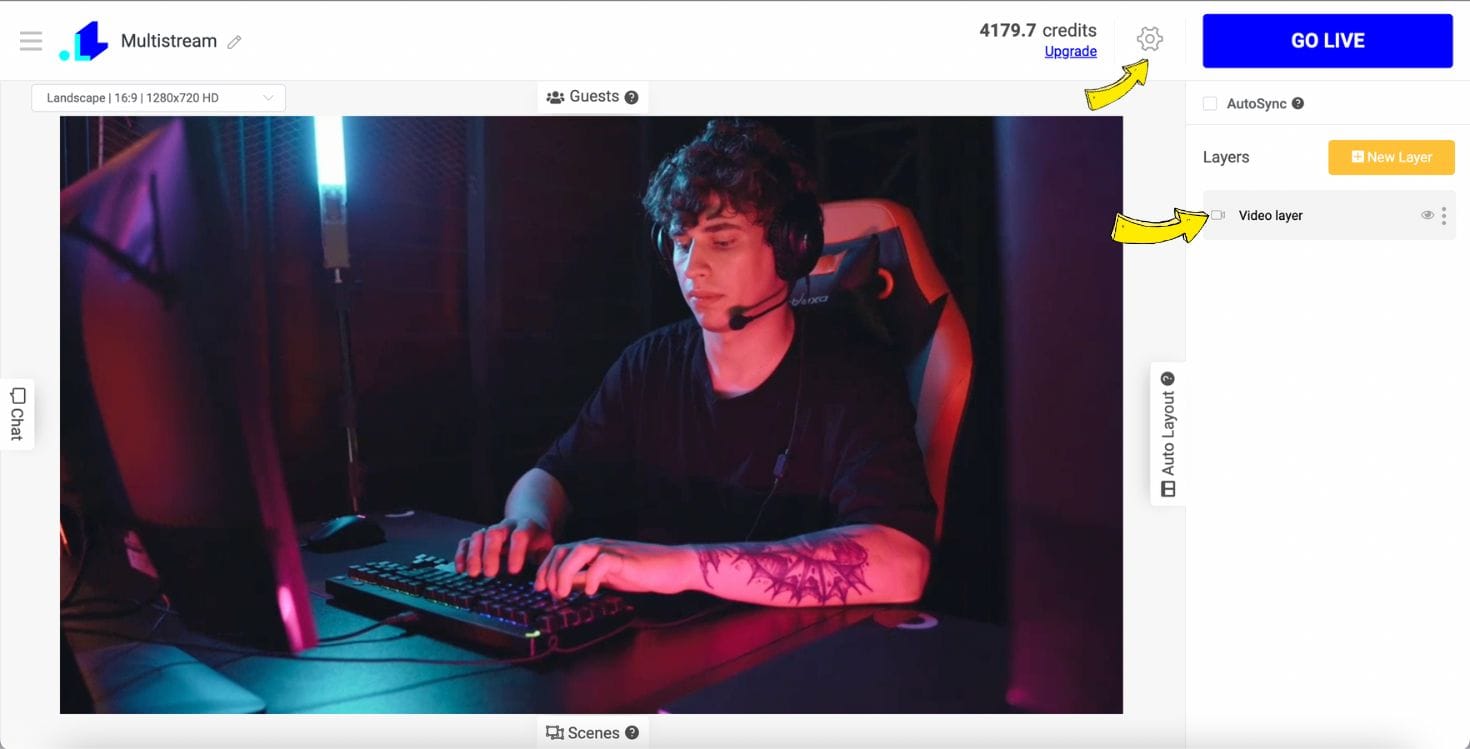
- Here you can adjust all settings like duration, scheduling, etc. To connect your social accounts, click Plus Icon.
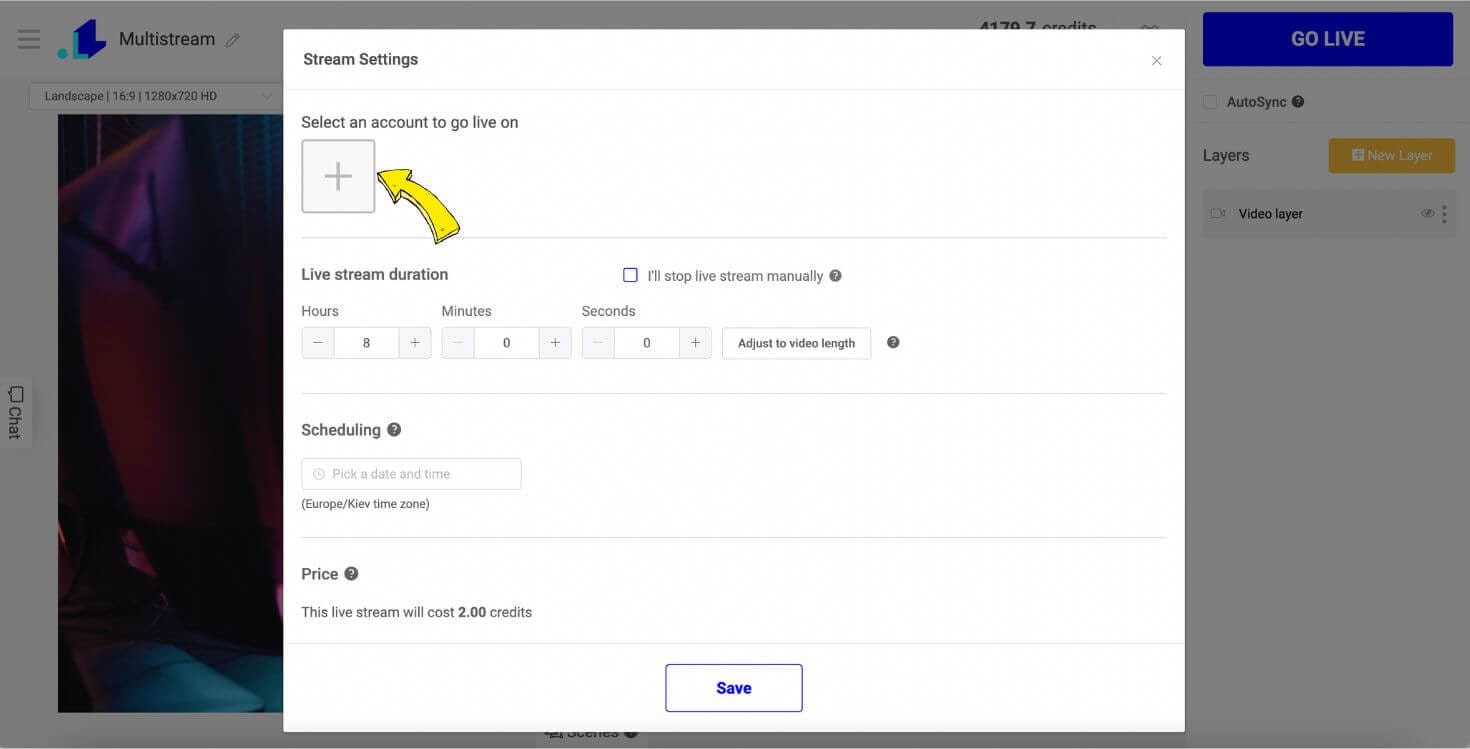
- Choose multiple platforms that you want to connect. I choose Youtube, Twitch and Facebook. You can choose multiple Twitch channels, multiple Youtube channels, etc.
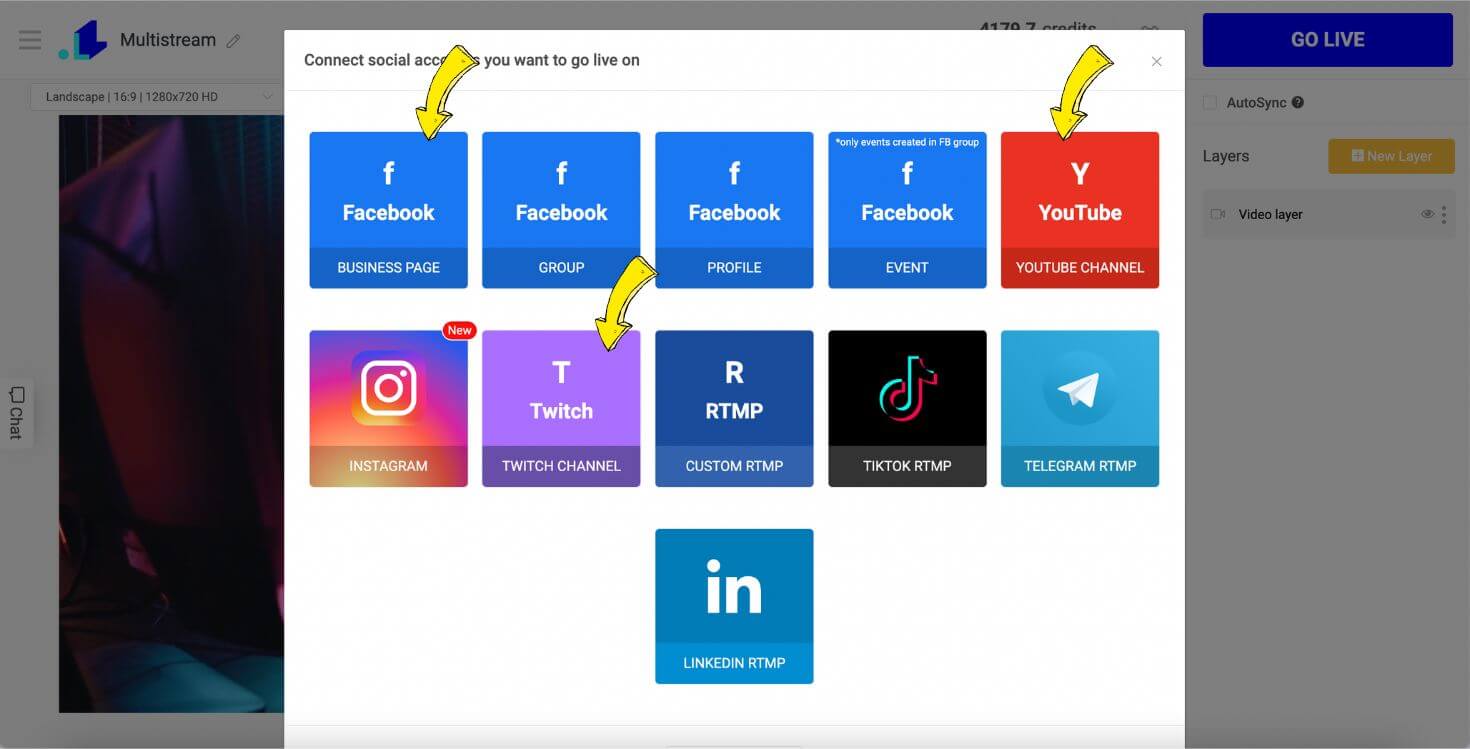
- Now my channels are connected. I've added a stream title, and now I have to scroll down to click Save.
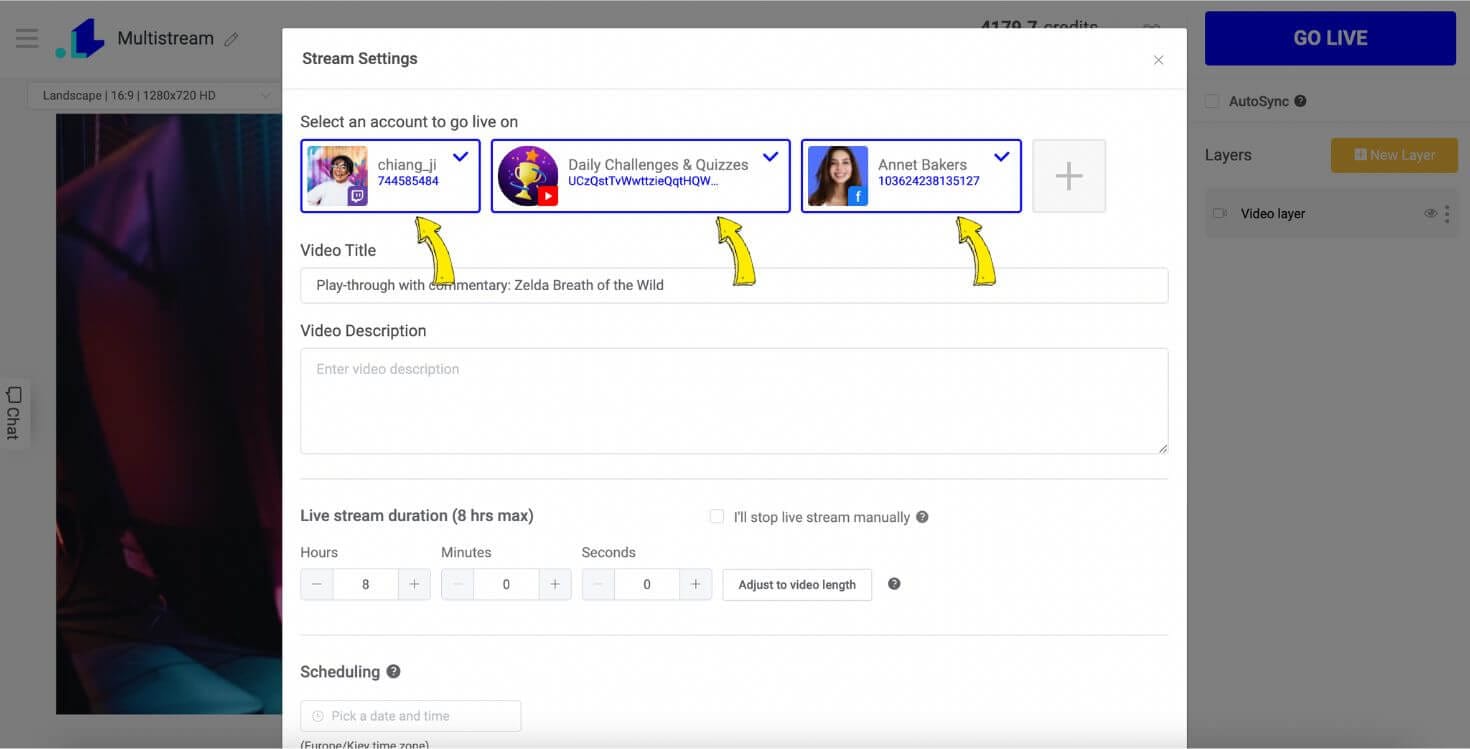
- Now, when I ready to multi stream, I click GO LIVE button. That's it!
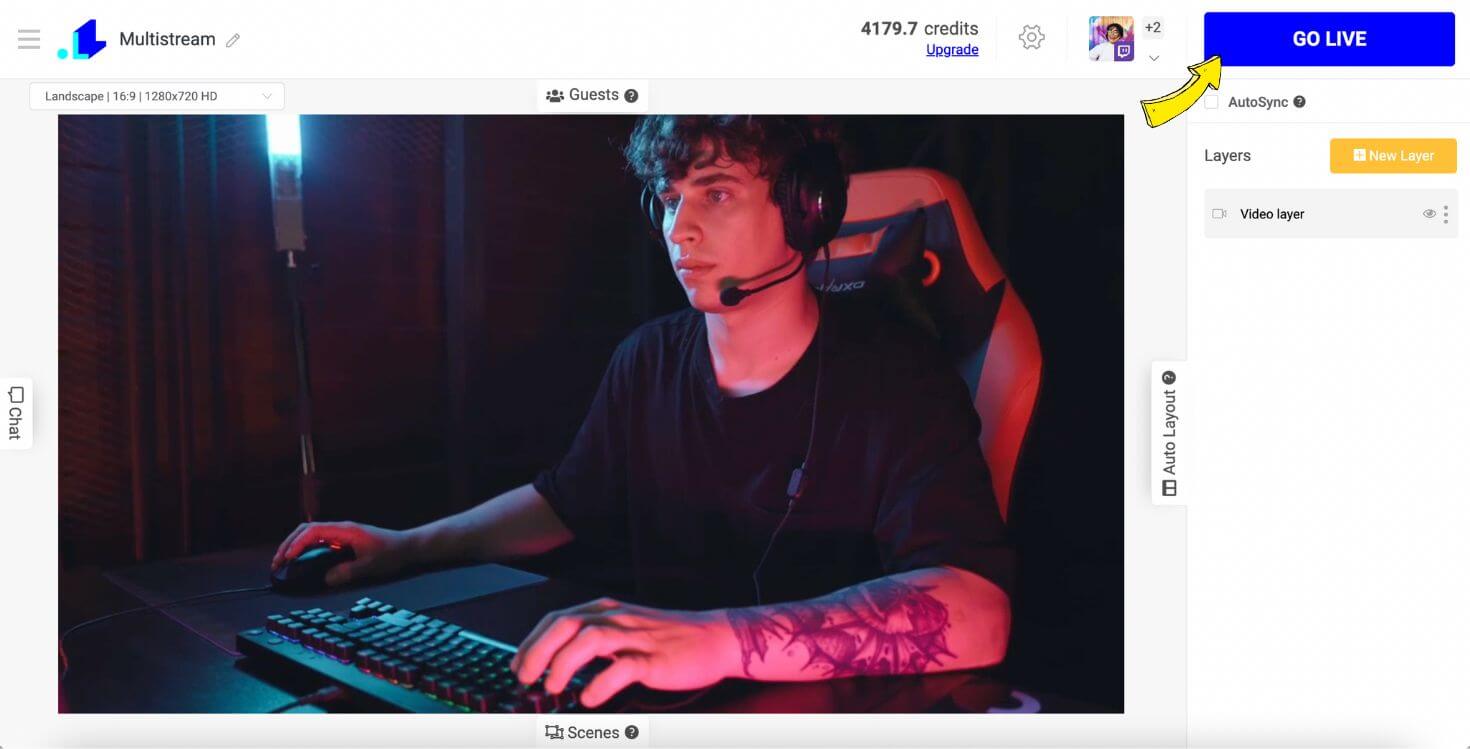
To quickly preview my streams, I can click on the drop down menu to get direct links to my streams on different platforms.
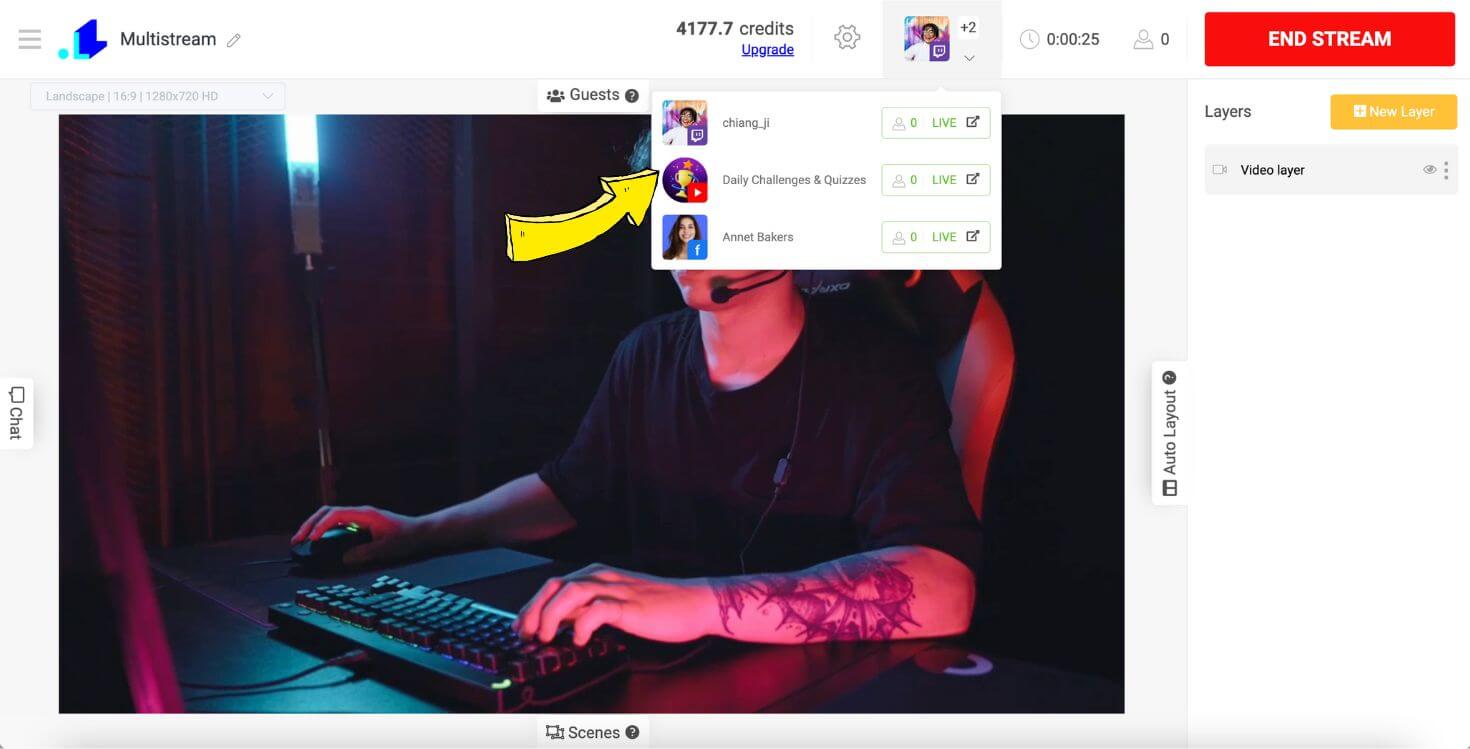
Here's my stream on Twitch:
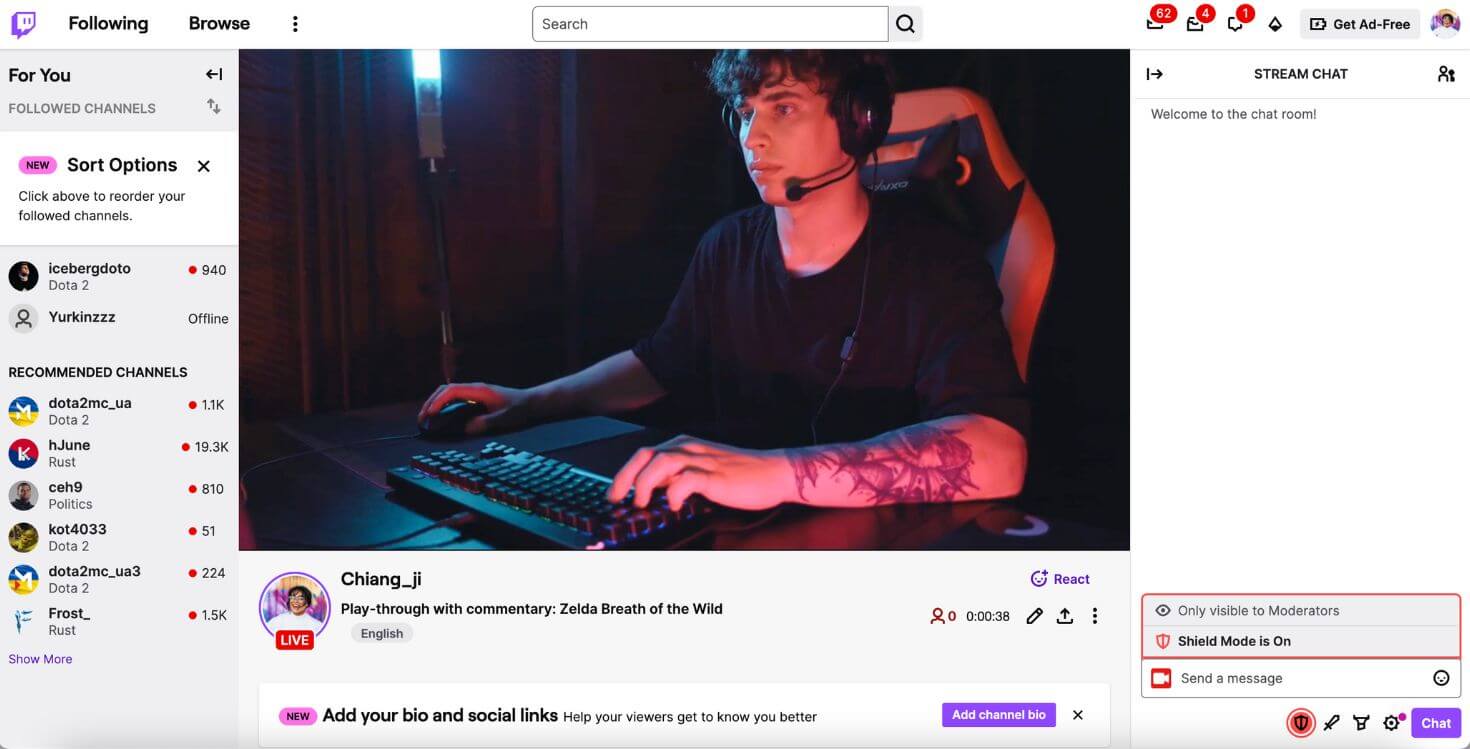
And here is the same stream on Youtube:
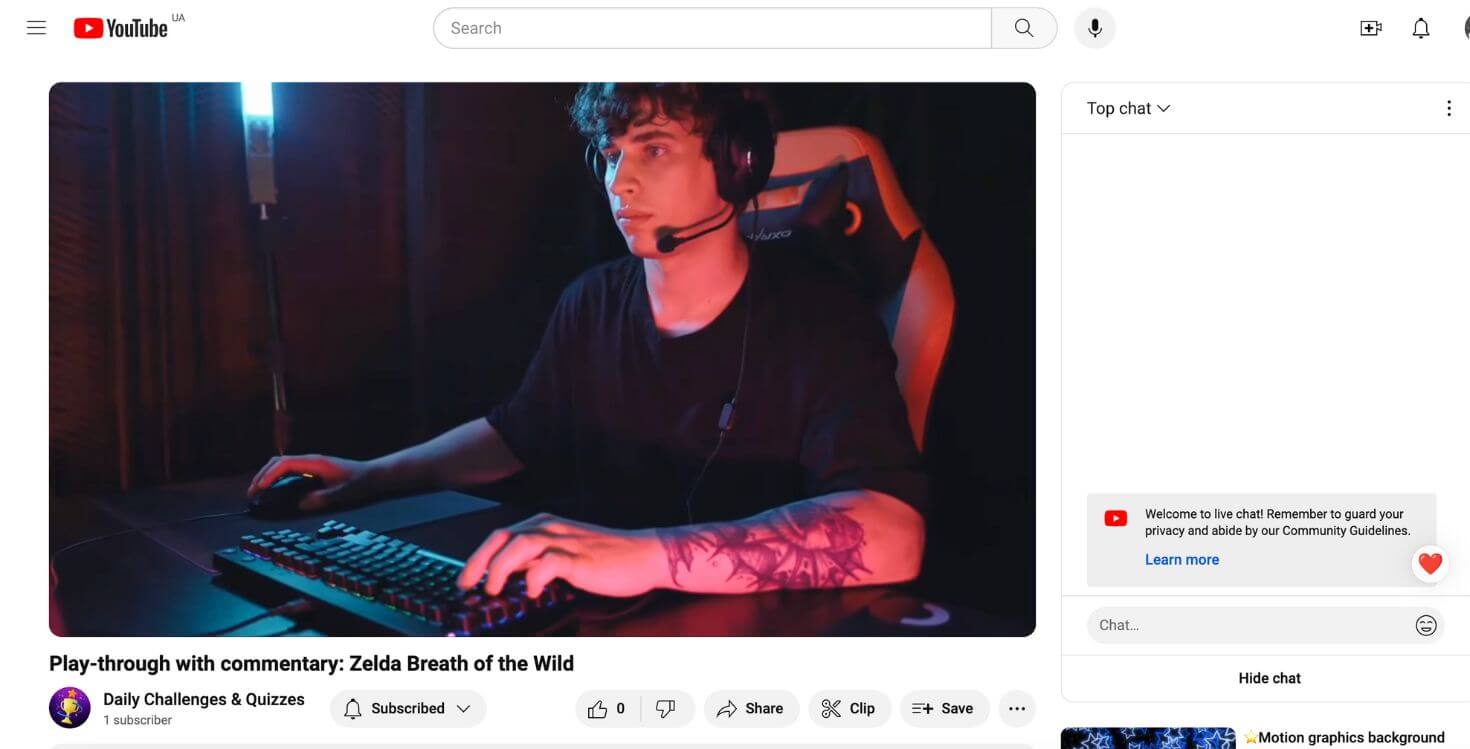
LiveReacting vs. OBS Multi Stream Plugin
Now, let's compare. Firstly, OBS multi stream plugin isn't always easy to master. It requires transcendence in streaming knowledge to comprehend and adjust the OBS multi platform settings optimally. LiveReacting, on the other hand, is more user-friendly with a basic understanding of the process and does not compel one to be a technical wizard.

Secondly, OBS multiple streams aren't always stable and reliable. Broadcasting quality can decline, potentially affecting your viewership. Besides that, you need to control your stream and keep your device open when using OBS multi stream feature. LiveReacting guarantees a stable connection throughout the broadcast duration.
So, objectively, LiveReacting has a considerable edge when it comes to multi streaming. Its easy setup and superior reliability are undeniably impressive. There's no need to perform complicated OBS multi rtmp set ups or install obs multi stream plugin - it's an all-in-one solution for your streaming needs.
In conclusion, the multi streaming opportunity provided by LiveReacting definitely sets the bar high for broadcasting technology. If you're looking for a quick and easy solution, and want a seamless and user-friendly streaming experience, this method is definitely for you. It represents a new era in broadcasting, contributing to multiple platforms streaming in a straightforward and stable manner and allowing you to step beyond obs multi platform settings.
FAQ
Is there a way to multistream for free?
Yes, there are ways to multistream for free. There are some platforms that offer free plans allowing streaming to multiple destinations simultaneously, however, they often require complex and time-consuming setup, compared to the cloud-based platforms as LiveReacting.
Can I multistream with OBS?
Yes, you can multistream with OBS by using plugins or additional services. OBS itself doesn't support multistreaming directly, but you can use services like LiveReacting or Restream. These platforms take your stream from OBS and distribute it across multiple platforms, making the process seamless while allowing you to focus on producing high-quality content.
Does multistreaming use more bandwidth?
Yes, multistreaming uses more bandwidth because each stream requires a separate data feed to its respective platform. Your internet connection must be capable of handling the combined upload bandwidth needed for all the streams. Tools like LiveReacting help by taking one stream from you and distributing it to multiple platforms, reducing individual bandwidth requirements directly from your connection.
Is Multistreaming allowed (legal)?
Yes, multistreaming is generally allowed and legal, as long as you comply with each platform’s terms of service and community guidelines. Some platforms may have their own restrictions regarding exclusive content or simultaneous streaming, so it's essential to check these beforehand. Using services like LiveReacting can help you efficiently manage multistreams while ensuring compliance with various platform rules.
What bitrate for multistreaming?
The optimal bitrate for multistreaming depends on your internet’s upload speed and the platforms' requirements. Generally, a bitrate between 3,000 to 6,000 Kbps is suitable for streaming 720p or 1080p video. Services like LiveReacting can help you manage and optimize your stream settings, ensuring consistent quality across different platforms while balancing your available bandwidth.
Got questions? Or stuck with OBS multiplatform settings? Contact us in the live chat on our website, and we'll assist you as soon as possible!
Transform Your Live Streams with LiveReacting
Join 10,000+ streamers who are boosting engagement and viewership by adding pre-recorded videos, games, polls, and countdowns to their streams.
Try LiveReacting for free today and take your streams to the next level!
