How to stream a Countdown on Amazon Live?

In the competitive marketplace of Amazon, standing out and capturing the attention of potential buyers is essential for success. Streaming a live countdown on Amazon Live is a super powerful tool for sellers to create excitement and anticipation around product launches, promotions, and special events. In this guide, we'll walk you through the steps to effectively set up and stream a countdown on Amazon Live and explore the benefits it offers to sellers. From boosting engagement and visibility to driving sales and fostering a stronger connection with your audience, discover how a simple countdown can transform your Amazon selling strategy.
How to add a Countdown on Amazon Live
Before we begin, it's important to note that you must be a registered seller or vendor on Amazon, and have access to the Amazon Live Creator App which is available ONLY for iPhone or iPad at the moment.
Step 1: Log in to Amazon Live Creator app and navigate to your live streaming setup. Tap on Video source, followed by an External camera. Click Get URL and stream key.
Step 2: Log into LiveReacting. LiveReacting is a streaming platform that provides customizable countdown timers, which can be easily integrated into live videos to build anticipation for events, product launches, or special announcements.
Step 3: Choose a countdown live stream template.
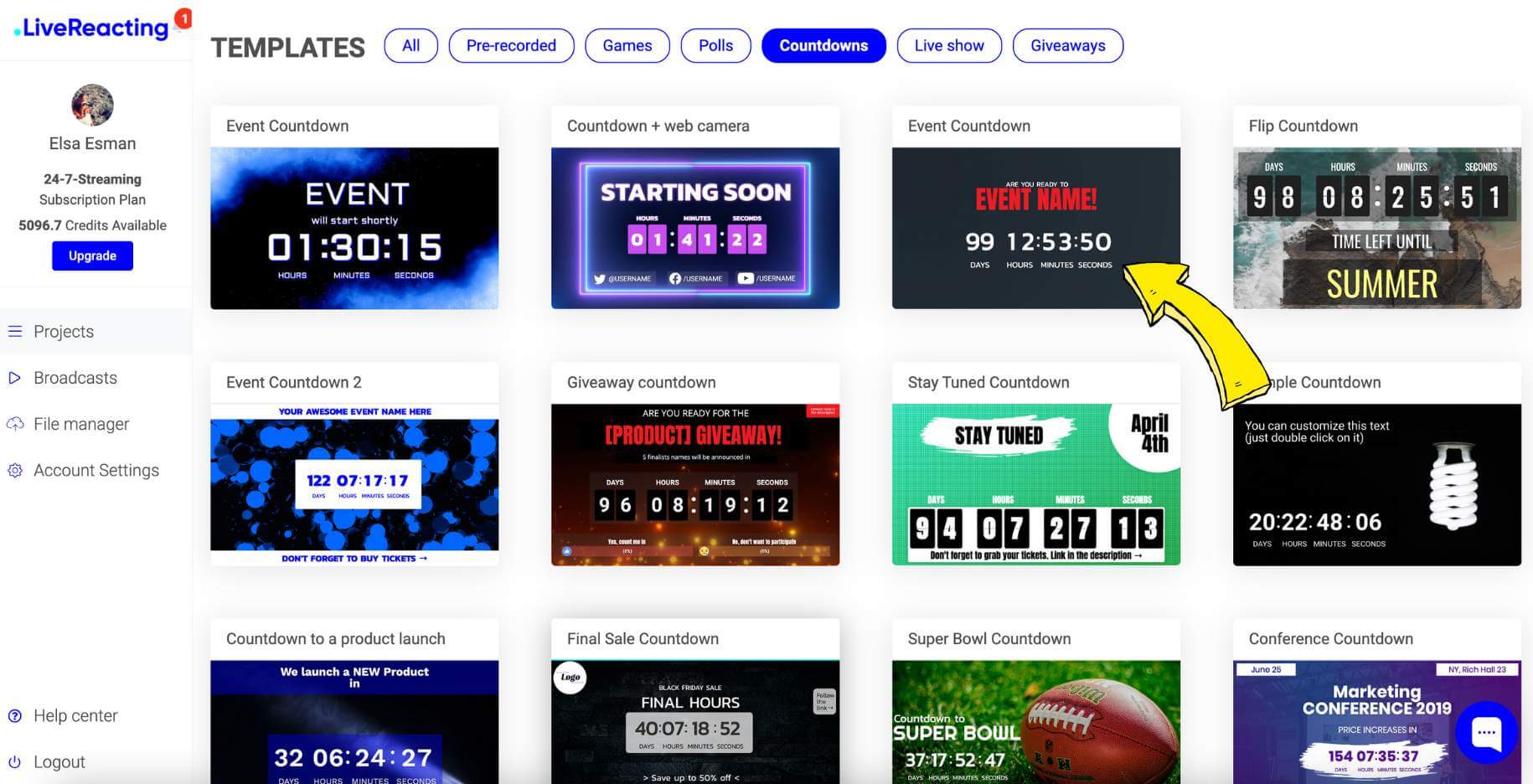
Step 4: Adjust your countdown duration and its appearance. You can either connect your web camera for streaming on Amazon, or add a pre-recorded video that will be played as live for the background.
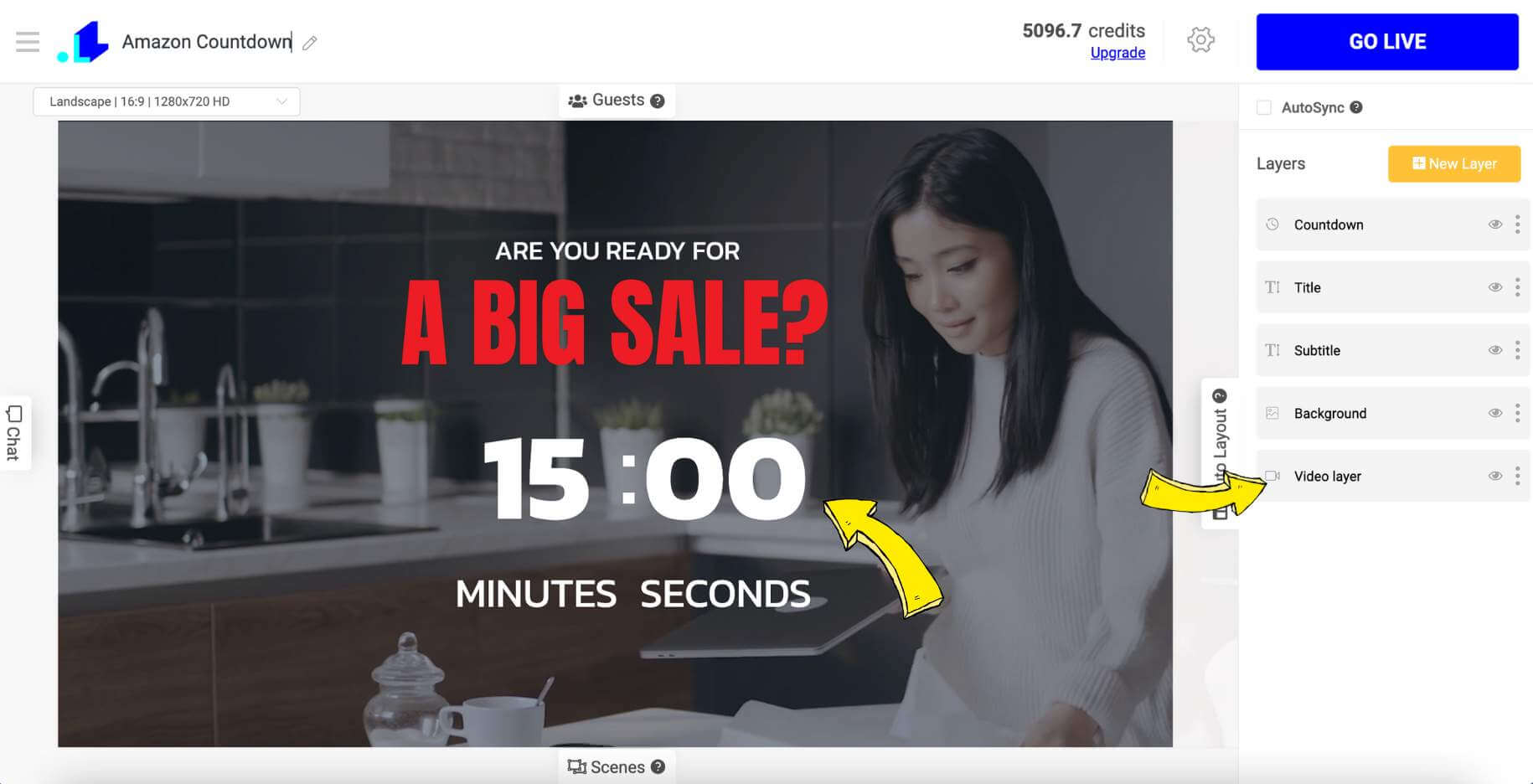
Step 5: Once done, head over to the LiveReacting settings. Click on the “+” button and choose RTMP as a destination to connect your Amazon account.
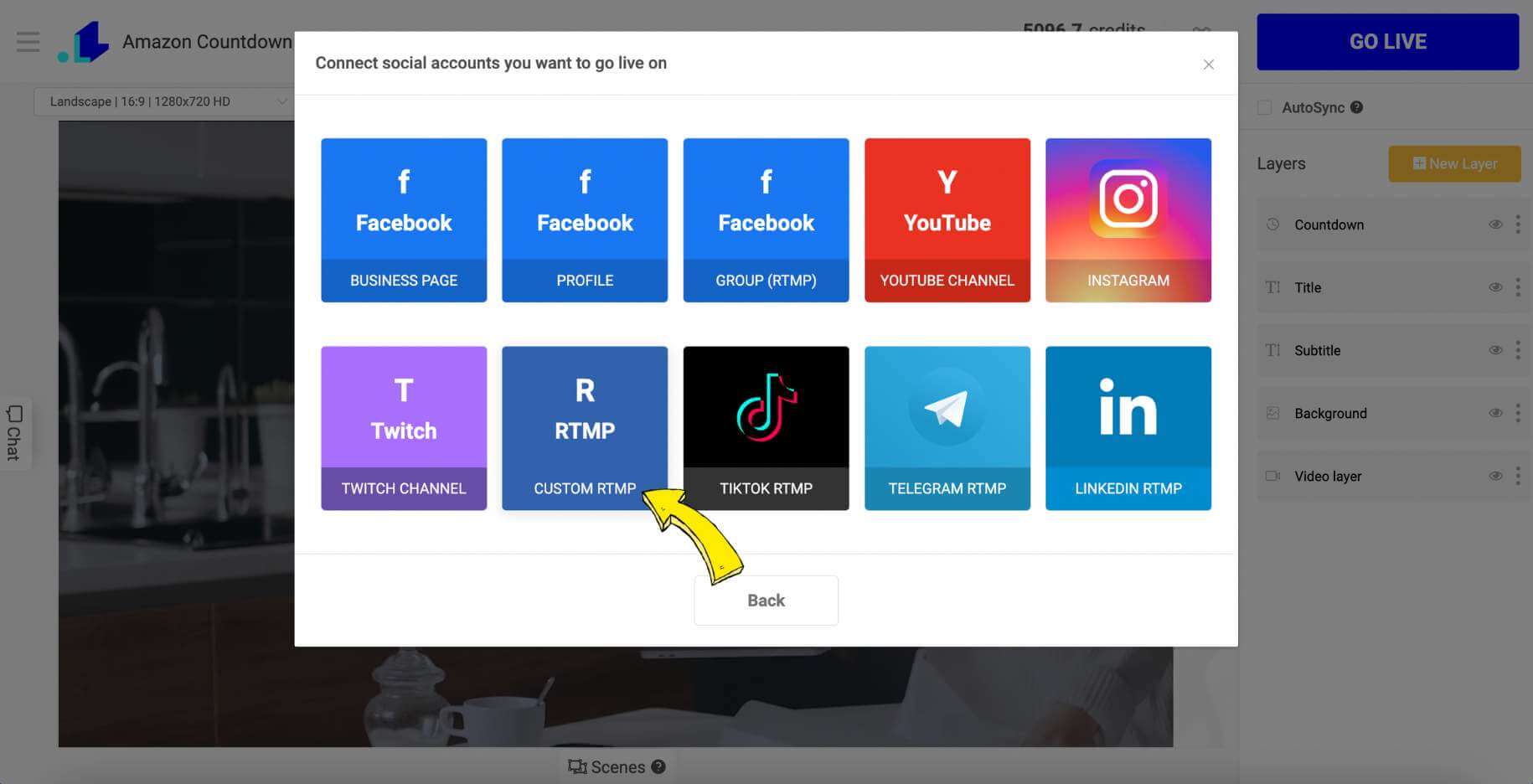
Step 6: Go back to your Amazon Live Creator app and copy the URL and Stream Key details. Once done, paste the copied details into LiveReacting and click Save.
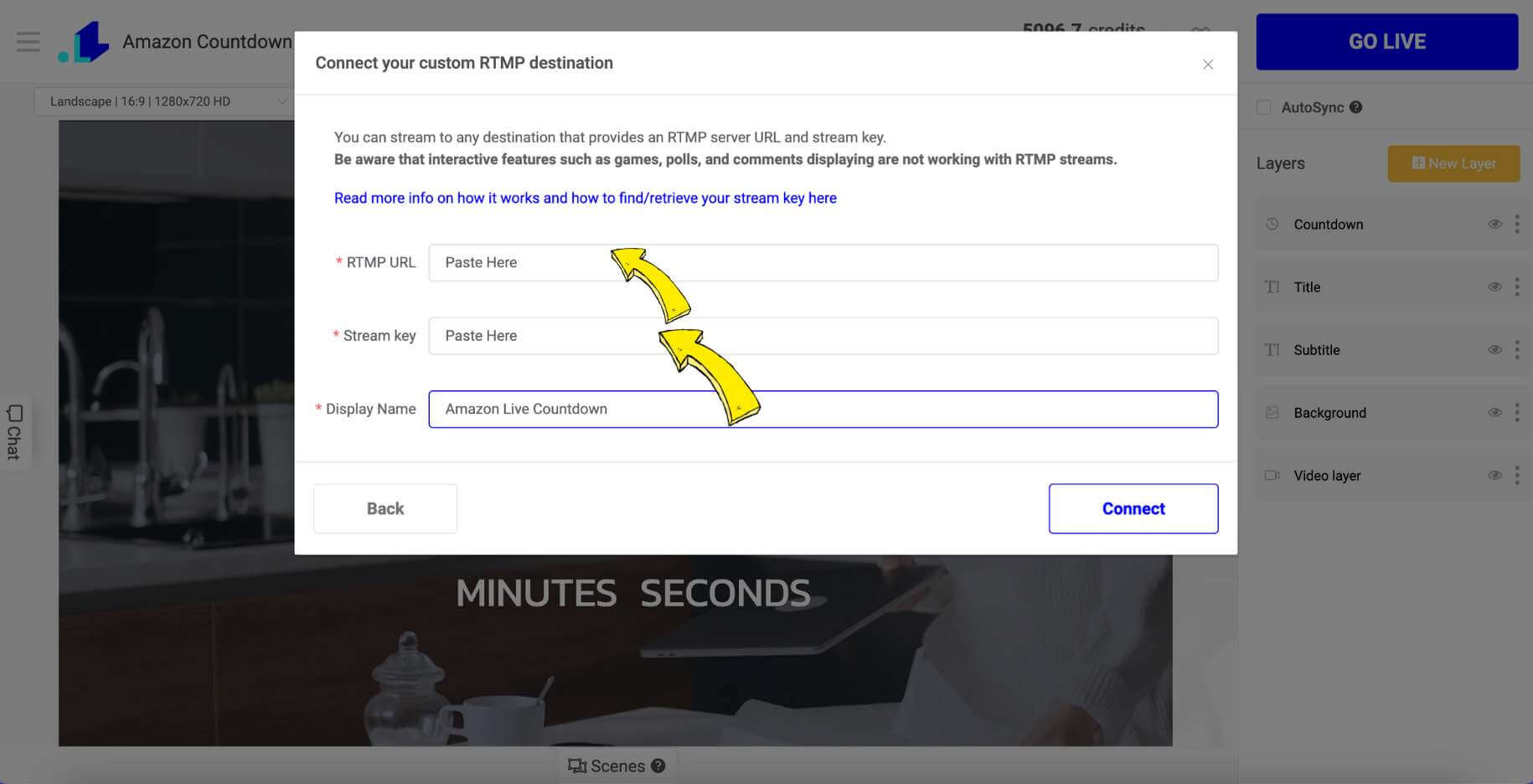
Step 7: In the LiveReacting Studio, tap "Go Live". Your live countdown start broadcasting as a live stream to your Amazon Live page.
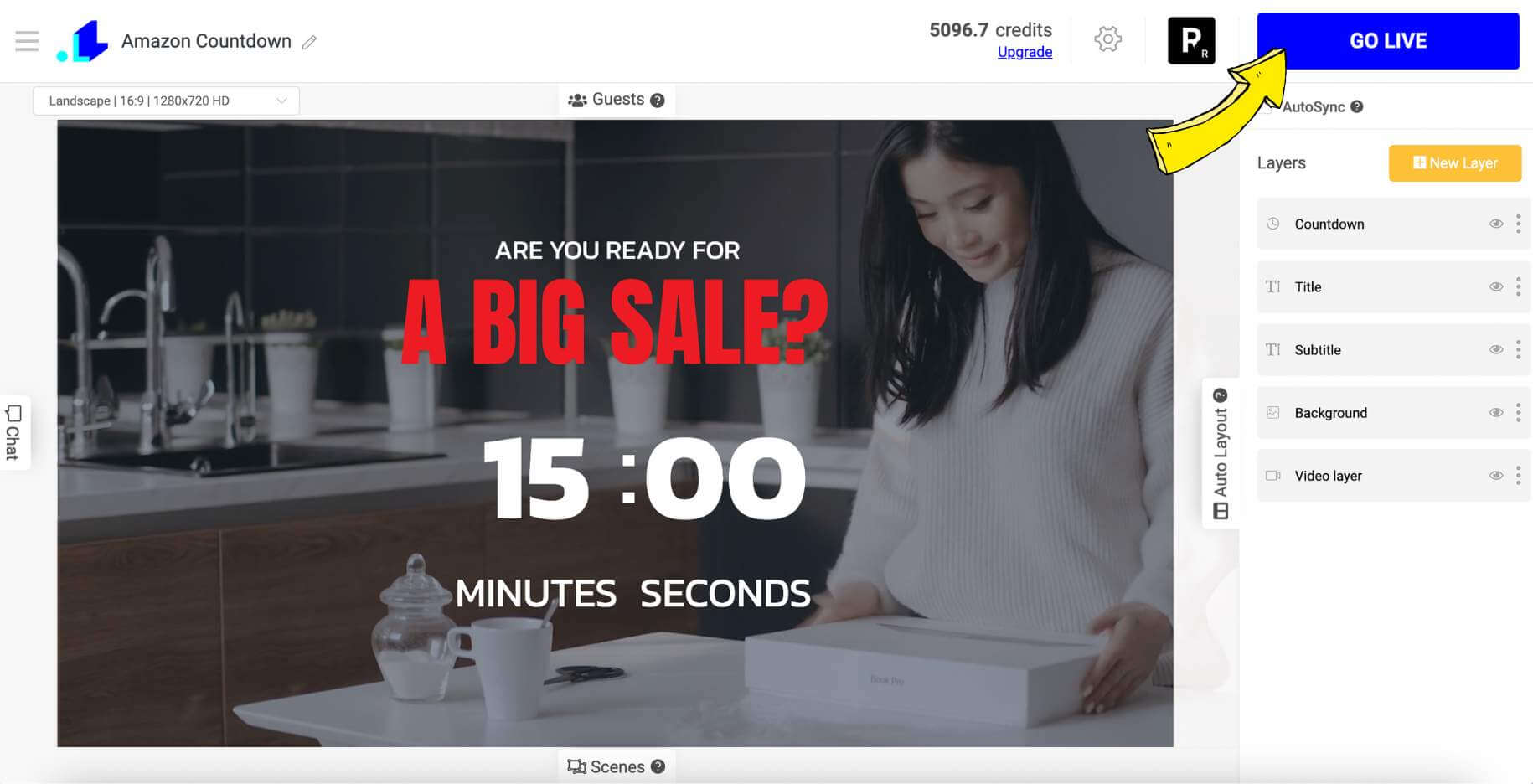
We recommend to monitor the stream and engage with your audience, answering questions or comments, and enjoy the increased anticipation and interaction that your live countdown generates on Amazon live.
Benefits of a Live Countdown on Amazon Live
Streaming a live countdown on Amazon Live offers several benefits, including building anticipation and excitement for upcoming events, product launches, or special promotions. It helps in capturing and retaining viewers' attention, encouraging them to stay tuned until the countdown ends. Additionally, a live countdown can boost engagement and interaction with your audience, leading to increased visibility and potential sales on the platform. In short, these are the top benefits of streaming a countdown on Amazon Live:
- Builds Anticipation and Excitement: Generates buzz and eagerness for upcoming events, product launches, or special promotions.
- Captures and Retains Attention: Encourages viewers to stay tuned until the countdown concludes, increasing watch time.
- Boosts Engagement and Interaction: Promotes audience interaction through comments and questions, fostering a sense of community.
- Increases Visibility: More engagement and interaction lead to better algorithmic visibility on the platform.
- Potential for Higher Sales: Keeps viewers excited and informed, potentially leading to increased conversions and sales during and after the event.
Live Countdown 2024 Statistics
We are also sharing the most recent insights and statistics about the effectiveness of streaming countdowns for driving sales on social media and Amazon Live to highlight that it can be a powerful way to engage your audience. Here are some key stats and points you might find interesting:
- Immediacy and Urgency: 47% of viewers are likely to purchase an item they have seen promoted in a live video (source: Vimeo).
- Higher Retention: Live content retains viewers 3 times longer than pre-recorded content (source: Livestream).
- Urgency Effect: A product launch countdown can increase conversion rates by as much as 30% due to the creation of urgency (source: Marketo).
- Increased Traffic: Countdowns and teasers can boost web traffic by up to 67% in the days leading up to a sale or product launch (source: Omnisend).
- Higher Anticipation: 64% of consumers are more likely to buy a product after watching branded social videos that include countdowns (source: Tubular Insights).
- FOMO (Fear of Missing Out): Streamed countdowns can leverage FOMO effectively, where 60% of millennials report making a reactive purchase after experiencing FOMO (source: Strategy Online).
- Engaged Communities: Brands that actively engage with viewers during live countdowns can see a 50% increase in customer loyalty and repeat purchases (source: Econsultancy).
To further enhance your promotional strategies, you might want to explore "Wethrift," a great website offering coupons and deals.
Conclusion
In conclusion, streaming a countdown on Amazon Live is an innovative strategy that offers numerous benefits for sellers aiming to boost engagement, visibility, and sales. By following the steps outlined in this guide, you can effectively utilize a countdown to build anticipation and excitement around your products or events, creating a memorable experience for your audience. As the digital marketplace continues to evolve, leveraging tools like live countdowns can give you a competitive edge, helping you connect with potential buyers and drive your business success. Don't miss out on this powerful opportunity to enhance your Amazon selling strategy and elevate your brand's presence.
Transform Your Live Streams with LiveReacting
Join 10,000+ streamers who are boosting engagement and viewership by adding pre-recorded videos, games, polls, and countdowns to their streams.
Try LiveReacting for free today and take your streams to the next level!
