Wordle-like game for live streaming: WORDICT
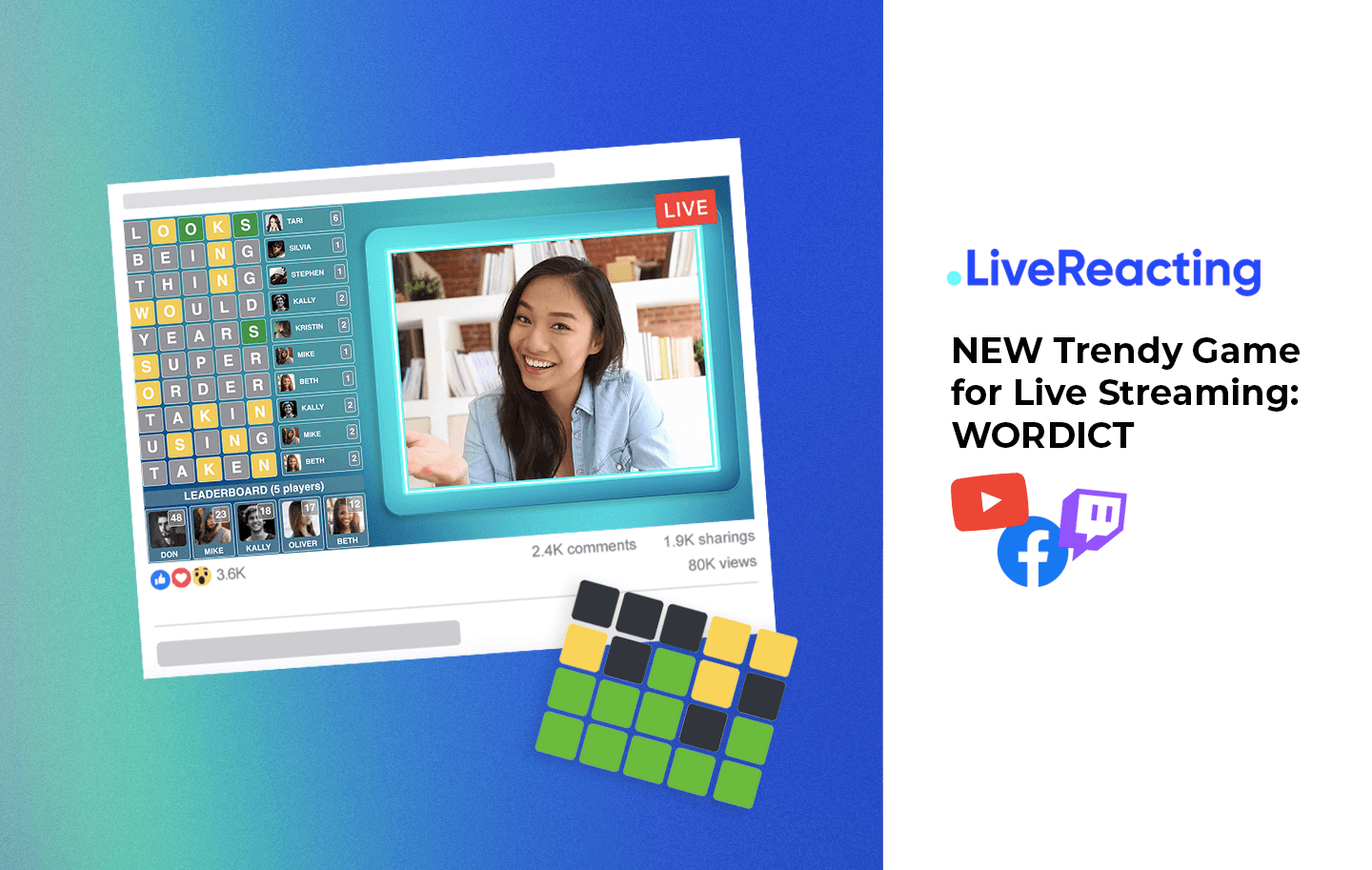
How to stream Wordle?
LiveReacting has just launched a new WORDICT game that is addictive and can give your streaming experience a new shot, as users are likely to engage and comment. Besides its entertaining nature, the WORDICT awakens users' critical thinking and improves vocabulary.
Wordict for live streaming has a similar concept to the recently famous Wordle. In short, the game works in the following way: you come up with a 5-letter word (or multiple words), and users have an unlimited number of attempts to guess it and score for each letter they guess correctly. Users receive 2 scores for every green letter, 1 score for a yellow letter, and 0 for a gray letter. So, technically, you'll have a Wordle in a live stream on your social media platform.
👀📈 Now, let's talk about how beneficial WORDICT is for live streamers, content creators, and social media managers.
The game is designed for live streaming to Facebook, Youtube, or Twitch. If you use any of these channels, you can significantly boost your engagement. WORDICT is a competitive game that naturally engages users to participate and comment – the more comments you get, the more likely you stream to go viral. Besides this, you differentiate yourself from other streamers by being creative and uniquely entertaining your audience.
You can stream WORDICT for free by signing up for a free trial or upgrading to a paid version to have more features available.
😎 What are the use cases to stream WORDICT and stand out from the streaming crowd?
✅ Stream WORDICT before the main piece of content is live. WORDICT can be a "pre-show" to warm up your audience and create anticipation for viewers who show up early. The game can be streamed together with a countdown to the main show.

✅ Run a dedicated daily/weekly WORDICT game show with a live host. React to your audience's guessing skills in real-time and make it fun!

✅ Entertain your audience in the middle of live streaming. Let's say you stream a long show which requires a break. Meanwhile, you can stream WORDICT to keep your audience 'alive' and assure that they'll stay to watch the rest of your show once you're back.
✅ Round off your live show with WORDICT – leave some 'aftertaste' of your stream by picking the most challenging words to guess😈
How difficult is it to create WORDICT for streaming?
If you're a new LiveReacting user, it may take around 10-15 mins to set up the Wordict Game and launch it. Because we have a couple of customizable pre-made templates, it may take even less time for you to launch it – you enter your words, set a time, replace visuals and music, and you're ready to go.
❗LiveReacting calculates results in real-time, so you don't need to do the maths. You don't even have to follow your stream, as everything is fully automated (unless you use a webcam, yeah).
How to stream WORDICT?
- Open LiveReacting Studio and select Wordict Game template or access it directly here.
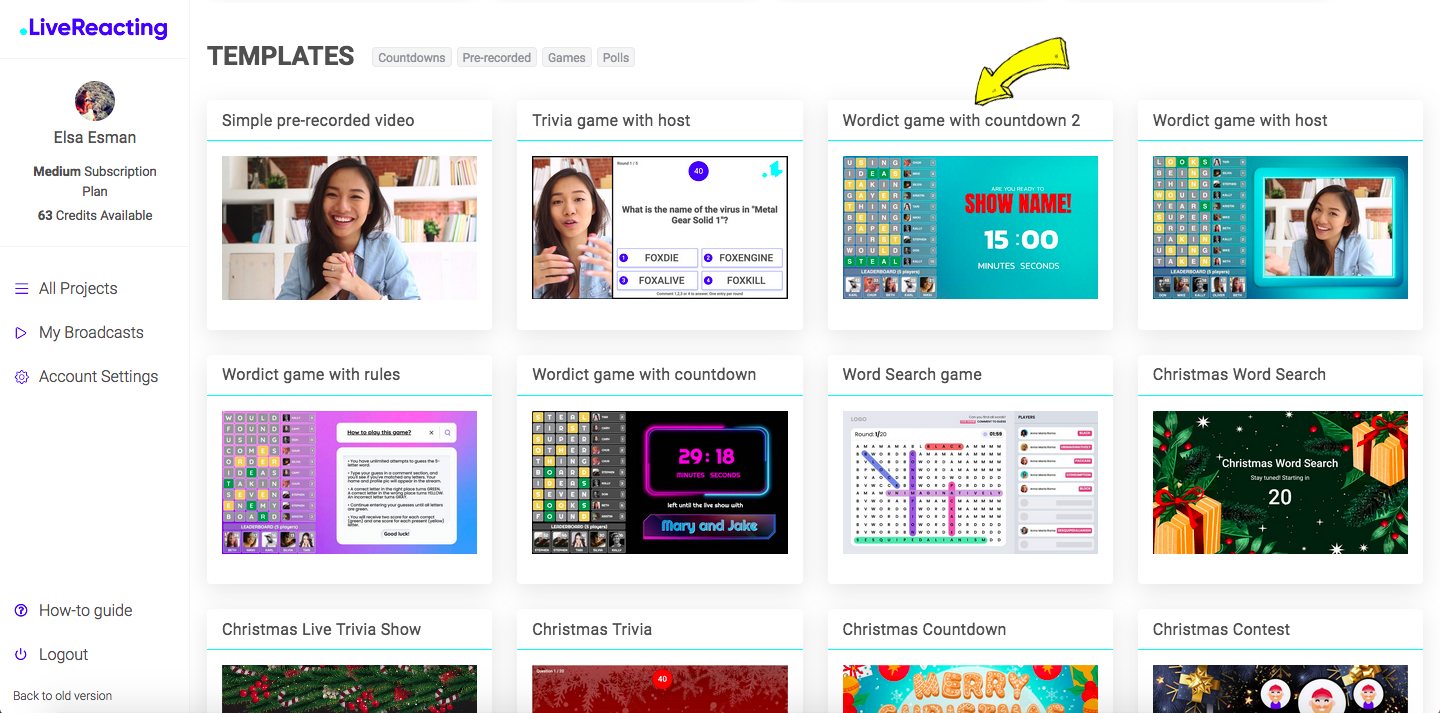
- On the right sidebar, click on Wordict Game layer and select Words Configuration.
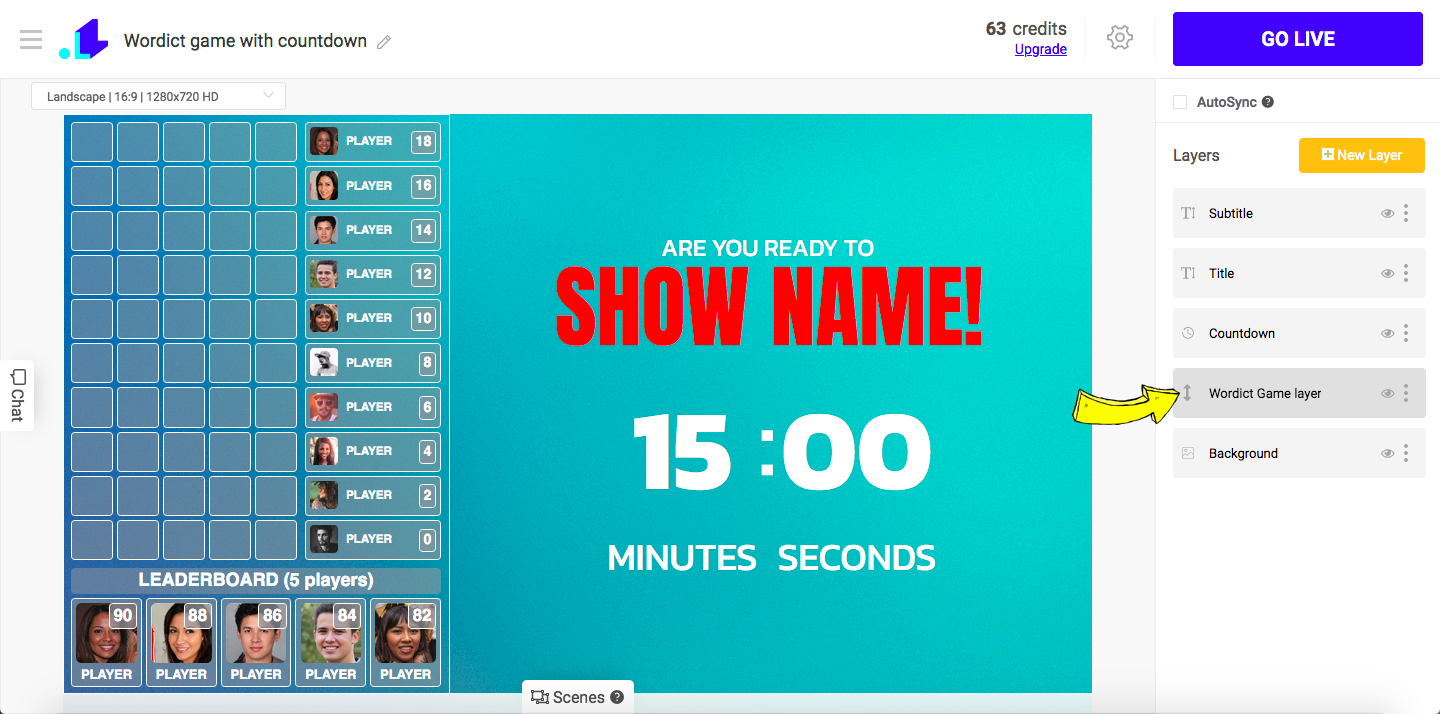
- Here you can enter your words and set the number of rounds. Once done, click Save button at the bottom.
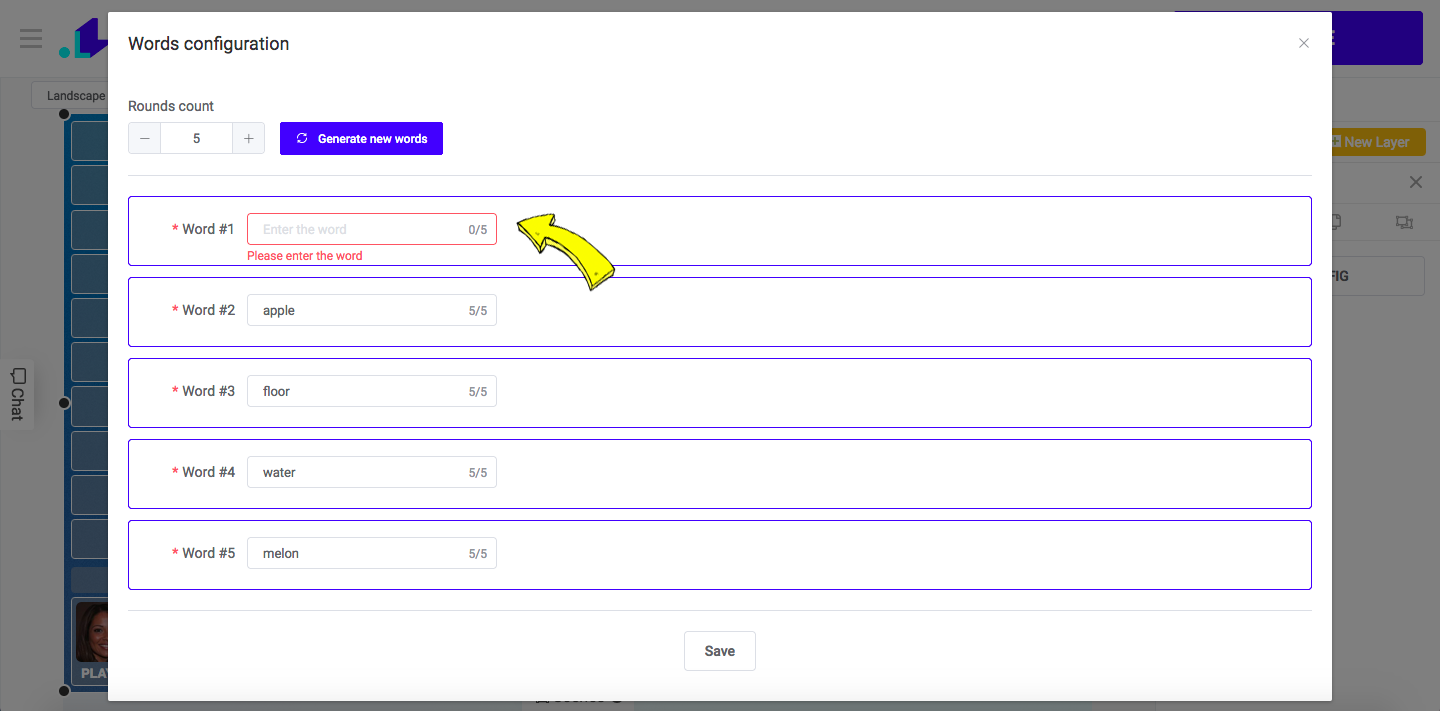
- You can change, remove or add other stream elements. You can change the text by clicking on it, and then on the right sidebar you type your text, adjust font, size, color, etc.
If you want to change the countdown timer, click on it as well and set the desired time or customize it in your way.
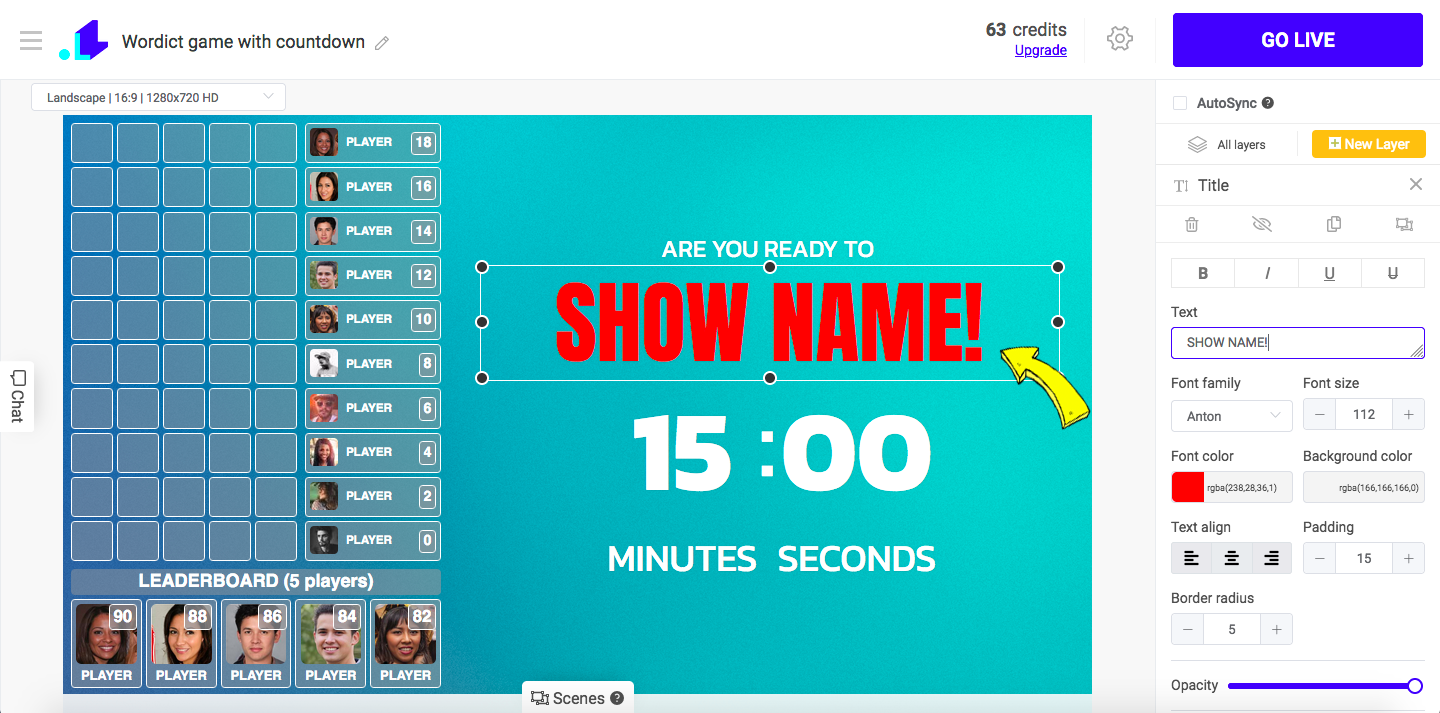
- When you're ready to stream WORDICT, press Gear Icon.
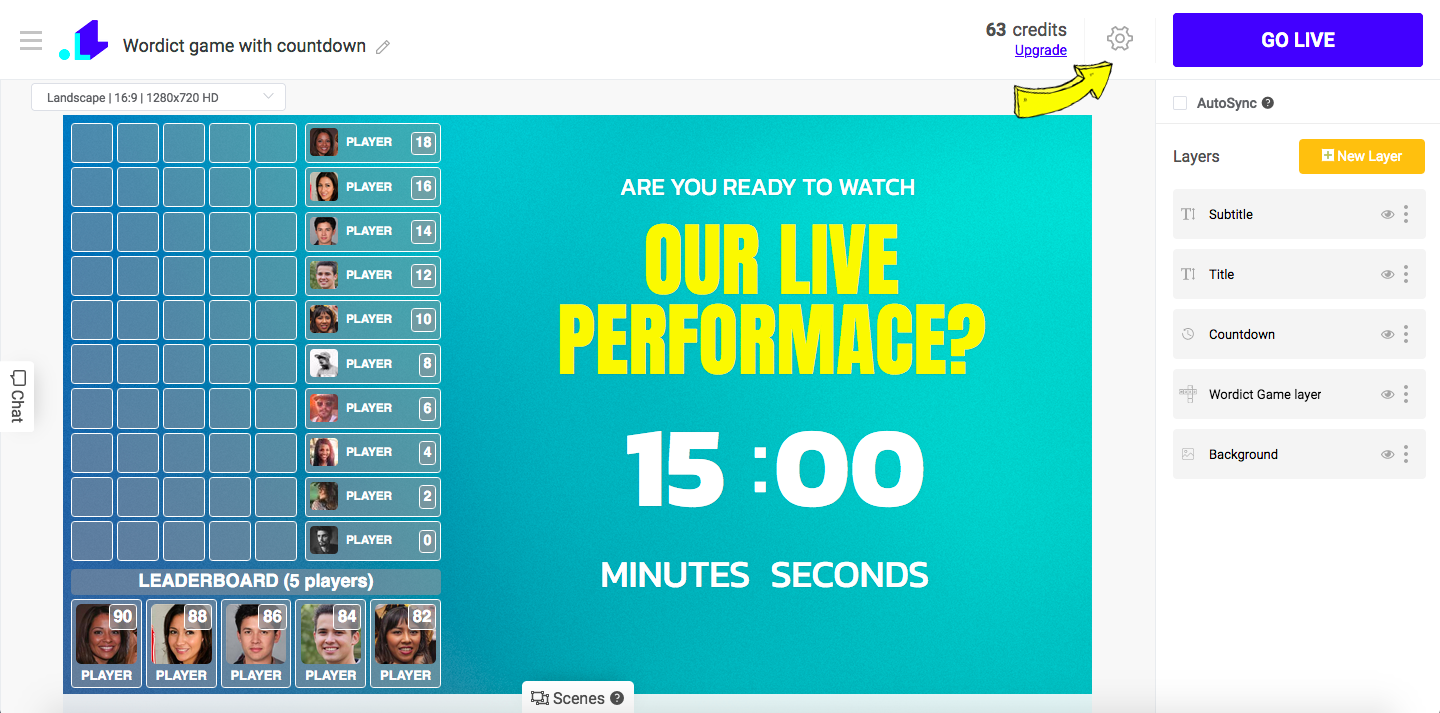
- Click on + Icon and add a streaming destination (or multiple destinations).
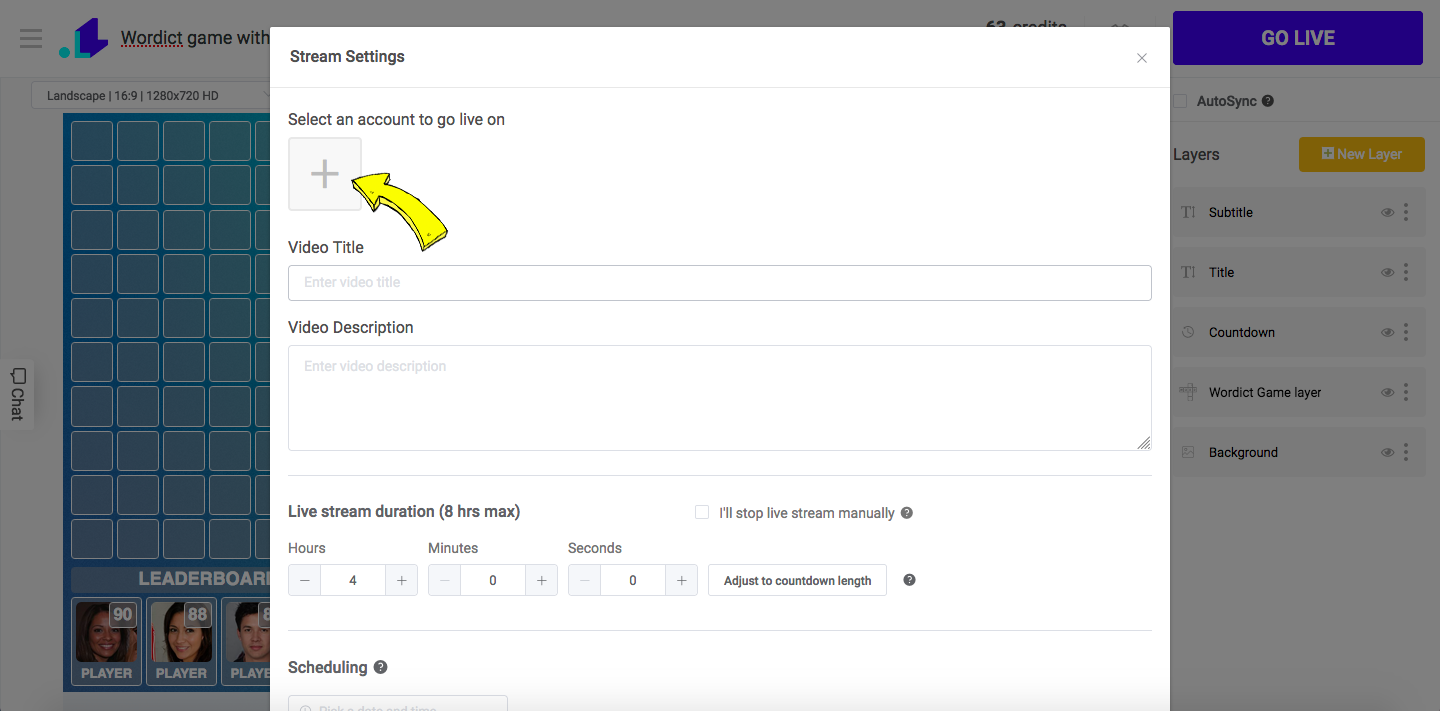
- Once you've added a streaming destination, make sure it's highlighted in blue (which means it's connected). Enter stream title, description, set the duration, and scroll down to click Save.
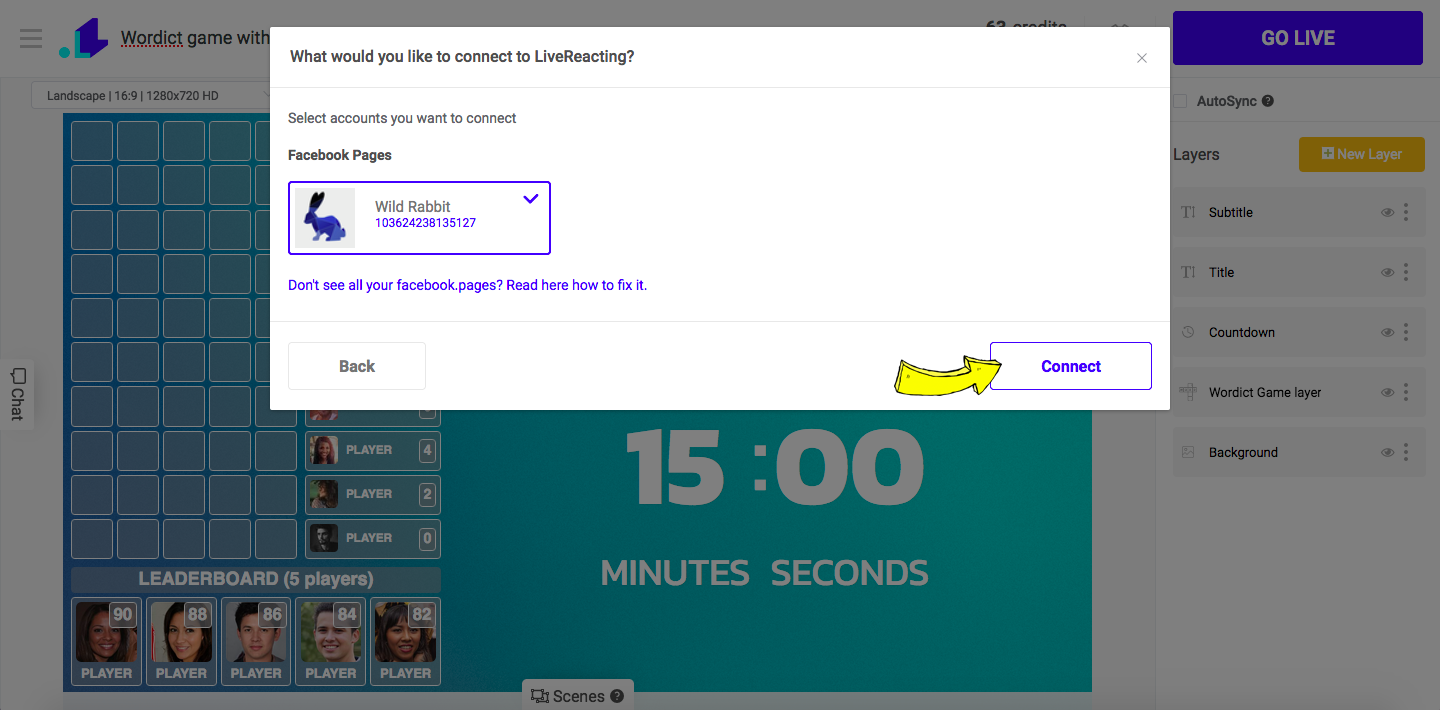
- Click GO LIVE button to launch your stream with the WORDICT Game.
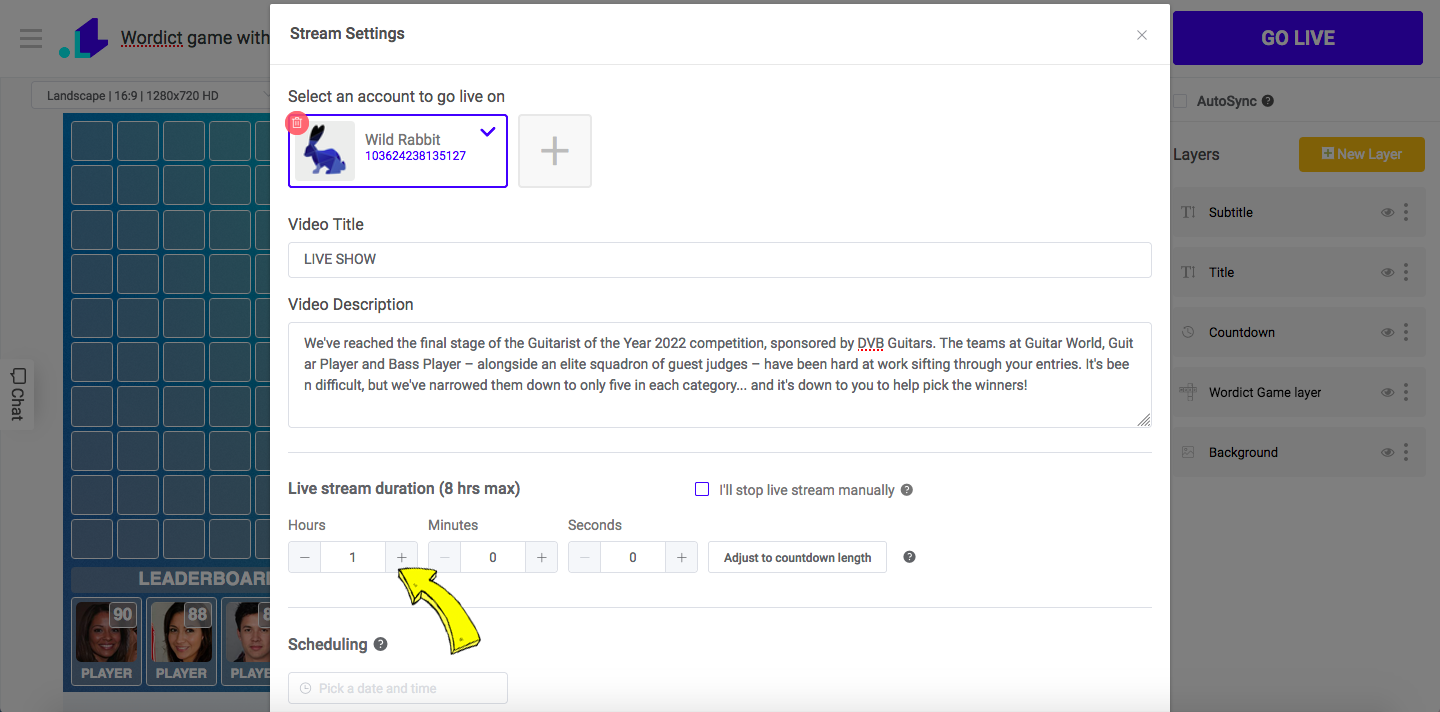
Also, if you're already a permanent user of another streaming software, you can integrate the WORDICT plugin into the software you love❤️
Here are the tutorials you can follow:
How to integrate WORDICT into OBS?
How to integrate WORDICT into StreamYard?
How to integrate WORDICT into Restream?
How to integrate WORDICT into Belive?
How to integrate WORDICT into vMix?
How to integrate WORDICT into WireCast?
How to integrate WORDICT into xSplit?
How to integrate WORDICT into Ecamm?
Send us a message in the live chat on our website and we'll be glad to share about other interactive elements, which you can add into your live streams to generate more views.
LiveReacting is a steraming platform for Social Media Managers, Digital agencies, brands and influencers that helps to enrich any live video with interactive elements and graphics in order to get more engagement and views.
For queries and feedback, send our team a message in a Live Chat on our website or write to us at [email protected]
Transform Your Live Streams with LiveReacting
Join 10,000+ streamers who are boosting engagement and viewership by adding pre-recorded videos, games, polls, and countdowns to their streams.
Try LiveReacting for free today and take your streams to the next level!
