Comparing Best 24/7 Live Streaming Apps

With so many tools and platforms out there offering different ways to broadcast 24/7 live streams, choosing the right one can be really overwhelming. That's why we’ve done the hard work for you. By going through countless Reddit threads and live streaming forums, we've identified the most popular and highly recommended streaming apps according to fellow streamers' experiences. In this article, we'll compare these top apps to help you find the perfect platform for your continuous live streaming needs.
Overview of the best apps for Streaming 24/7
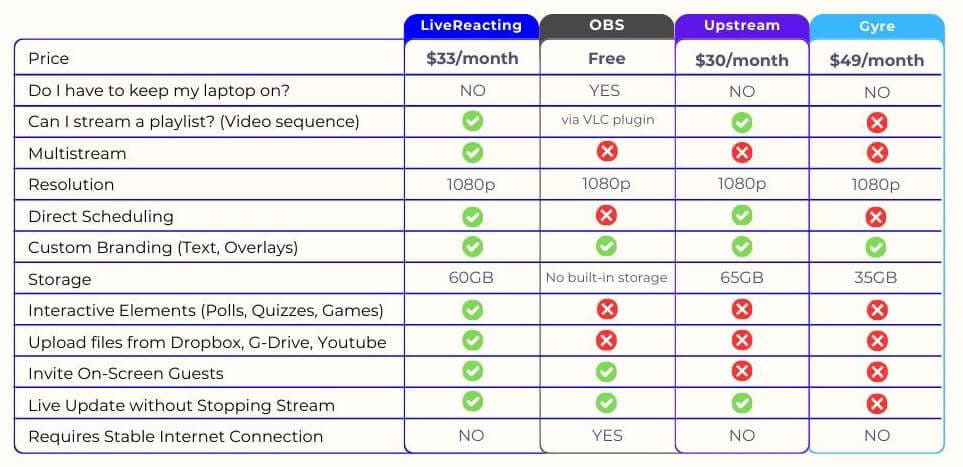
LiveReacting
Price: $33/month
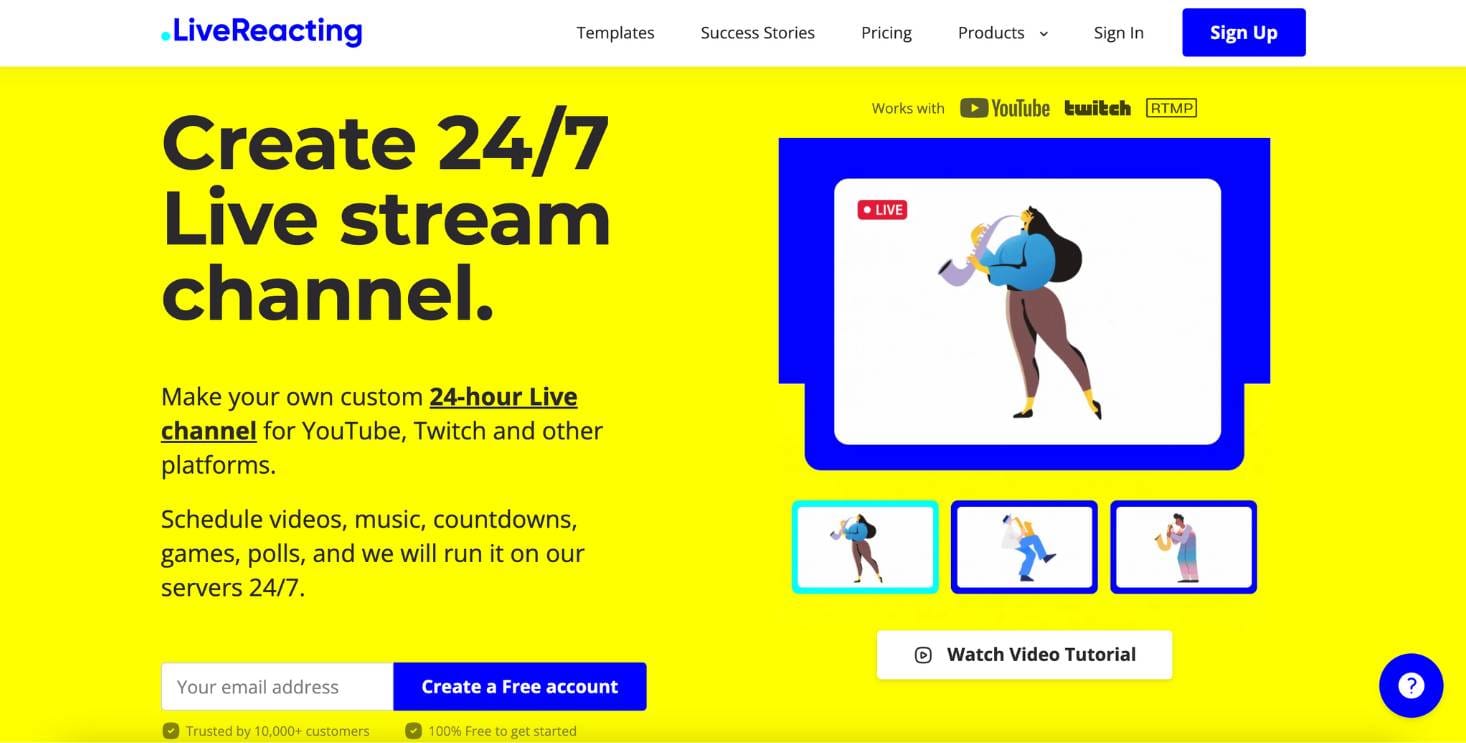
Available Features:
- You don't need to keep your laptop on while streaming 24/7
- Stream a video playlist feature available (one video plays after another)
- Multistream to up to 3 destinations at the same time
- Stream in 1080p resolution
- You can schedule your streams in advance directly from the studio
- Custom branding (animated text, overlays, audio, gifs, layouts)
- 60GB of storage
- Interactive elements (polls, quizzes, games)
- Direct video file uploads from Dropbox, G-Drive, YouTube
- Invite up to 3 on-screen guests
- Update live stream without stopping the stream
- Doesn't require stable internet connection
LiveReacting offers a great package, particularly appealing due to its ability to function without the need to keep your laptop running. It’s feature-rich, with options like playlist streaming and interactive elements, making it suitable for dynamic, engaging streams that get more attention from viewers. The ability to multistream and invite guests adds to its functionality.
OBS
Price: Free

Key Features:
- Requires keeping your laptop on all the time
- Playlist streaming via VLC plugin (or some other plugins)
- Multistreaming is available
- 1080p resolution
- Direct scheduling is not supported (you need to schedule your stream directly on a platform to which you plan to stream f.e. Youtube)
- You are flexible to add custom branding (text, overlays)
- Ability to upload files from Dropbox, G-Drive, YouTube
- Live updates require stopping the stream
- Requires a stable internet connection throughout
OBS is the go-to option for many because it's free and allows powerful customization. But, it does demand that your laptop stays on while you're streaming (what is quite demanding). It's a good option for those looking for a no-cost solution and don’t mind the technical upkeep.
Upstream
Price: $30/month
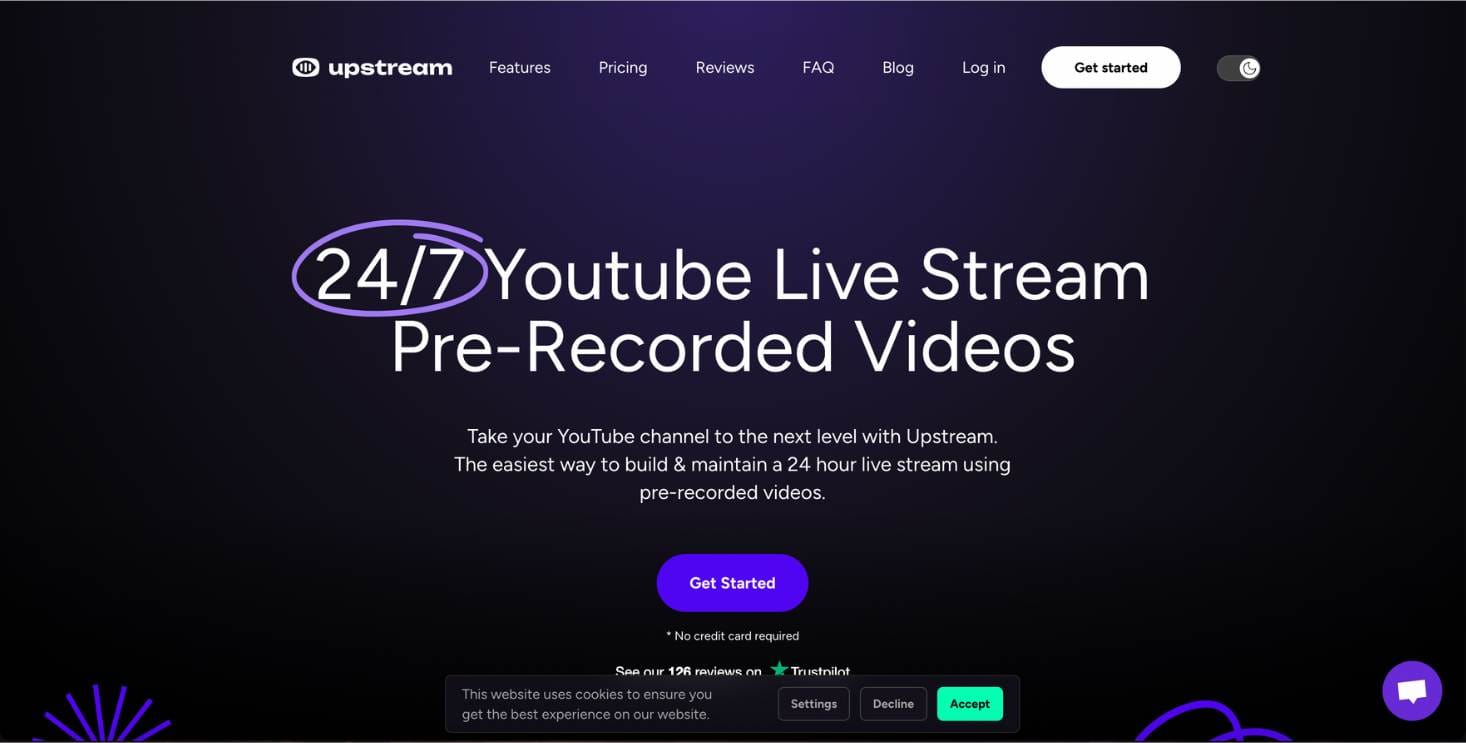
Key Features:
- You don't need to keep your laptop on
- Playlist streaming is supported
- Multistreaming is available on more expansive plans
- 1080p resolution
- Scheduling is available on more expansive plans
- Custom branding is possible (text, overlays)
- 65GB of storage
- Doesn't require a stable Internet connection
Upstream is somehow similar to LiveReacting but comes at a higher price. It stands out with a slightly bigger storage (5GB more than LiveReacting) and straightforward multistream setups, although it lacks interactive features and the option to add on-screen guests.
Gyre
Price: $49/month
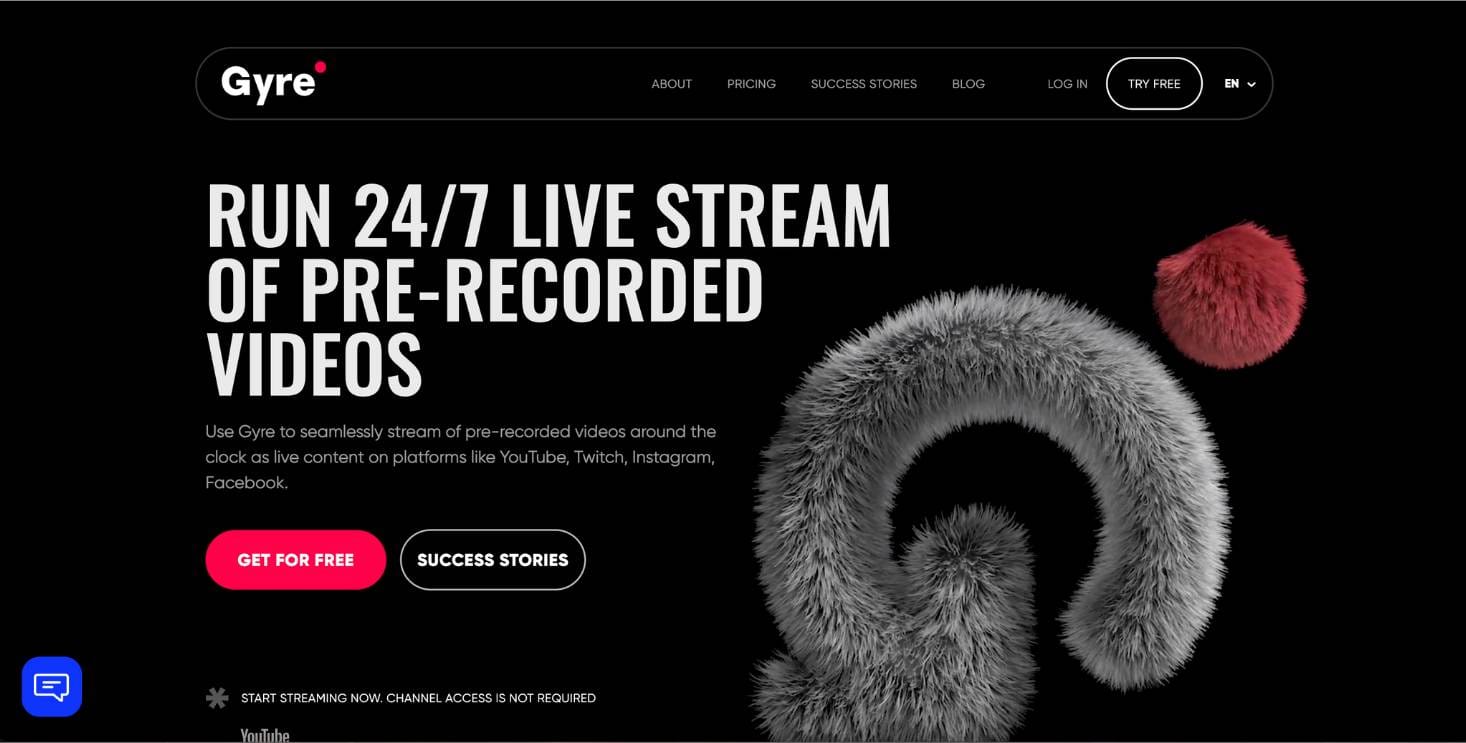
Available Features:
- You don't need to keep your laptop on
- 1080p resolution
- Custom branding (text, overlays)
- 35GB of storage
- Live updates require stopping the stream
- Does not require a stable internet connection
Gyre is the priciest of all and doesn’t offer much besides custom branding. Its limited storage and higher cost might be a drawback unless you don’t mind.
Conclusion
When comparing all the available features, LiveReacting and Upstream come out as the best two options to consider for 24/7 streaming.
- LiveReacting is ideal for those wanting a wide range of features, ease of use, and not having to keep their laptop on. Its affordable $33 plan allows you to focus on content without technical difficulties. Multistreaming and interactive elements like polls, quizzes, and games can also significantly help to boost viewer engagement and reach. Its ability to upload files from popular cloud services makes it a convenient platform, perfect for those who want to save time.
- Upstream, on the other hand, offers a bit bigger storage capacity (5GB more), at slightly lower price at $30/month. Although its $30 plan lacks some advanced features like multistreaming, Upstream still offers essential functionalities such as custom branding and high-resolution streaming, ensuring a professional and polished look for your streams.
Choosing either LiveReacting or Upstream ensures you have a reliable, feature-rich solution tailored to your specific streaming needs. Your choice depends on whether you prioritize engagement and versatility or prefer slightly larger storage at a $3 lower price.
Transform Your Live Streams with LiveReacting
Join 10,000+ streamers who are boosting engagement and viewership by adding pre-recorded videos, games, polls, and countdowns to their streams.
Try LiveReacting for free today and take your streams to the next level!
