Comparing Top Tools for Pre-Recorded Streaming: LiveReacting, Restream, StreamYard, Onestream

Producing live content can be demanding and resource-intensive. As a result, many are turning to pre-recorded live streaming to maintain the live touch while ensuring polished and edited content. In this article, we evaluate four top tools for pre-recorded live streaming: LiveReacting, Restream, StreamYard, and Onestream.

LiveReacting
💸 Standard Plan: $16 per month (Cheapest paid plan, after Free Trial)
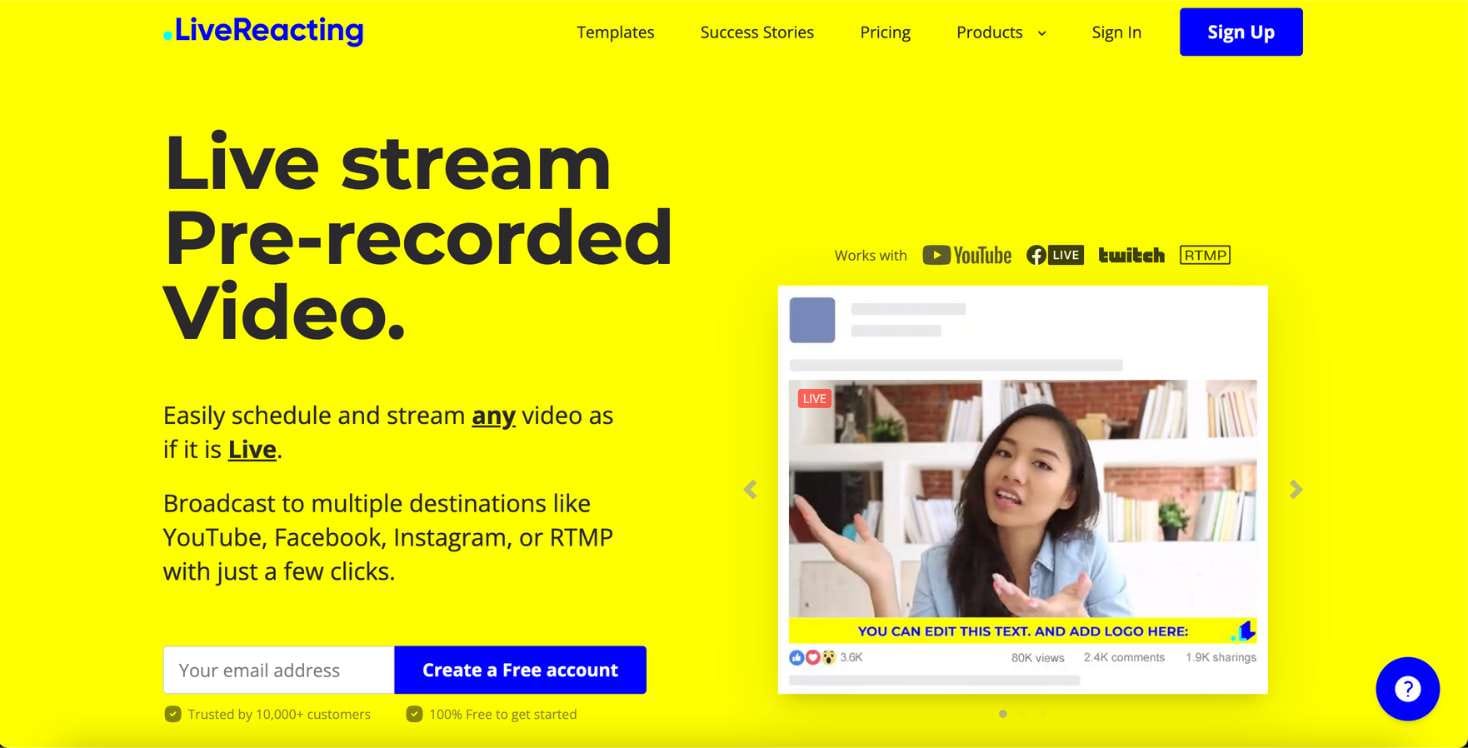
- Stream Duration: 1 hour limit per stream
- Quality: 720p
- Video File Limit: 3 GB
- File Storage: 8 GB
- Multistreaming: 3 destinations
- Features:
- Direct upload from Google Drive, Dropbox, YouTube
- RTMP streaming destinations supported
- Stream a video playlist (unique feature 🌟)
- Scheduling notification about the upcoming broadcast
- Unlimited looping is available
- Customizing with logos, overlays, etc.
- Cross-platform chat
- 70+ ready-to-use templates (unique feature 🌟)
- Real-time editing (unique feature 🌟)
- Display users' comments in the stream
- Adding countdowns, polls, games for better engagement (unique feature 🌟)
- Schedule your stream in advance
- Plugin Mode - OBS and other software integration (unique feature 🌟)
Restream
💸 Standard Plan: $16 per month (Cheapest paid plan, after Free Trial)
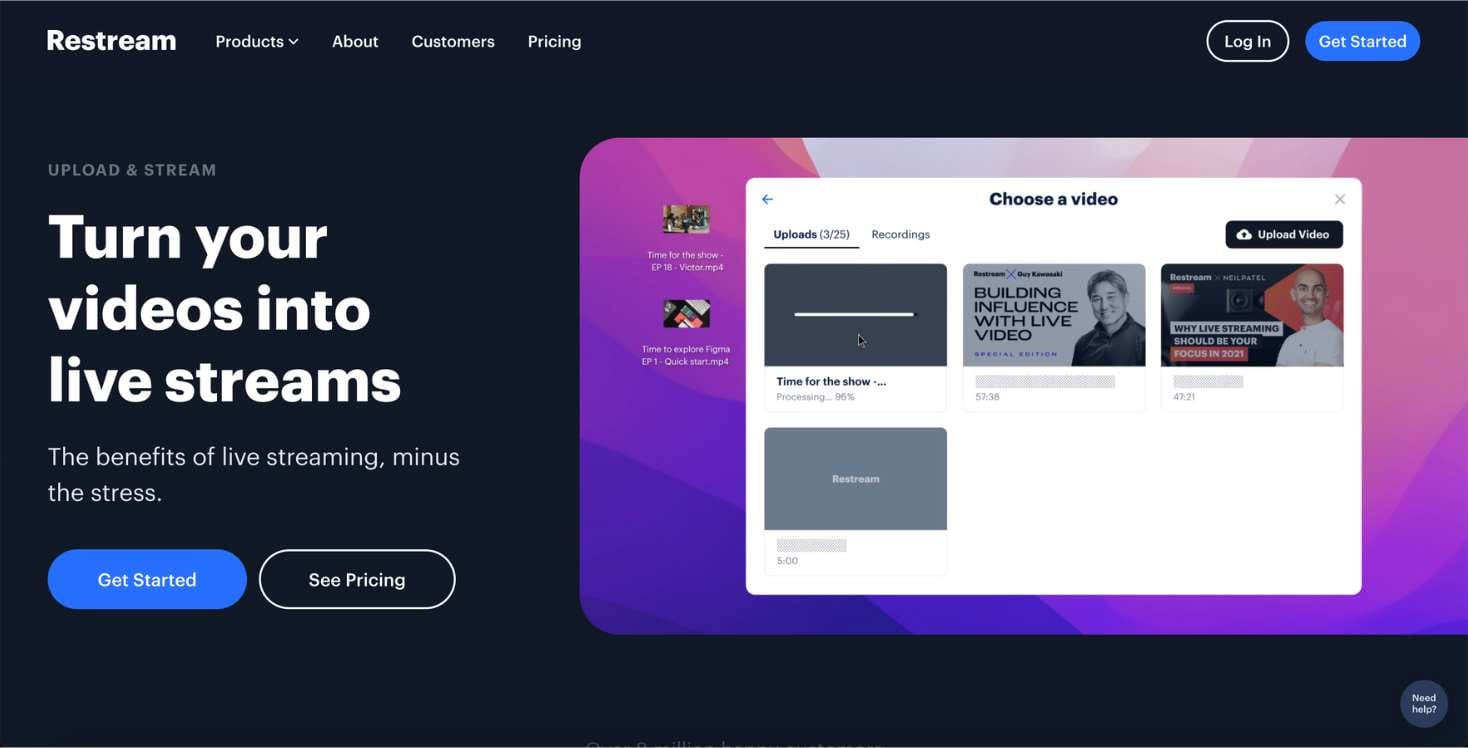
- Stream Duration: Upload and stream up to 30-minute videos
- Quality: 720p HD resolution
- Video File Limit: 500 MB per video
- File Storage: Store up to 5 videos at a time in Restream's cloud storage
- Multistreaming: 3 destinations
- Features:
- Direct uploading from Google Drive, Dropbox, YouTube
- RTMP streaming destinations supported
- Schedule your stream in advance
- Scheduling notification about the upcoming broadcast
- Stream a playlist (unique feature 🌟)
- Display users' comments in the stream
- Looping video in not available (Need to upgrade to Professional Plan) ❌
- Add custom graphics, overlays
- Cross-platform chat
- Display user's comments in the stream
- Real-time editing is not possible ❌
StreamYard
💸 Basic Plan: $25 per month (Cheapest paid plan, after Free Trial)
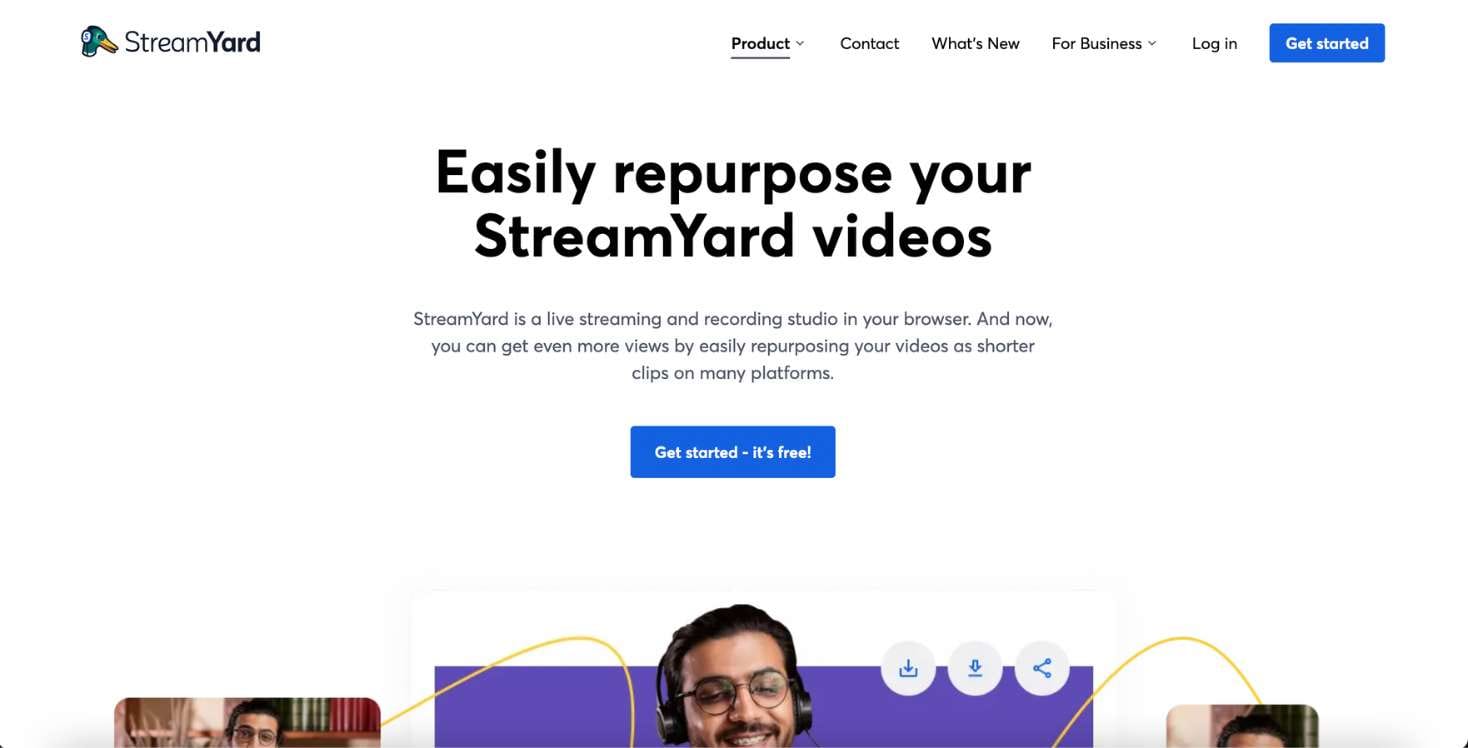
- Stream Duration: 1 hour limit
- Quality: 720p
- Video File Limit: 3 GB
- File Storage: 50 hours
- Multistreaming: 3 destinations
- Features:
- Live streams can be recorded (unique feature 🌟)
- Live stream can be re-purposed (unique feature 🌟)
- RTMP streaming destinations supported
- Add logos, overlays, backgrounds
- Schedule your stream in advance
- Scheduling notification about the upcoming broadcast
- Looping video
- Display users' comments in the stream
- Cross-platform chat
- Real-time editing is not possible ❌
- Playlist streaming is not possible ❌
Onestream
💸 Basic Plan: $16 per month (Cheapest paid plan, after Free Trial)
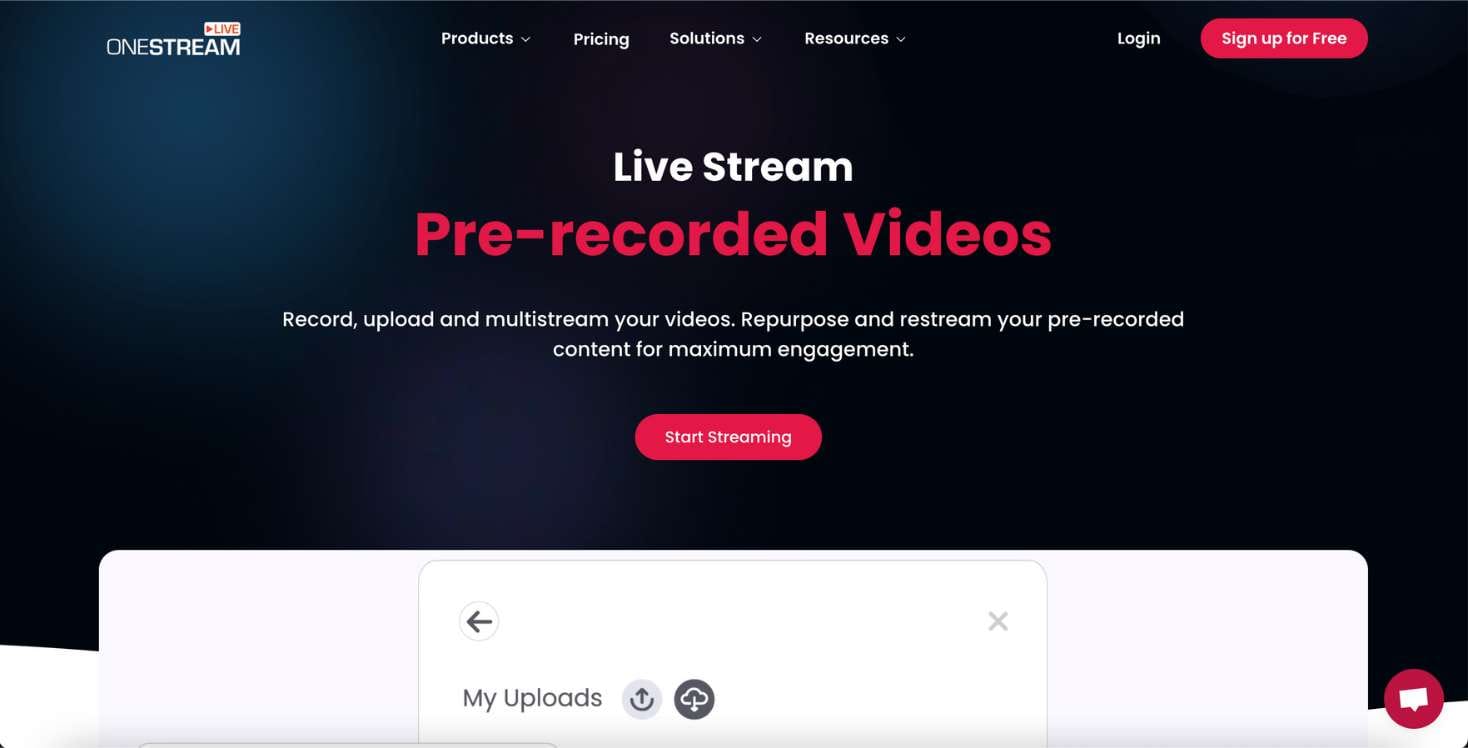
- Stream Duration: 1 hour limit per stream
- Quality: 720p
- Video File Limit: 5 GB
- File Storage: Video storage duration: 60 days
- Multistreaming: 5 destinations
- Features:
- Direct uploading from Google Drive, Dropbox, YouTube
- RTMP streaming destinations supported
- Schedule your stream in advance
- Scheduling notification about the upcoming broadcast
- Playlist streaming: Not possible ❌
- Real-time editing is not possible ❌
- Display users' comments in the stream ❌
- Cross-platform chat is not available ❌
- Looping available
- Upload own graphics
- Background visual effects
- 360° & 180° videos supported (unique feature 🌟).
Conclusion
When considering tools for pre-recorded live streaming, four notable platforms—LiveReacting, Restream, StreamYard, and Onestream - each bring unique features to the table, catering to different aspects of live stream production and distribution. In evaluating these platforms, we focused specifically on their Basic/Standard plans, which are the most affordable options available after a Free Trial.
LiveReacting stands out with real-time editing and the capability to stream playlists. While it shares the same one-hour duration cap per stream as other platforms, it offers a higher file size limit of 3 GB and more storage at 8 GB.
Restream offers similar multistreaming capabilities, but it falters with its restrictive 30-minute video limit and 500 MB file size limit. Its features are offset by the inability to support looping videos and real-time editing without upgrading to a higher plan.
StreamYard offers a more elevated approach with its unique capability to record live streams for repurposing, which is beneficial for content longevity. However, the platform lacks playlist streaming and real-time editing, making it less versatile for continuous content playback.
Onestream is advantageous for those requiring broader multistreaming with up to 5 destinations and support for 360° & 180° videos. While it offers unique visual effects, it lacks real-time editing, playlist streaming, and does not display users' comments or provide cross-platform chat functionality.
To sum up, your choice of platform should align closely with the specific needs of your content strategy - whether it prioritizes customization and engagement, as with LiveReacting, or multistreaming reach and unique video formats, as with Onestream. Each platform's strengths and limitations must be weighed to best match the production style and engagement goals of the user.
Transform Your Live Streams with LiveReacting
Join 10,000+ streamers who are boosting engagement and viewership by adding pre-recorded videos, games, polls, and countdowns to their streams.
Try LiveReacting for free today and take your streams to the next level!
