Closest Guess Game for live streaming
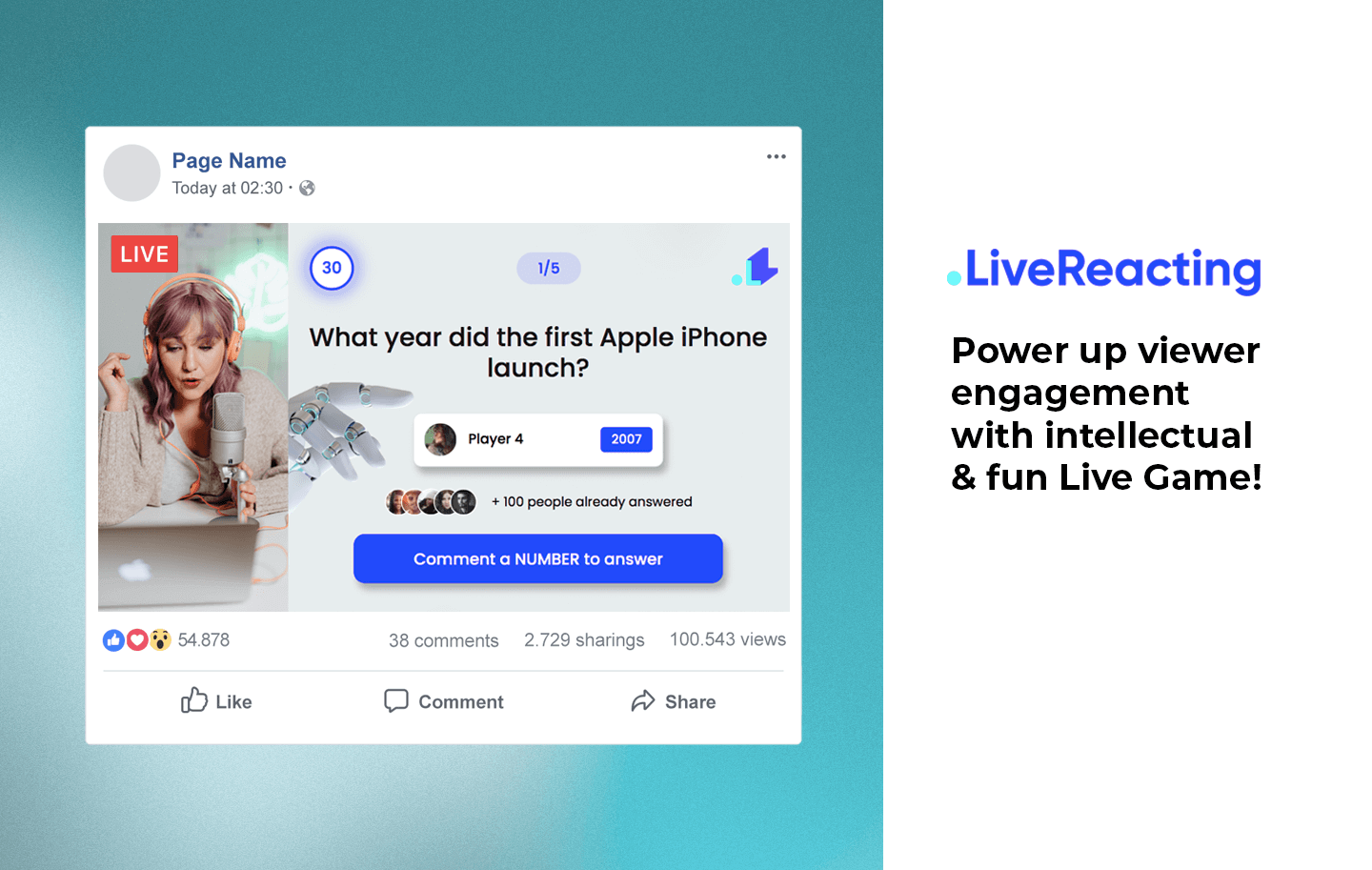
Interactive Game for Live Streams
If you're looking for some fun stream ideas to charge your stream, you're in the right place. Giving your live show an entertaining spin will keep your viewers hooked and make them remember you or your brand.
There are many streams out there competing for attention from viewers, but not every streamer is aware that there's an easy tool to go ahead of the competition quickly. There are many articles in our blog on adding different games to make your streams fun and engaging, but in this one, we want to introduce you to the Closest Game for Youtube Live, Facebook or Instagram.
Note: LiveReacting is a streaming software. You can easily use LiveReacting plugin to integrate the game into your favorite streaming software (like OBS, StreamYard, vMix, etc.).
What is Closest Guess Game, and how does it work?
Closest Guess Game is a game where you ask your audience questions that can be answered ONLY with a number.
For example: In which year was John F. Kennedy assassinated? The correct answer is 1963.
- Users type their suggestions in a comment section, and their answer, name and profile photo is displayed inside of the game.
- LiveReacting calculates the answers automatically and displays the results after each round.
- As closer user's comment to the correct answer, the more they score. If multiple users answer correctly, the one who was faster scores more.
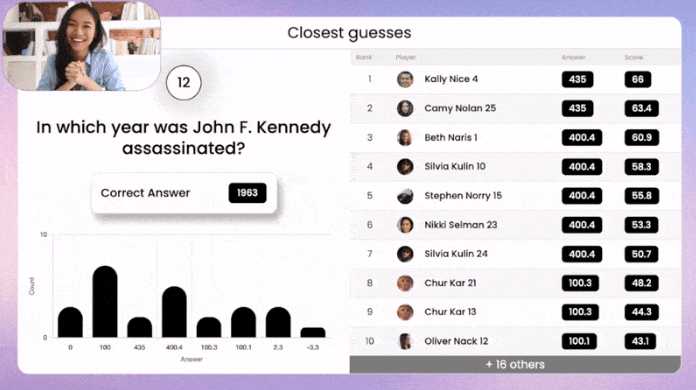
🤖 The game is fully automated, so you don't have to calculate the results on your own, it's automatically done by LiveReacting. Users type their suggestions in a comment section, and their answers, name, and profile photo are displayed inside of the stream.
🏆 At the end of each round, users will see the results (their scroes). LiveReacting will also generate a leaderboard with the final results and the winner at the end of the game. In this article you can check how the scores are distributed among players.
🎨 The Closest Game is fully customizable. You can brand it with your questions/answers, colors, graphics, logo, music, etc. You can also stream a pre-recorded video in the background, or connect a web camera.
If you have a brand, you can launch such a game to create awareness of your product/service and engage more potential customers. Some ideas on what questions you can enter in this game:
• Which year was 'Brand X' established?
• How many stores in the USA do we have?
• How old is our 'Product X'?
• How many limited products do we offer today?
• How old was CEO X when they found our company?
So how to create the Closest Game?
You can follow this step-by-step tutorial to create the game. If you haven't used LiveReacting before, it may take up to 15 mins to figure everything out and launch your first game. Once you're more familiar with LiveReacting, you'd be able to launch or integrate the game into your favorite software within a few minutes.
Here are more tutorials you can follow:
✅ How to integrate Closest Guess Game into OBS?
✅ How to integrate Closest Guess Game into StreamYard?
✅ How to integrate Closest Guess Game into Restream?
✅ How to integrate Closest Guess Game into Belive?
✅ How to integrate Closest Guess Game into vMix?
✅ How to integrate Closest Guess Game into WireCast?
✅ How to integrate Closest Guess Game into xSplit?
✅ How to integrate Closest Guess Game into Ecamm?
Send us a message in the live chat on our website and we'll be glad to share about other interactive elements, which you can add into your live streams to generate more views.
Transform Your Live Streams with LiveReacting
Join 10,000+ streamers who are boosting engagement and viewership by adding pre-recorded videos, games, polls, and countdowns to their streams.
Try LiveReacting for free today and take your streams to the next level!
