How to set up a Live Giveaway?
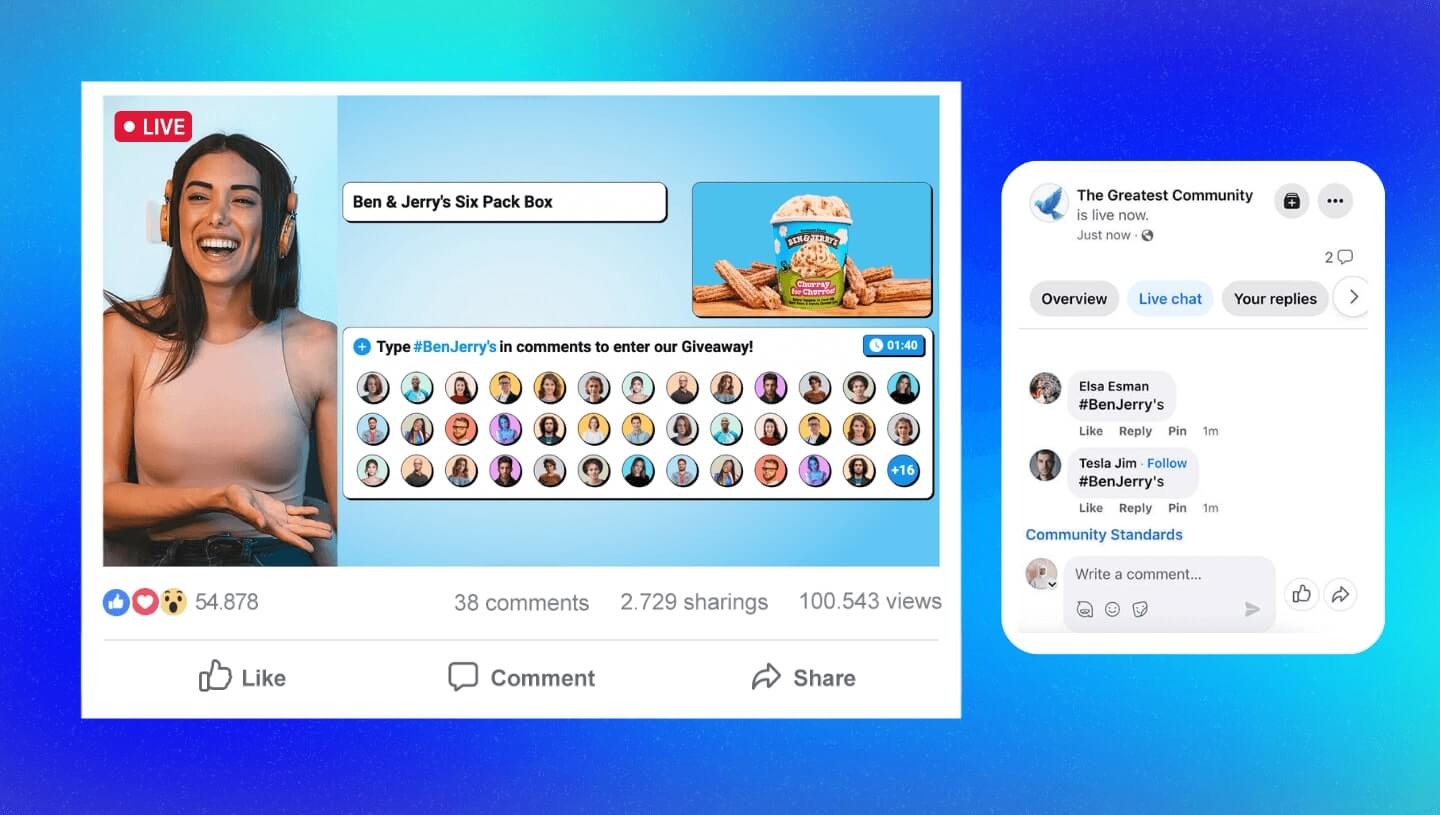
This article will teach you how to set up a simple comment-to-enter Giveaway in your live stream. The benefit of such a Giveaway is that it's fully automated, easy to set up, and greatly boosts stream engagement, as people must comment on your stream to enter the Giveaway. So, if you are searching for how to do a giveaway on Facebook Live, Youtube, or Twitch, this tutorial is for you.
The Giveaway is easy to set up and requires no complex skills or technical knowledge. You can run live giveaways like this in the beginning, in the middle, and at the end of your broadcast without stopping it.
How to Host A Live Giveaway in 2025?
Hosting a live giveaway with LiveReacting involves setting up your giveaway details on their platform, including the prize and participation rules. During your live stream, prompt viewers to enter by commenting a specific word. LiveReacting automatically counts entries and can be set to randomly select and display the winner, creating an engaging and transparent experience.
How does Giveaway for Live Streaming work?
➡️ You edit and configure a giveaway on LiveReacting and add it at any point of your live stream.
➡️ To enter the live giveaway, viewers type the Entry Word (comment that viewers need to type to enter), which you previously set.
➡️ Whenever someone comments Entry Word, their profile pic is automatically displayed in the stream.
➡️ If you set a timer to a Giveaway, the system randomly selects a winner before the timer stops. The name and profile photo of the winner will be automatically displayed in the stream, together with a salute animation.
➡️ If you don't set a timer, you can manually press the Draw Winner button to let the system randomly pick the winner immediately.
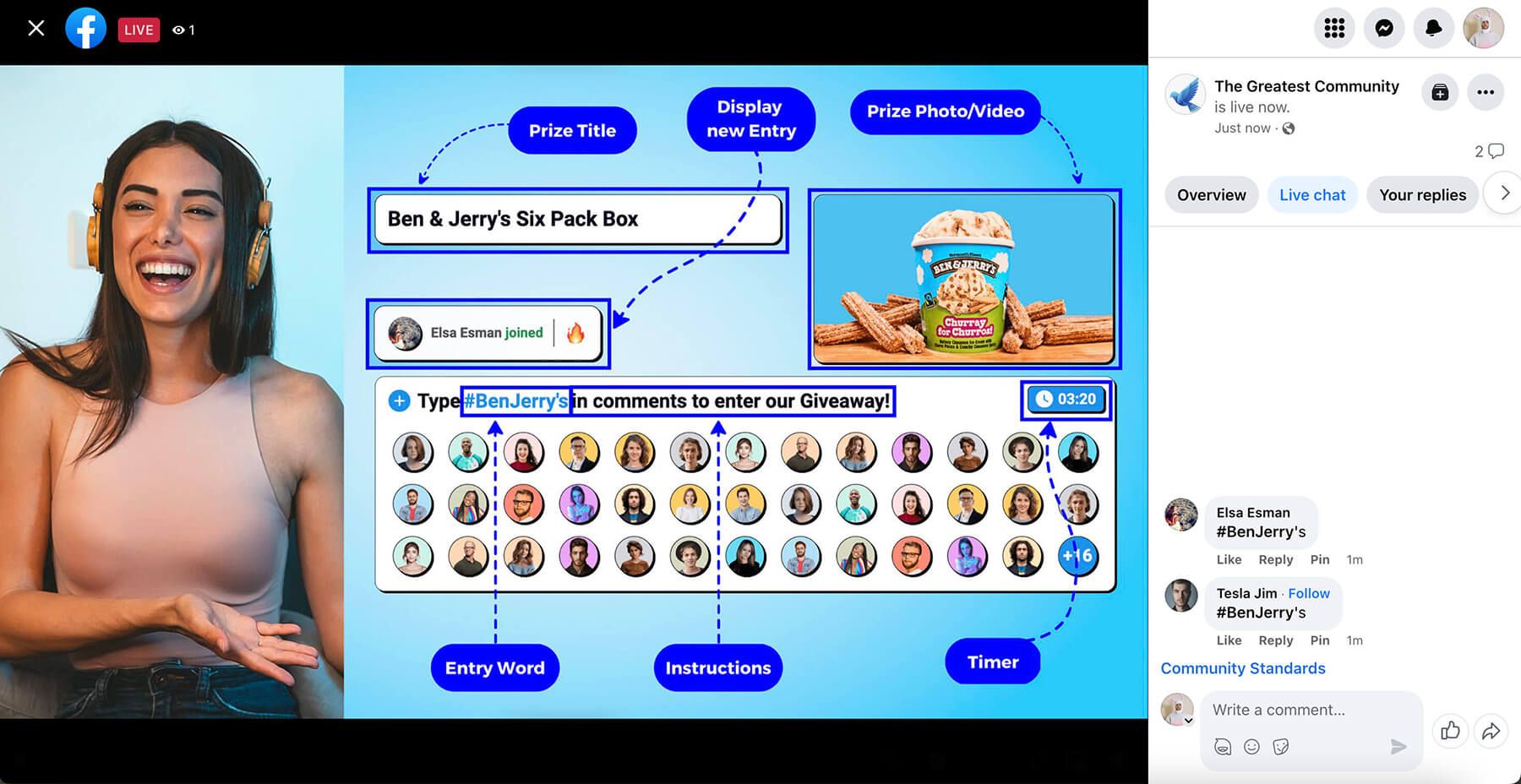
What equipment do I need to run Giveaway in a Live Stream?
To run a live Giveaway, you will need the following:
✅ A computer or laptop to create a Giveaway.
✅ A streaming soft that allows to set up automated Giveaways (we'll use LiveReacting in this tutorial).
✅ Optional: OBS, StreamYard, or other streaming soft, which you love using.
How to add a Giveaway in a Live Stream?
1. Log into LiveReacting Studio and click New Project.
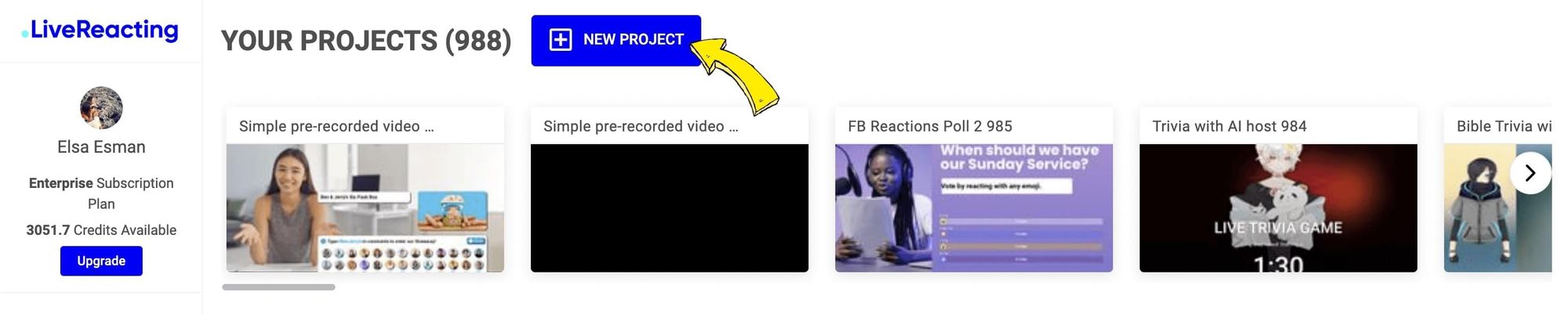
2. Navigate to the right sidebar menu and click New Layer ➡️ Giveaway.
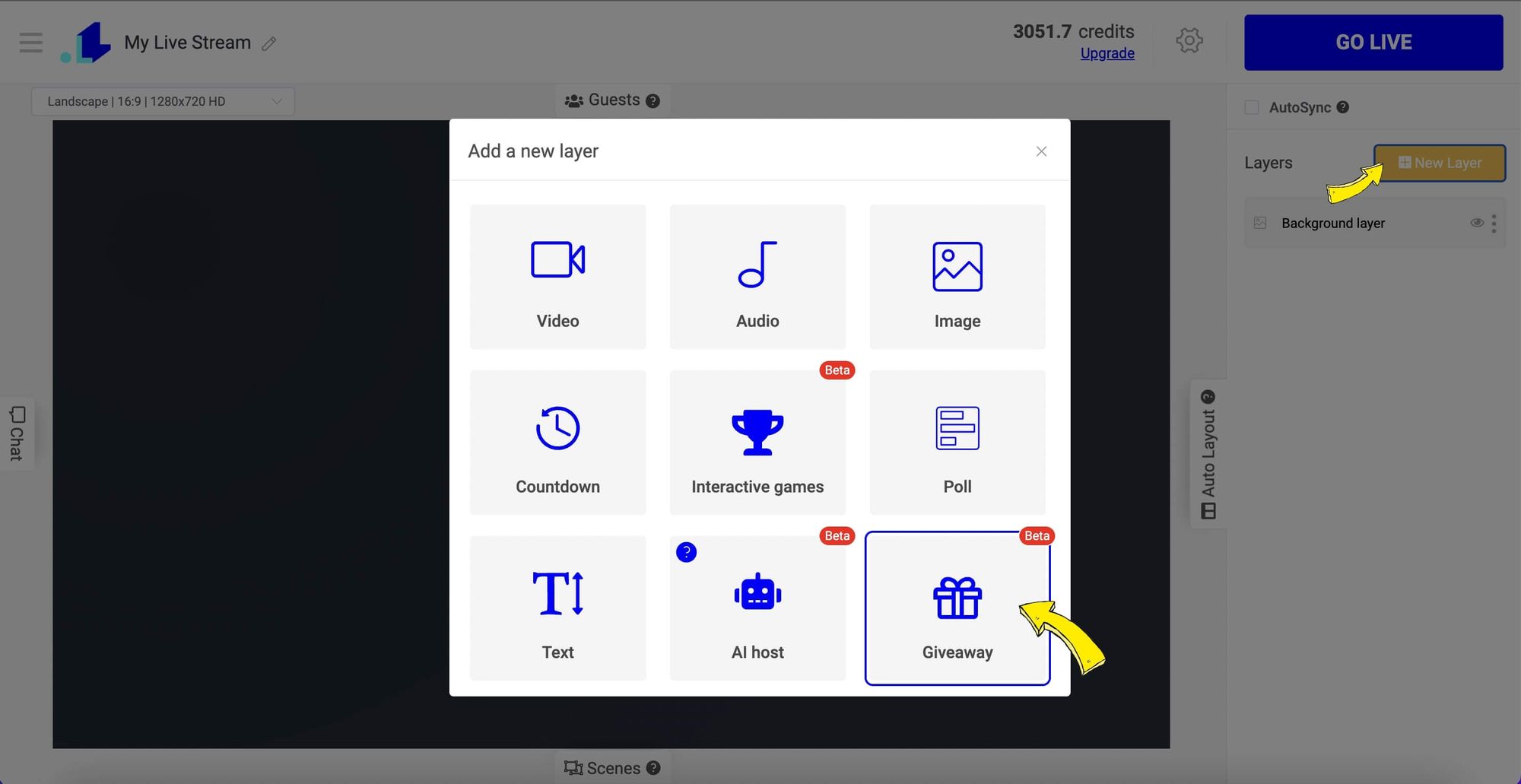
3. On the right side bar, click Configuration settings. Here you can configure the rules of the live giveaway. For instance, you can configure the rules for viewers to enter, describe the prize and add an image or video, enable or disable a timer, etc.
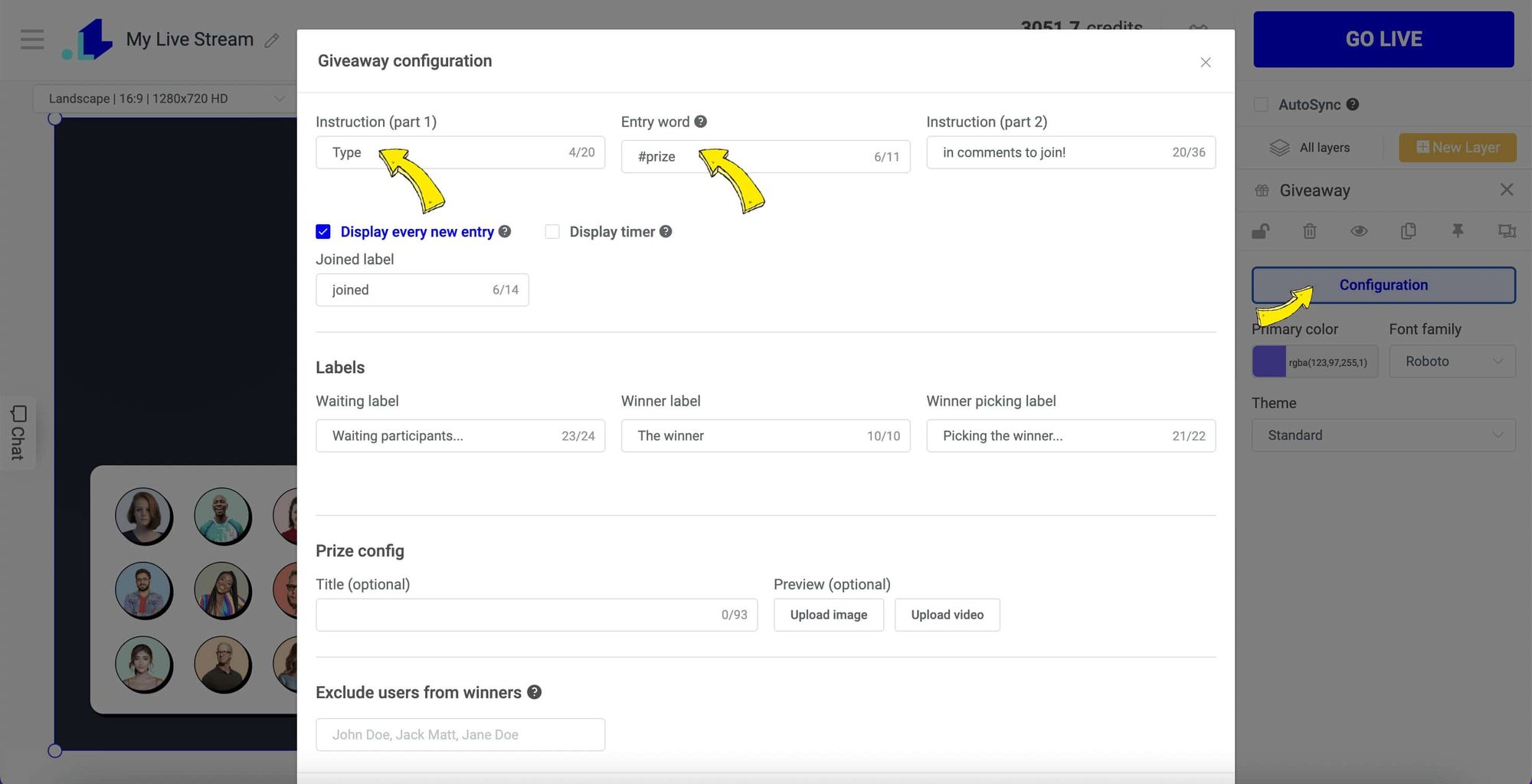
4. Now, on the right sidebar, click New Layer and select Image if you want to add a static background to your giveaway. If you want to add a video background or connect your web camera, choose Video instead of an Image.
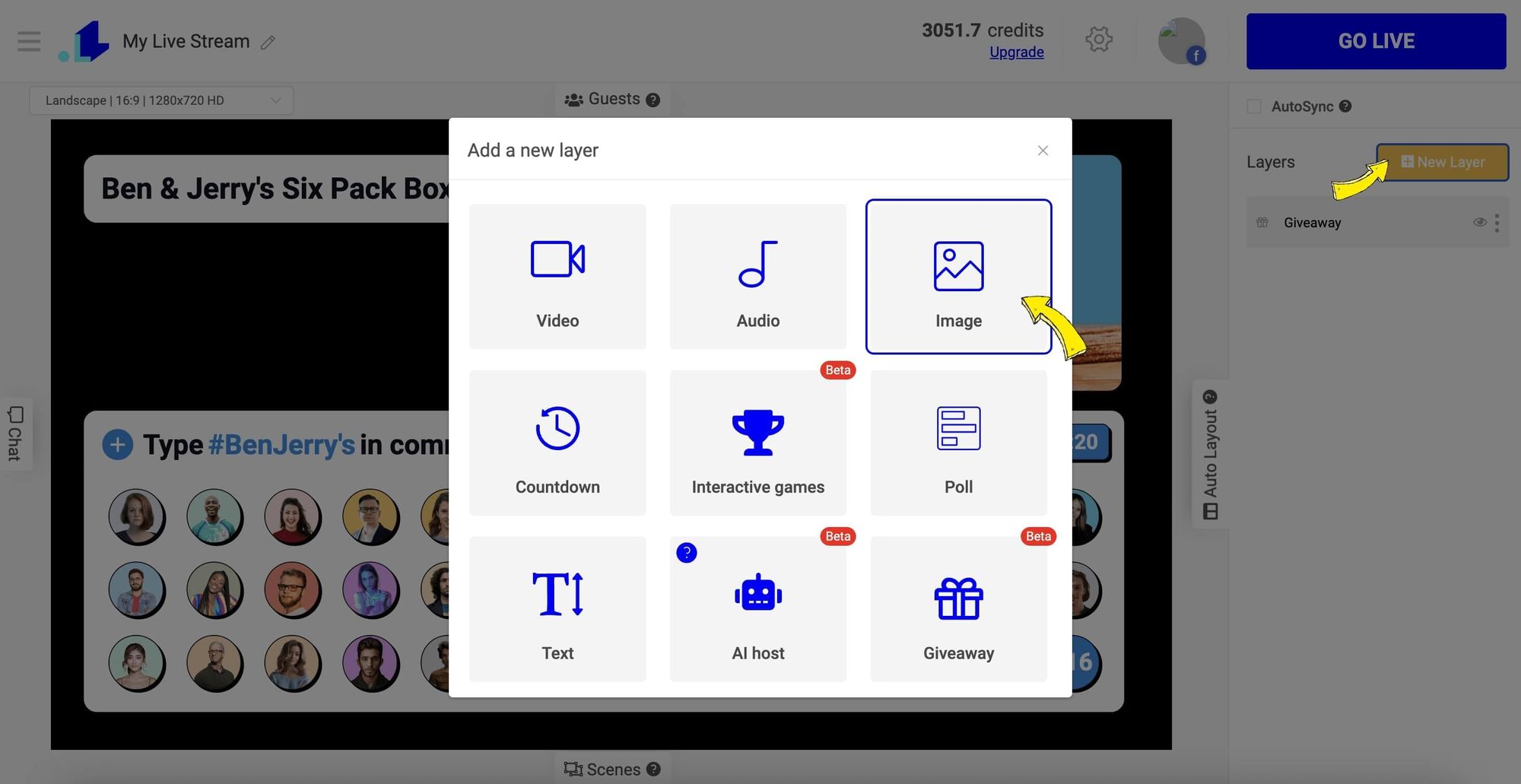
⬇️ These are the examples of how a Giveaway would look in a stream with a static background and on top of a video from a web cam ⬇️
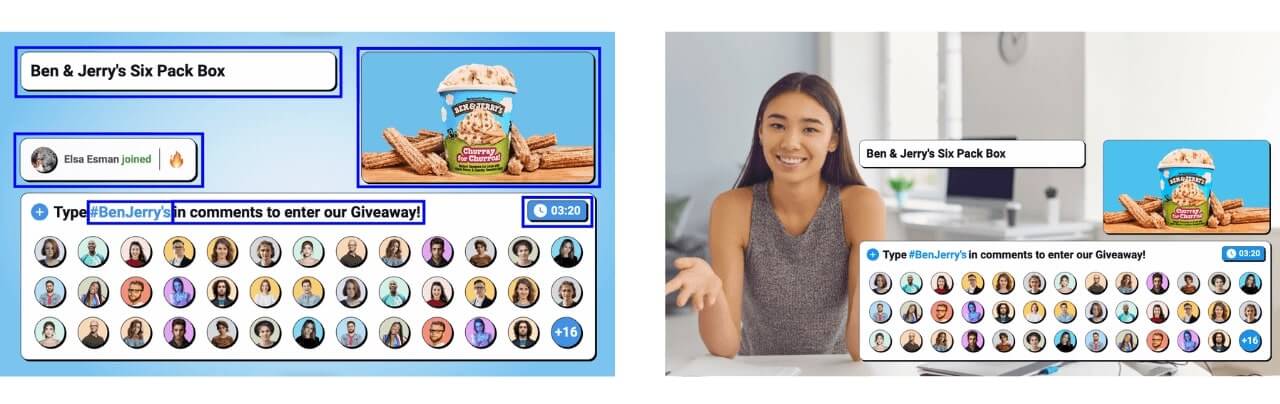
5. As a final step, we adjust the colors of the Giveaway, font family, and layout theme. You can choose a different theme so your Giveaway doesn't take up so much space in the stream.
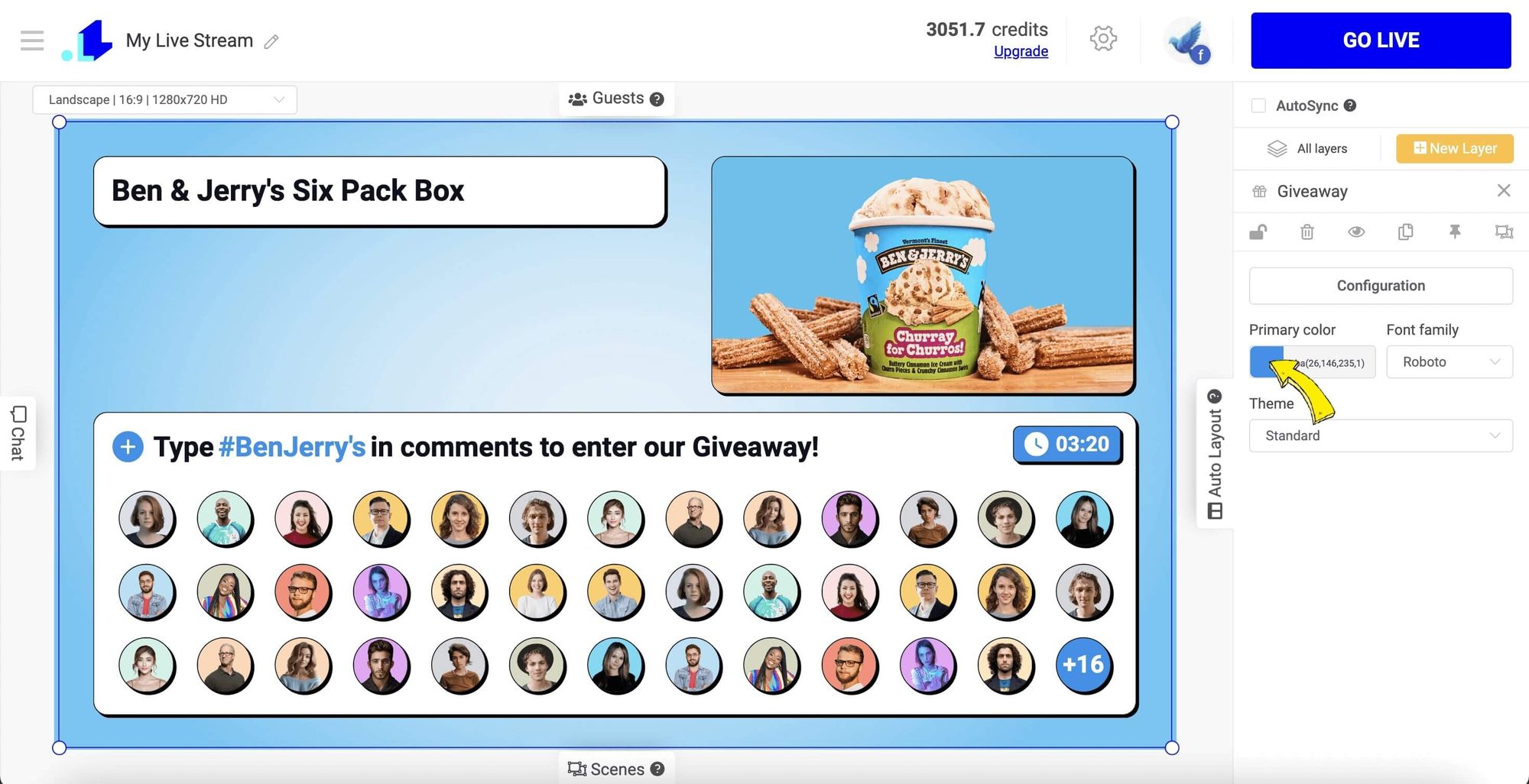
6. Click Gear Icon on top panel, and then click + Icon to add a streaming destination. You can do a giveaway on Twitch, Facebook or Youtube. We selected our Facebook Business Page for this tutorial.
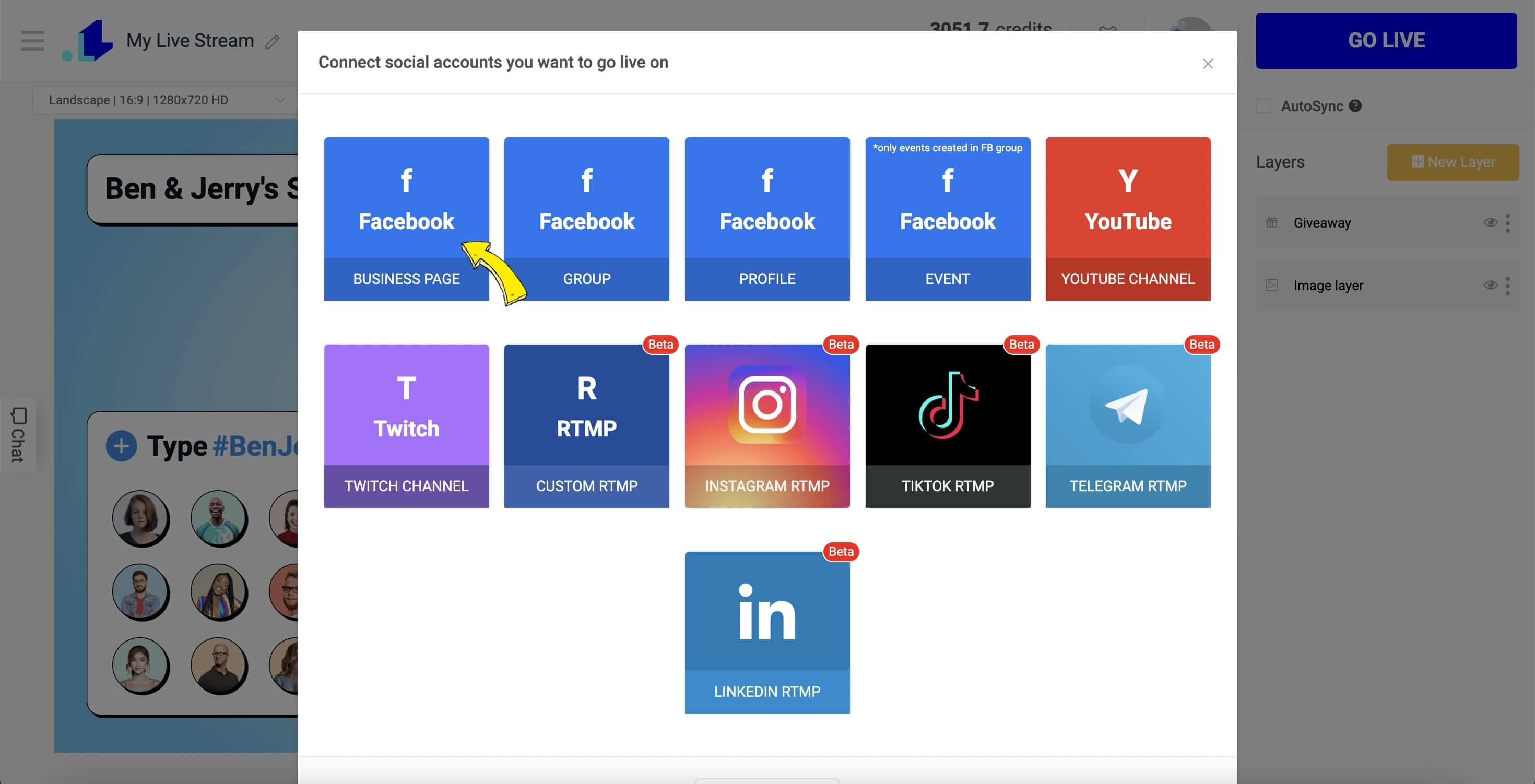
7. Press GO LIVE button, and the stream with a giveaway will be live on your social media channel.
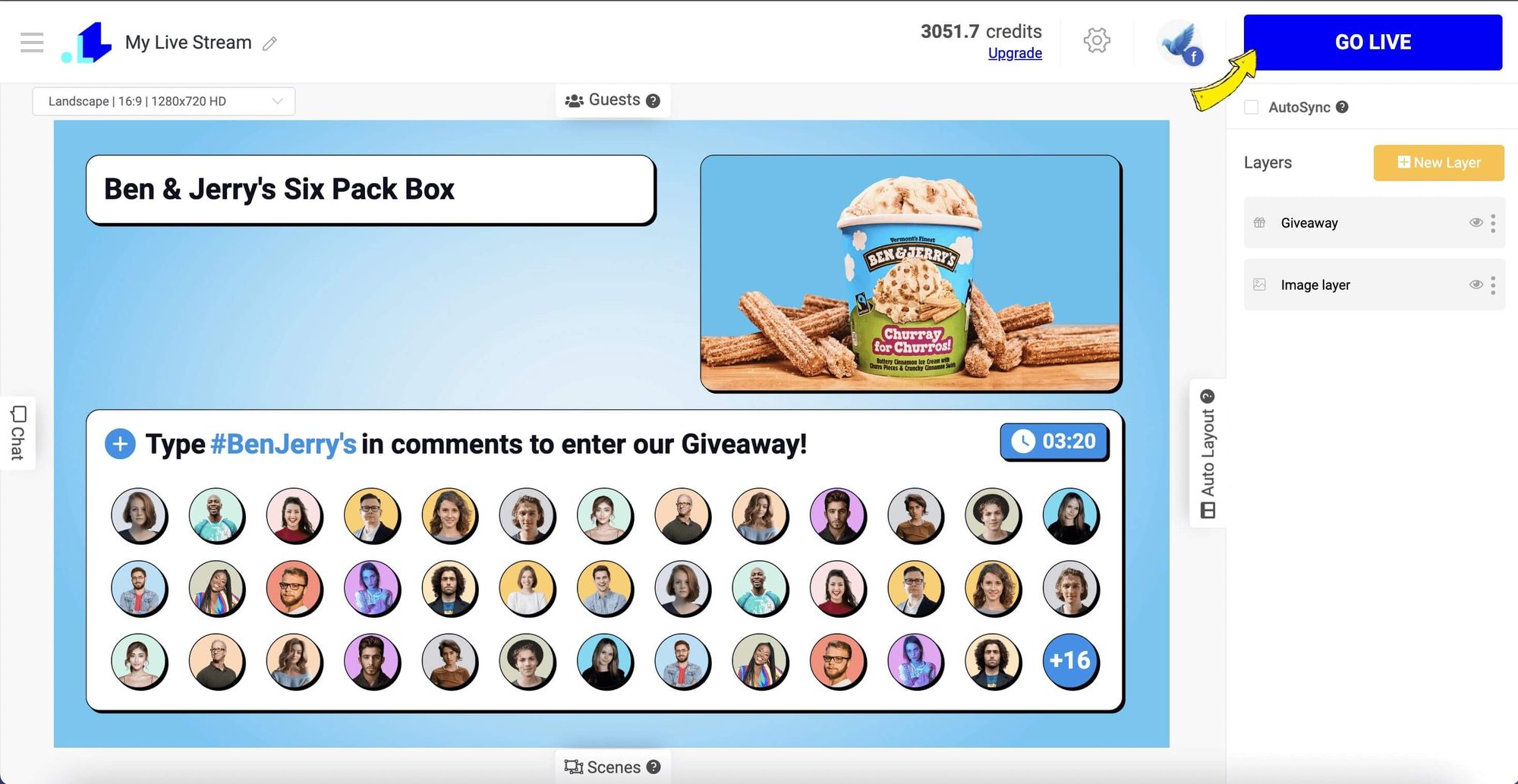
If you don't want to stream a giveaway directly via LiveReacting, you can use its plugin to stream created giveaway in OBS, vMix, StreamYard or other software you love. Here are separate tutorials on how to integrate plugin for each software:
🔌 Integrating Giveaway in OBS
🔌 Integrating Giveaway in StreamYard
🔌 Integrating Giveaway in vMix
🔌 Integrating Giveaway in xSplit
🔌 Integrating Giveaway in Ecamm
🔌 Integrating Giveaway in Restream
🔌 Integrating Giveaway in Wirecast
Why streaming a Giveaway is a good idea?
✅ Attracting more viewers: Giveaways are a great way to incentivize people to tune in to your live stream. By promoting your giveaway ahead of time, you can generate buzz and attract more viewers.
✅ Building engagement: Giveaways are a great way to encourage your audience to engage with your content. You can ask viewers to comment or share the live stream in order to enter the giveaway, which can increase engagement and boost your reach.
✅ Fostering brand loyalty: Giveaways can also help you build brand loyalty. By giving away products or services that are relevant to your audience, you can show that you care about their interests and preferences.
✅ Increasing sales: Giveaways can also help increase sales. By offering a discount code or coupon as part of the giveaway, you can incentivise viewers to make a purchase and drive revenue for your business.
To sum up, this is the easiest way to do a giveaway on Twitch, Youtube or Facebook. This method is quick, easy and doesn't require creators to download and install any difficult software. We believe that hosting a giveaway in a live stream must be easy, fun, and fruitful experience!
If you have any questions or need help, don't hesitate to send us a message in the live chat on our website and we'll be glad to assist you in setting up a Giveaway in a live stream.
Transform Your Live Streams with LiveReacting
Join 10,000+ streamers who are boosting engagement and viewership by adding pre-recorded videos, games, polls, and countdowns to their streams.
Try LiveReacting for free today and take your streams to the next level!
