How to Start a Youtube Channel for Kids with 24/7 Availability

Streaming content for children on YouTube has become a popular way to keep young audiences entertained and engaged. Whether it's educational shows, animated series, or live interaction sessions, a 24/7 Youtube channel for kids ensures that young viewers have access to quality content at any time of day. Setting up such a continuous live stream might seem difficult, but with the right tools and guidance, it can be super easy. In this article, we’ll walk you through the essential steps to set up a 24/7 live stream on YouTube tailored for children. From choosing the best streaming app, to ensuring a safe and engaging environment, we will cover all aspects necessary to delight your young viewers while maintaining a seamless streaming experience.
Is it hard to create a Youtube channel for a child?
Creating a 24/7 Youtube channel for a child can vary in difficulty depending on several factors such as technological proficiency, access to resources, and commitment to content creation and management. Here are some considerations that might help you understand the level of difficulty involved:
- Software for Technical Setup: Streaming software like LiveReacting can help manage and broadcast your content with ease. Maintaining a 24/7 Youtube channel for a child is easy with such software, as there's no need to keep your computer on. You don't even need to secure internet reliability or a high-speed and stable connection, as the cartoons will be streaming from the cloud-based software.
- Content Creation:
- Producing engaging, age-appropriate, and diverse content that can run continually requires significant planning and creativity. This may involve animation, live-action shooting, or curating licensed content.
- For educational content, research and careful scripting are necessary to ensure accuracy and that it holds the kids' attention.
- Legal and Ethical Considerations:
- Compliance with COPPA (Children's Online Privacy Protection Act in the U.S.) and other local regulations is crucial to ensure the safety and privacy of young viewers.
- Ensuring that all content is appropriate for children, free of inappropriate language, themes, and advertising is essential.
- Community Management: Moderating live chats and comments to keep the environment safe and positive for children is a continuous task. This can be handled by automated filters and human moderators.
While setting up and maintaining a 24/7 Youtube channel for kids can be challenging, it is certainly achievable with the right approach and resources. Creating educational and entertaining content for young audiences can be very rewarding, making it worth the effort for passionate creators.
How to Start a Youtube Channel for Kids?
In this section, we'll guide you through the process of starting a Youtube channel that is live 24/7 and fully automated, allowing you to engage kids at any time. With our streamlined setup, your channel will run smoothly with minimal effort on your part. You won’t need to worry about securing a reliable internet connection or maintaining high-speed stability, as our cloud-based software takes care of everything.
- Sign into the LiveReacting Studio and click New Project. Then, in your Project, click Scenes button at the bottom, and add as many scenes (cartoons) as you need.
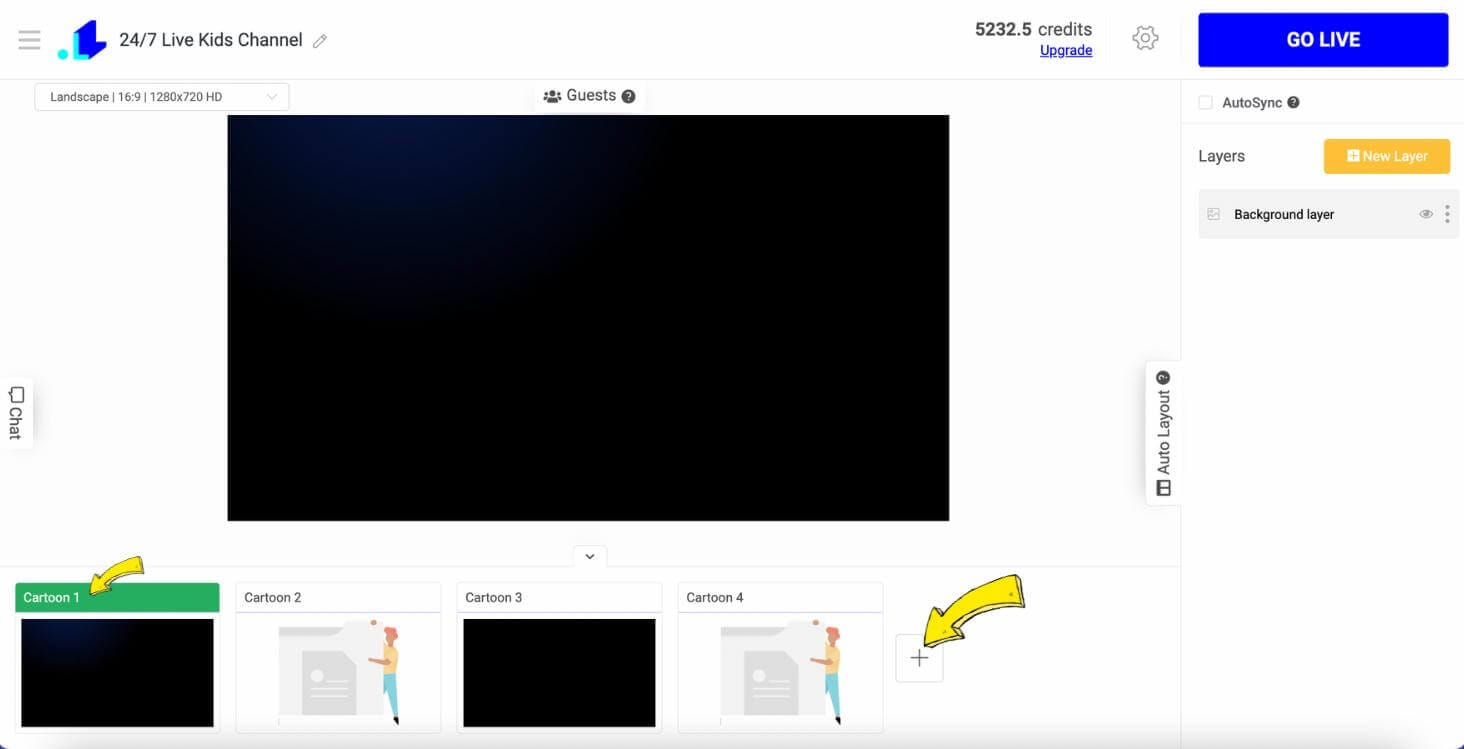
2. Upload a file with a cartoon in each scene by clicking New Layer ➡️ Video. Do this for every scene. There's no limit to the number of scenes.
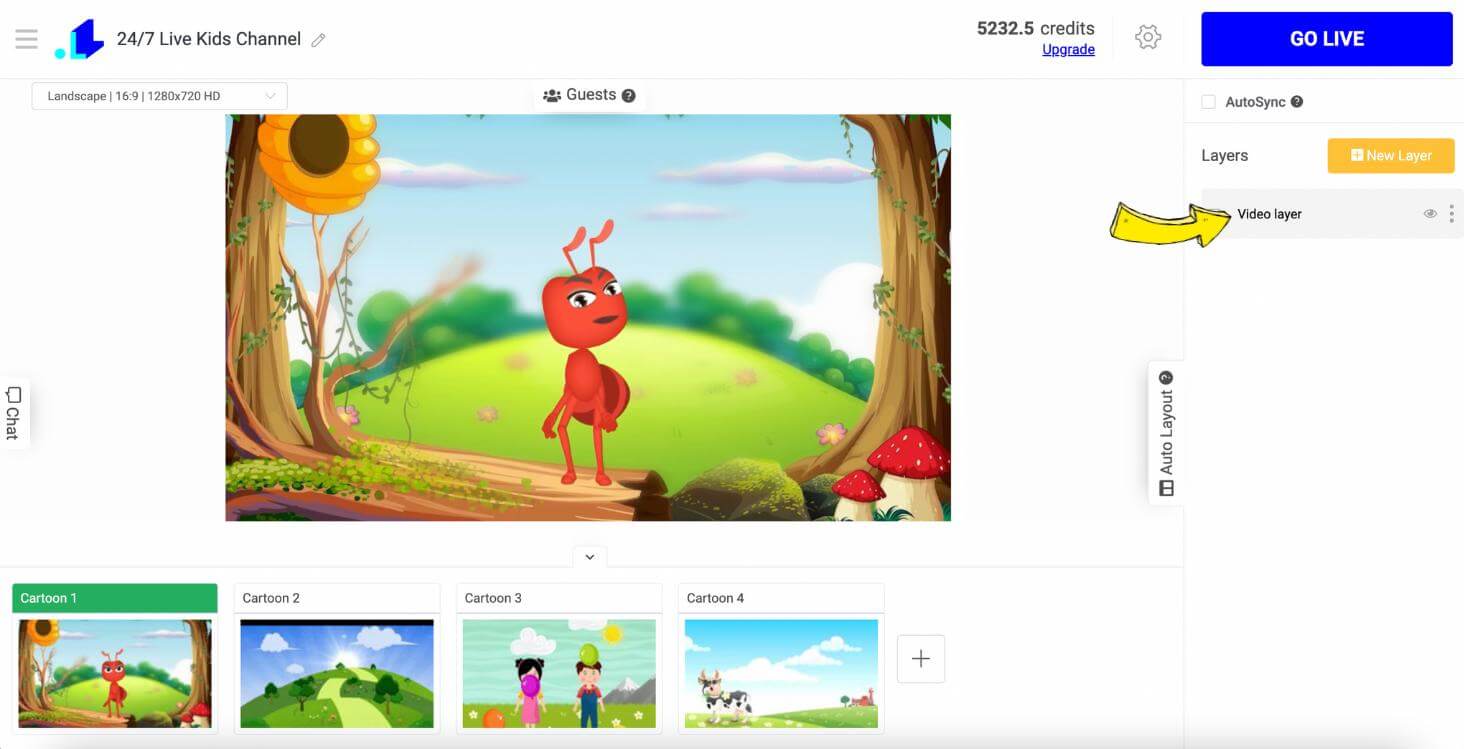
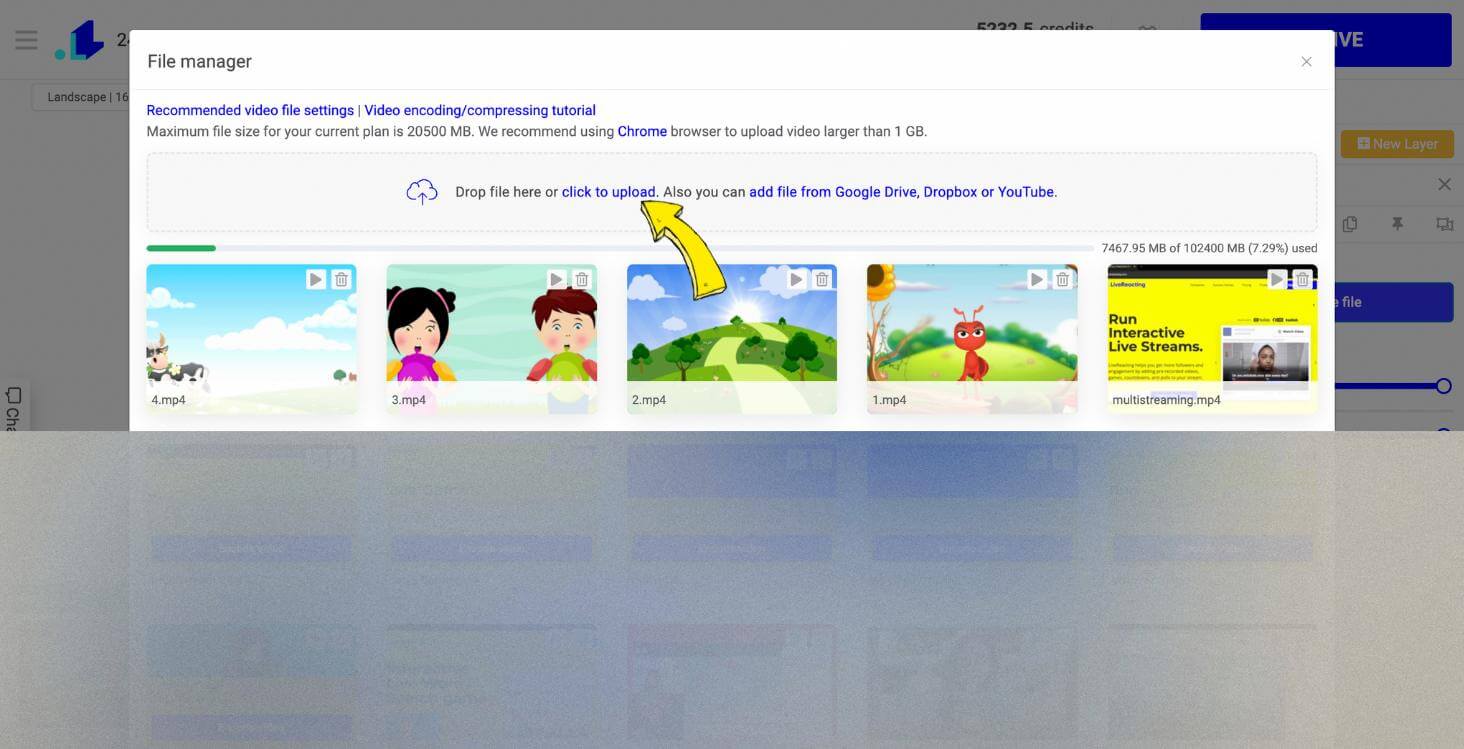
3. Select the first scene (it will be highlighted in green) and click on a Video layer in the right sidebar. Select the cartoon that needs to play once the current one ends.
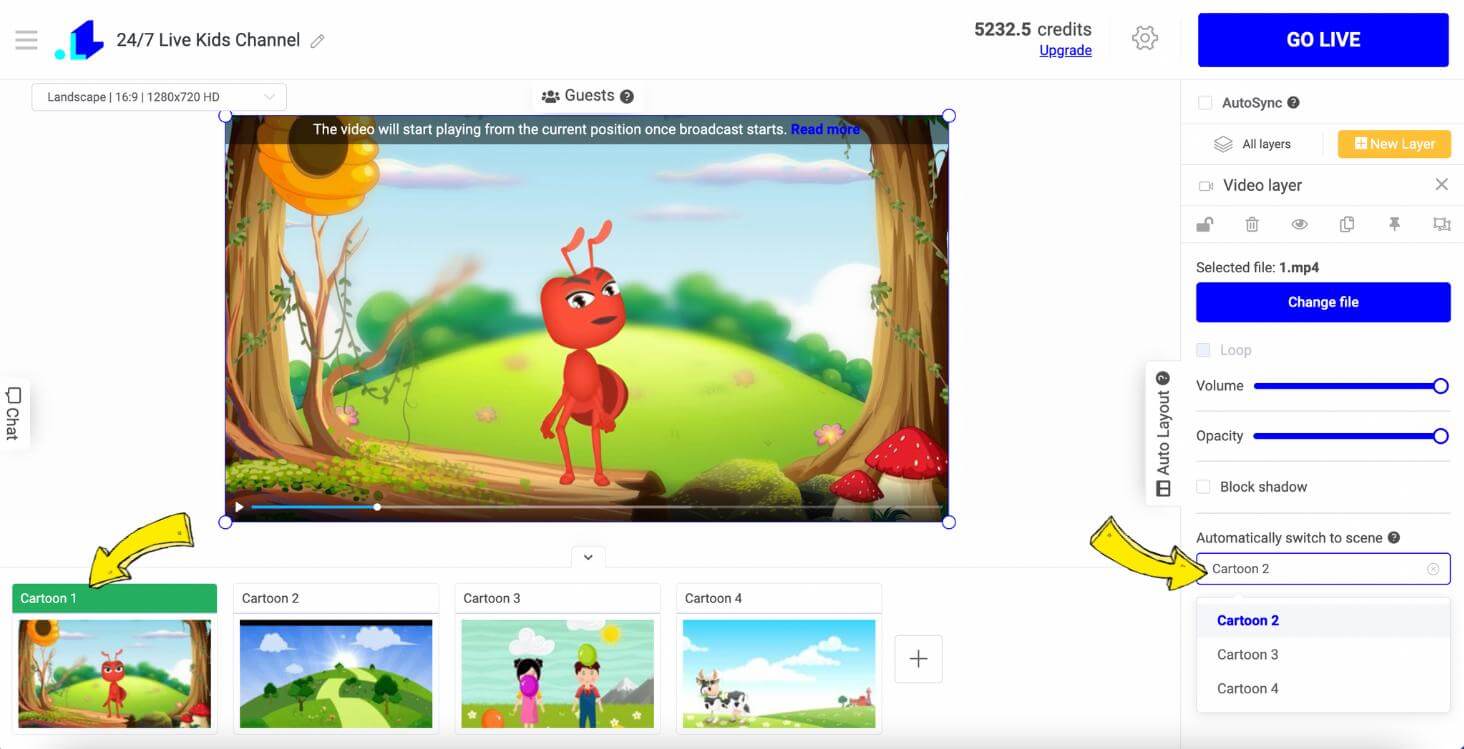
- After the scene with Cartoon 2, select Cartoon 3 to follow.
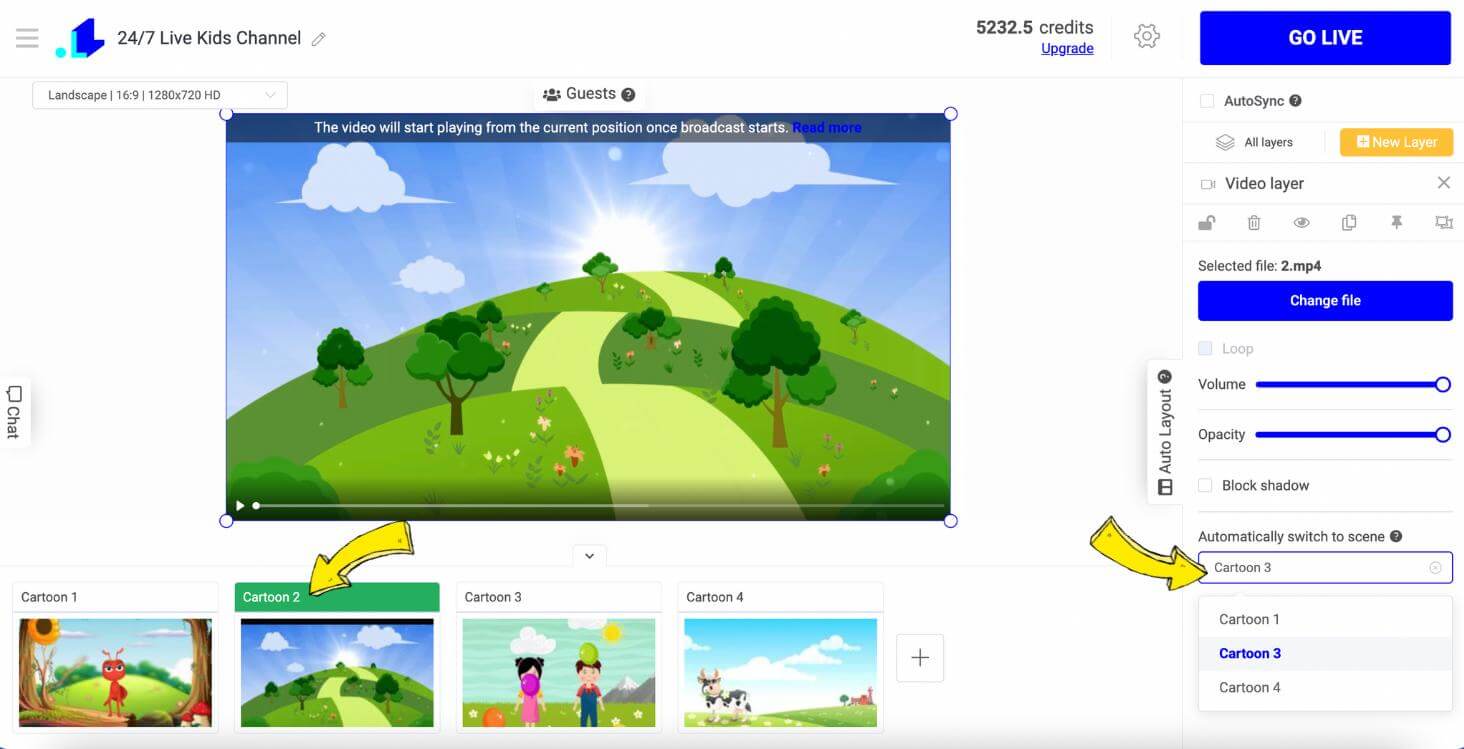
5. Continue this process until all your scenes are set in the desired order, then click the Gear Icon at the top panel.
6. Connect your YouTube channel, and enter the title, description, and duration of the stream. We set the duration to 2160 hours, which is exactly 3 months.
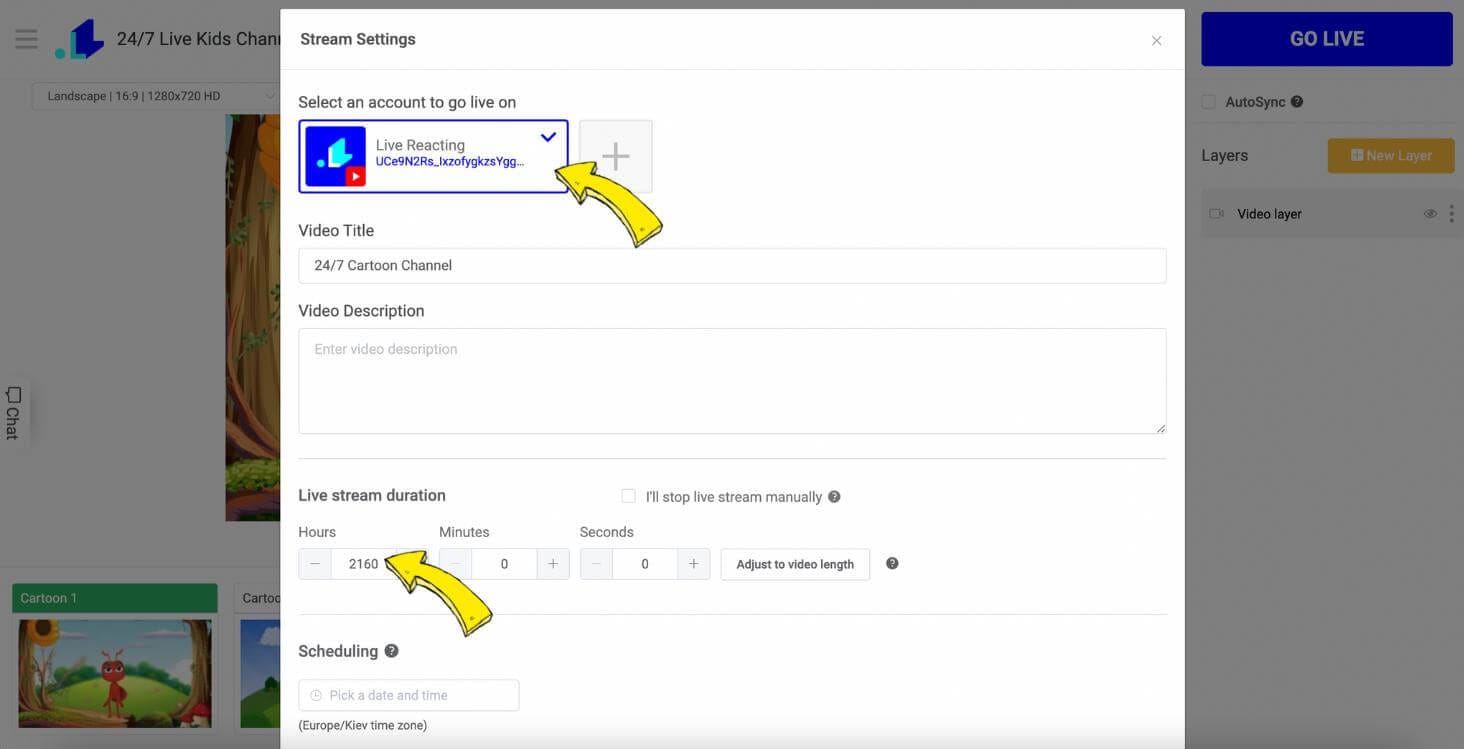
7. Click the GO LIVE button. After this step, a 24/7 stream with cartoons will start on your Youtube channel.
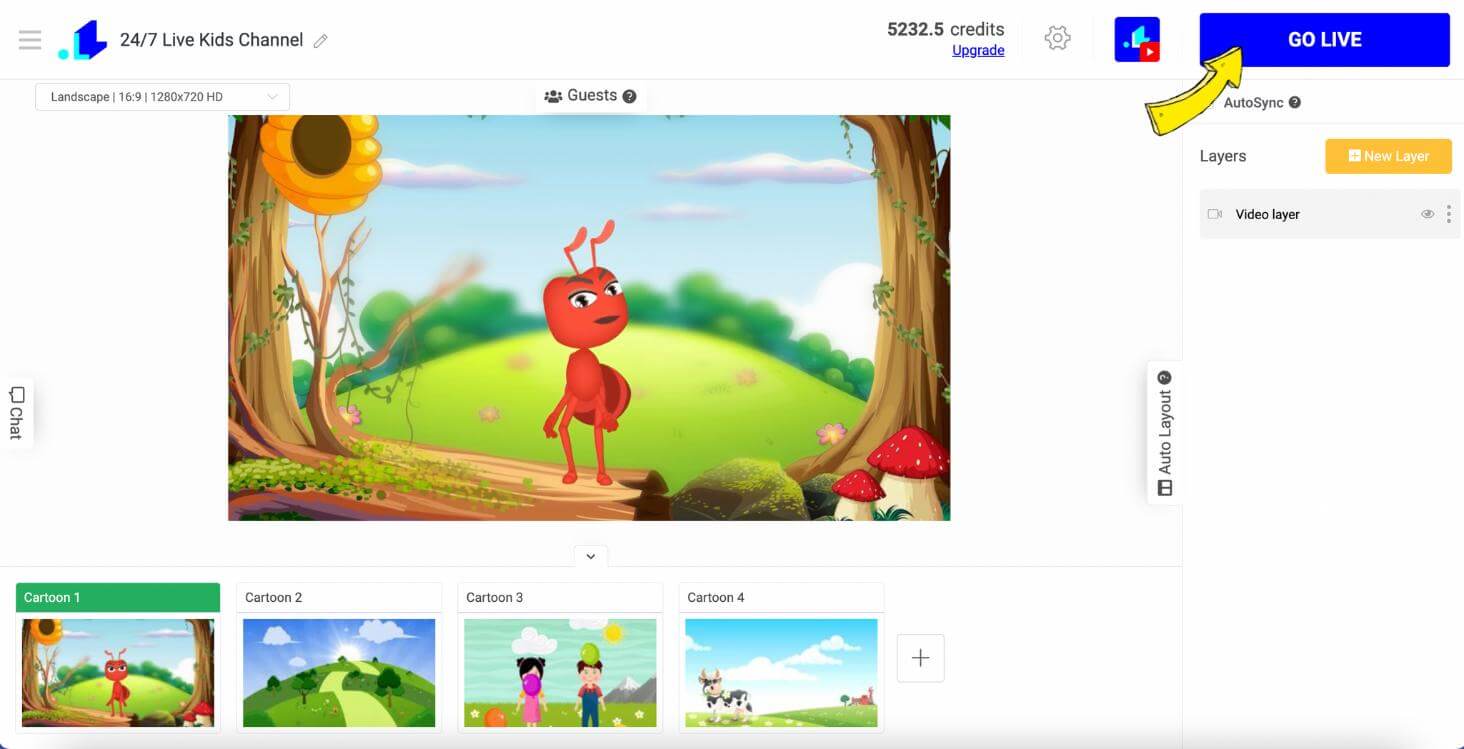
Conclusion
Setting up a 24/7 live stream on YouTube for kids can be a great experience, providing continuous joy and educational value to young viewers around the globe. By following the steps outlined in this guide, from selecting the right content and equipment to ensuring compliance with YouTube's policies and child safety standards, you will be well-equipped to launch a successful and engaging live stream. Just remember to continuously monitor and update your 24/7 stream to keep it fresh and relevant. With dedication and creativity, your channel can become a trusted and beloved destination for children, offering them endless hours of entertainment and learning.
Transform Your Live Streams with LiveReacting
Join 10,000+ streamers who are boosting engagement and viewership by adding pre-recorded videos, games, polls, and countdowns to their streams.
Try LiveReacting for free today and take your streams to the next level!
