12 Best Live Streaming Platforms in 2025
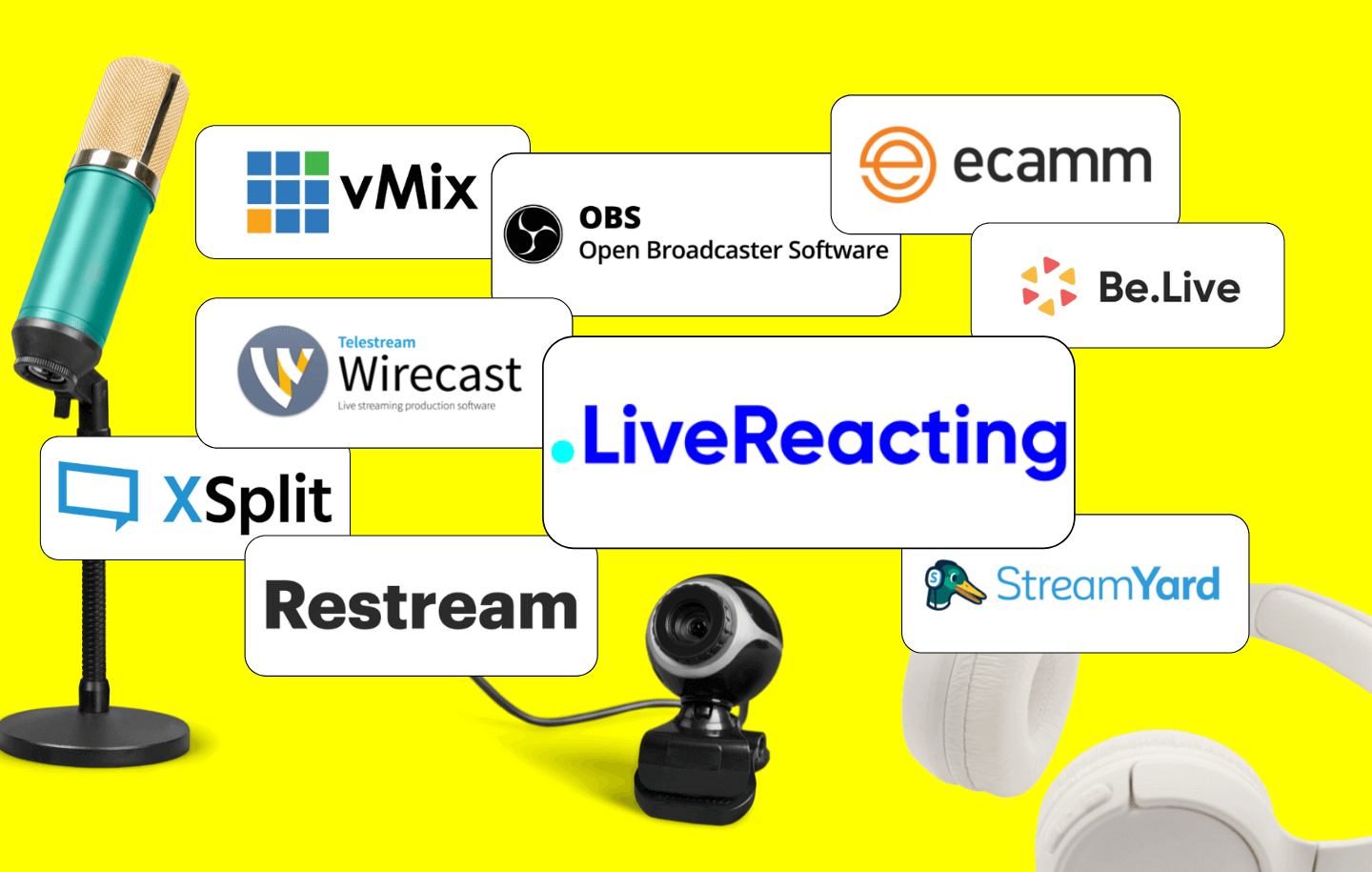
Looking for the best streaming software? Let's get straight to the point - we know that you have some 'must-list' when it comes to choosing a livestreaming platform. Therefore, we want to make your comparison process easier & faster, so we've made a list of the best streaming tools in 2024, highlighting its key features.
Before we begin the overview, there are a few things to consider when choosing a streaming software:
- Pre-recorded video streaming - stream your video as if it's live.
- Multistreaming - stream to multiple platforms at the same time.
- RTMP Streaming - allows to stream to custom destination.
- Interactive elements, which play a crucial role in viewers' engagement.
- Live stream editing and customization - adding logo, branding, lower-thirds, text, and music to your stream.
- Inviting guests and holding interviews.
- Screen sharing and extra features.
LiveReacting

LiveReacting is a live streaming studio that was created to help users create engaging live streams by enriching them with interactive elements. With templates, graphics, and features, users can organically engage live viewers and get more followers. LiveReacting also has a simple and intuitive live studio interface: you simply drag, drop and resize media elements like images, videos, GIFs, and shared pages.
LiveReacting is becoming a popular streaming software in 2024 among content creators, streamers, social media managers, digital agencies, and influencers.
✅ Pre-recorded streaming: stream pre-recorded video as if it is live.
✅ Go live on Facebook, Youtube, Twitch, and custom RTMP streaming supported.
✅ Multistream to up to 20 destinations to reach more audiences.
✅ Adding interactive elements into the live stream.
You can add a live trivia game, Wordle, word search game, live polling, countdown, and any other interactive elements into your live or pre-recorded stream. All elements are automated, so you don't need to make any calculations yourself.
✅ An unlimited number of scenes
Set up as many scenes as you want and switch between them seamlessly. For example, you can schedule a scene with a countdown, that is followed by a pre-recorded live, and a trivia game afterwards.
✅ Super-advanced customization is available.
Add logo, GIFs, animated text, overlays, and music before your stream kicks in or when it's already live. LiveReacting also offers lots of pre-built templates for live streaming that are fully edible.
✅ Streaming from multiple cameras at a time.
✅ Manage all comments from one place in the LiveReacting Studio, and selectively display comments in a stream.
✅ Inviting on-screen participants.
❌ Recording, downloading, and repurposing live streams.
❌ Stream analytics is not available.
GUDSHO
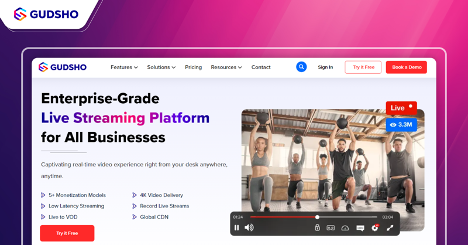
GUDSHO is a premium live streaming platform dedicated toward video-driven Enterprises, Organizations, and Corporates. The platform lets you monetize all your live streams to earn while broadcasting real-time content. Businesses can utilize their enterprise-level features and assistance to expand the revenue of their live streams and reach a bigger audience. Their scalability allows businesses to conduct uninterrupted live streams and use them for Webinars, Digital Events Podcasts, Conferences and more.
✅ 4K Live Streaming with Low Latency
Provide your viewers with 4K ultra high-quality video streaming. The adaptive bitrate technology keeps every streaming experience smooth, ensuring low latency.
✅ 5+ Monetization Models
GUDSHO provides 5+ ways to generate revenue, including Subscriptions, Pay Per View, Ads, Donation, Bulk Videos Series etc.
✅ Schedule Live Streams
Schedule your live streams for the future and give your viewers a heads-up about it. Enable the live countdown that pings your audience prior and ensures maximum engagement.
✅ Record Live Streams
Record your live streams and convert them into video on-demand; monetize them the same way using multiple revenue streams.
✅ 360° Live Analytics
Reveal the performance of your videos and engagement rate in real time with live analytics. Get to know your streams' peak and low minutes and quickly address the issues.
✅ Unlimited Video Hosting
Get as many resources as you need and host any number of videos. You can also stream your live sessions 24/7 without any interruptions. GUDSHO’s scalability facilitates resources from small businesses to enterprises.
🚧 Basic customizations in your video channel are possible.
❌ Have to contact customer support for pricing.
VPlayed
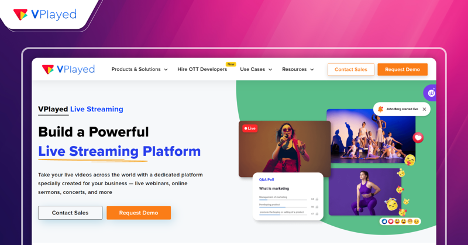
If you are looking for one balanced platform that checks all the right boxes, think no further beyond VPlayed. It is a complete live-streaming solution that takes your video streaming quality and in turn your business to the next level.
VPlayed provides everything essential to establish a thriving live streaming business — global CDNs, adaptive streaming, RTMP, and an HTML5 player featuring HLS streaming technology.
✅ The platform is entirely customizable – everything from the front to the back end.
✅ Unlike most platforms, VPlayed allows you to keep 100% of the revenue monetized — it has no monthly/recurring payments.
✅ VPlayed offers an industry-first 10+ monetization models for sustainable live streaming monetization.
✅Complete platform ownership for a lifetime and access to source code.
✅ Record live stream and play it on demand, anytime in the future.
🚧 Needs technical support for deployment and maintenance thereof.
🚧 It is a high-end platform that may not be suitable for small-scale and individual content creators who are just starting up.
❌ VPlayed’s pricing is not mentioned on their website. You can contact their sales team for custom pricing.
OnTheFly
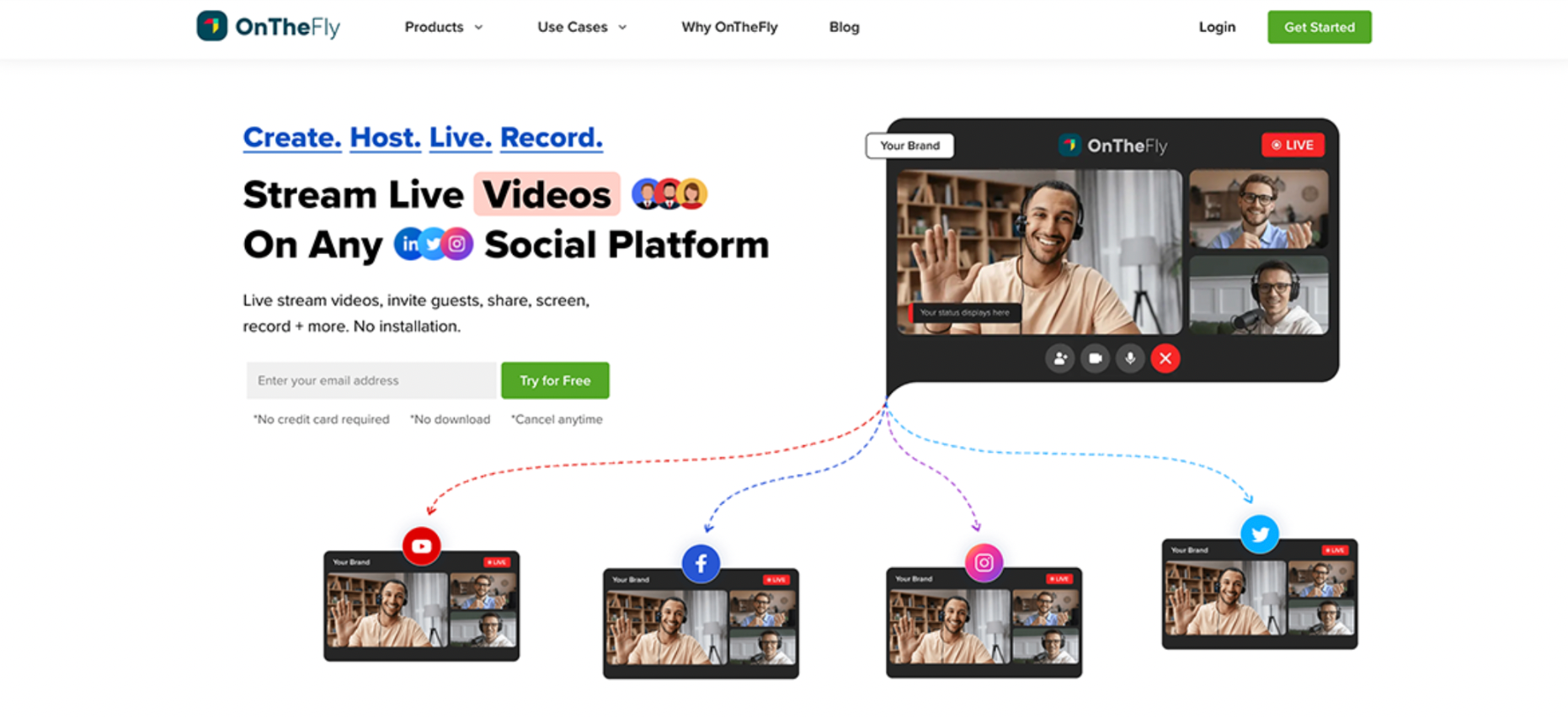
OnTheFly, the ideal live streaming platform, is designed to marvel at multistreaming; it's created in such a way that every streamer, from beginner to pro, can easily set up their first live stream in minutes. Apart from multistreaming, it has enormous capabilities to embed and showcase your live content on other web pages; recording and editing features help you save time and money. It's a one-stop for all your multistreaming and live streaming needs.
✅ Multistreaming- Stream live to multiple platforms all at once from one single source.
✅ Invite multiple guests to live stream- Host podcasts and webinars with multiple guests and increase engagement.
✅ Studio-grade recording- record as if you are in a professional studio.
✅ Cloud storage- Don't just record; store them as well in the cloud.
✅ Interaction tools- chat and comment with your viewers to boost engagement
✅ Customization- choose from the plethora of customization options to change themes, banners, logos, and the color palette of your live stream.
❌ Web-based browser - No mobile application is available

StreamYard is known for having an easy-to-use live streaming studio, so if you're new to streaming, you will quickly get a grasp of how to set up your first live stream. Besides its simplicity, StreamYard is great for multistreaming on Facebook, YouTube, LinkedIn, Twitter, Twitch, and streaming to custom RTMP.
✅ Pre-recorded streaming: stream pre-recorded video as if it is live.
✅ You can use StreamYard to invite guests (and even chat privately with them!), and share your screen, PowerPoint, or browser tabs.
✅ Download HD video and audio, including a separate audio track for each guest. You can even record without going live.
✅ Display user's comments inside of the live stream.
🚧 Basic customization is available: brand your live stream and customize it using your logo, colors, banners, and overlays.
❌ Adding interactive elements into the live stream.
❌ Pre-built templates for live streaming are not available.
❌ Streaming from multiple cameras at the same time is not supported.
Restream

Restream Studio is a great tool to livestream directly from a browser, with no need to download and install any additional software. Restream offers a selection of 30+ platforms to stream simultaneously and offers real-time insights into your live content. With this tool, you can livestream on YouTube, Twitch, Twitter, Facebook, and other streaming services, including RTMP streaming.
✅ Stream pre-recorded video as if it is live and stream scheduling.
✅ Inviting guests, holding interviews, and screen sharing features are available.
✅ You can record and download your live streams to repurpose them.
✅ Analytics is available for all users and provides you with useful metrics to better track and analyze your streaming performance.
🚧 Basic customization. You can add a logo and a background to your live stream.
❌ Adding interactive elements into the live stream.
❌ Pre-made templates: not available.
Be.Live

Be.Live is perfect for video content creators who look for a simple and multi-functional streaming platform. This all-in-one streaming platform supports Facebook Live, Youtube, Linkedin, and 20+ more platforms that can be connected with RTMP.
✅ Host & guest screen sharing.
✅ Streaming from multiple cameras at the same.
✅ Invite up to 8 on-screen participants and screen capturing.
✅ Select and show users' comments inside of the stream.
🚧 From customization options, in Be.Live, you can add a logo, background, snowfall, sticky notes, and thermometer into your live stream.
🚧 Interactive elements: you can add a countdown, an on-screen agenda, and a call-to-action in a stream.
🚧 Some pre-made templates are available.
❌ Streaming pre-recorded videos as live.
OBS

OBS is a downloadable live streaming software that lets you create professional broadcasts. Initially, OBS supports one platform streaming, but you can use third-party software to enable streaming to multiple platforms at the same time.
✅ Pre-recorded streaming: stream pre-recorded video as if it is live.
✅ Adding a virtual background.
✅ OBS Studio allows you to capture your screen in HD quality and stream it.
✅ It is a free streaming app - you don't have to pay for the service. Yay!
❌ No interactive elements offered.
❌ You need to keep your device open while streaming.
❌ Takes time to figure out how to use, might be hard for new users.
vMix

vMix is a live production software that allows you to record and stream live content up to 3 streaming destinations simultaneously with just a few clicks. The software supports SD, HD, and 4K productions.
✅ Pre-recorded streaming: stream pre-recorded video as if it is live
✅ Live video mixing effects and filters for live video are integrated into this software.
✅ Inviting guests, holding interviews, and screen sharing features are available.
🚧 Max 3 multi-streaming destinations
❌ Adding interactive elements into the live stream.
❌ Need to download and install software, and not supported on macOS.
❌ Takes time to figure out how to use, might be hard for new users.
Xsplit

xSplit streaming software that is perfect for online events and professionals. It offers flexible, powerful plugins and extensions and is compatible with leading industry platforms and hardware.
✅ Pre-recorded streaming: stream pre-recorded video as if it is live
✅ Virtual background
✅ Chroma Key
✅ RTMP Streaming is available
✅ Inviting guests, holding interviews, and screen sharing features are available.
🚧 Need to download and install software and not supported on macOS.
❌ Adding interactive elements into the live stream.
❌ Takes time to figure out how to use, might be hard for new users.
❌ Streaming from multiple cameras at the same time is not possible.
Wirecast

If you are a professional streamer, Wirecast is a great option for you. This streaming tool offers a variety of professional streaming features and helps to produce studio-quality live streams.
✅ Unlimited camera inputs.
✅ Built-in multistreaming with presets for YouTube, Facebook, and RTMP.
✅ Conferencing & invite guests and screen sharing features are available.
✅ ISO Recording Built-in chroma key.
🚧 Need to download and install the software.
❌ Adding interactive elements into the live stream.
❌ Pre-made templates: not available.
❌ Takes time to figure out how to use, might be hard for new users.
Ecamm

Ecamm is a fully-featured broadcasting application. Ecamm software does not support streaming to multiple platforms simultaneously. However, you can use additional software in combination with Ecamm to make it work. Besides that, notable features include:
✅ Pre-recorded streaming: stream pre-produced videos right from your Mac.
✅ You can bring on interview guests.
✅ Virtual background (green screen).
🚧 Basic customization: logos, titles, lower thirds, graphics, cross-fade transitions.
❌ Adding interactive elements into the live stream.
❌ Pre-made templates: not available
❌ Requires installation and is available only for macOS.
Cincopa
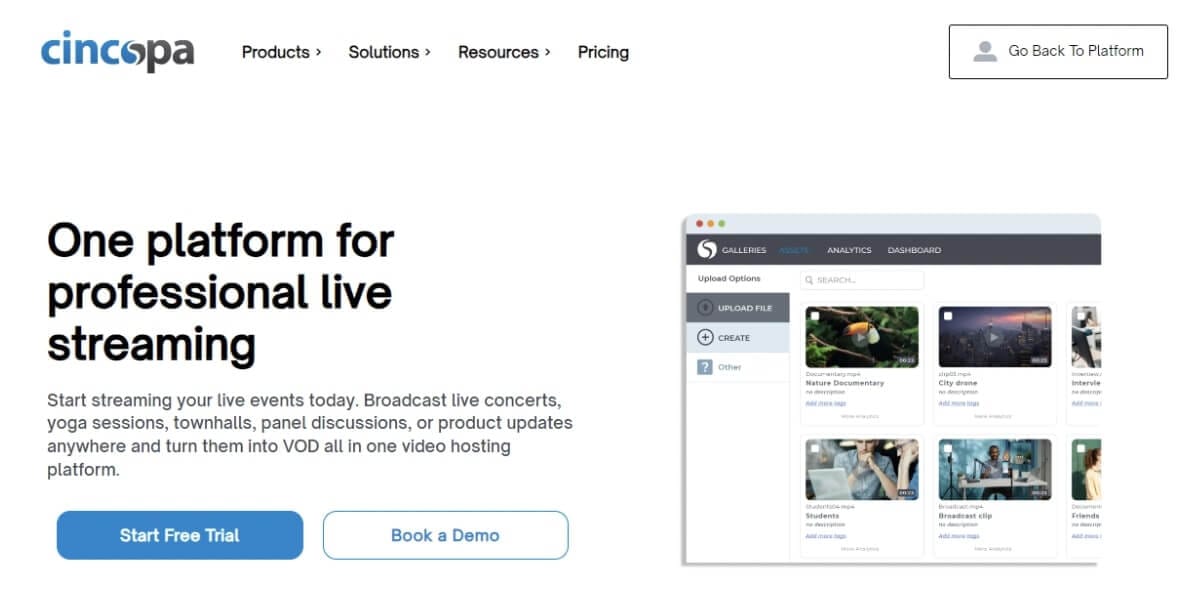
Cincopa's Live Streaming solution stands out as a robust and versatile platform tailored to empower creators, educators, and professionals with high-quality live streaming capabilities. Cincopa simplifies the complexity of broadcasting live content, enabling users to launch their streams effortlessly, regardless of their experience level. It's the quintessential tool for those seeking to elevate their live streaming to new heights, offering a suite of features designed to enhance viewer engagement and streamline the streaming process.
✅ Seamless Live Streaming - Enjoy frictionless streaming experiences, enabling you to broadcast live content with ease and reliability.
✅ Multistream Capability - Effortlessly broadcast your live content simultaneously across multiple channels, maximizing your reach and engagement.
✅ Collaborative Streaming - Invite guests to your live streams, perfect for hosting engaging webinars, interviews, and collaborative content.
✅ High-Quality Recording - Capture your live streams with studio-grade quality, ensuring your content remains top-notch for on-demand viewing.
✅ Integrated Cloud Storage - Conveniently store your live recordings in the cloud, ensuring easy access and management of your content.
✅ Interactive Engagement Tools - Foster a vibrant community by engaging with your audience through live chats and comments, enhancing the interactive experience.
✅ Extensive Customization - Tailor your live streams to match your brand identity with a wide range of customization options, including themes, banners, logos, and color palettes.
To sum up, every streaming software is different when it comes to features, technical aspects, pricing plans, etc. If you give your preference to one of the listed platforms and wish to have some features from LiveReacting, you can always use the LiveReacting plugin for the integration of any elements into your favorite software. For example, if you stream with OBS and wish to add a trivia game to a live stream, you can follow this tutorial on OBS plugins integration.
Send us a message in the live chat on our website and we'll be glad to share about other interactive elements, which you can add into your live streams to generate more views.
LiveReacting is a streaming platform for Social Media Managers, Digital agencies, brands and influencers that helps to enrich any live video with interactive elements and graphics in order to get more engagement and views.
For queries and feedback, send our team a message in a Live Chat on our website or write to us at [email protected]
Transform Your Live Streams with LiveReacting
Join 10,000+ streamers who are boosting engagement and viewership by adding pre-recorded videos, games, polls, and countdowns to their streams.
Try LiveReacting for free today and take your streams to the next level!
