How to add a new page/group to LiveReacting?

If you previously granted access only to one of your pages but now you want add a new one this instruction should help you.
To add a new page:
- Go to FB business tools
- Find "LiveReacting" in the list of the apps and click on the "Vew and edit"
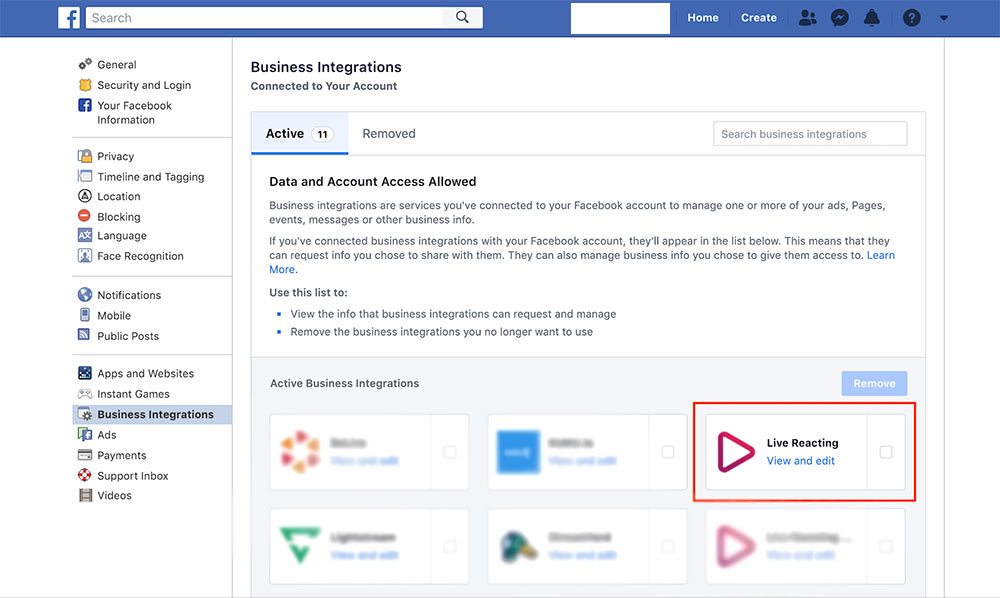
3. Now activate your page in all 3 sections ("Manage your Pages", "Show a list of the Pages you manage", "Publish as Pages you manage").
IMPORTANT: you have to activate your page in all 3 sections otherwise it won't work.
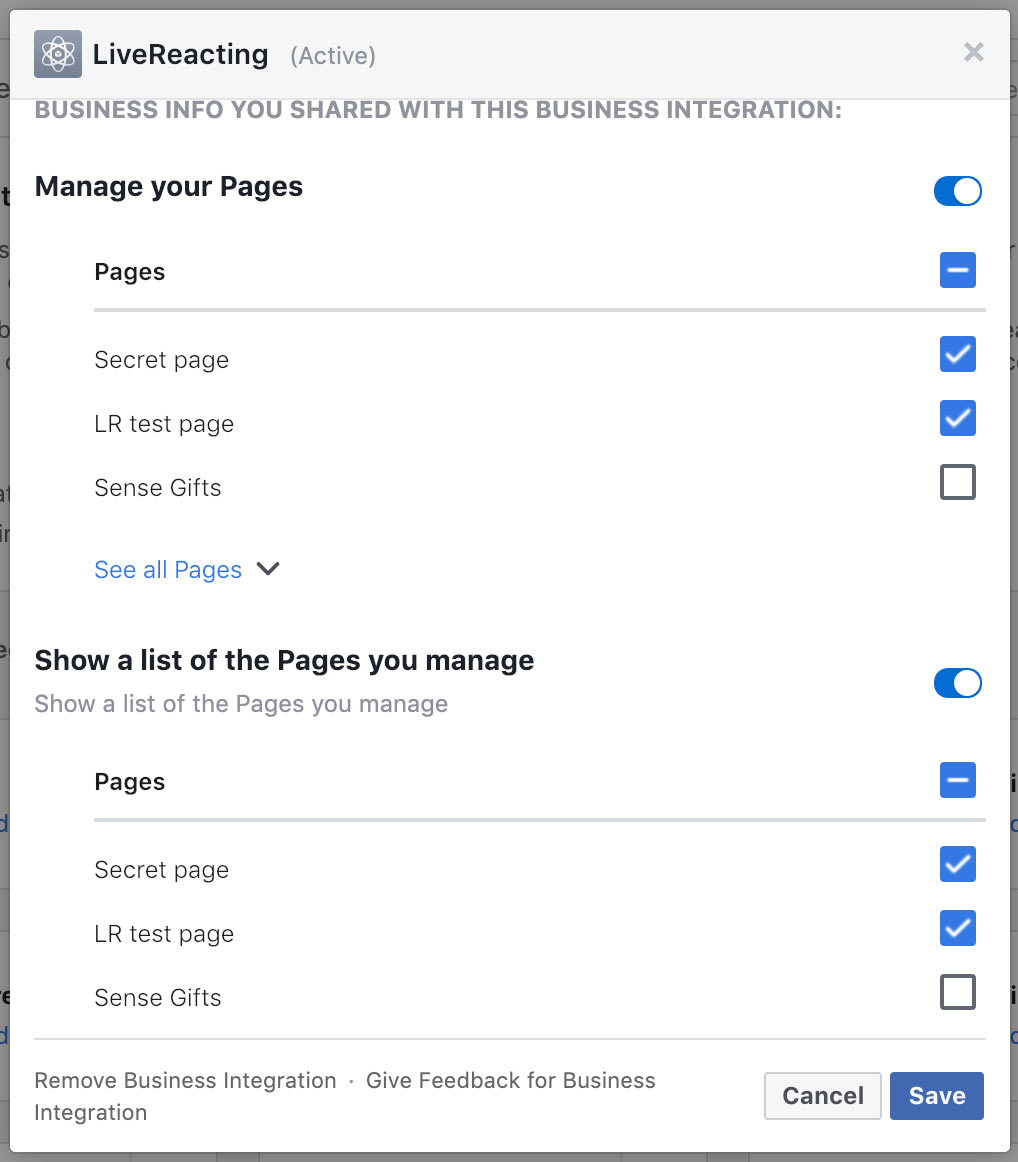
4. Done. You should be able to connect your page in LiveReacting Studio now.
Transform Your Live Streams with LiveReacting
Join 10,000+ streamers who are boosting engagement and viewership by adding pre-recorded videos, games, polls, and countdowns to their streams.
Try LiveReacting for free today and take your streams to the next level!
