Easy Steps to Embed YouTube Live Stream on Your Website

Are you looking to embed a YouTube live stream on your website? If you're a content creator, business owner, or just someone who loves to share live events, adding a live streaming video to your site is always a great idea. In this quick guide, we'll walk you through the easy steps on how to embed a YouTube live stream, so your audience can watch your live content directly from your website.
Why embed Youtube Live stream on a Website?
Embedding a YouTube live stream on your website can bring quite some benefits. Here’s why it's a good idea to consider embedding a YouTube live stream:
- Increased Engagement📈
By adding a pre-recorded YouTube live stream directly on your website, you make it easy for your audience to watch your live content without having to ask them to open other tabs. This can boost viewer engagement and keep your audience on your website longer (and motivate them to purchase eventually ;) - Convenience for Your Audience ⭐⭐⭐
Knowing how to embed a live streaming video on your website ensures that your audience doesn't have to jump through multiple pages or social media to find your content. Everything is accessible in one place, making it a smoother experience for your viewers. - Professional Appearance 👨💼
Embedding a YouTube live stream adds a professional touch to your website. It shows that you are tech-savvy and committed to providing valuable live content to your audience. - SEO Benefits 🔍
By embedding your live stream on your website, you can potentially increase your site's SEO ranking. More visitors and longer viewing times can report to search engines that your site is valuable, helping you climb up the search results.
In short - knowing how to embed a live streaming video on your website can enhance user experience and improve your site's overall look.
How Do You Embed an Existing YouTube Live Stream on Your Website?
If you already have a live stream running on your YouTube channel, you can easily embed it on your website. You can also to this to get your Youtube channel get noticed. First, go to your live stream on YouTube. Below the video player, click the Share button, then choose Embed. A window will pop up with an iframe embed code. Copy this code.
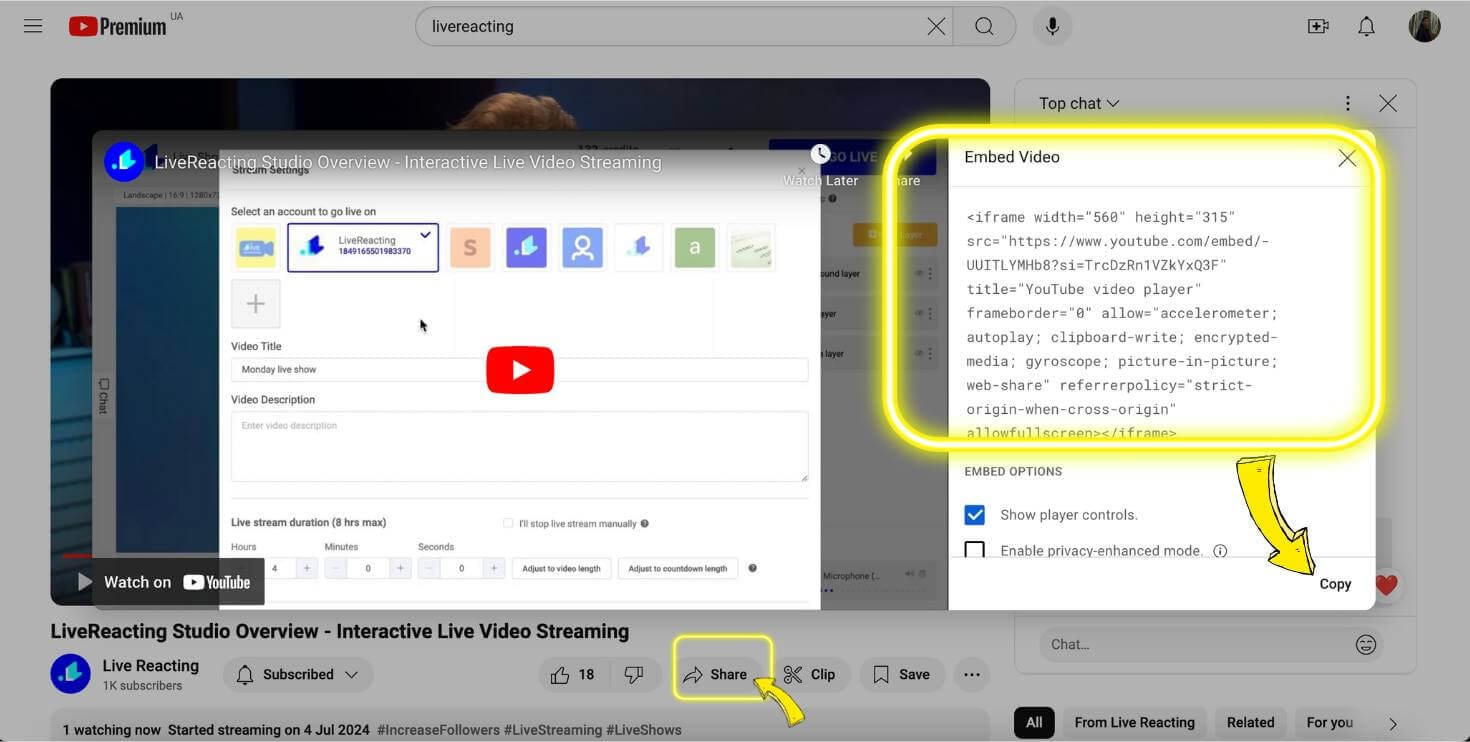
Next, you need to paste this code onto your website. Here is an example of you do it if you use WordPress:
- Open the WordPress page or post where you want to display the stream.
- If you're using the Gutenberg editor, add a "Custom HTML" block to your page.
- Paste the iframe embed code into this block.
And that's it! Your live stream should now be visible directly on your website.
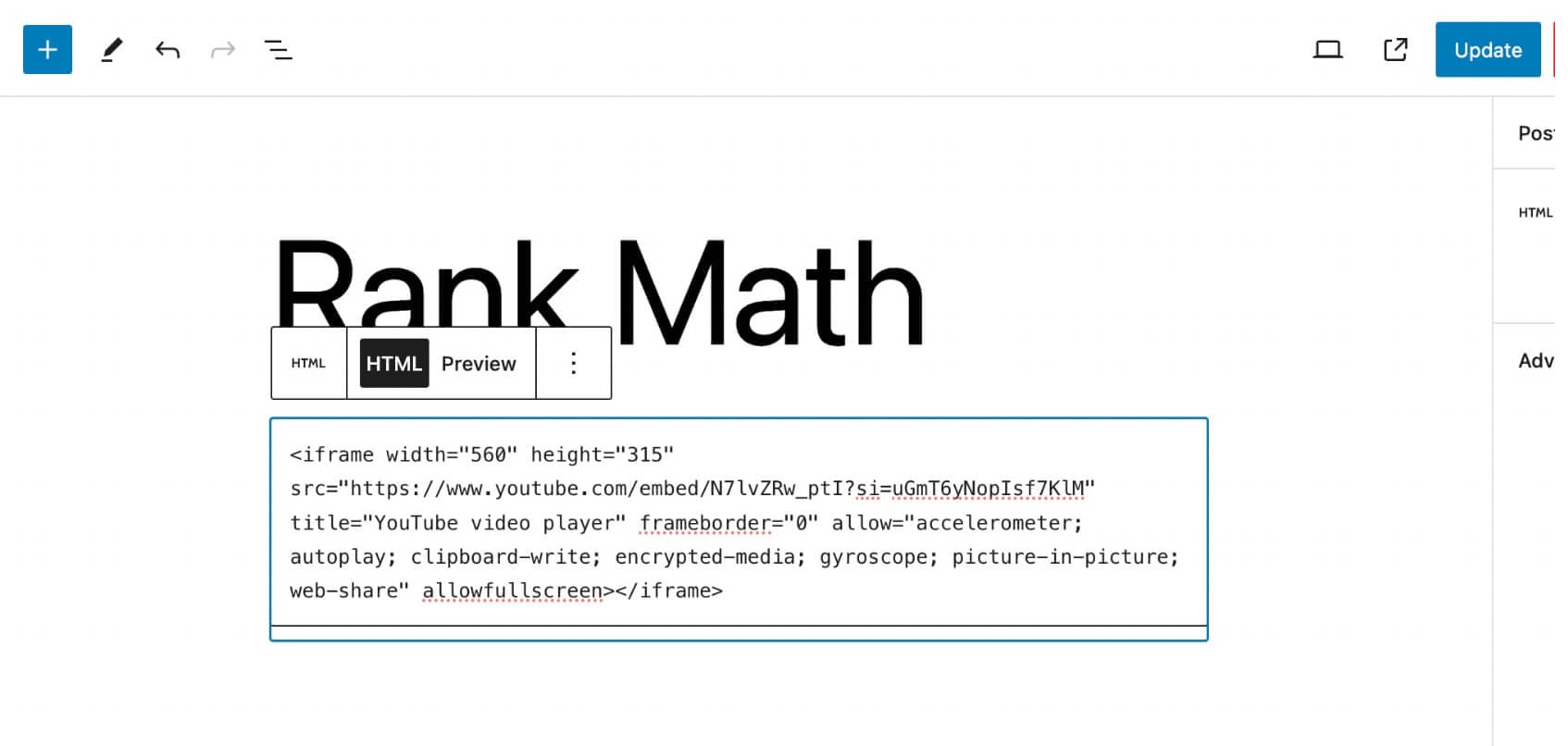
For some websites (including WordPress), you don't even need to use the embed code. You can simply copy the URL of your stream and paste it there.
How do you embed a planned Youtube live stream on your website?
Sometimes, you might need to embed a live video on your website even before it's actually live. No worries. You can use LiveReacting to schedule your live stream on YouTube, and get a link in advance. Plus, you can also schedule pre-recorded videos to appear as "live" at a set time using LiveReacting.
Here’s how to embed a planned YouTube live stream on your website:
- Go to LiveReacting, and either upload your video or connect your webcam.
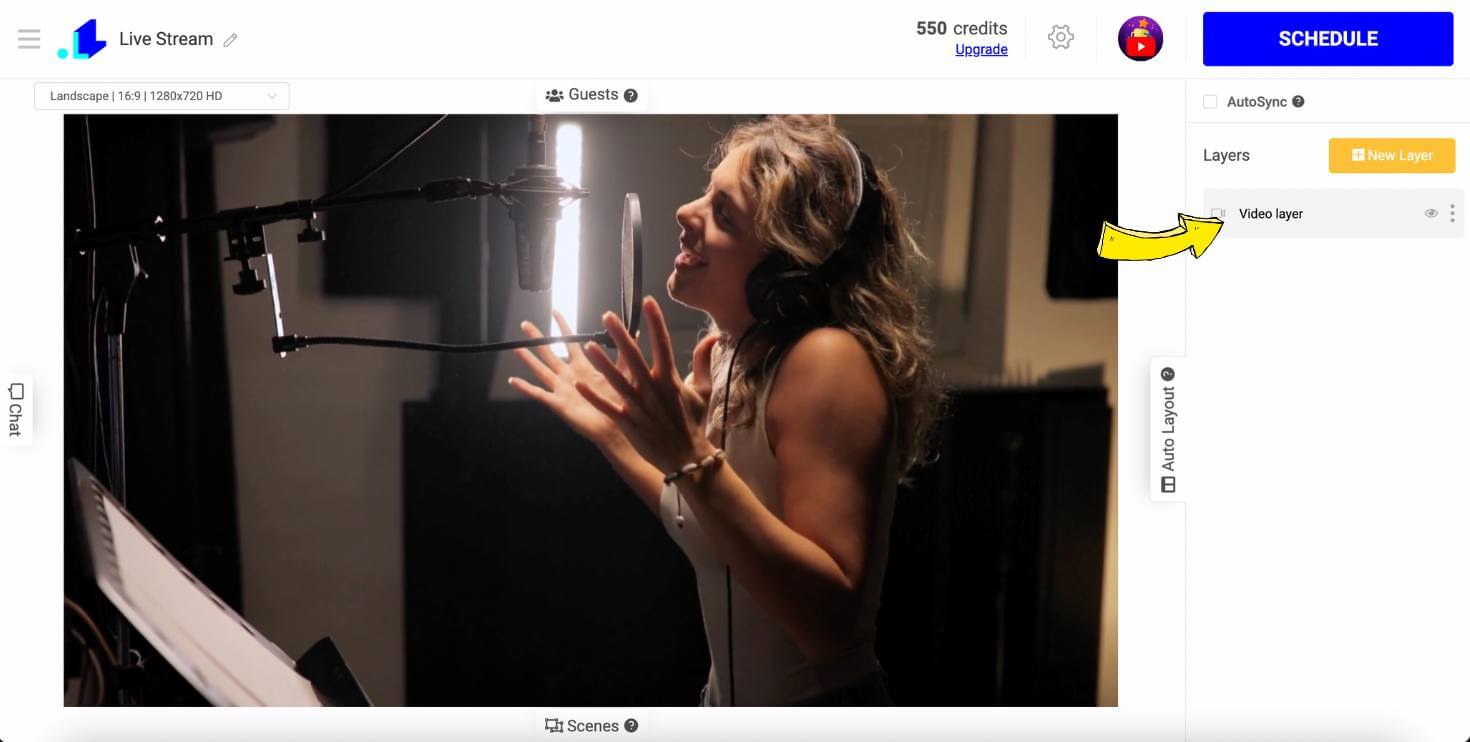
- In Settings, connect your YouTube channel and check the "Create Live Announcement" option. Upload a thumbnail if you want, then click Save.
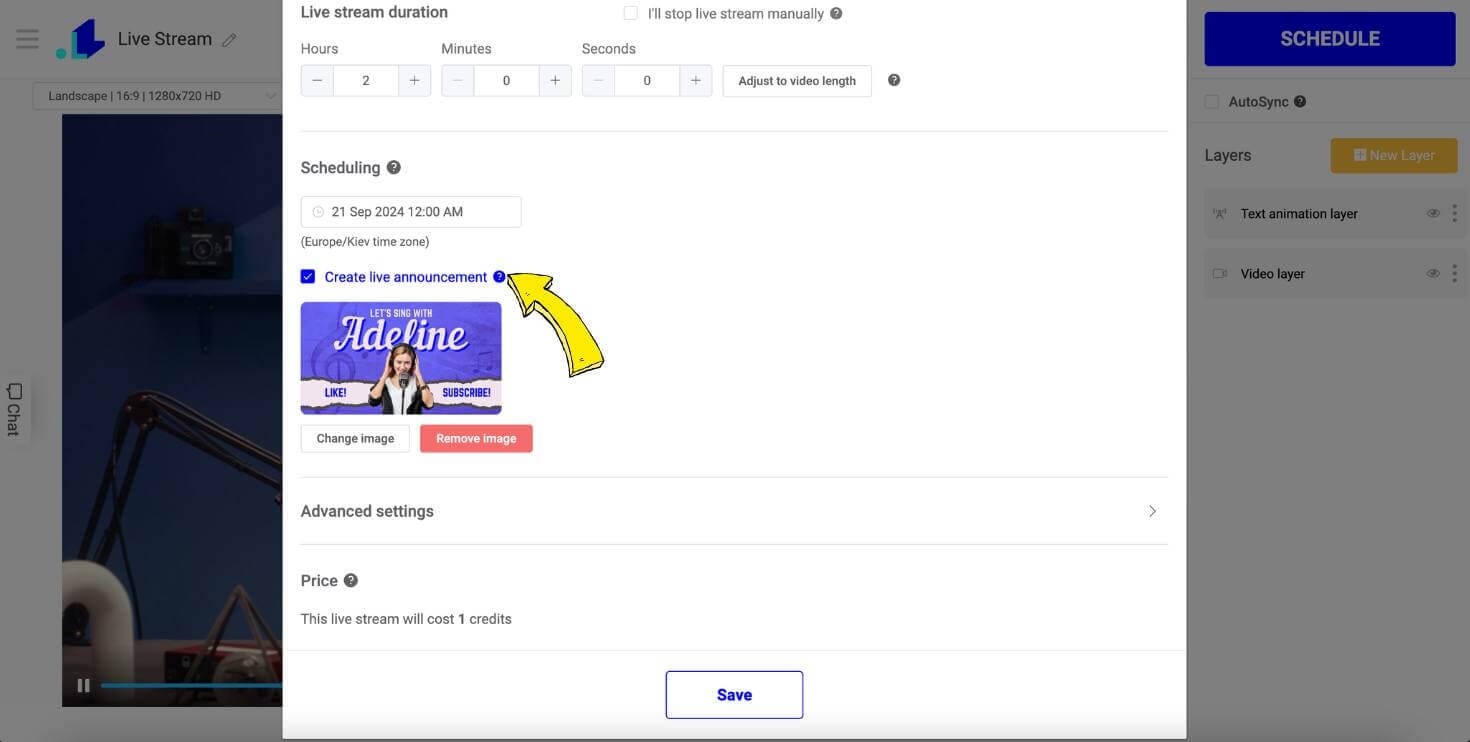
- Click Schedule, and your scheduled stream will appear on your YouTube channel.
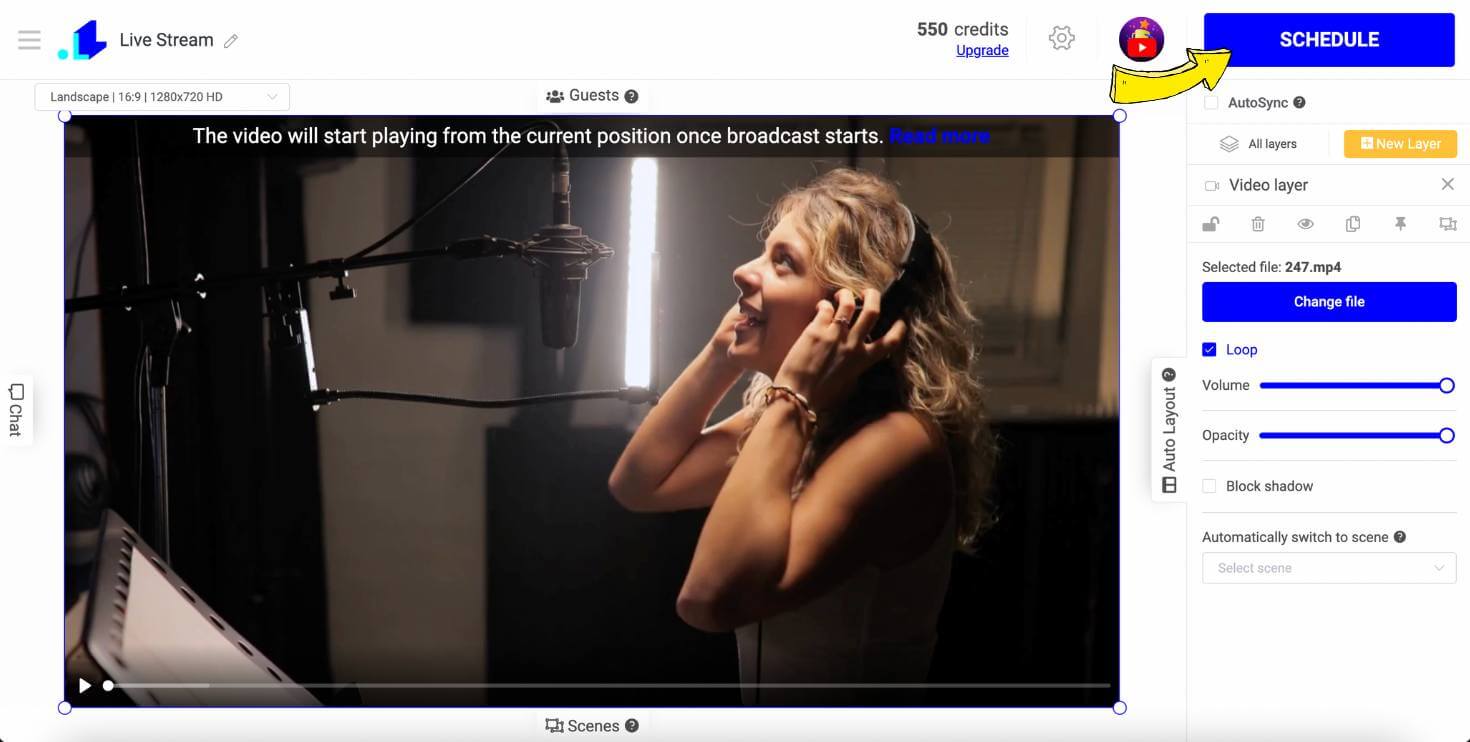
- Go to the "Live Streams" section on YouTube and click on the stream you just scheduled.
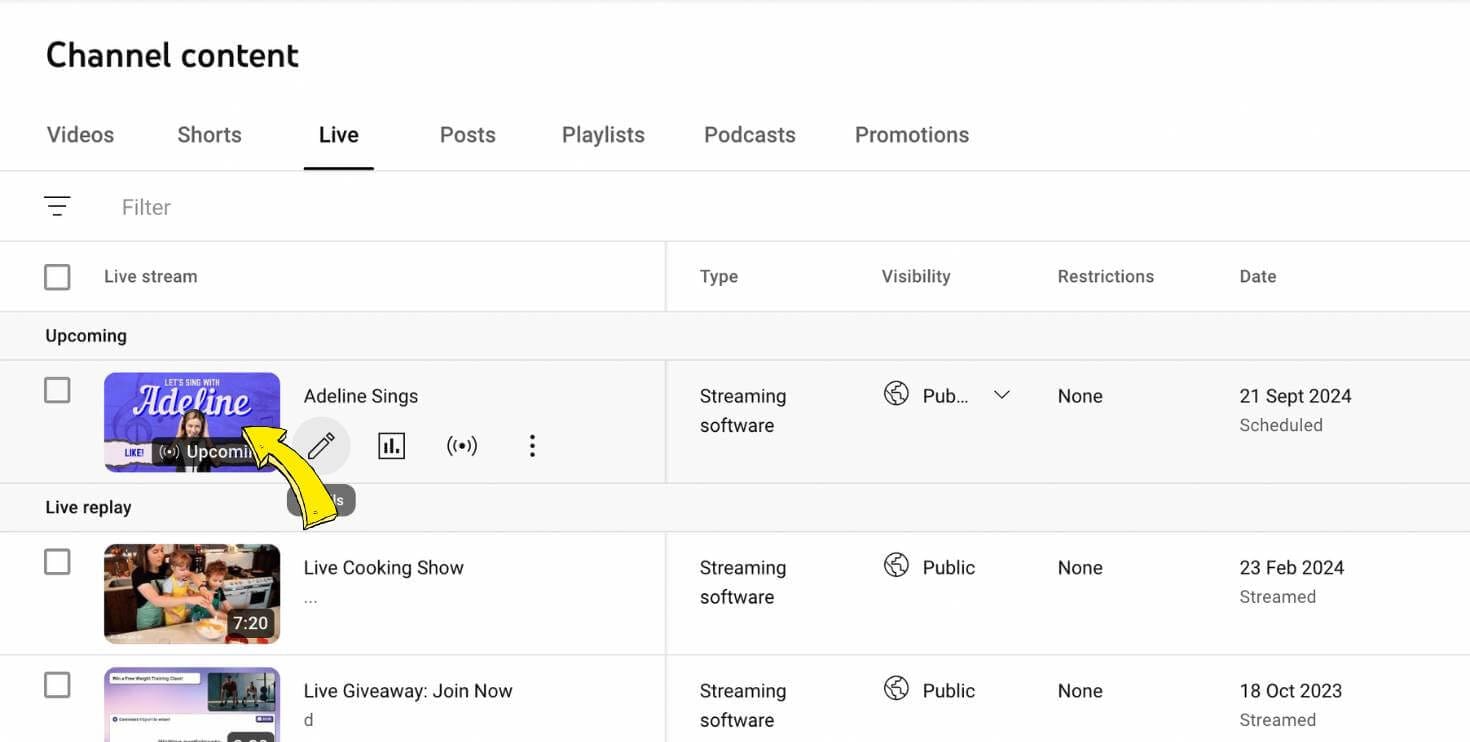
- Click the Share button below the video player, then click Embed. A window will appear with an iframe embed code. Copy this iframe embed code to your clipboard.
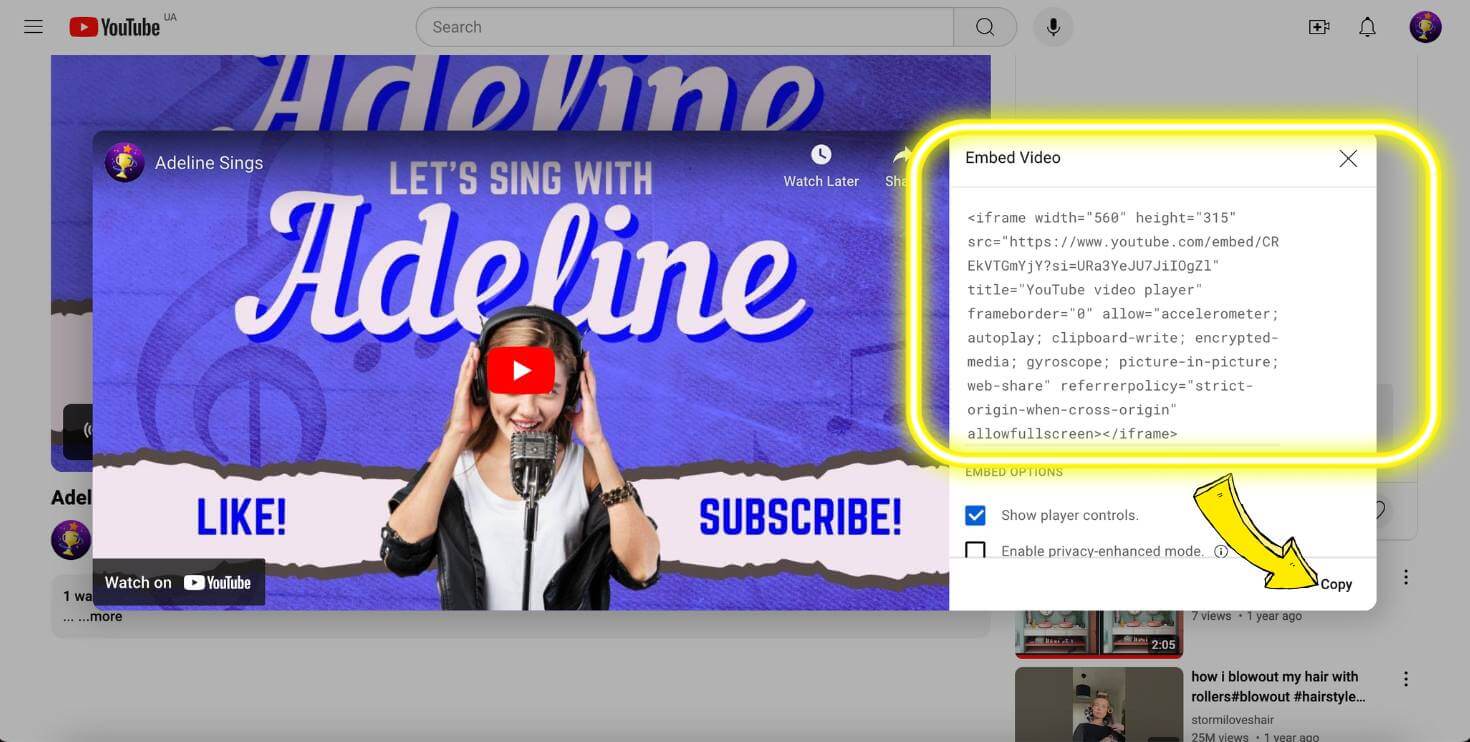
- Paste the embed code directly onto your website.
And that's it! Your planned live stream is now embedded on your website, ready to go live at the scheduled time.
Conclusion
And there you have it - wmbedding a YouTube live stream on your website is a super easy process, whether you’re using direct embed code method or scheduling your live streaming videos in advance with tools like LiveReacting. This simple process ensures that your audience can enjoy your live broadcasts right from your site.
Transform Your Live Streams with LiveReacting
Join 10,000+ streamers who are boosting engagement and viewership by adding pre-recorded videos, games, polls, and countdowns to their streams.
Try LiveReacting for free today and take your streams to the next level!
