How to Live Stream on Amazon Live? Go live with a Pre-recorded Video

Promoting products on Amazon Live offers sellers a unique opportunity to connect with millions of active shoppers in real-time through dynamic live video streaming. This interactive format enables sellers to showcase their products, demonstrate features, and answer questions instantly, building trust and authenticity with their audience. Amazon live streaming increases product visibility and drives traffic to listings. Additionally, sellers can tailor their live events to specific demographics, creating personalised shopping experiences that boost conversions. In this tutorial, we'll explain both how to go live on Amazon Live, and how to stream a pre-recorded live video on Amazon for an improved, polished experience.
How to enable Amazon Live Streaming?
Amazon Live streaming allows influencers and sellers to interact with their audience in real-time through live video. To enable Amazon Live streaming, you need to follow these steps:
Amazon Live Streaming Requirements:
- An Amazon Seller Central or Amazon Vendor Central Account: Be a registered seller or vendor on Amazon.
- The Amazon Live Creator App: Available ONLY on iOS (iPhone or iPad).
Steps to Start Live Streaming on Amazon
Setting up and running your livestream on Amazon is a simple process that anyone can manage, even without extensive tech skills. Before you start streaming, we recommend checking out your competitors' listings and others in your niche to see if what kind of live streams they produce. Additionally, it’s helpful to draft some talking points or develop a script about your product to ensure clarity and engagement during your live session.
Step 1: Go to the Apple App Store and download the Amazon Live Creator app.
Step 2: Open the Amazon Live Creator app and sign in using your Amazon Seller Central or Vendor Central credentials.

Step 3: Once logged in, you’ll see an option to choose your brand and enter your profile name.
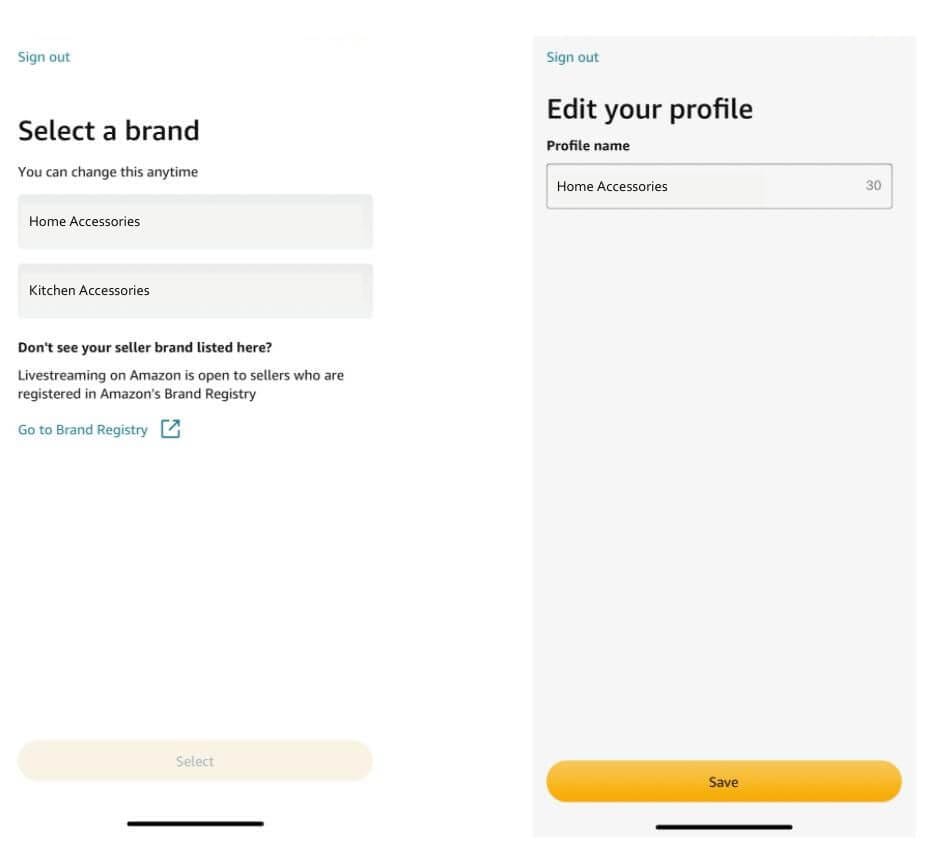
Step 4: Select the product you want to add to your Amazon stream.
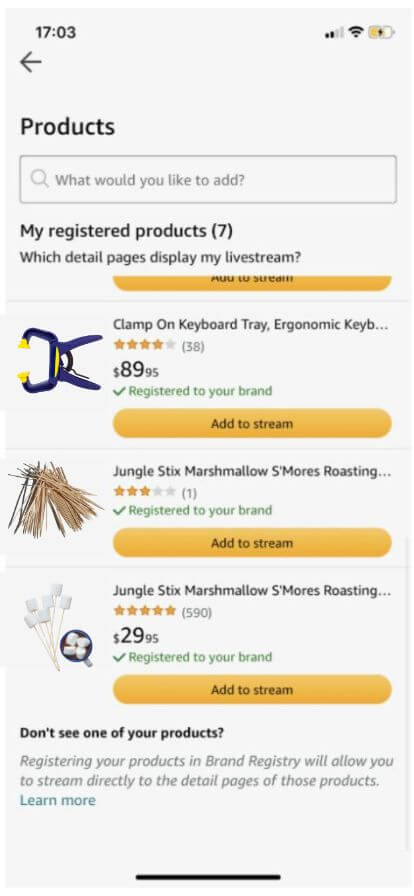
Step 5: Time to set up your stream. Enter in your stream title, kick-in time, etc.
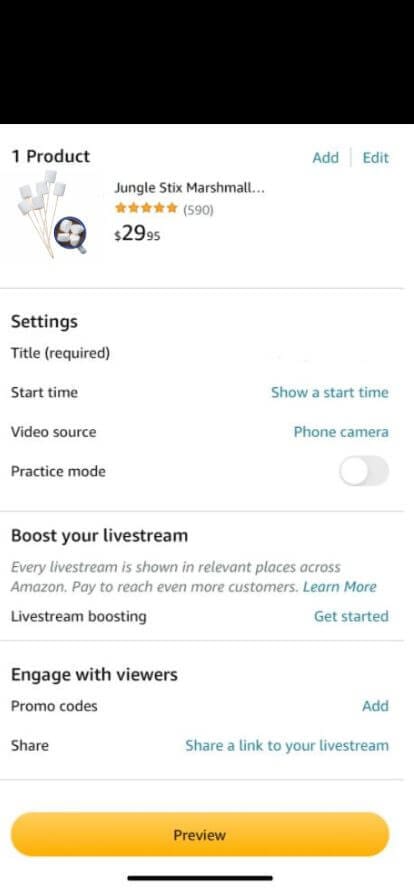
Step 6: Connect your camera, and start sharing about your product.
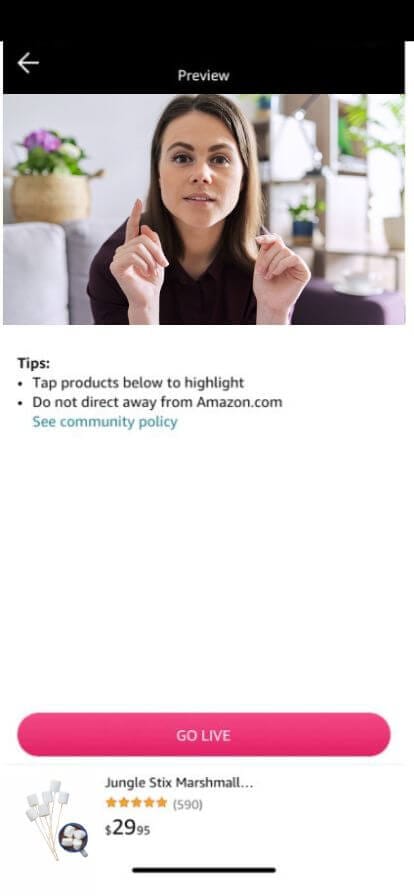
How to go live on Amazon with a Pre-recorded video
Step 1: Prepare your video file.
Step 2: Log into LiveReacting streaming studio.
Step 3: Choose a pre-recorded video template and upload your file.
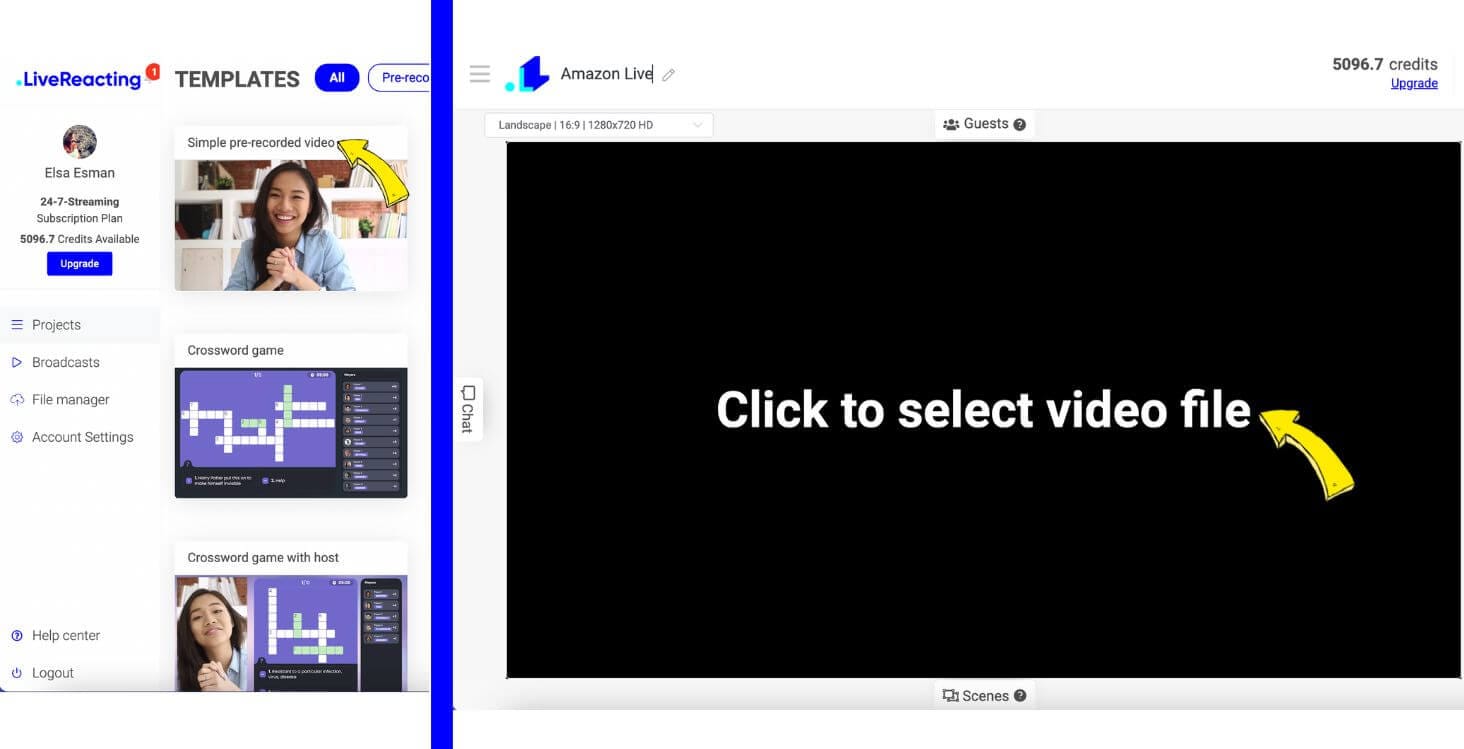
Step 4: Configure your Settings in the LiveReacting. Click on the “+” button and choose RTMP as a destination. This will allow you to connect your stream to your Amazon.
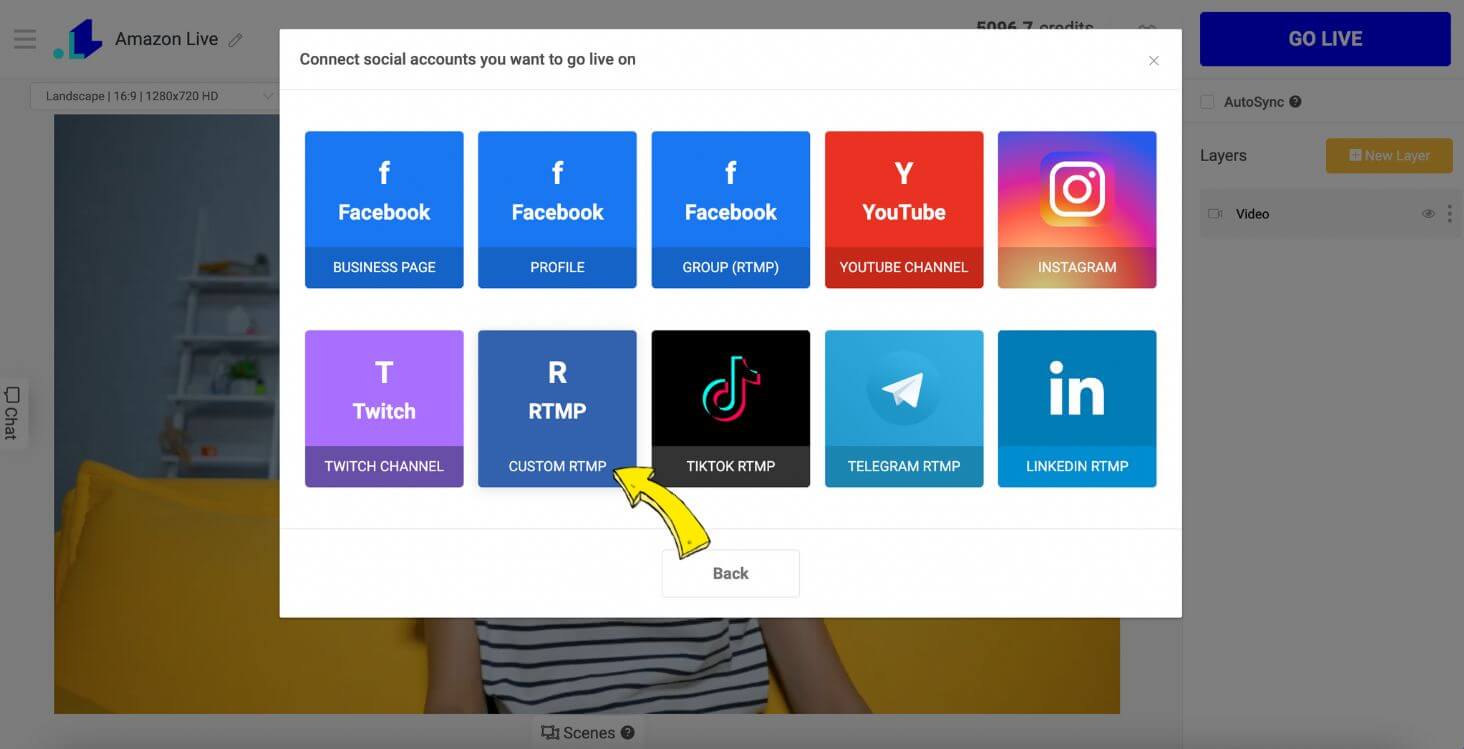
Step 5: Navigate to your live streaming setup in your Amazon Live account. Click on Video source and then select External camera. Tap Get URL and stream key. Copy these details - you’ll need them for the next step.
Step 6: Paste the copied URL and stream key into LiveReacting and click Save.
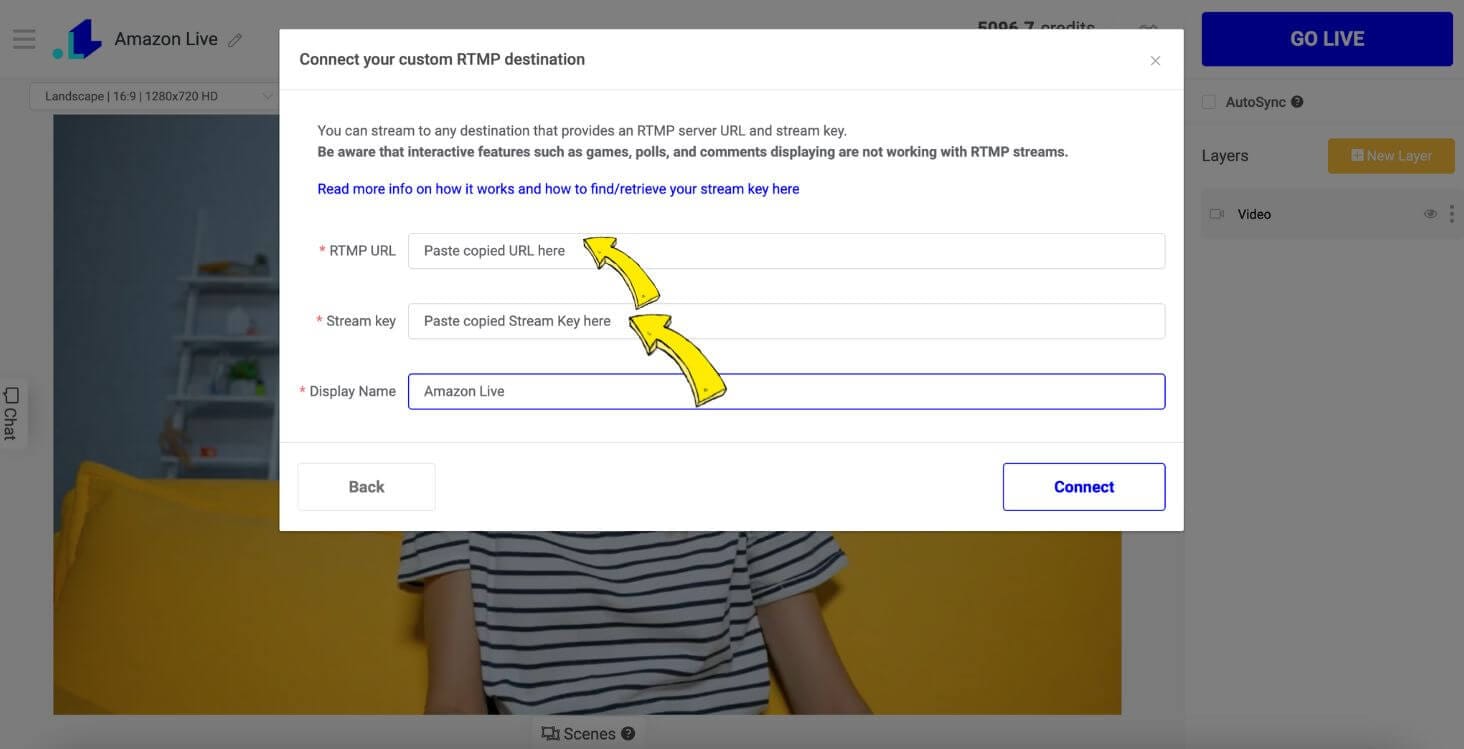
Step 7: In the LiveReacting Studio, click on "Go Live" button. Your pre-recorded video will start broadcasting as a live stream to your Amazon Live page.
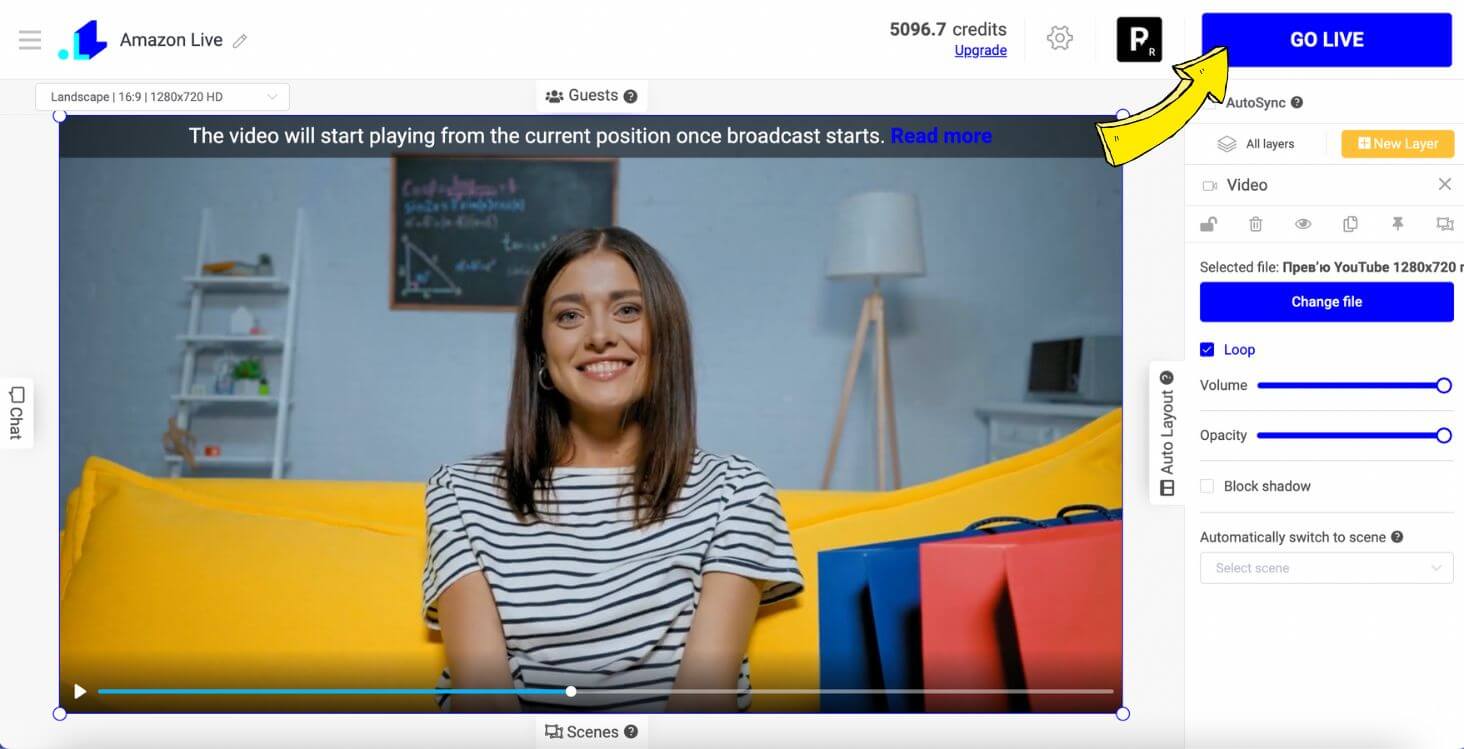
By following these steps, you can stream a pre-recorded video as if it's live on Amazon. This method allows you to leverage pre-produced content while maintaining the benefits of live streaming engagement.
Why going live on Amazon with a Pre-Recorded Video?
- Scripted and Polished Presentation: Pre-recording allows you to script and better edit your content, ensuring a professional and polished presentation.
- Product Launches: Stream a pre-recorded product demo to ensure all features are shown perfectly, while engaging with potential customers in real-time. Automating the demo process allows you to maintain consistency and focus on interacting with your audience rather than managing the presentation.
- Reducing Errors: By pre-recording, you can avoid on-the-spot errors and technical issues that may occur during a live broadcast.
- Flexible Scheduling: Pre-recorded videos can be scheduled to stream at optimal times without requiring you to be present, allowing for better time management.
- Real-Time Interaction: While the video plays, you can engage with your audience in real-time through comments or chats, answering questions and providing additional information.
- Live Appearance: Viewers often perceive scheduled streams as more engaging due to the "live" feel, which can enhance viewer retention and interaction.
- Reliability: Pre-recorded videos eliminate the risk of encountering unforeseen issues like poor internet connectivity or unexpected disruptions.
- Advanced Editing: Incorporate advanced editing, transitions, animations, and special effects that would be difficult to achieve in a live broadcast.
- Controlled Environment: Record in a controlled environment without the pressure of live streaming, ensuring optimal lighting, sound, and minimal background noise.
Examples of Amazon Live Use Cases:
- Product Launches: Stream a pre-recorded product demo to ensure all features are shown perfectly, while engaging with potential customers in real-time.
- Webinars and Tutorials: Educators and professionals can deliver high-quality instructional content without the risk of live errors, while still answering live Q&A.
- Entertainment: Stream pre-recorded interviews, performances, or shows, providing consistent entertainment while interacting live with fans.
By leveraging these benefits, you can enhance the impact and effectiveness of your streams on Amazon Live, creating a professional, engaging, and reliable viewer experience.
Conclusion
In conclusion, streaming a pre-recorded video as if it's live on Amazon provides sellers with the perfect blend of polished presentation and real-time engagement. By following the steps outlined in this guide, you can leverage pre-recorded content to create a seamless, professional live streaming experience that resonates with your audience. This approach not only enhances the quality of your broadcast but also allows for meticulous planning and editing, ensuring your product is showcased in the best possible light. Embrace the power of Amazon Live with pre-recorded videos to capture attention, build trust, and drive conversions. With these tools at your disposal, you can elevate your brand’s presence on one of the largest e-commerce platforms in the world.
Transform Your Live Streams with LiveReacting
Join 10,000+ streamers who are boosting engagement and viewership by adding pre-recorded videos, games, polls, and countdowns to their streams.
Try LiveReacting for free today and take your streams to the next level!
