How to stream a Pre-Recorded Game on Twitch in 2024

Streaming a pre-recorded games on Twitch has become a popular way of sharing gameplay experiences with an online community. Twitch is primarily designed for live broadcasting; however, there may be times when it's preferable to air pre-recorded gameplay. These situations could include: showcasing high-quality game illustrations, sharing meticulous gameplay strategies, or even replaying remarkable gaming moments. In this article, I'll share the best and easiest way to stream a pre-recorded gameplay on Twitch.
Requirements
Before you get started, ensure that you have a Twitch account and the LiveReacting account. LiveReacting is a live streaming tool geared towards streaming pre-recorded video to Twitch, with numerous flexible features.
Step 1: Preparing Your Video
Firstly, you'll need to have your pre-recorded gameplay video in an accessible location on your computer. It's recommended to save it in a dedicated folder to prevent any disturbances during the streaming process.
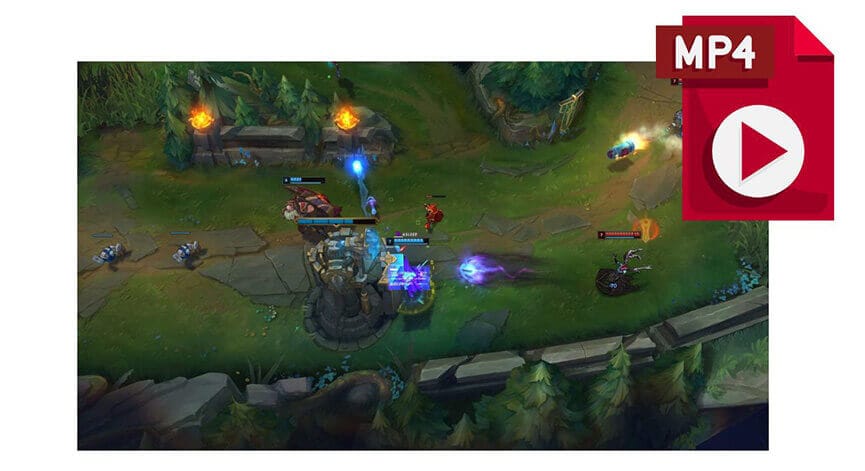
Step 2: Setting Up LiveReacting
LiveReacting is a versatile tool that provides streamers with various functionalities, one of which is the ability to stream pre-recorded video content on Twitch. Here's a guide on using LiveReacting to broadcast your pre-loaded video:
Signing in to LiveReacting: If you haven't already, set up an account and sign in to LiveReacting. Note that the capability to stream pre-recorded footage on Twitch is included in the free trial. Choose Simple Pre-recorded Video Template.
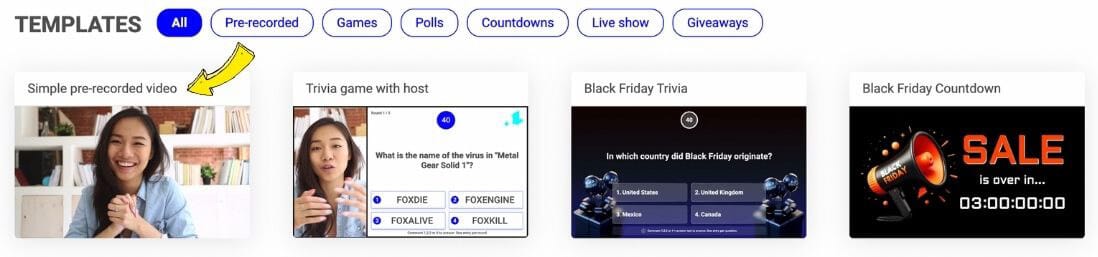
Video Upload: Click on the "Click to upload" button to access your video storage. Choose your pre-recorded game from your device and allow it to completely upload.
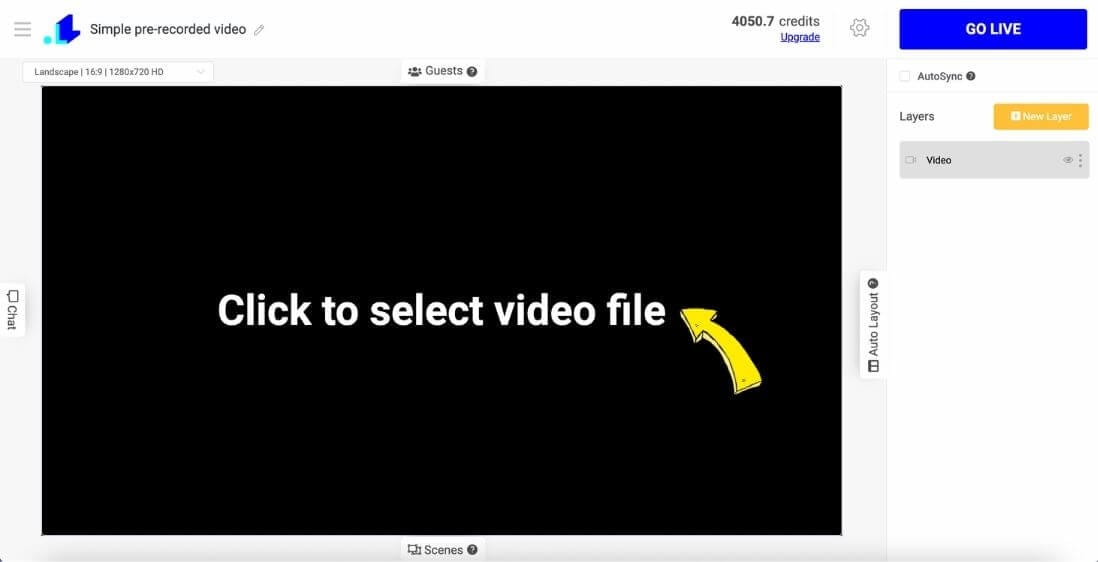
Step 3: Adding a Web Cam (Optional)
If you want to personally host the pre-recorded live game, you can connect your web camera. Click New Layer > Video > Web Camera. Now my camera is connected. You can select the shape of the camera, so it fits well in your game.
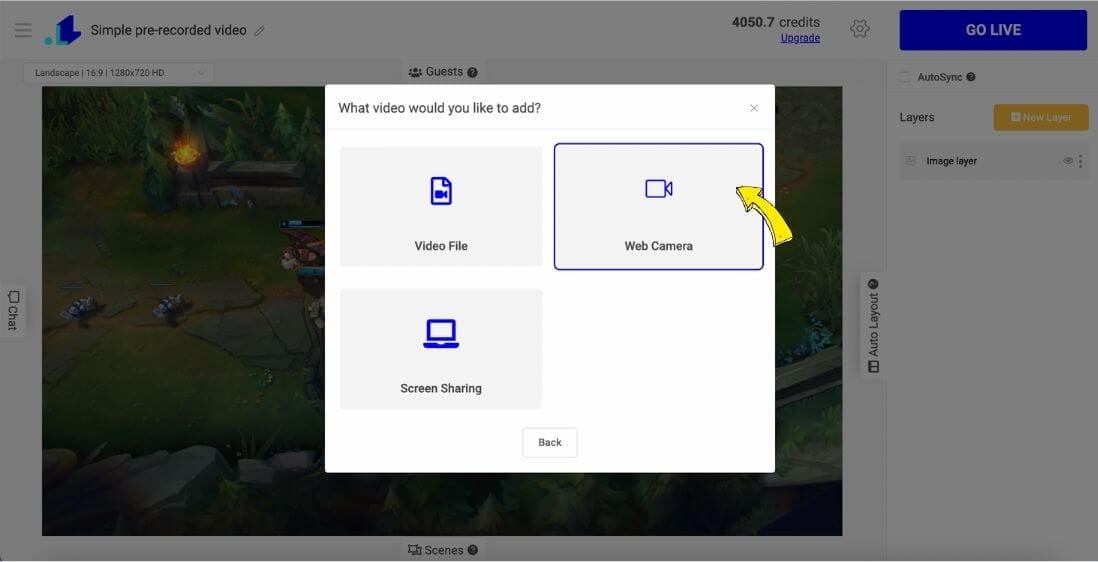
When connected, head to Settings (Gear Icon).
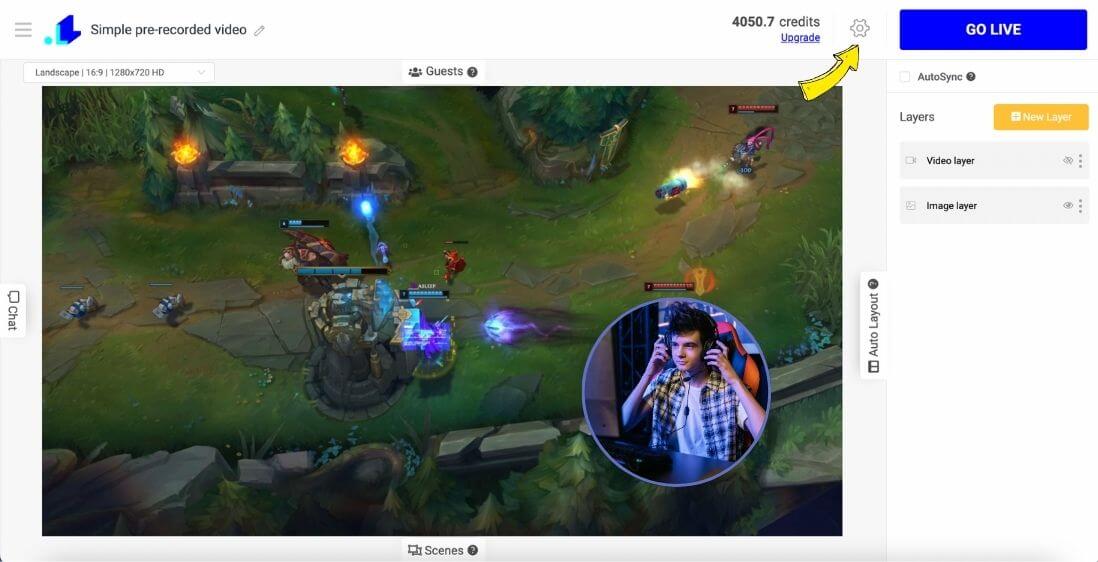
Step 4: Linking to Twitch
Platform Selection: Click + Icon and specify Twitch as your preferred streaming platform. LiveReacting allows you to select multiple accounts for simultaneous broadcasting across various channels.
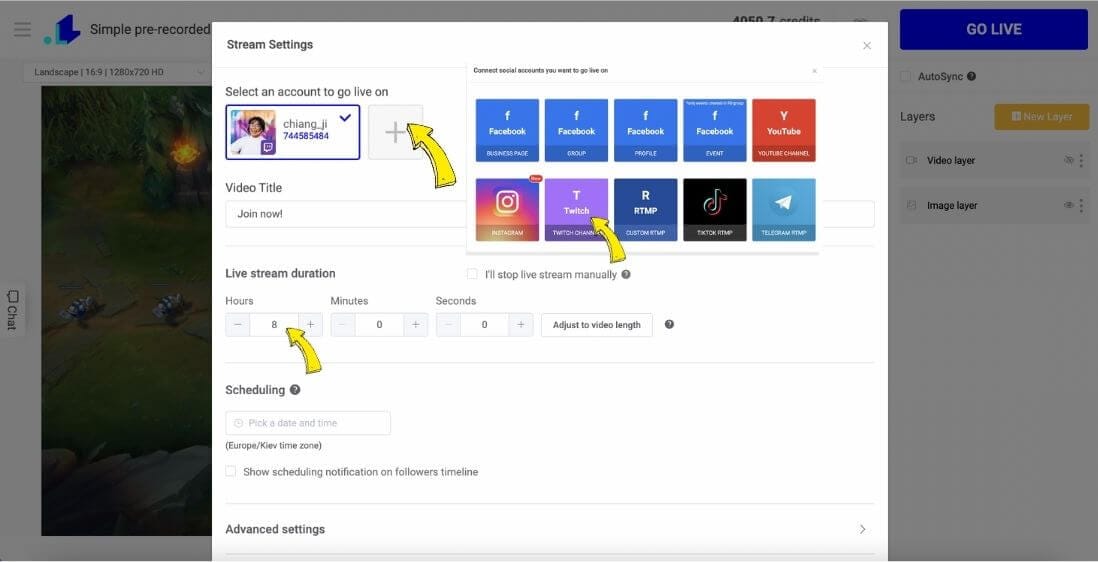
Stream Duration: Navigate to the Stream Duration and choose the length of your stream. If you don't host your stream, the live game on Twitch will end automatically.
Schedule (Optional): You also have the option to commence the stream right away or pre-schedule it for a future time slot. Videos can be scheduled up to two weeks ahead. Conclude this process by scrolling down and clicking the "Save" button at the bottom of the page. Promote your stream using the generated shareable link.
Step 5: Going Live
With the LiveReacting set up complete, you can now broadcast your pre-recorded gameplay to Twitch. To do this, click 'Go Live' in LiveReacting. Twitch should receive the stream from it and, in a few moments, broadcast it on your channel. If your stream is scheduled for later, you will find a Schedule button instead. Use the generated shareable link for pre-promotion of your upcoming stream.
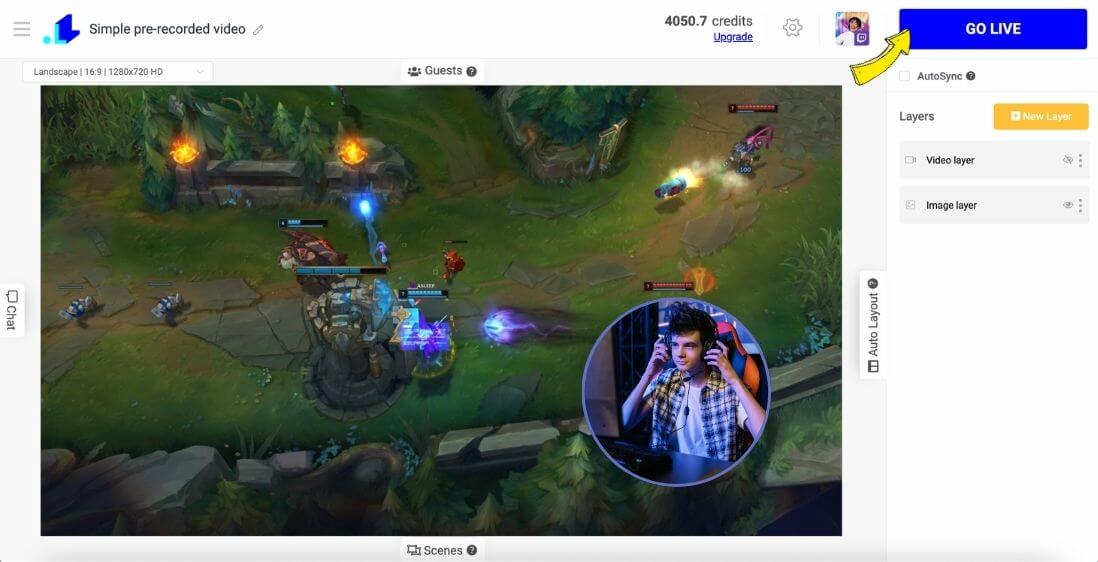
Voila! You are now streaming your pre-recorded game on Twitch. Keep experimenting with different formats and styles until you find what works best for you and your audience. Remember, streaming is about expressing your love for gaming and fostering a cool community.
Got questions? Need help to set up your Twitch stream? Contact us in the live chat on our website, and we'll assist you as soon as possible!
Transform Your Live Streams with LiveReacting
Join 10,000+ streamers who are boosting engagement and viewership by adding pre-recorded videos, games, polls, and countdowns to their streams.
Try LiveReacting for free today and take your streams to the next level!
