The 10 Best Streaming Software for 2025: Features and Pricing Guide
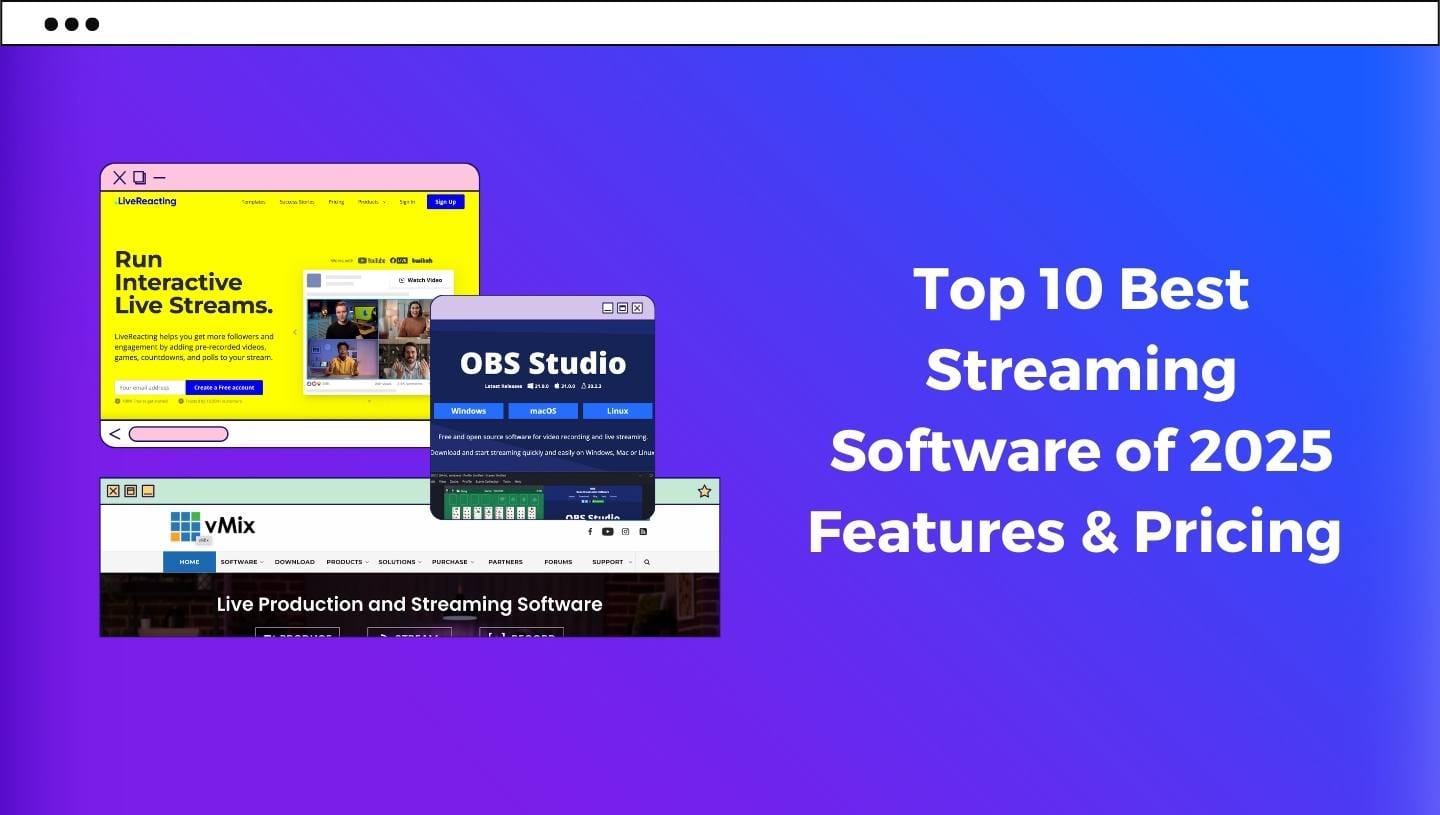
Whether you're a gamer, podcaster, online educator, or business professional, choosing the right streaming software is crucial for delivering high-quality content to your audience. This article is created to help you explore the best streaming software for 2025, evaluating each option based on a comprehensive set of criteria: user interface, pre-recorded streaming availability, multistreaming capabilities, customization options, support for connecting multiple cameras, inviting on-screen participants, 24/7 streaming capabilities, special features, cost, and overall perks and drawbacks.
LiveReacting
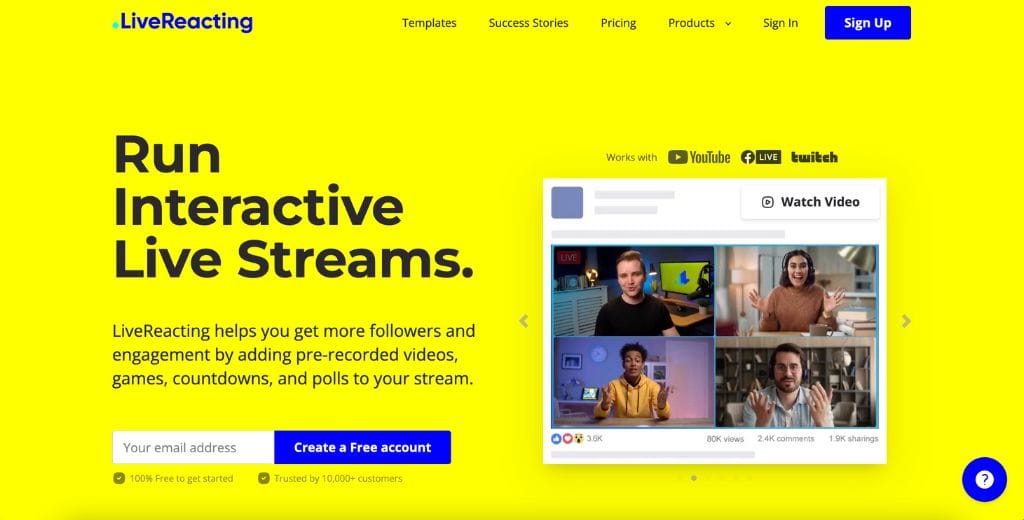
LiveReacting is a cloud-based streaming studio designed with simplicity and engagement in mind. Its primary focus is enabling pre-recorded videos, 24/7 streaming, and interactive live streams featuring polls, quizzes, and games. This makes it an excellent choice for beginners, social media managers, or anyone looking to maximize audience interaction without navigating complex technical setups.
- User Interface: Browser-based, no downloads. Simple and intuitive.
- Pre-recorded Live Streaming: Available; great for creating planned streams up to 2 weeks in advance.
- Multistreaming: Supported (number of destinations depends on a plan).
- Customization: Advanced; primarily focused on overlays (text, images, videos, lower thirds). Auto-layouts available.
- Connecting Multiple Cameras: Available.
- Inviting On-Screen Participants: Yes. Guests invited via a link.
- 24/7 Live Streaming: Available. No need to keep your laptop on while the stream is live. Starting at $19 per month.
- Special Features: Interactive elements like polls, quizzes and games to get higher stream engagement.
- Cost: Subscription starting at $16 per month.
- General Perks and Drawbacks: Ideal for beginners; lacks advanced customization features.
OBS Studio

OBS Studio remains a powerful tool among professional streamers and hobbyists alike, primarily due to its open-source nature. This aspect allows for extensive customization and development by the active community around it. While the user interface may seem daunting to beginners due to its complexity, the software supports an impressive range of features - from multiple camera inputs to custom plugins that extend functionality. As a free tool, it’s highly attractive for those willing to invest time in learning its intricacies, making it the go-to for those seeking a high degree of control over their streaming setup.
- User Interface: Open-source, downloadable, with a complex but highly customizable interface.
- Pre-recorded Streaming: Possible through plugins and custom configurations.
- Multistreaming: Requires plugins or external services.
- Customization: Highly customizable with various plugins and and virtual backgrounds.
- Connecting Multiple Cameras: Supported with multiple input sources.
- Inviting On-Screen Participants: Available.
- 24/7 Streaming: you need to keep your computer on and connected to the internet, as OBS is an open-source software that runs locally on your сomputer. A reliable and powerful computer with adequate cooling is recommended for continuous streaming.
- Special Features: Open-source nature allows for extensive customization and community support.
- Cost: Free.
- General Perks and Drawbacks: Versatile and feature-rich but steep learning curve for beginners. You need to keep your device open when streaming.
XSplit Broadcaster
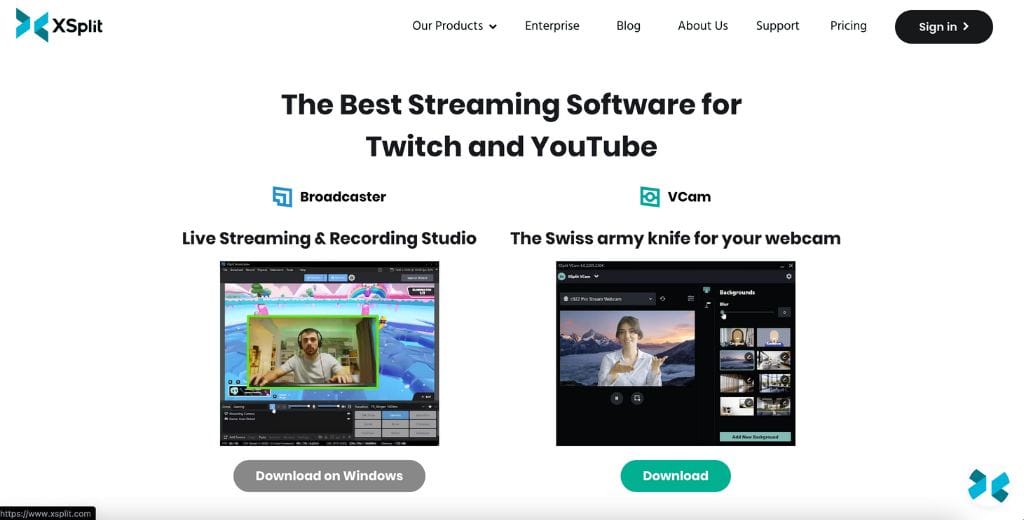
XSplit Broadcaster is a professional-grade streaming software known for its polished capabilities and advanced video editing tools. It provides powerful features such as green-screen effects and detailed audio control, which are particularly useful for broadcasting professionals and content creators looking for broadcast-quality production. While the user interface requires some acclimation, its structured design supports a wide range of streaming activities. XSplit’s appeal lies in its thorough integration with various platforms and services, though full capability is reserved for those who opt for its premium subscription.
- User Interface: Polished and professional with a moderate learning curve.
- Pre-recorded Streaming: Supported.
- Multistreaming: Supported with premium plan.
- Customization: Extensive options available.
- Connecting Multiple Cameras: Supported.
- Inviting On-Screen Participants: Achievable via integrations.
- 24/7 Streaming: May require an upgrade. Also, streaming through XSplit requires your computer to be on and connected to the internet, as it processes video locally.
- Special Features: Detailed video editing and powerful green-screen effects.
- Cost: Free with limitations; premium plans available.
- General Perks and Drawbacks: Excellent for professionals with advanced needs, though it comes with a more significant cost for full features.
vMix
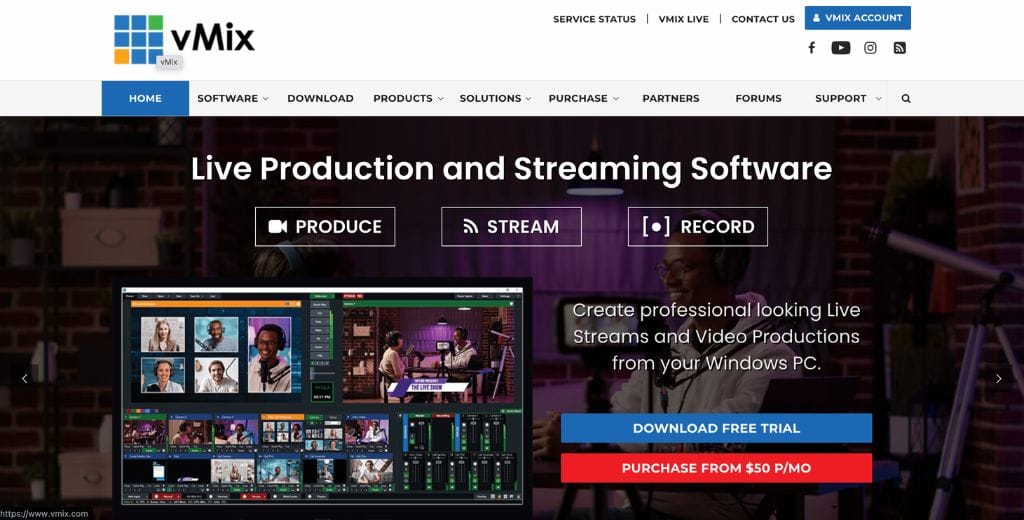
vMix stands out as a highly versatile streaming and production tool appreciated by professionals for its ability to handle complex workflows and multiple camera inputs effortlessly. It supports a wide array of features, including 4K streaming, video effects, and live streaming to multiple destinations. vMix is particularly known for its feature-rich nature, including seamless integration with numerous hardware devices and the built-in functionality to host remote guests. Its pricing reflects the depth of its capabilities, with tiered plans catering to different levels of need, making it an investment for serious broadcasters.
- User Interface: Feature-rich and, therefore, complex.
- Pre-recorded Streaming: Available.
- Multistreaming: Supported.
- Customization: Extensive, with support for multiple inputs and complex workflows.
- Connecting Multiple Cameras: Fully supported with no significant limitations.
- Inviting On-Screen Participants: Fully integrated with features like vMix Call.
- 24/7 Streaming: Supported. Requires purchasing a license, with prices starting from $60. Your computer needs to be running, as vMix processes all video locally. For 24/7 streams, investing in a reliable system is crucial.
- Special Features: Supports 4K production, NDI, and extensive hardware support.
- Cost: Starts at $60 and scales up based on features.
- General Perks and Drawbacks: Powerful for professional use but can be overkill for beginners.
Wirecast
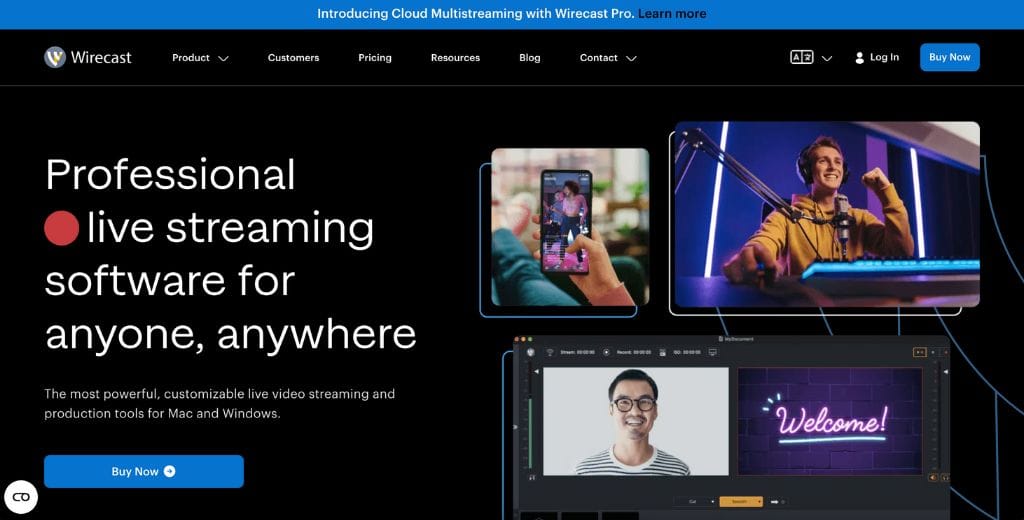
Wirecast is another powerhouse in professional broadcasting, offering nearly everything one could wish for in a streaming software, from multistreaming capability to integrated guest invitations. It boasts advanced video production tools, making it a preferred choice for high-caliber productions and professional projects. While its sophisticated interface might overwhelm newcomers, Wirecast delivers for its price point, particularly for institutions requiring reliable, professional-grade streaming solutions. With built-in transitions and special effects, it meets the demands of broadcasters seeking visually dynamic streams.
- User Interface: Professional and feature-packed, but can be overwhelming for beginners. Requires downloading.
- Pre-recorded Streaming: Supported.
- Multistreaming: Supported.
- Customization: Broad range of customization options.
- Connecting Multiple Cameras: Supported. Unlimited camera inputs.
- Inviting On-Screen Participants: Well-supported.
- 24/7 Streaming: Supported. Wirecast operates locally on your laptop to encode and stream video content.
- Special Features: Professional production capabilities with NewBlue FX built-in.
- Cost: Starts at $599; premium cost for high-end features.
- General Perks and Drawbacks: Top-tier for broadcast professionals; price and complexity could be obstacles for casual users.
Restream
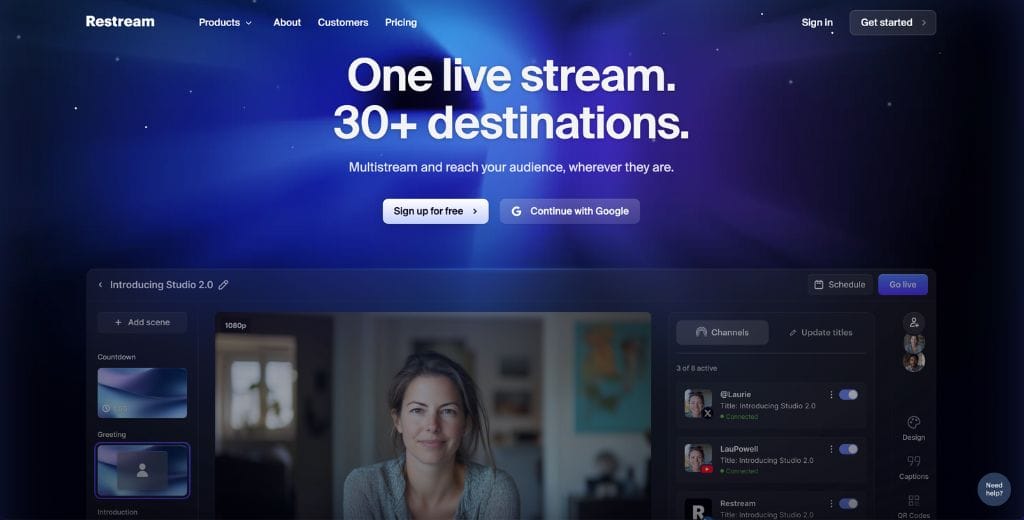
Restream’s core strength lies in its multistreaming capabilities, allowing users to broadcast content across multiple platforms simultaneously and with minimal hassle. Its user interface is designed to facilitate this multistream focus, making it an efficient tool for reaching diverse audiences. While its customization and production features are less robust, Restream excels in aggregating chats and audience interactions across platforms. This makes it a valuable tool for marketers and content creators keen on maximizing their reach across digital channels.
- User Interface: Simple and straightforward for multistreaming.
- Pre-recorded Streaming: Supported.
- Multistreaming: Core feature with seamless integration.
- Customization: Limited to streaming settings; overlays are basic.
- Connecting Multiple Cameras: Limited within application.
- Inviting On-Screen Participants: Limited, needs workarounds or integrations.
- 24/7 Streaming: For streaming continuously, it requires to upgrade to a customized plan ($199.00+). Restream is cloud-based, meaning you can schedule content without the need to keep your computer on.
- Special Features: Aggregated chat from multiple platforms.
- Cost: Free for basic use; varied pricing plans for advanced features.
- General Perks and Drawbacks: Excels at multistreaming; limited for complex production tasks.
Ecamm Live

Ecamm Live is a streaming software tailored specifically for Mac users, providing a seamless broadcasting experience within the Apple ecosystem. Its intuitive design and integration with macOS allow users to easily connect to popular platforms like Facebook and YouTube. Features such as Skype integration for on-screen guests and easy camera switching make it a solid choice for live content creators. Its subscription model is competitive and appealing for Mac users seeking a dedicated solution that offers both simplicity and functionality.
- User Interface: Mac-only. Requires installation.
- Pre-recorded Streaming: Supported.
- Multistreaming: Supported with additional service.
- Customization: Offers various overlays and branding options.
- Connecting Multiple Cameras: Supported.
- Inviting On-Screen Participants: Supported with Skype integration and Ecamm interview.
- 24/7 Streaming: Supported on subscription, starting around $16/month. Your system must be operational and online for live 24/7 streaming.
- Special Features: Deep integration with macOS and seamless Facebook/YouTube live support.
- Cost: Subscription-based, starting around $16/month.
- General Perks and Drawbacks: Mac-friendly, which limits to one platform; smooth operations if Apple ecosystem user.
StreamYard
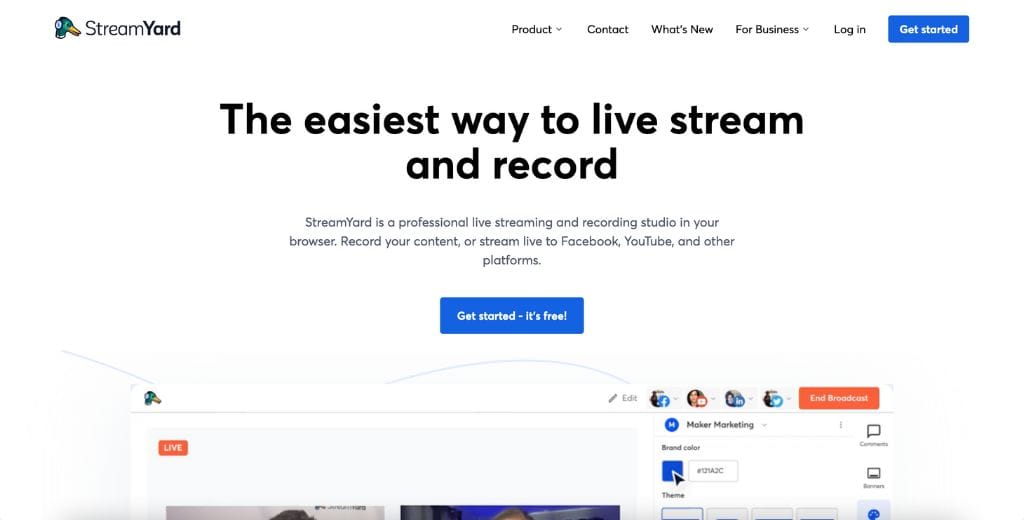
StreamYard provides an intuitive, web-based platform perfect for streamers seeking ease of use without complex setups. It supports multistreaming to various platforms and excels in facilitating on-screen guest participation, making it ideal for interviews and live discussions. While it offers customization options like overlays and branding, it may not meet the needs of those requiring in-depth production capabilities. StreamYard operates on a freemium model, with paid plans that unlock additional features, providing a flexible tool for both beginners and professionals.
- User Interface: easy to use, making it accessible for beginners and professionals without requiring extensive technical knowledge.
- Pre-recorded Streaming: Supported.
- Multistreaming: Fully supported, enabling users to broadcast to multiple platforms simultaneously, including Facebook, YouTube, and LinkedIn.
- Customization: Offers basic customization with on-screen elements like banners, overlays, and logos.
- Connecting Multiple Cameras: Supported through third-party solutions, but primarily designed for single-camera streams directly via the browser.
- Inviting On-Screen Participants: A core feature, allowing seamless integration with guest participants via a link, making it ideal for interviews and live interactions.
- 24/7 Streaming: Possible with scheduling of pre-recorded content, although primarily designed for episodic live shows.
- Special Features: Web-based with no software to install, making it highly accessible and platform-independent; robust guest integration.
- Cost: Paid plans starting at $20/month for more advanced features.
- General Perks and Drawbacks: Excellent for ease of use and guest participation, but limited customization compared to more advanced platforms; reliance on a web-based interface can be limiting for users needing extensive control and advanced production capabilities.
Upstream
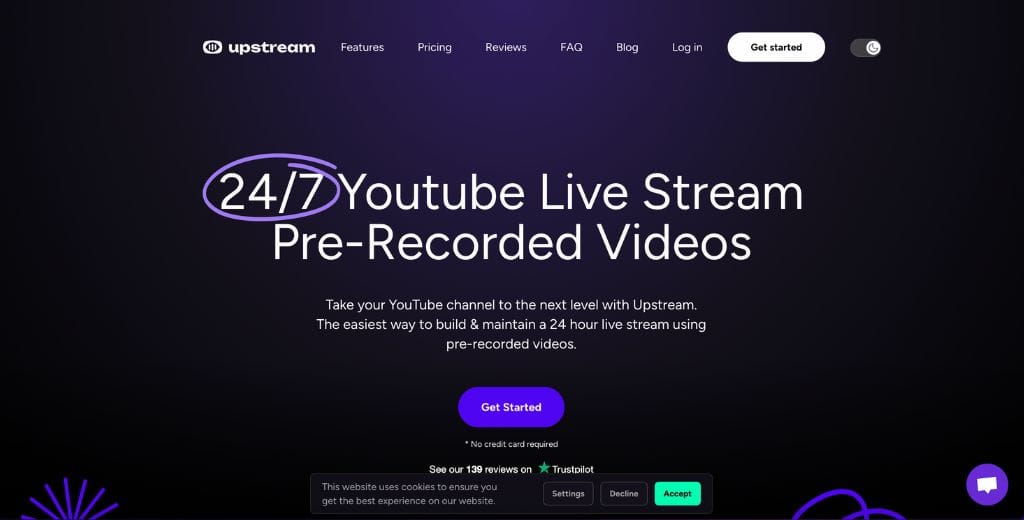
Upstream is designed specifically to enhance YouTube channels by facilitating 24/7 live streaming using pre-recorded videos. It presents an efficient solution for creators seeking to maintain continuous streaming without the need for a constant live presence. This tool is marketed as an easy-to-use platform that empowers users to elevate their channel’s activity and visibility with minimal effort, focusing on maximizing viewer engagement through endless streaming capabilities.
- User Interface: Simple, web-based functionality.
- Pre-recorded Streaming: Scheduling and streaming of pre-recorded content.
- Multistreaming: Supported.
- Customization: Easy drag-drop editor.
- Connecting Multiple Cameras: No.
- Inviting On-Screen Participants: No.
- 24/7 Streaming: Supported. Starting at $30 per month. No need to keep the computer on.
- Cost: Starting at $30 per month.
- General Perks and Drawbacks: Available only for Youtube. Great for users seeking simple and straightforward streaming solutions, but lacking the depth needed for high-end production tasks.
Gyre
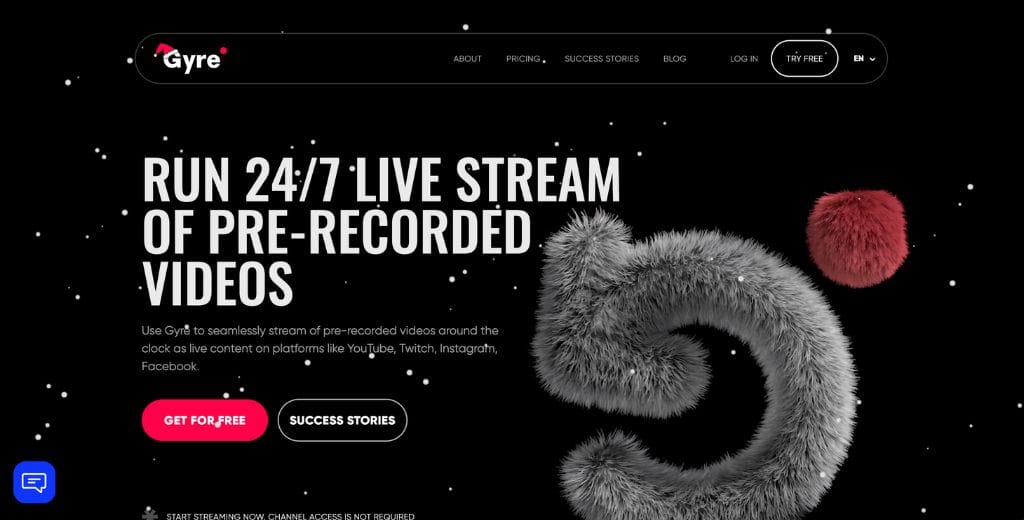
Gyre is a lesser-known streaming platform, offering a user-friendly interface while balancing ease of use with advanced features. It includes functionalities like pre-recorded streaming, multistreaming, and customization, allowing users to personalize content and reach wider audiences.
- User Interface: Designed to be intuitive for users, no downloads required.
- Pre-recorded Streaming: Supported.
- Multistreaming: Supported.
- Customization: Light customization with overlays, scenes, and widgets to enhance live broadcasts.
- Connecting Multiple Cameras: Supported.
- Inviting On-Screen Participants: Only through third-party applications.
- 24/7 Streaming: Available. Starts at $49 per month.
- Special Features: Unique attributes would depend on Gyre’s innovation focus—for example, cloud-based flexibility, interactive audience features, or AI-driven analytics.
- Cost: The pricing model could range from free versions with limited features to subscription tiers for advanced users, similar to industry practices.
- General Perks and Drawbacks: Easy to use for newbies, however, streaming is available only on YouTube, Twitch, Facebook & Instagram.
Conclusion
The right streaming software ultimately depends on your specific needs, budget, and technical expertise. Each platform offers distinct advantages: from simple cloud-based solutions to powerful desktop software. To help narrow your choice, we've highlighted three standout options that balance performance, features, and value: LiveReacting is the best overall, regardless you want to launch a simple pre-recorded stream or camera stream or interactive stream, it is extremely versatile and simple to use; OBS Studio for customization and zero cost; and StreamYard for web-based simplicity with guest collaboration.
- LiveReacting: LiveReacting is ideal for anyone looking for easy-to-use, interactive streaming solution. Its browser-based interface ensures ease of access without the hassle of downloads, while offering features like 24/7 streaming and interactive elements like polls and quizzes enhance viewer engagement. Starting at $16 per month, it offers an affordable entry into professional streaming, especially for those focused on audience interaction and without complex technical needs. Its strong points lie in its simplicity and interactivity, making it a top pick for users who prioritize engagement and functionality.
- OBS Studio: For those seeking more control and versatility, OBS Studio remains a robust choice thanks to its open-source platform and extensive customization options. While it has a steep learning curve, its zero cost makes it highly appealing for both hobbyists and professionals willing to invest the time to master it. OBS supports multiple camera inputs and third-party plugin extensions for those who require a customizable and comprehensive streaming setup. It sets itself apart with its extensive feature set and lively community support, offering great flexibility for those who don't mind spending time learning its intricacies.
- StreamYard: StreamYard excels in providing an intuitive, web-based platform. It strikes an excellent balance between ease of use and functionality, allowing multistreaming to several platforms and offering smooth guest participation integration. Its freemium model allows users to start without significant upfront costs while offering paid plans for additional capabilities. StreamYard is particularly beneficial for users who want a simple, browser-based solution with straightforward guest features and multistreaming capabilities, making it a quintessential choice for content creators who aim for simplicity along with shouldering multiple platforms without delving into technical complexities.
Overall, all these platforms represent various strengths, catering to diverse streaming needs from interactive easy setups to in-depth customization and multi-platform reach.
Transform Your Live Streams with LiveReacting
Join 10,000+ streamers who are boosting engagement and viewership by adding pre-recorded videos, games, polls, and countdowns to their streams.
Try LiveReacting for free today and take your streams to the next level!
