A Guide to Selecting the Best Bitrate for Twitch

You've spent hours honing your skills, crafting your unique identity, and building a community. You've got the setup ready, your streaming software config is perfect (or so you thought), but your stream looks like it's been filmed with a potato. Sound familiar? That’s probably because you’ve not given a second thought to bitrate. The importance of bitrate for Twitch is often underestimated, but if you want your Twitch streams to be “chef’s kiss” quality, it deserves your attention. But don’t worry, we’re here to unscramble that knob twisting mystery for you.
What’s Bitrate, Anyway?
Imagine you’ve got a highway; bitrate is like the number of lanes on that highway for your data. The more lanes, the smoother the traffic. Your stream's bitrate determines how much data your stream can send to Twitch every second. If you pick a bitrate that's too low, things might start looking pixelated faster than a Minecraft demo. Too high, and you could face buffering - yep, we’re talking about the dreaded circle of doom. For example, when streaming a pre-recorded game on Twitch, finding the optimal bitrate is essential to maintain smooth and high-quality playback without interruptions.
The Gold Standard of Video Bitrate for Twitch
Now comes the first big decision: your stream quality. Before choosing a Twitch bitrate, you'll need to decide on resolution and frame rate. Think of these as the recipe instructions: What size cake are you baking, and how fast do you want the mixer to spin?
1080p 60fps: For the highest quality streams with smooth, high-definition visuals. Best used when you're a partner or have transcoding options (which means allowing viewers to lower quality if their internet can't keep up). Recommended bitrate? A hefty ✅ 6000kbps.
900p 60fps: A nice compromise if 1080p isn't quite jiving with your setup. Surprisingly, it uses the same ✅ 6000kbps.
720p 60fps: Popular with newbies and veterans alike. It keeps quality decent without demanding your viewers sell their souls to buy better internet. You’ll be looking at ✅ 4500kbps.
720p 30fps: Still respectable, especially if movement in your stream is minimal. You'll want around ✅ 3000kbps here.
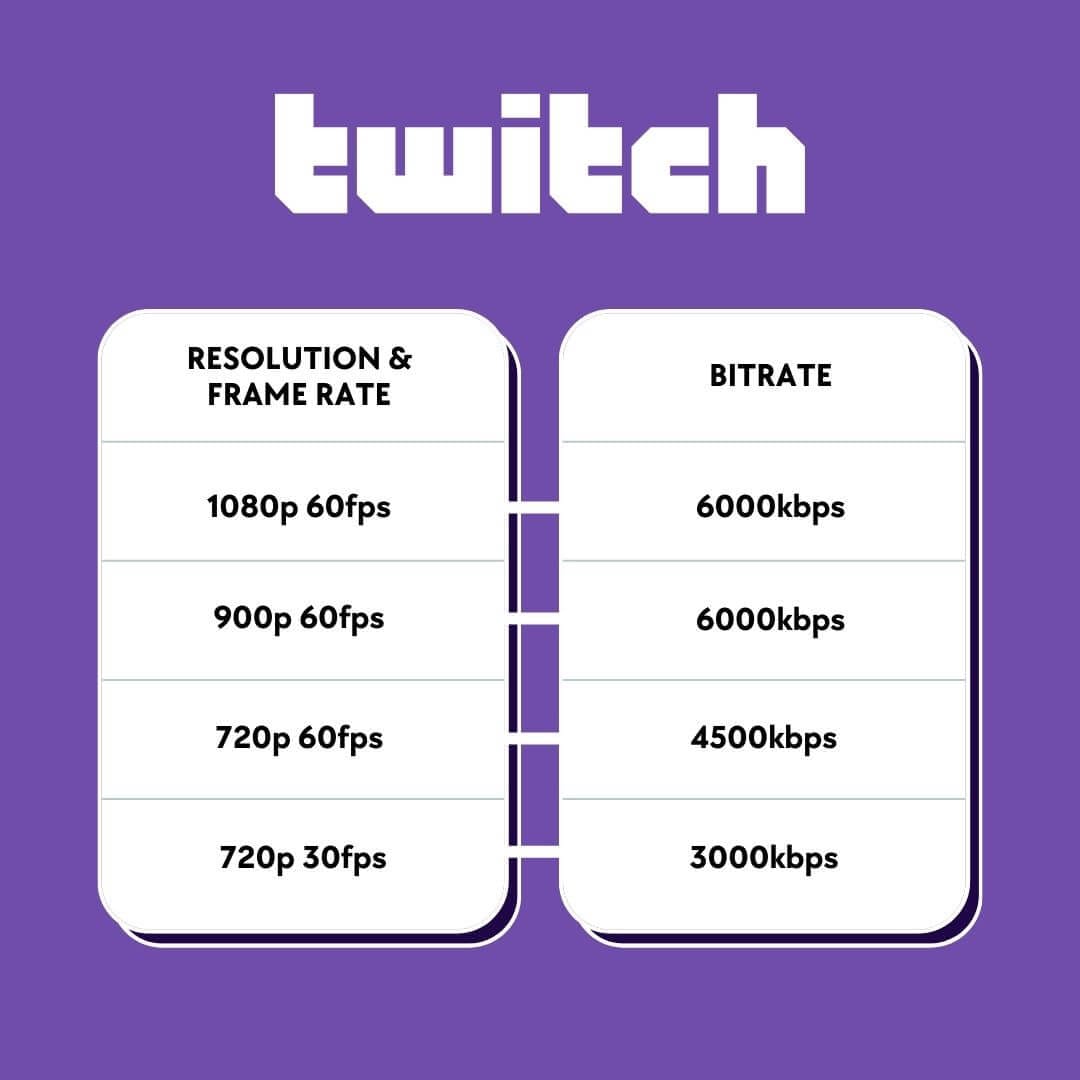
Nifty, right? Oh, and don’t forget audio! Keep your sound at a cool ✅ 128-320 kbps. After all, what's a stream without your charming commentary?
Mastering Bitrate for Twitch: Navigating Your Network and Beyond
There’s nothing quite like the moment you hit "Go Live" and share your gaming prowess or creative genius with the world. But before you dive headfirst into pixelated glory, there’s one crucial backstage crew member you need to consider: your home network. It’s like the unsung hero that can make or break your streaming journey. How reliable is your internet connection? Is your setup ready to handle the rigors of encoding? Let's explore these foundational elements that can either elevate your stream to legendary status or leave you floundering in a sea of buffering
Your Home Network: Hero or Villain? 🌐
Here’s the rub: your stream bandwidth also leans heavily on your internet connection. Unsure what your current upload speed is? Head to a local speed test (like Ookla's Speedtest) and find out. Ideally, your internet upload speed should be 1.5 times your chosen Twitch bitrate. Why? Because life happens—someone in your household might decide it's prime time to binge 4K movies when you've got a big stream planned.
Don’t Forget About Encoding 🔧💻
Let's not go overboard with the excitement, though. Setting high bitrates is all fine and dandy until your PC screams for help. If you're using software encoding (x264), prepare for some added CPU strain. Hardware encoding (found in modern GPUs) can take the load off but might slightly dip visual quality since it trades precision for speed. It’s about striking that balance!
Tinker, Tailor, Streamer, Spy 🛠️🎮🕵️
Feeling a tad overwhelmed by the tech talk? No sweat! Streaming is like a puzzle where different pieces - your internet speed, PC specs, and game quality - come together. It's okay to experiment a little. If things look choppy, try tweaking settings. Maybe drop your resolution a notch during high-action scenes. You’re not carving your settings in stone; you’re fostering an ever-evolving relationship with your stream quality. Looking for something more structured? Consider curating and stream a video playlist to engage your audience even when you're offline.
Keep an Eye on Season and Trends 👁️📅📈
Finally, be mindful of seasonal peaks. Remember the Great Lockdown of 2020 when everyone took to online streaming? Network congestion was as real as influencer sponsorships. Peak times can impact your available bandwidth - Saturday evenings might see slower speeds compared to midweek afternoons. Pick the times. To maximize your reach and avoid these issues, consider checking the best time to stream on Twitch and other platforms.
Conclusion
In the end, selecting the perfect bitrate for Twitch is a blend of science and art. Aim high but stay realistic. When in doubt, prioritize viewer experience to ensure your charisma isn’t overshadowed by technical hiccups. Your audience tunes in for you, after all—and a bit of dropping frames won’t drastically dent a genuine connection.
Transform Your Live Streams with LiveReacting
Join 10,000+ streamers who are boosting engagement and viewership by adding pre-recorded videos, games, polls, and countdowns to their streams.
Try LiveReacting for free today and take your streams to the next level!
