E-Commerce Growth Strategy: Turn Pre-Recorded Videos into High-Converting Live Streams

As a marketing manager, social media content creator, or business founder, your ambition to boost e-commerce growth is more obvious than ever before. The e-commerce landscape is bursting with potential, yet it remains a crowded marketplace. Using the power of social media to stand out is crucial, especially with the rise of live streaming. But what if you could have your cake and eat it too — having the impact of live streams without the hustle of actual live streaming? Imagine this: a special tool that allows you to schedule pre-recorded videos that "go live" and captivate your audience. Let’s dig into how this works and why it’s a game-changer in 2025.
Live Streaming: The Heart of Engagement
It's proven: live streams help to generate real-time engagement - viewers can ask questions, interact in the moment, and feel an authentic connection with your brand. However, going live isn't always convenient. That's where pre-recorded live streams come in. By recording videos like product demos or unboxings, you're not just showing off your products, you're crafting an experience that can be revised again, improved, and set up for later. Plus, with best streaming platforms, this process is easier than ever. Just think about it: the convenience of being "live" without actually being live.
Besides producing new content, think of all those unboxing videos, testimonials, and tutorials you’ve produced in the past. These aren’t just archives - they’re gold mines waiting to be reopened and repurposed. It’s like giving your content a second life. Combining these treasures into a seamless live stream format means viewers are continuously engaged, and you're broadcasting value. A product demo next to an authentic customer testimonial? Now that's a tandem that can drive conversions.
Here is an example of such a strategy. The brand compiled multiple product demos, combined them into one, and streamed it live:
Implementing Pre-Recorded Live Streams in E-Commerce Growth Strategy
So, how do you do it? First, take stock of what you have. Sort through existing assets and identify evergreen content - those that retain their relevance over time. Next, blend them with fresh introductions or commentary. This mix can take viewers on a storytelling journey, making them more engaged rather than just watching. Imagine an unboxing video followed by a comprehensive demo, and then concluding with customer testimonials. It’s storytelling, but in a live format that sells.
Why Automate Anyway?
Here’s the thing: automation isn't just a trendy term - it's incredibly helpful. By scheduling your streams, you can focus more on strategy instead of the details. You can enjoy peaceful coffee breaks in the morning without giving up on productivity. Scheduling makes it easy to plan weeks or months ahead, freeing up time to improve other parts of your business. After all, time is valuable, and automation lets you make the most of it.
The Platform to Run Pre-Recorded Live Streams
When it comes to platforms, LiveReacting holds a special place in simplifying this automation. First and foremost, it provides a seamless experience by allowing your pre-recorded content to look and feel like a genuine live stream. This ensures that your audience experiences the same level of excitement and engagement as they would during a traditional live broadcast.
Plus, LiveReacting is great at keeping viewers interested. With features like polls and countdowns, you can interact with your audience even though the video isn’t happening live. This keeps people engaged and encourages them to participate.
Finally, it saves you a bunch of time. You can schedule a live stream in advance, allowing you to have a consistent online presence without the stress of being live constantly. This means more time for you to focus on other important areas of your business.
How to Automate Pre-Recorded Live Streams?
With automated pre-recorded live streams, you can easily share engaging content without having to be live every time. Let's explore how you can set up these streams and keep your audience connected while saving yourself time and effort. Here's how to stream your video live on social media platforms:
1. Log in in to LiveReacting and pick a pre-recorded video template.
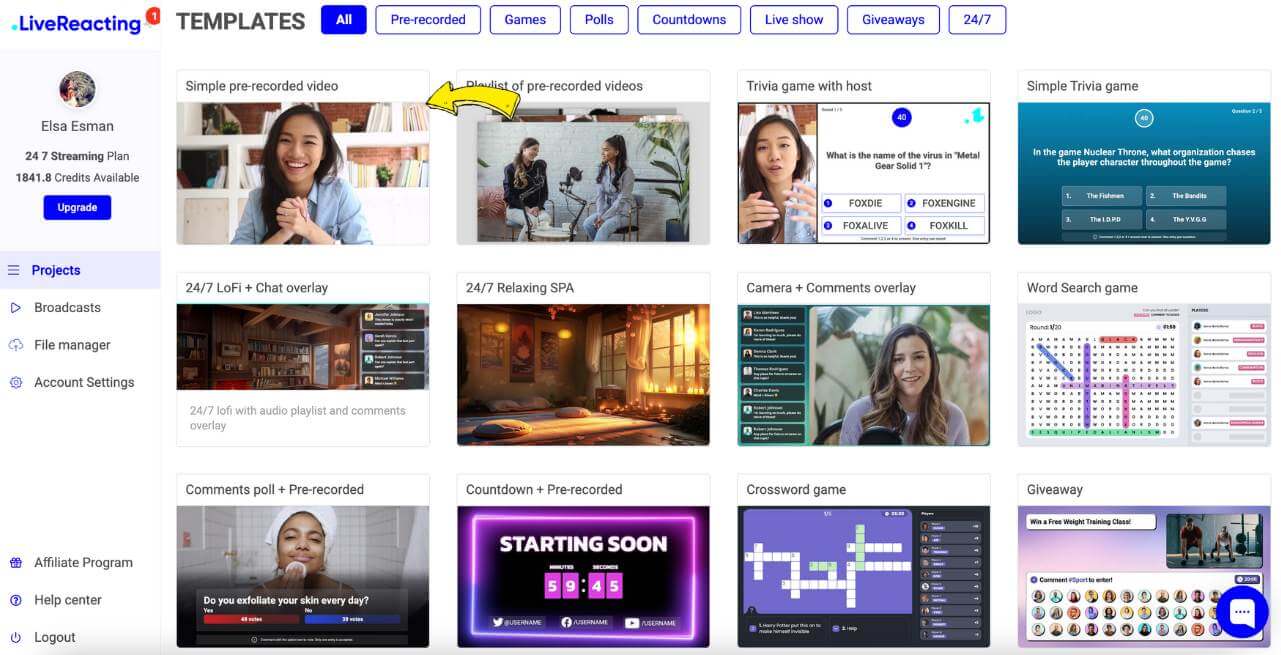
2. Click the "Upload" button and add your pre-recorded video, which will be streamed as live.
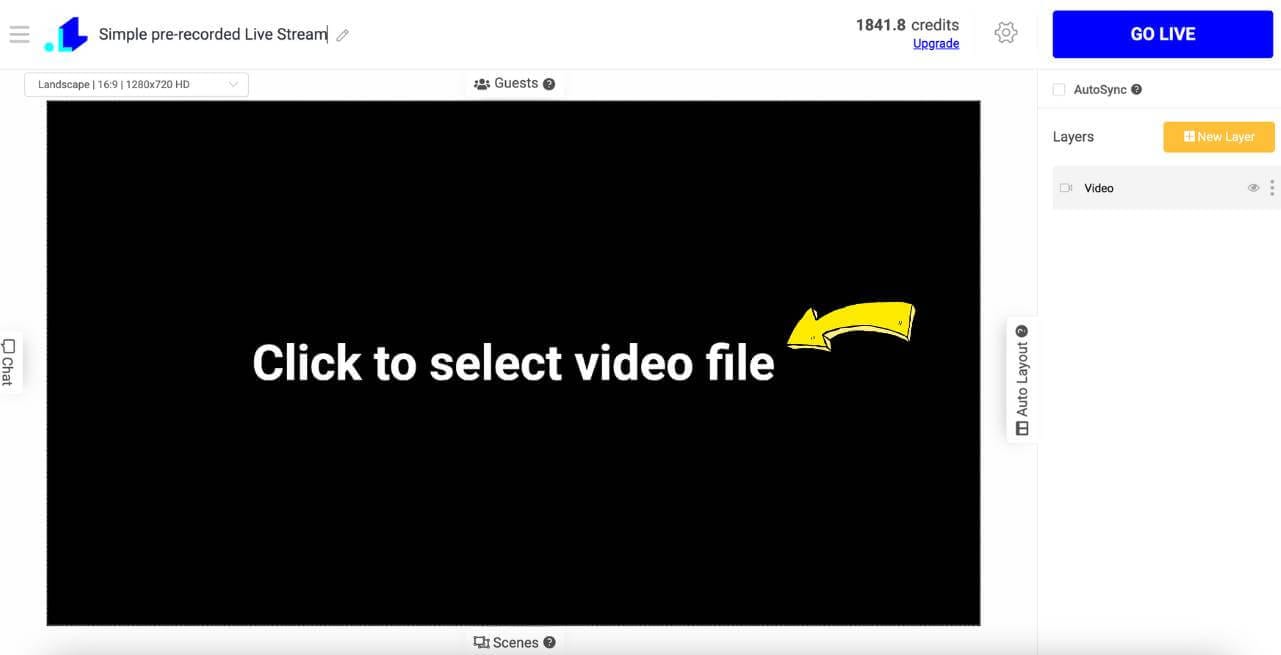
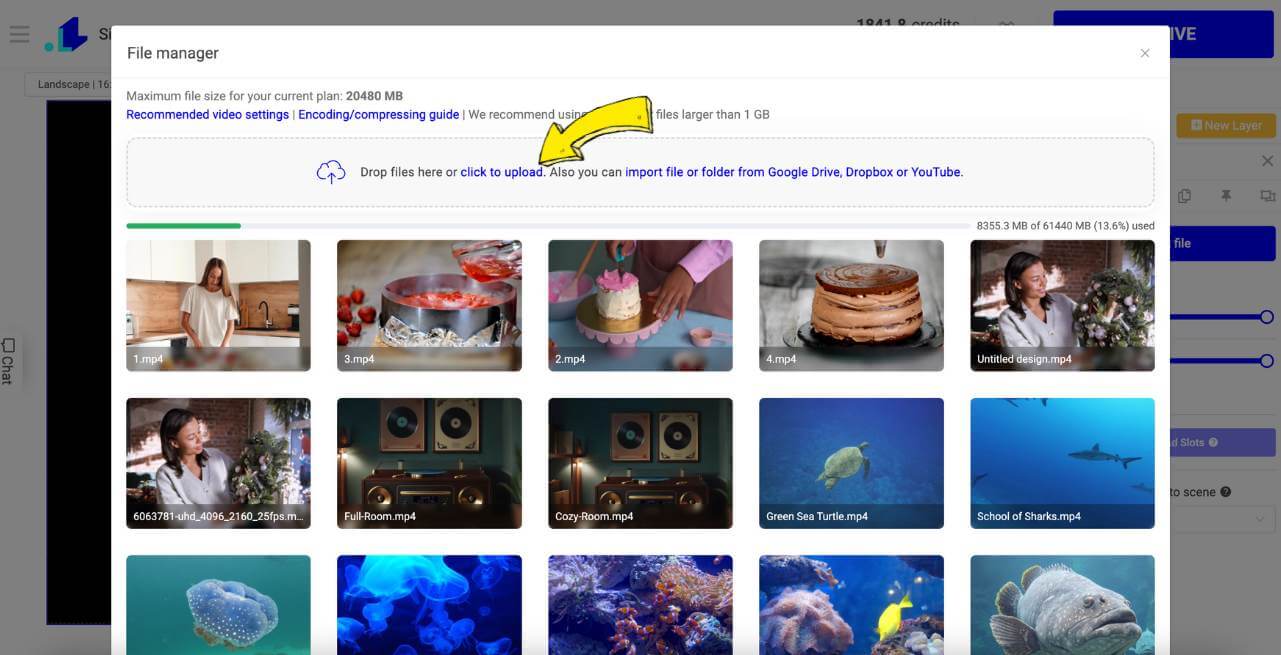
You can also upload multiple videos (like many product demos) by creating a live playlist, so all the videos play in one single live stream one after another.
3. Head to the Stream Settings (look for the Gear Icon) and click the + Icon to connect your Social Media Channel.
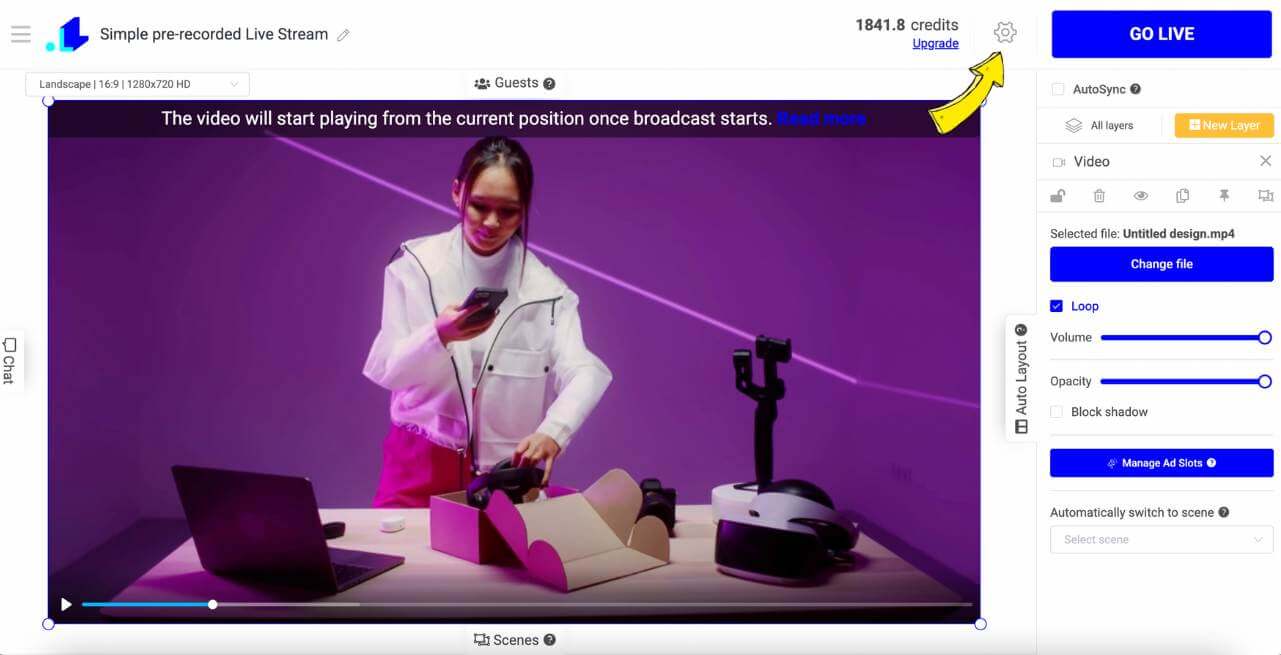
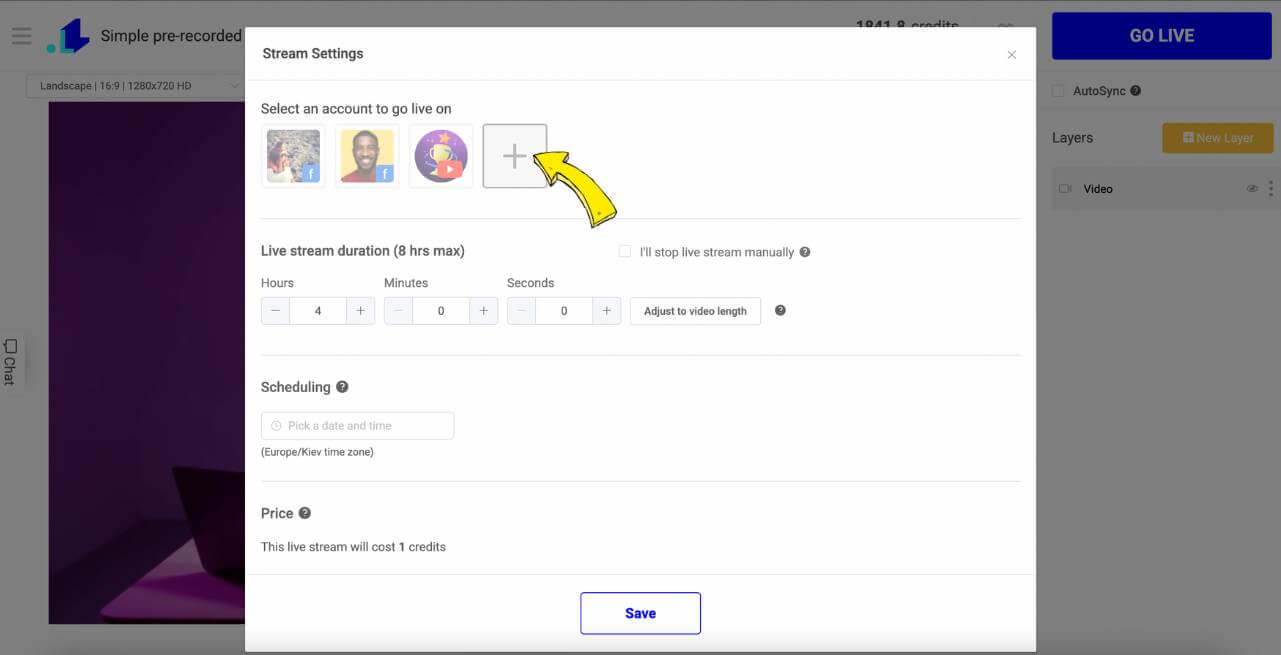
4. Enter key details like the title, description, stream duration, and thumbnail. Decide if you want to schedule the stream or go live right now. You can pre-schedule your stream up to 14 days ahead, giving you time to promote it with the stream link ready to share.
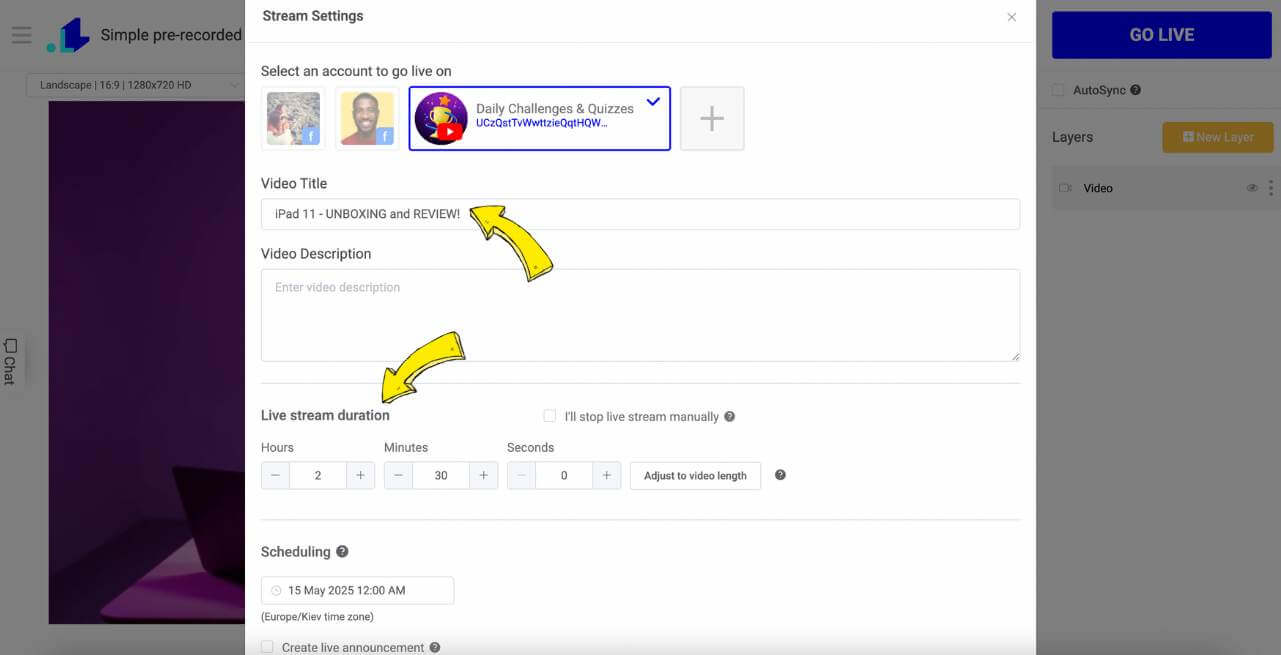
5. Choose to either Schedule or use the Go Live button to start the stream right away.
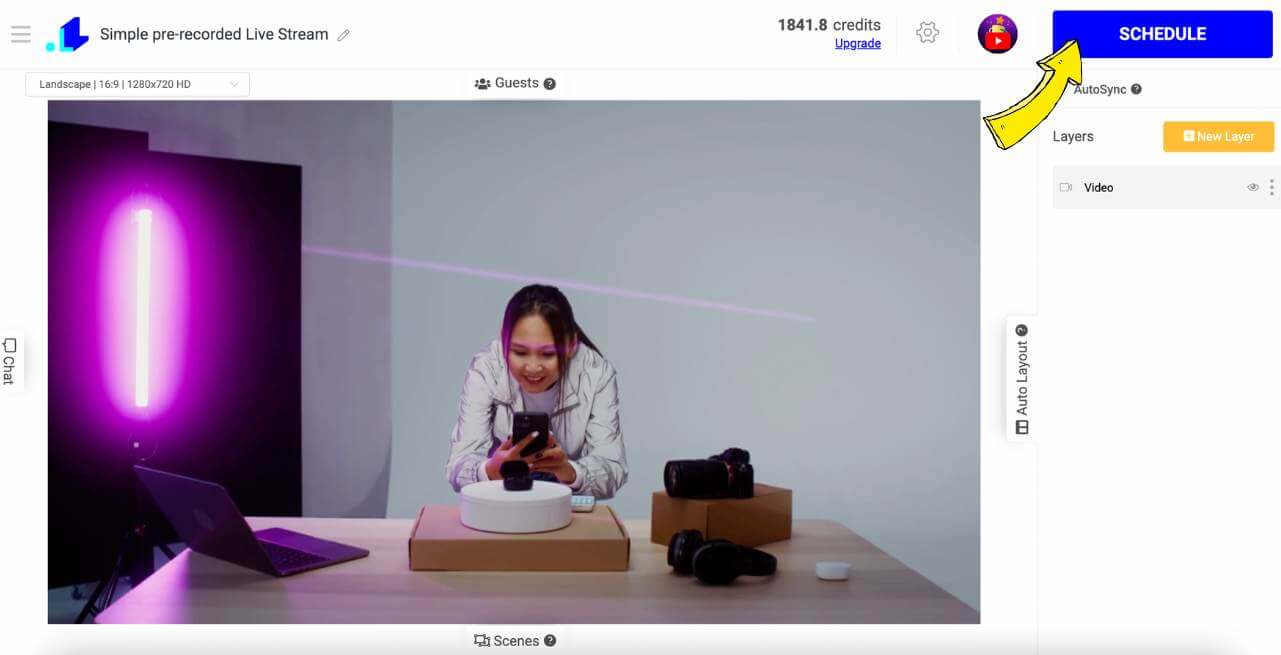
Following these steps will ensure your pre-recorded video broadcasts smoothly on social media platforms you choose. Engage with your audience in the comments, promote effectively, and your viewers will feel like they're watching a real live event.
Let’s Wrap It Up
In the world of e-commerce, innovation and adaptation are key. With pre-recorded live streams, you’re innovating not just how you engage customers but also how you maximize your existing content library. The art of automation doesn’t remove the human touch - it rather enhances it by placing reliable content in front of eager eyes at the right time. So why not try this out? It might just unlock a whole new level of success for your brand.
Transform Your Live Streams with LiveReacting
Join 10,000+ streamers who are boosting engagement and viewership by adding pre-recorded videos, games, polls, and countdowns to their streams.
Try LiveReacting for free today and take your streams to the next level!
