Grow Your Brand with Live Streaming: Proven Strategies for Content Creators

Live streaming is your ticket to connecting with your audience in real-time, exposing your brand's personality. In this article, we'll cover practical strategies (that really work!) to help you stand out and keep your audience engaged. Whether you're new to live streaming or looking to refine your approach, these tips will help you get started on the path to building a stronger, more engaging brand.
1. Create a 24/7 Live Channel
24/7 live streaming enhances brand engagement by offering non-stop access, increasing watch time, and reaching way more audiences. Your viewers watch live streams longer and interact more, boosting brand loyalty. It builds trust, boosts authority, and provides valuable data for strategic content decisions, often leading to higher ROI and reduced costs. So, there's no wonder that a range of professional brand owners use some tools for workflow optimization, applying a Google TV streamer VPN that can help expand global reach by bypassing geo-restrictions, ensuring the content is accessible to a wider audience.
The perks of running a 24/7 channel:
- Increased Visibility: A constant online presence means your brand is always available to audiences across different time zones, increasing the chances of attracting a global viewership.
- Enhanced Engagement: With regular content flowing, viewers can join at any time, fostering a sense of community and continuous interaction.
- Brand Authority: Consistent exposure reinforces your brand’s reliability and authority in your niche, building trust with your audience.
- Data Gathering: A continuous stream allows you to gather valuable data on viewer habits and preferences, helping refine your content strategy.
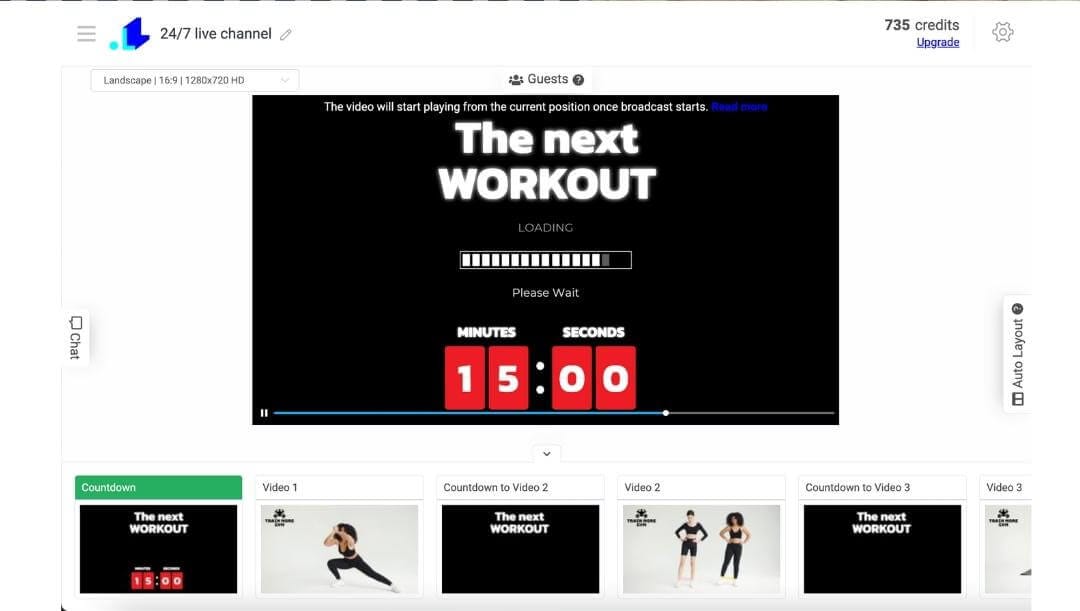
How to set up a 24/7 Channel?
LiveReacting is a powerful tool that can help you to create 24/7 live channel with ease. Here’s how it works:
- You Plan Your Content: Just gather all the videos that you want to stream. Ensure a balance of educational, entertaining, and interactive material to keep your audience engaged at all times.
- Use LiveReacting Software: Use LiveReacting’s scheduling features to queue up pre-recorded videos on Youtube or other platforms which you use for your business, enabling seamless transitions between different content types.
By implementing a 24/7 live streaming strategy, you can maintain a continuous connection with your audience and grow your brand in innovative and effective ways.
2. Create Early Access to Products
Grant your live audience first access to new products or services before they are available to the general public. This not only makes viewers feel valued but also creates buzz and anticipation around your brand.
- Pre-Launch Announcements: Reveal upcoming products with a special link or "only loyalty membership" access for attendees.
- Exclusive Pre-Orders: Allow your audience to pre-order items, giving them a head start in acquiring your latest offerings.

3. Run a Trivia Game for your Brand
Live Trivia Game involves quizzing your audience with questions about your brand, products, or relevant topics. Viewers can participate by submitting their answers in real-time, and points get awarded automatically for correct answers.
Trivia games encourage active participation and can spark excitement and competition among your audience. They also provide an educational aspect, allowing you to inform your audience about your brand in an entertaining way. For example, a sports apparel company might use trivia to test viewers' knowledge on historic sporting events.
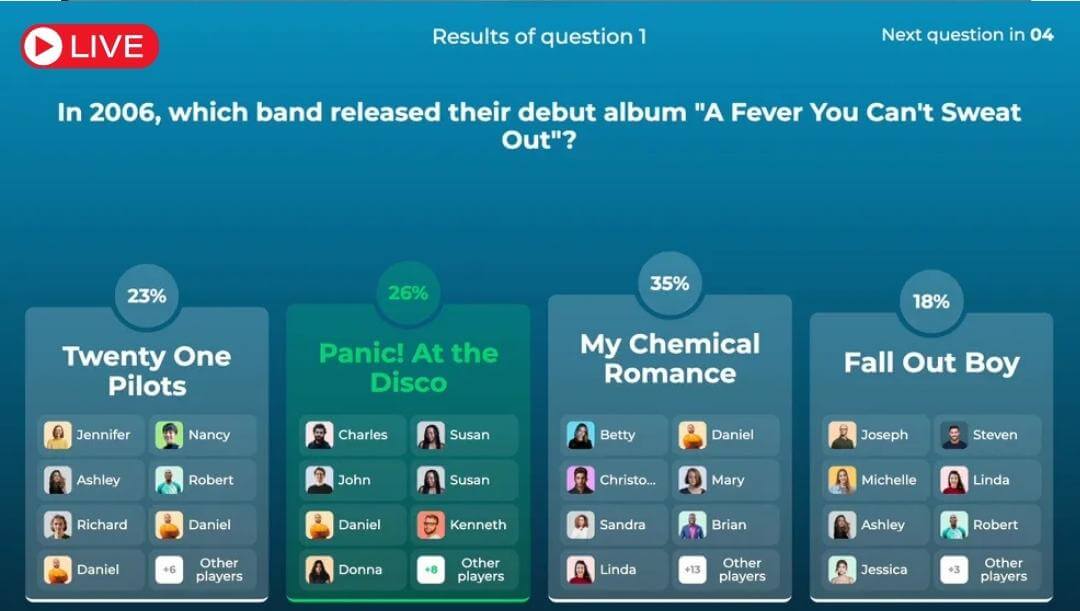
How to run a Trivia Game?
You can run a trivia game yourself, or if you don't have time to do everything manually, you can also use LiveReacting. The tool makes it simple to create and manage trivia games. It allows you to easily set up questions, track answers, and display scores, all within the live stream. It's easy because:
✅ It features an automatic system that tracks user responses and selects the winner based on correct answers, even taking into account the response time as a tie-breaker.
✅ It allows you to enter your own questions and customize branding by adjusting elements such as backgrounds, text, colors, and music, all through its user-friendly templates.
✅ You can schedule a trivia game to stream on social media automatically, with no need for a live host or camera connection, as it will start and finish independently.
Real Use Case
4. Incorporate User-Generated Content
User-generated content (UGC) in your live streams enhances engagement and builds a community. Encourage viewers to share videos, photos, or stories related to your brand. This transforms them from passive consumers to active participants. Feature user submissions during streams, offering recognition and live feedback to deepen connections. Consider inviting contributors to join as guest speakers, sharing their stories directly. Incentivise participation with contests or rewards, like discounts or promotional items. To better analyze engagement and audience reactions in real time, try using an AI note-taker that can automatically capture live comments and viewer suggestions. This ensures no valuable input is missed and makes it easier to follow up with potential brand collaborators after the stream.

By leveraging UGC, you not only enhance content diversity but also empower your audience to contribute to your brand story, enriching the live stream experience and building lasting community ties.
5. Poll your audience
Come up with a topic or question with multiple options and invite viewers to vote. For example, a Youtube Live poll can range from product preferences to opinions on industry trends. They are effective, because they give your audience a voice, making them feel involved and appreciated. They also provide valuable insights into consumer preferences and allow you to tailor content or products accordingly. For instance, a music brand might poll audiences on their favorite genre or artist.

With its easy-to-use interface, LiveReacting enables to create live polls with ease, and viewers can vote with just a click, with results updating in real-time on the screen. You can customize your poll by using pre-made templates to modify everything from questions and answers to design features. Additionally, LiveReacting handles real-time vote counting automatically, allowing you to focus on engaging your audience instead of managing the tally.
Real Use Case
7. Show Your Viewers Behind The Scenes
Take your viewers behind the scenes to show the culture, processes, or events happening within your company. It can be a tour of your offices, introduction of your team, or coverage of an exclusive event.
This approach makes people closer to your brand, creating an emotional connection with your audience as they experience the authentic and relatable side of your business. An entertainment company could provide live coverage of a movie set or animation studio.
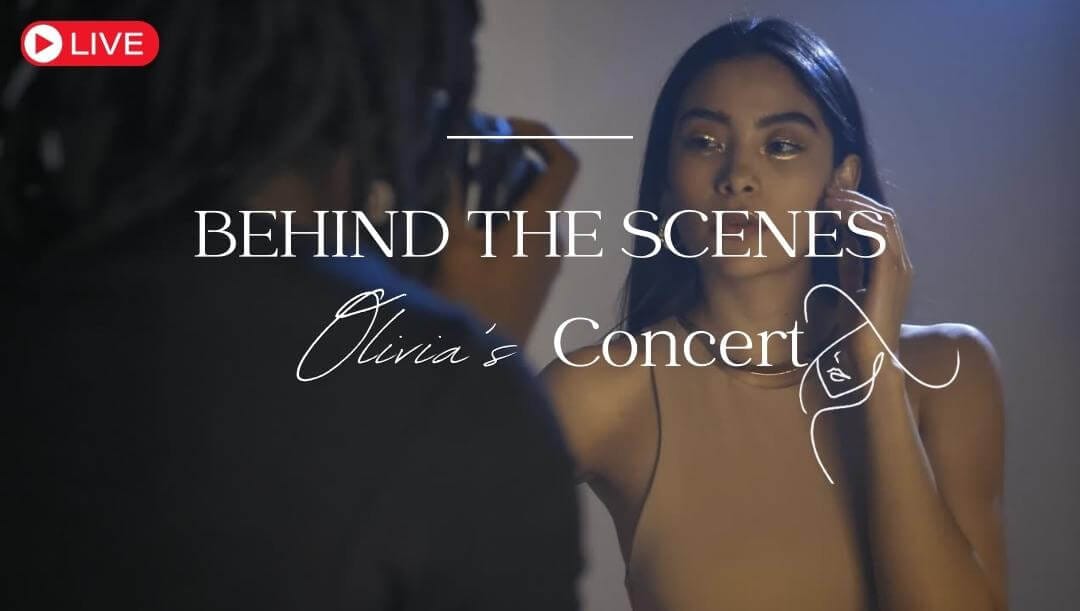
7. Run a Giveaway
Organize a contest during your live stream where viewers can participate for a chance to win a prize. Typically, participants are chosen at random from the commenting audience. Giveaways are effective at boosting engagement, broadening reach, and encouraging participation. They create a buzz around your brand and entice viewers to tune in and share. A beauty brand might offer new product samples to a few lucky winners.
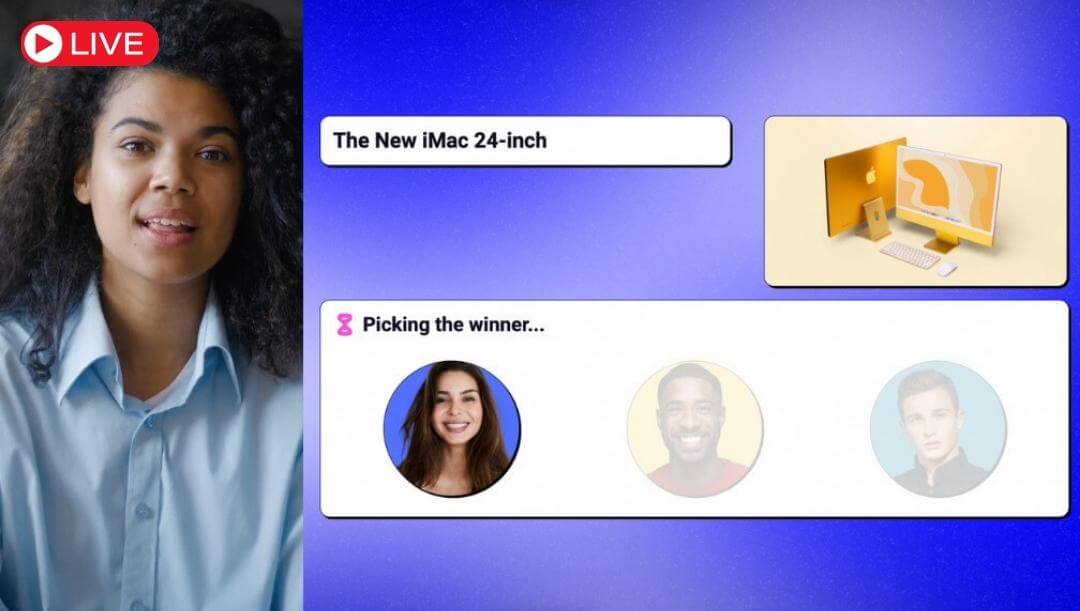
Giveaway is another feature that's supported by LiveReacting. The platform offers pre-designed templates that can be easily customized to match your brand. The tool handles the enrollment participants based on specific comments and includes a 'random name picker' to select winners, making the entire giveaway process effortless.
Real Use Case
Conclusion
To summarise, using interactive live streaming tactics can greatly boost your brand's connection with your audience. By setting up 24/7 channels, giving early access to products, hosting trivia games, featuring user-generated content, running polls, sharing behind-the-scenes footage, and organizing giveaways, you can engage your audience and build a strong community. Tools like LiveReacting make it simple to implement these strategies and improve viewer interaction. These approaches not only keep your current audience interested but also help attract new followers, growing your brand and increasing loyalty.
Transform Your Live Streams with LiveReacting
Join 10,000+ streamers who are boosting engagement and viewership by adding pre-recorded videos, games, polls, and countdowns to their streams.
Try LiveReacting for free today and take your streams to the next level!
