How to Play Music in Live Stream Without Copyright

In the era of digital entertainment, live streaming has become a popular platform for creators to engage with their audiences in real-time. Background music often enhances the quality and engagement in live streams, but using copyrighted music can lead to legal repercussions. So, how to play music while live streaming without copyright infringement in 2025? Here are some practical ways to navigate this landscape and play music in live streams without infringing copyright laws.
First things first, why you may need a music in a live stream? 🎸
- Add countdown with music before your stream to warm up your audience.
- Add music on the background to create a vibe.
- Play music to announce something during the live stream
- If you are a musician, then playing and performing your own music during live streams can undoubtedly provide an authentic and copyright-free experience for your viewers.
Understand Copyright Laws
The very first step is understanding the copyright laws associated with music use. Each country has its own laws, but universally, music is protected by copyright as soon as it's created. Using someone else's music without prior permission is generally an infringement of these laws. Violating these laws can lead to penalties and the removal of your live-stream.
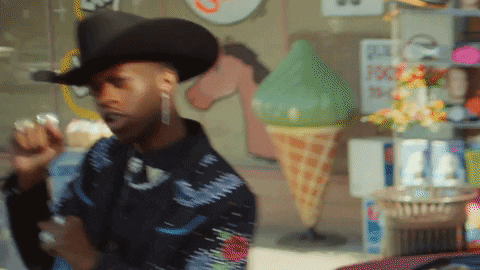
Music for Twitch Streaming
It might be tempting to stream your favorite playbacks, or stream DJ sessions, but it can lead to unwanted consequences. Primarily, Twitch can intervene and mute your live stream to prevent the ongoing unauthorized use. Additionally, you may also receive a 24-hour ban of regulatory breaches or DMCA (Digital Millennium Copyright Act) copyright claims. So, can you play music on Twitch? Yes, that's for sure. But make sure to take into account that you can play music that:
- Music that 100% belongs to you (NO remixes or covers, unless you have a permission from the copyright holder).
- Soundtracks that are licensed to you (you need to pay a royalty or get a sync license).
- Soundtracks come from the Twitch Music Library.
- Copyright Free music for live streams from LiveReacting.
Music for YouTube Live
YouTube scanning system easily identifies the use of copyright-protected content, including music. If such content is detected in your stream, it will be overlaid with a placeholder until the infringement is resolved. Failing to address the issue might lead to the termination of your live stream by YouTube.
So, you can add the following music on Youtube:
- You created the recording personally.
- You have the license (with a condition that the music's owner adds your channel to their approved list via YouTube's content matching system, called ContentID).
- Youtube Audio Library.
- Copyright Free music for live streams from LiveReacting.
Music for Facebook Live
Music is permitted on a Facebook live stream only if you own the requisite license. If Facebook identifies that you are using copyrighted music in your stream, they may, at best, mute the audio or the whole audio playlist. In the worst-case scenario, they could delete all streams and videos from your page.
To avoid potential muting by Facebook, it is crucial to:
- Have a license for the music you play (even in this case your stream can get flagged with a copyright claim. You need to make sure you have a certificate that verifies your rights to the music used to appeal the claim).
- Use music from Meta Sound Collection (make sure to check creator’s info: if you need to credit them, if you’re allowed to remix).
- Copyright Free music for live streams from LiveReacting.
Music for Instagram Live
To play music on Instagram Live without violating copyright, you may want to choose from the built-in Instagram Music Library, a feature designed for use within the Instagram platform. Alternatively, consider using copyright-free music for Instagram platforms or services which are reputable and offer a wide range of music. You can also use LiveReacting to download copyright free music for Instagram. Lastly, if you intend to use a copyrighted song, ensure you have the necessary permissions or licenses from the music copyright owner to avoid legal complications.
We do not recommend remixing songs, as Instagram's automated systems can detect copyrighted material, including remixed songs, even during live streams. Instagram's detection systems use a software similar to YouTube's Content ID system, allowing them to identify copyrighted content accurately. If detected, it may mute the audio of your live stream or even penalize your account for repeated offenses.
Paid Music Licensing Services
Another excellent option is to subscribe to paid music licensing services. These platforms charge a fee to provide you with a vast library of tracks that are legal to use in live streams without worrying about copyright infringement. Epidemic Sound, Monstercat, and Artlist.io are among the popular options in this category.
How to add a countdown with music before a Pre-Recorded Live Stream?
The countdown on LiveReacting is seamlessly integrated with your pre-recorded video, ensuring an automated transition. Once the countdown timer reaches zero, the platform automatically switches to the preset pre-recorded video. This sophisticated feature eliminates the need for manual intervention and ensures a smooth, uninterrupted broadcast experience for your viewers. The following setup is available on a Free Trial when streaming on Twitch, Youtube or Facebook.
1. Go to the LiveReacting and choose a Countdown + Pre-Recorded Stream template.
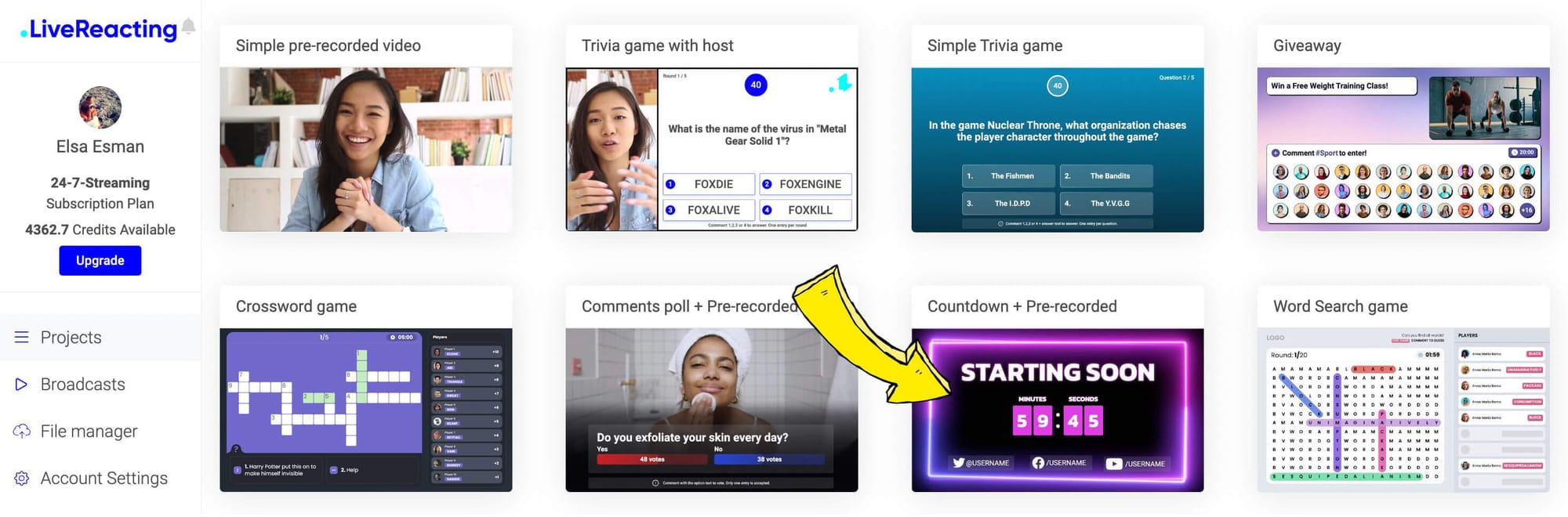
- In the scene with edible countdown (you can adjust your time, tweak the design, etc.), click New Layer.
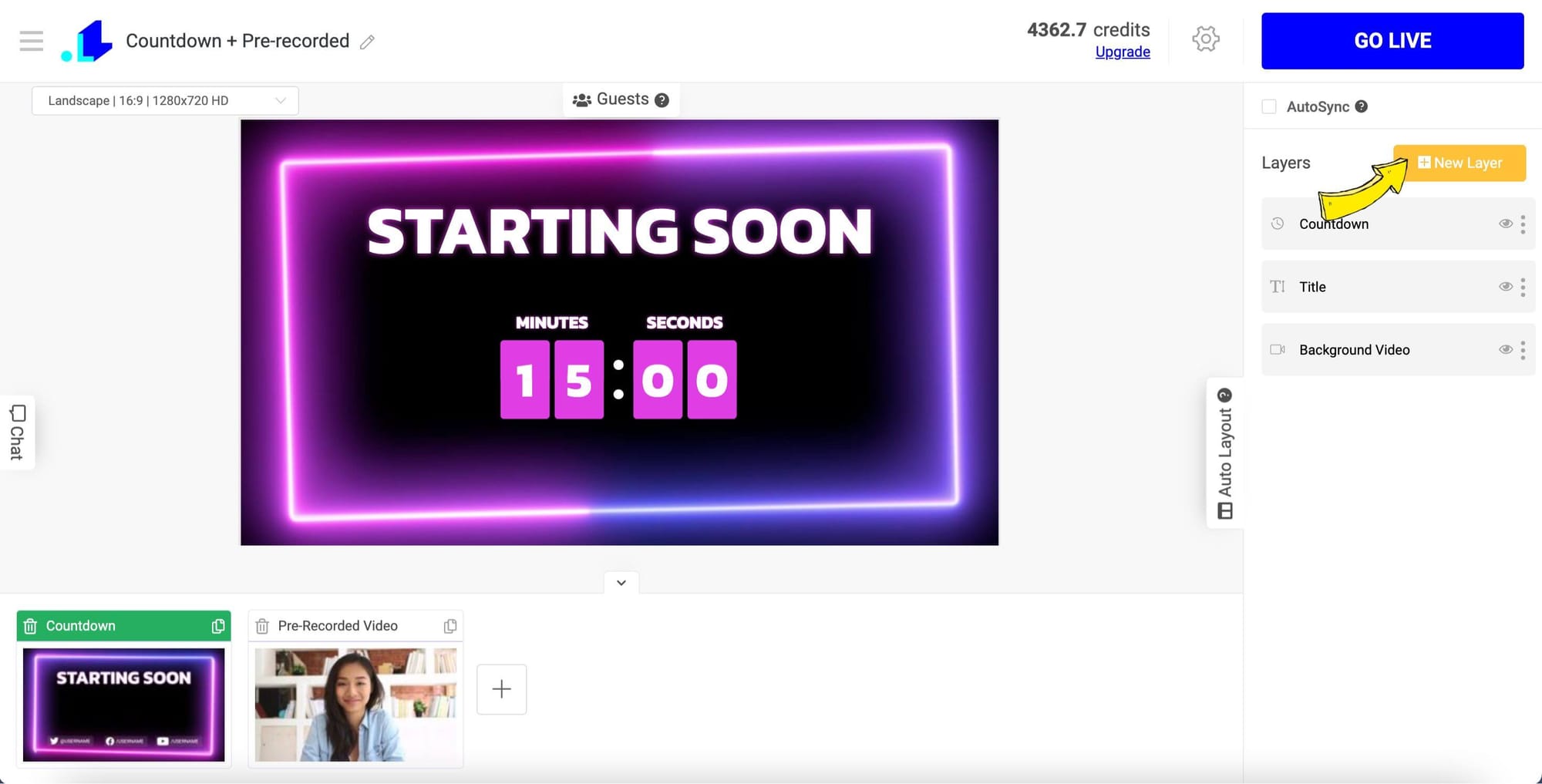
- Choose Audio and upload your soundtrack. Remember, your choice in music can greatly influence the atmosphere and quality of your live stream.
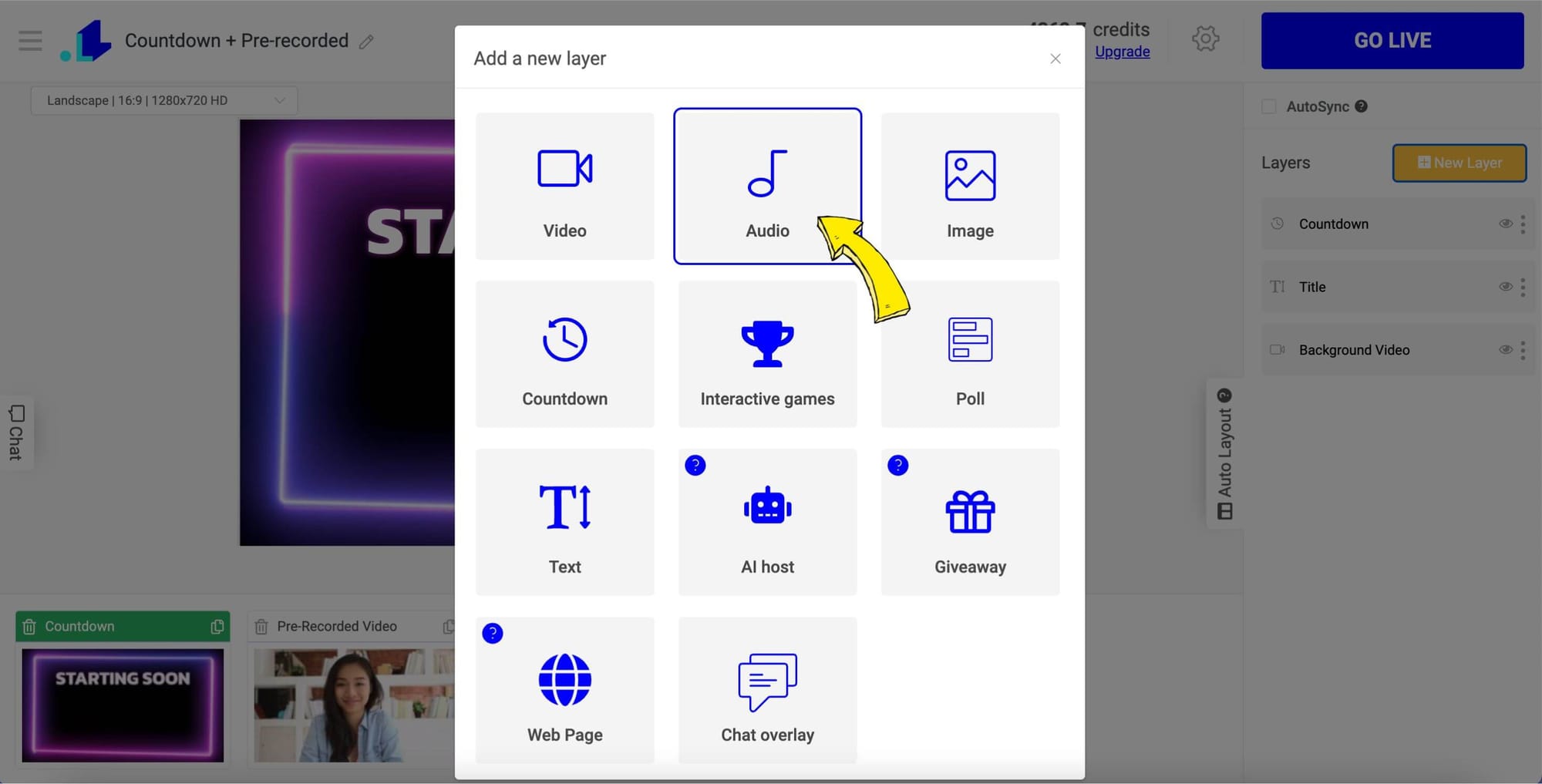
4. Now click on the scene with a Pre-Recorded Video (at the bottom), and on the right side bar tap Change File. Upload your pre-recorded video.
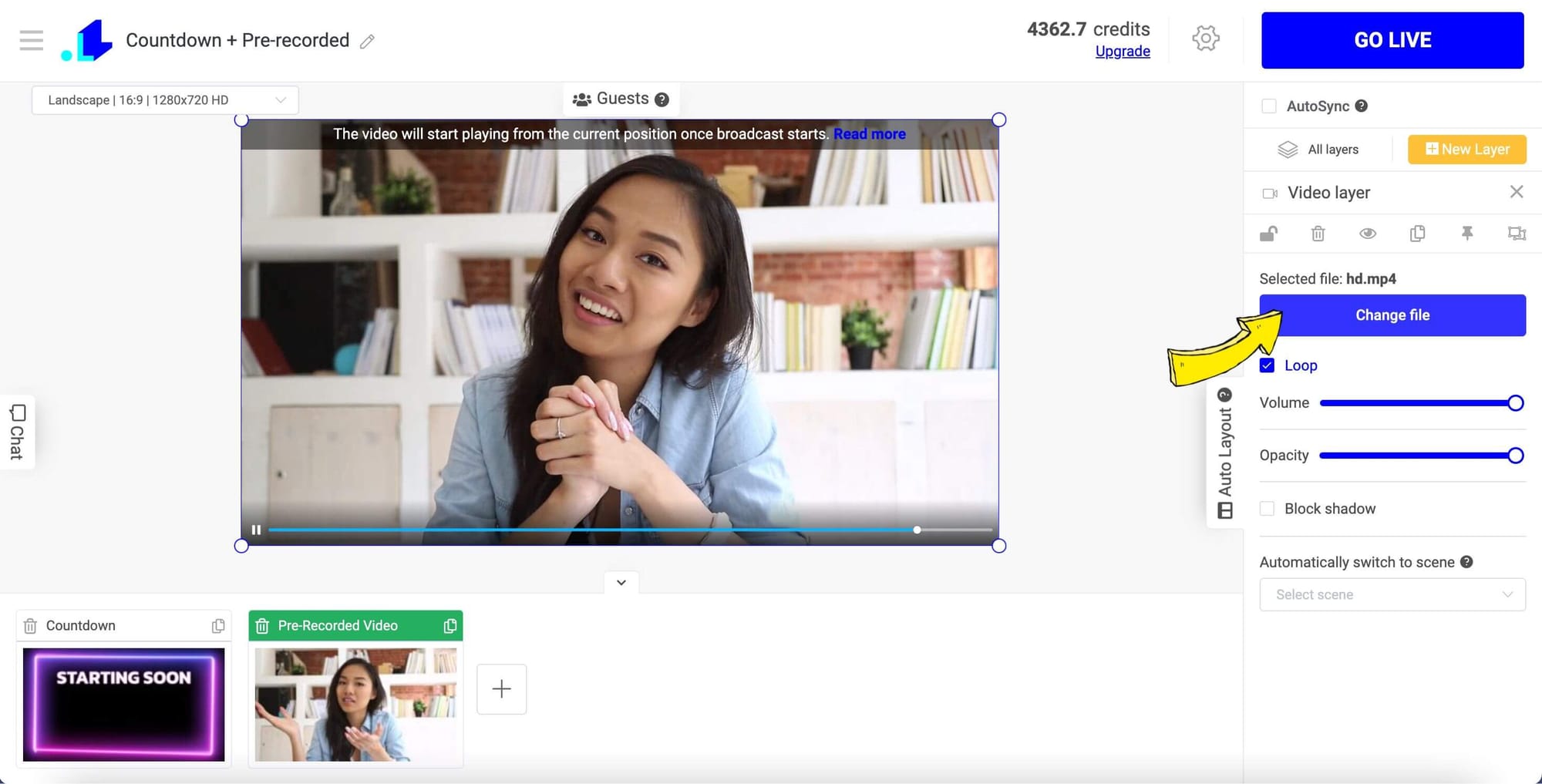
- The video has been replaced, the soundtrack is added to the countdown, so now tap on a Gear Icon to connect your social account (Twitch, Youtube, FB).
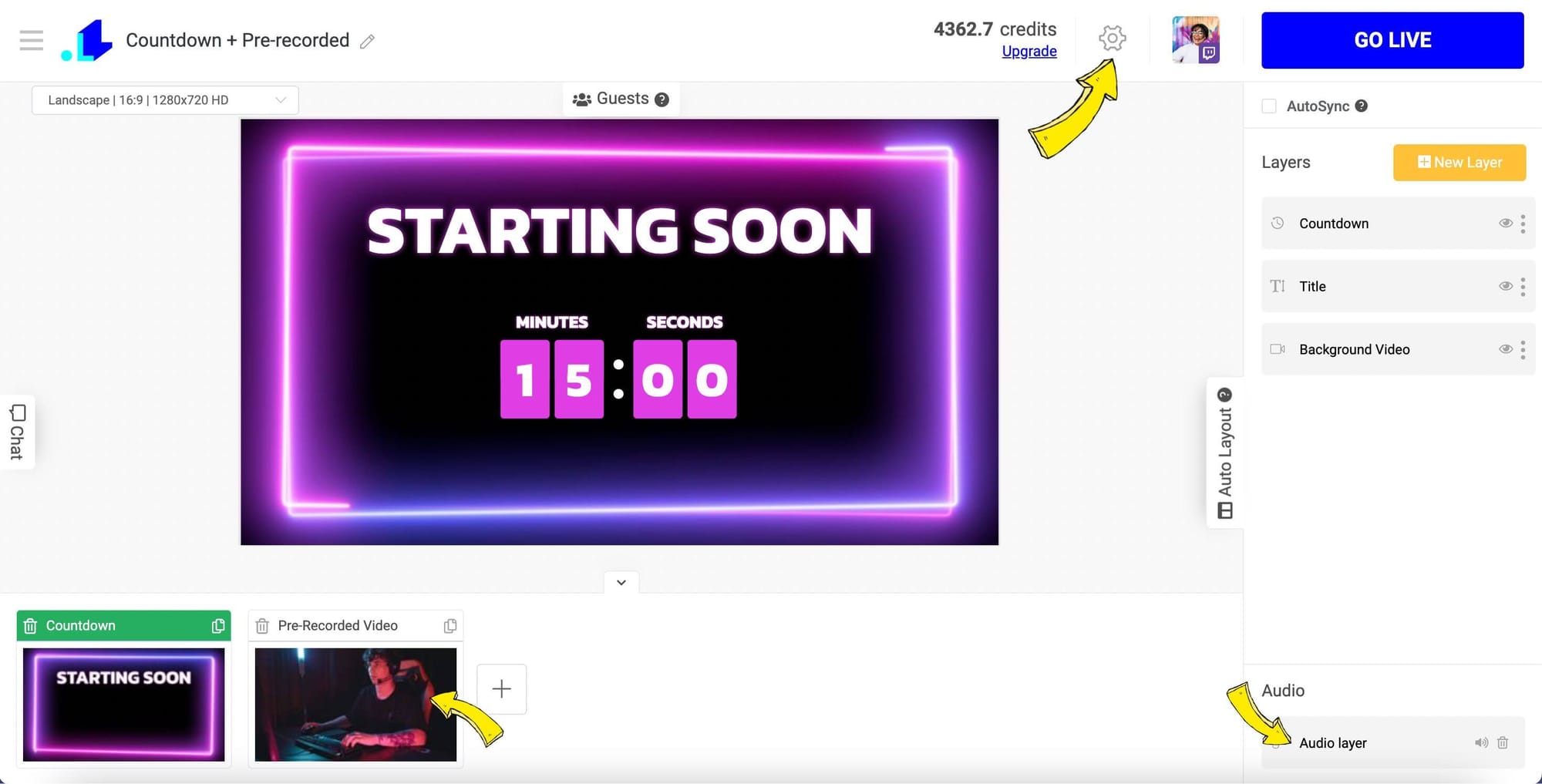
6. Click + Icon to connect your channel or page. Add Title, duration and Save.
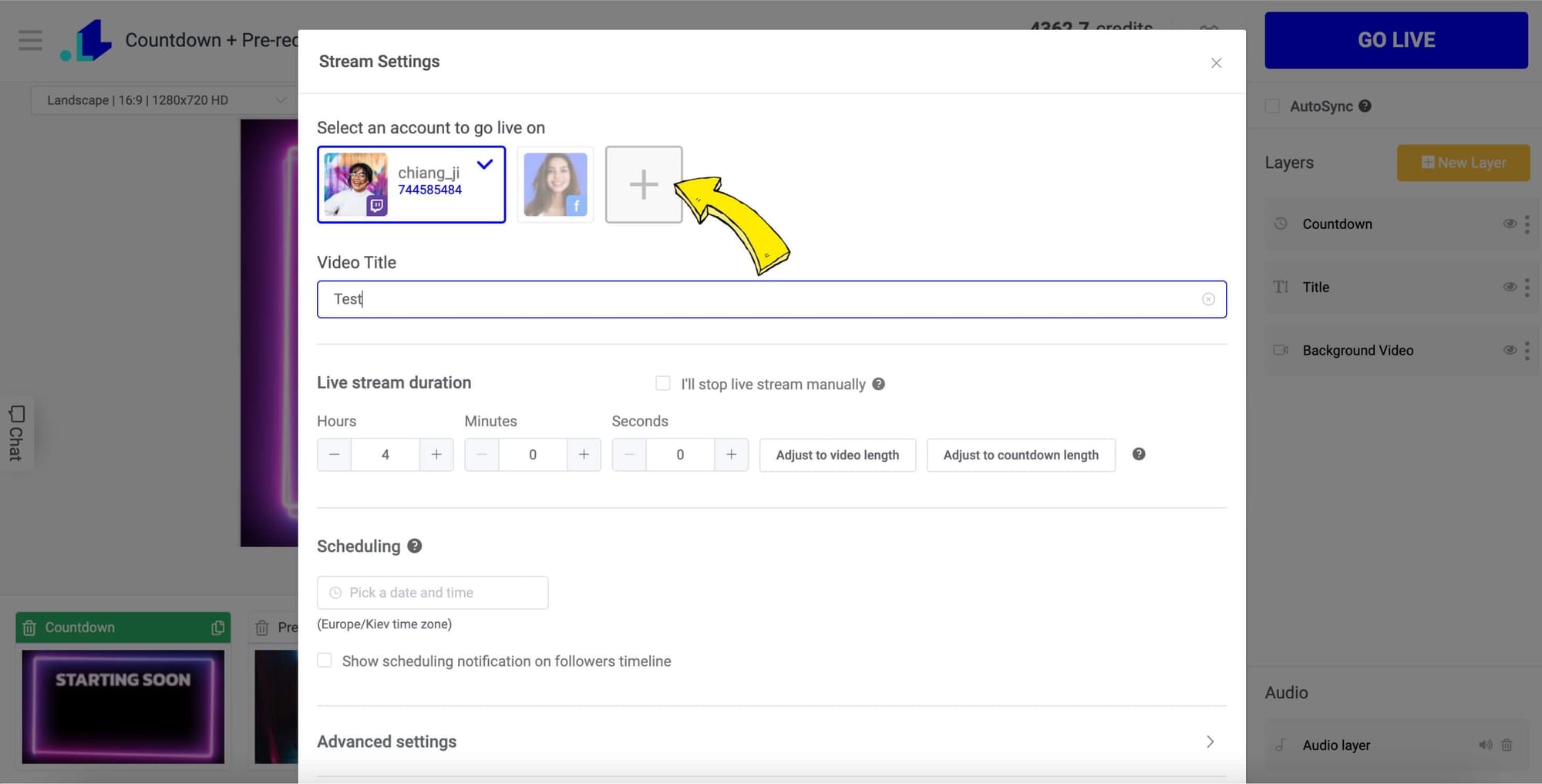
- Press GO LIVE button when you're ready to stream a pre-recorded video with a countdown beforehand.
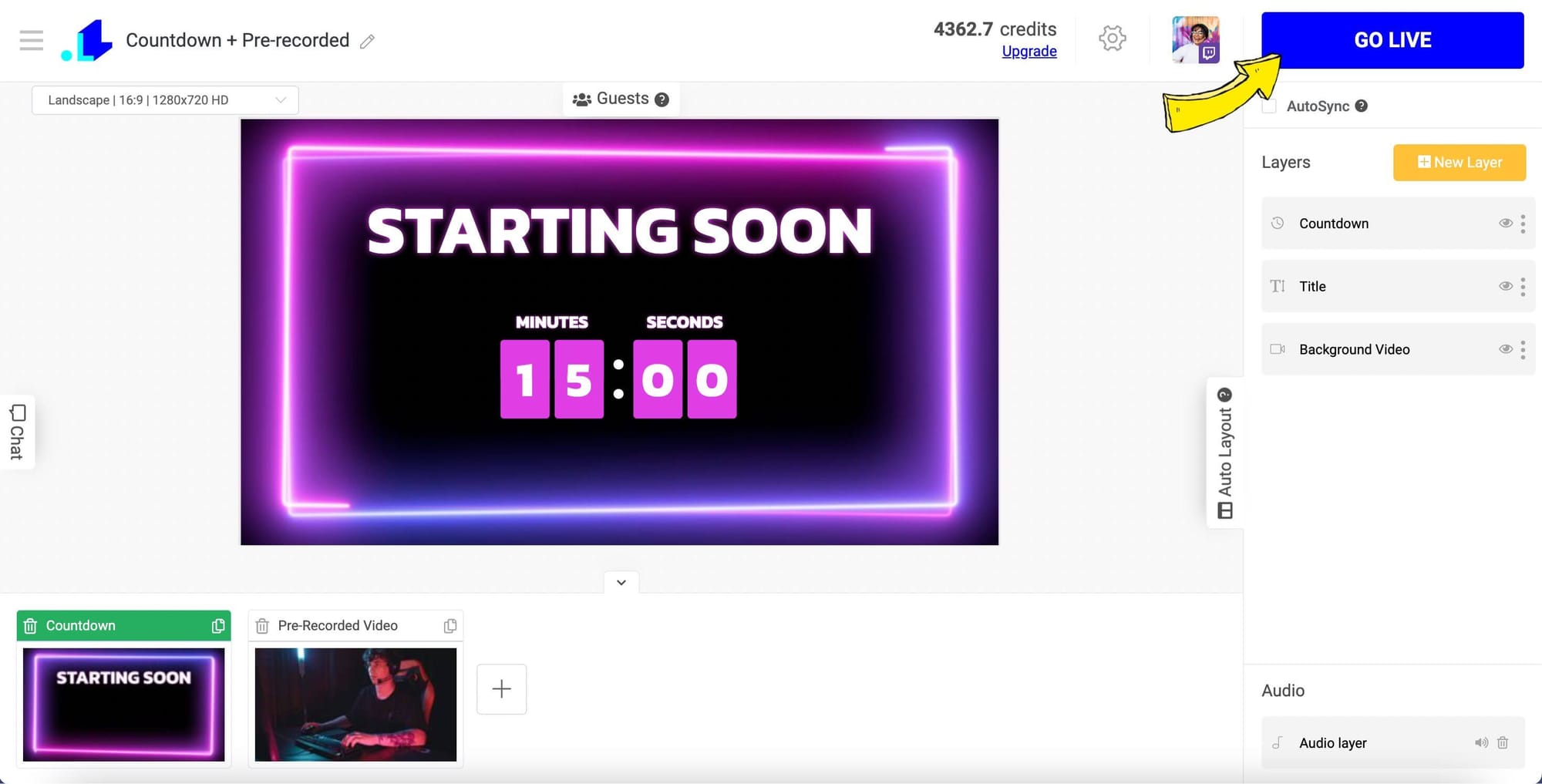
To wrap up this quick tutorial, adding a countdown with music before a pre-recorded live stream via LiveReacting can substantially enhance the viewing experience, create anticipation, and boost engagement. The ability to automate the seamless transition from the countdown to your pre-recorded content adds a level of professionalism and convenience to your production process. With the strategies and steps outlined in this article, you now have the tools to intrigue your audience, set the stage for what's to come and kickstart your live stream in the most engaging and seamless way possible. So, let the countdown begin, and watch as your live stream engagement skyrockets.
FAQ
How do I avoid copyright on live streams?
To avoid copyright on live streams, use music you have permission to play, like royalty-free or licensed tracks. Some platforms provide a music library you can use. Always credit the artist if required. Avoid playing popular songs unless you know they are safe to use, as they might trigger copyright strikes or mute your stream.
How to get permission to play music on stream?
To get permission to play music on stream, you need to obtain a license. This can involve contacting music rights organizations, purchasing rights through services like SongFreedom, or using music libraries that offer royalty-free tracks. Some platforms offer integrated music services as well. Always read the licensing terms to ensure you comply with the rules.
Can I play music on IG Live?
Playing music on IG Live can be tricky because of copyright rules. Instagram might mute your stream or remove it if you use copyrighted music without permission. To avoid this, use music from Instagram’s library, royalty-free tracks, or obtain permission from the artist or label. Be sure to read up on Instagram’s music guidelines for details.
Can I play any music on my stream?
You can't play just any music on your stream due to copyright laws. Most popular songs are protected, meaning you need permission or a license. Consider using royalty-free music or music services that grant streaming rights. Check your platform’s policies for any provided options. Ignoring these rules might result in your stream getting muted or blocked.
How do I know if music is copyrighted?
To know if music is copyrighted, assume all popular or commercial music is protected. Use online databases, like the U.S. Copyright Office or music licensing agencies, to check a song's status. Most music is copyrighted if it's been officially released. To use a song, ensure it’s either in the public domain or you have a license.
Can you play music in the background of your stream?
You can play music in the background of your stream if you have the rights to it. Use royalty-free tracks or obtain licenses for commercial music to avoid copyright issues. Some platforms may offer pre-approved music libraries for streaming. Always verify the music’s licensing to prevent your stream from being muted or taken down.
Can I play music while on Facebook Live?
You can play music while on Facebook Live if you own it or have a license. Facebook's music guidelines suggest using their Sound Collection for free tracks. Using unlicensed commercial music might get your stream muted or taken down. Always check Facebook’s updated rules, and consider royalty-free music to avoid copyright issues.
Conclusion
In conclusion, playing music during your live stream without infringing on copyright laws is not only feasible but also straightforward provided you follow the guidelines outlined in this article. Using royalty-free tracks, obtaining proper licenses, or employing platforms with permissions for streaming their music library can significantly enhance your live stream's atmosphere while respecting artists' rights. Always bear in mind the importance of supporting and acknowledging the creators whose works enrich our streams and performances. With the right approach and knowledge, you can create a memorable live stream experience filled with music that your audience will love, and do so without any legal hassle or breach of copyright laws.
In case you have any questions or need help to find a non-copyrighted music for live streaming, don't hesitate contacting us in the live chat on our website, and we'll assist you as soon as possible!
Transform Your Live Streams with LiveReacting
Join 10,000+ streamers who are boosting engagement and viewership by adding pre-recorded videos, games, polls, and countdowns to their streams.
Try LiveReacting for free today and take your streams to the next level!
