The Best Time to Post on YouTube: A Data-Driven Guide for Creators

The New Rules of Timing: Why Posting Time is Now More Critical Than Ever
For the longest time, the playbook for posting on YouTube was straightforward: publish your video when your audience is most likely to be online. While that advice still holds water, the game has changed dramatically. In 2025, it's not just about when your viewers are around; it's also about how your timing affects YouTube's ever-more-complex algorithm that wants to keep things moving. Getting your upload schedule correct isn't just a slight improvement anymore; it's the difference between a movie becoming viral and sitting around gathering dust.
So what changed? It all comes down to how YouTube's recommendation engine decides what's worth promoting. The algorithm has evolved beyond its simple obsession with watch time and now heavily weighs what are called "user satisfaction signals" like likes, comments, shares, and even thumbs-up on viewer surveys. A flood of these signals in the first few hours tells the algorithm one thing loud and clear: this content is a hit.
This is where the algorithm's clever layered rollout process kicks in. Your new video isn't blasted out to everyone at once. First, it's tested on a small, handpicked group of your most dedicated fans, your "Day-Ones." These are your subscribers who have notifications turned on, the ones who show up for every upload. The algorithm gets more sure of itself if this core group loves it and sends it good signals. Then it sends the video to the next tier, which is your "Drop-Ins," or those who only watch your material once in a while. If the video keeps doing well, it will be shown to even more people who have watched similar videos. This ripple effect goes on, and the video's reach keeps growing as long as it keeps proving itself at every stage.
The time you post is what starts this whole chain reaction. Publishing your video at the same time as your "Day-Ones" are active and eager to engage gives it a strong first boost of momentum. This is what the algorithm needs to start showing your content to more people just as general viewing hours are at their highest. Even a great video can break the chain before it even starts if you post it at the wrong moment. The video doesn't gain the initial traction it needs, the algorithm loses faith, and it stops being shared.
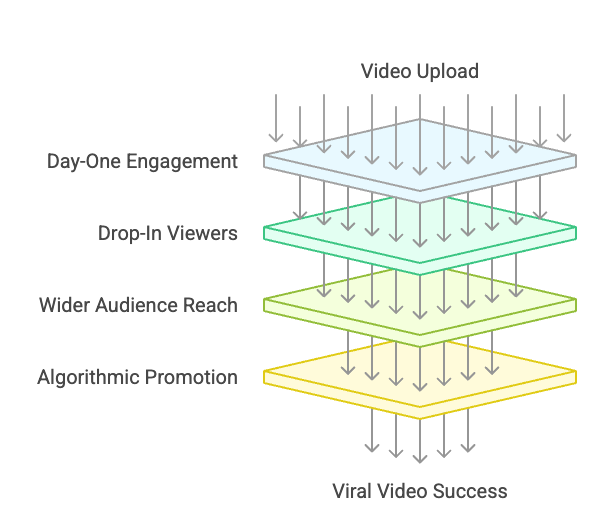
Those first few seconds have also become incredibly important. For anyone watching on their phone, the first 5-10 seconds, known as the "visual hook," are now just as crucial as the title and thumbnail for grabbing attention. A perfectly timed post ensures that hook is seen by the most people when they're most likely to be captivated, setting you up for excellent retention from the get-go. In 2025, timing isn't just about getting seen; it's about manufacturing momentum. Win the first hour, and you're on your way to winning the day and unlocking YouTube's full algorithmic power.
The Global Peak Times to Post on YouTube: A Data-Driven Consensus
While your channel's perfect posting time is hiding in your own analytics, extensive industry research gives us a fantastic starting point. When you analyze data from multiple large-scale studies, a clear pattern emerges, revealing peak hours that work for the vast majority of channels. Think of these global benchmarks as the solid foundation you can build your schedule on.
Across the board, the consensus is clear: the best times to post on YouTube are generally afternoon on weekdays and morning on weekends. This aligns perfectly with the daily rhythms of audiences worldwide.
Weekdays (Monday-Friday)
The sweet spot is always between 2 PM and 4 PM in the viewer's local time zone. This is a very smart time to do it. It provides YouTube a few hours to index your video and start getting those important early views right before people sit down to watch TV at night. Buffer did a deep dive on over a million YouTube videos and found that the 3 PM to 5 PM window is a performance powerhouse. Their statistics even showed that Wednesday at 4 PM was the best day to post all week, with the most median views.
Weekends (Saturday-Sunday)
When the weekend rolls around, viewer habits shift dramatically. People have more free time and are online earlier. The data shows a prime posting window between 9 AM and 11 AM local time. This lets you catch viewers during their morning coffee before they get swept up in weekend plans. An analysis of over 50,000 YouTube accounts by SocialPilot specifically called out Sunday as a top-performing day, suggesting it's a goldmine for engagement.
Here's where it gets interesting: there's some conflicting data about weekends. While sources like HubSpot and Frederator Networks found weekends fantastic for engagement, other major studies from Buffer and Sprout Social concluded that weekends, especially Sunday, were often the worst days for average views.
This isn't an error in the data; it's revealing something important about viewing patterns. People generally watch TV on weekdays in short, predictable bursts, as at lunch breaks or on the way home from work. On the other side, weekend viewing is all about longer, more laid-back sessions. This means that different sorts of content do better on different days. If you do documentaries, in-depth tutorials, or long-form interviews that need people to pay attention for a long time, they will probably do much better on weekends when people have more time to actually participate. But if your material is shorter and fits into daily life, like news updates or fast vlogs, it might do better on weekdays.
LiveReacting Advantage: If you're a creative who wants to get the most out of your weekends without having to be live, LiveReacting's pre-recorded streaming function is great. You can upload your long-form content, schedule it for Saturday morning, and let it stream "live" while you enjoy your weekend. The platform can even overlay interactive elements like polls and trivia to boost engagement.
General Best Times to Post on YouTube (Based on Aggregated Data)
| Day Type | Prime Posting Window | Viewer Psychology |
|---|---|---|
| Weekdays (Mon-Fri) | 2 PM - 5 PM (Local Time) | Catches viewers during post-work/school wind-down, building momentum for evening prime time |
| Weekends (Sat-Sun) | 9 AM - 12 PM (Local Time) | Reaches viewers during morning leisure time before weekend activities, ideal for longer content |
A Day-by-Day Breakdown: Making the Most of Your YouTube Schedule Each Week
We can be even more strategic by looking at the week day by day instead of just overall windows. Engagement doesn't stay the same; it changes throughout the week. By releasing your content at times when your audience is most likely to be paying attention, you can go ahead of your competitors.
It's not enough to merely know when the most people are watching; you also need to know when to index and develop momentum. Several studies say that you should submit your video two to three hours before the time you want it to peak. This allows YouTube's computers time to process your video and enables it start collecting those important early engagement signals from your top admirers. This makes a simple but powerful formula:
Optimal Upload Time = Peak Viewer Activity Time - 2 Hours
Here's how to put this strategy to work, day by day:
Monday
Let's be honest: Mondays can be hard to get people interested in because everyone is getting back into their work and school routines. As the day goes on, more and more people choose to watch.
- Peak Viewing Times: Late afternoon and early evening
- Recommended Upload Times: 2 PM - 4 PM
Buffer's data shows that 4 PM on Monday is a surprisingly strong slot, bringing in high median views. This timing catches people during the post-work slump and builds steam for the evening.
Tuesday
Tuesdays are better. People are used to their weekly routine and are more inclined to look for material during breaks and after work.
- Peak Viewing Times: Mid-day breaks and evening hours
- Recommended Upload Times: 12 PM - 4 PM
A midday post can capture the lunch-break crowd, while a 4 PM upload gets your video ready for the evening peak.
Wednesday
Wednesdays are frequently the day with the most views, therefore it's a great day to post.
- Peak Viewing Times: Mid-morning, lunch, and late afternoon
- Recommended Upload Times: 10 AM, 1 PM, and 4 PM
According to Sprout Social, 10 AM and 1 PM are times when people are most likely to participate. The best time to post all week, according to Buffer, is Wednesday at 4 PM. This is the genuine standout.
LiveReacting Tip: Wednesday is perfect for launching interactive campaigns. Use LiveReacting's trivia games or polls scheduled for 4 PM to capitalize on peak engagement. The platform's AI Host can even run the entire show autonomously, asking questions and announcing winners while you focus on other tasks.
Thursday
As the week comes to an end, interest is still very high. People are already looking forward to the weekend and are looking for things to do.
- Peak Viewing Times: Afternoon and evening
- Recommended Upload Times: 12 PM - 4 PM
Posting in this window catches your audience as they start mentally checking out from responsibilities. The 3 PM to 4 PM slot is especially good for building momentum before the evening rush.
Friday
Friday is a great day for getting people to watch your YouTube videos. People are ready for fun and are more inclined to spend more time on the platform when they feel like it's the end of the week.
- Peak Viewing Times: All afternoon and well into the evening
- Recommended Upload Times: 12 PM - 5 PM
This wide window reflects sustained high activity throughout the day. Posting early afternoon, around 12 PM to 1 PM, gives your video plenty of time to gain traction before the evening viewing marathon begins.
Saturday
Weekend viewing habits kick in, with people tuning in earlier in the day.
- Peak Viewing Times: Morning and early afternoon, with another potential spike in the evening
- Recommended Upload Times: 9 AM - 11 AM
This is the most widely recommended window for catching people during their morning leisure time. Some data also points to a strong evening slot around 9 PM, perfect for long-form, "lean-back" entertainment.
Sunday
Sunday keeps the weekend atmosphere going, and there are usually even more watchers as people relax before the new week starts.
- Peak Viewing Times: Late morning and evening
- Recommended Upload Times: 9 AM - 12 PM
An early post around 9 AM gets your video indexed and ready for the wave of late-morning viewers. The evening, around 8 PM, is another prime slot for capturing audiences winding down their weekend.
Decoding the Shorts Algorithm: When to Post for Maximum Viral Potential
YouTube Shorts have completely revolutionized content consumption, and their viewing patterns are totally different from traditional videos. Shorts are made for mobile, consumed in quick, addictive bursts during the little gaps in our day: morning commutes, coffee breaks, waiting in line, or that last scroll before bed. This means the best times for Shorts don't follow old "prime time TV" rules. To make a Short go viral, you need to think like a mobile app user, not a TV viewer.
The strategy here is all about tapping into peak mobile phone usage. The data points to two main windows during the week and two different ones on weekends.
Weekdays
The best times to post YouTube Shorts are early morning (7 AM - 9 AM) and late evening (7 PM - 10 PM). The morning slot catches people scrolling on their commute, while the evening targets the "second screen" crowd or the final scroll of the day. SocialPilot refines this further, identifying a midday window of 12 PM to 3 PM and an evening window of 7 PM to 10 PM as highly effective, with Mondays and Tuesdays showing the most engagement.
Weekends
On weekends, people's schedules are more open, so optimal times shift. The data suggests mid-mornings (10 AM - 12 PM) and afternoons (2 PM - 4 PM) are prime for Shorts. During these periods, people have more downtime for casual, discovery-driven scrolling.
LiveReacting Enhancement: While Shorts are typically quick, standalone clips, you can use LiveReacting to create compilation streams of your best Shorts, adding interactive elements between clips. This hybrid approach combines the virality of Shorts with the engagement benefits of live streaming.
Optimal Posting Windows for YouTube Shorts
| Day Type | Prime Posting Windows | Rationale |
|---|---|---|
| Weekdays (Mon-Fri) | 7 AM - 9 AM & 7 PM - 10 PM | Captures morning commute, lunch breaks, and evening scrolling behavior |
| Weekends (Sat-Sun) | 10 AM - 12 PM & 2 PM - 4 PM | Aligns with leisure time and breaks between weekend activities |
The Golden Hours: How to Pick the Best Time to Go Live on YouTube
Timing is even more important for those who use the power of live broadcasting. A live stream is all about the "now," but pre-recorded recordings can benefit from indexing time. As soon as you hit "Go Live," you're on. This changes the strategy completely: instead of posting before the peak, the goal is now to go live right at the peak, when there are the most views and the most interaction.
If your channel is new or lacks audience data, general benchmarks suggest that weekday evenings from 6 PM to 9 PM are solid for live streaming, as that's when most people are done with daily responsibilities. On weekends, early afternoon tends to be prime time for live content when audiences have unstructured free time.
Finding Your Channel's Golden Hours
The real winning strategy for established creators is to go beyond general advice and find their channel's unique "golden hours." The best tool for this is the "When your viewers are on YouTube" report in the Audience tab of YouTube Analytics. This chart is a visual goldmine, showing exactly when your specific audience is most active. The darkest purple bars represent your golden hours. Schedule your live stream to start right when those bars are darkest to reach maximum viewers the moment they're online and ready to chat.
LiveReacting's 24/7 Solution: 24/7 streaming functionality is a game-changer for creators who wish to take advantage of different time zones or always be there. Using pre-recorded content organized into playlists, you may make streams that run on their own all the time. The stream keeps on even when your computer is off, so you may watch it all day and night. This is great for music channels, ambient streaming, or content marathons that bring people together all the time.
Advanced Live Streaming Strategy
Once you've identified the right time, you need to stick to it. If you stick to a regular schedule, like "every Thursday at 8 PM," your audience will learn to turn up and make your stream a part of their lives.
For those looking to level up, there's an advanced strategy that treats the live event and its replay (VOD) as two separate pieces of content:
- Stream live at your peak time (e.g., Thursday at 8 PM) for maximum real-time interaction
- Set the replay to "Unlisted" after the stream ends
- Schedule the replay as a new public video during the optimal pre-peak window the next day (e.g., Friday at 3 PM)
This hybrid approach captures two different waves of viewers, maximizing both live audience and long-term algorithmic potential.
Industry-Specific Posting Times: Benchmarks for Your Niche
A one-size-fits-all approach to YouTube timing will only get you so far. The daily routine of a high school gamer differs vastly from that of a finance executive, and their viewing habits reflect this. Understanding the specific context of your niche helps you make educated decisions about when your target viewers will be ready to watch.
Gaming
The gaming audience, often skewing younger, is most active outside school and work.
- Best Days: Weekdays, especially Mondays and Tuesdays
- Best Times: Evenings and late nights. Post in late afternoon to prepare for after-school/work gaming sessions
- LiveReacting Tip: Use the platform's interactive trivia games themed around popular games to boost engagement during peak gaming hours
Education & Business/Finance
This audience often watches with purpose, sometimes during their professional day.
- Best Days: Midweek (Wednesday, Thursday)
- Best Times: Weekday mornings and lunch breaks. Post around 8 AM, 12 PM, or 6 PM
- LiveReacting Feature: Schedule educational webinars as "live" streams with Q&A polls to maintain professional appearance while reducing pressure
Fitness & Health
Fitness fans often watch content as part of their workout routine.
- Best Days: Weekdays
- Best Times: Early mornings (6 AM - 10 AM) for pre-workout motivation, evenings (7 PM) for after-work fitness crowd
Beauty & Fashion
This content often ties to social plans and weekend preparation.
- Best Days: Friday is particularly powerful
- Best Times: Friday afternoons, as viewers seek inspiration for weekend looks
Food & Cooking
Viewership peaks around mealtimes, naturally.
- Best Days: Mondays, Wednesdays, and Fridays
- Best Times: Lunchtime (12 PM - 1 PM) and late afternoon (3 PM - 4 PM)
- LiveReacting Opportunity: Run interactive cooking shows with live polls asking viewers to vote on ingredients or techniques
Kids Content
This audience's schedule is dictated by school hours.
- Best Days: Weekdays
- Best Times: Before school (8 AM) and immediately after (3 PM - 7 PM)
Travel & Hospitality
People watch travel content when planning or daydreaming.
- Best Days: Wednesday shows strongest engagement
- Best Times: Mid-morning to mid-afternoon weekdays (11 AM - 2 PM)
The Ultimate Answer: A Step-by-Step Guide to Finding Your Channel's Best Posting Time
While industry benchmarks provide an excellent starting point, the most accurate and powerful source of information is your own channel's analytics. YouTube provides a simple, clear report that removes guesswork and shows exactly when your unique audience is most active.
Step-by-Step Process:
- Navigate to YouTube Studio: Log in and click your profile picture, then choose "YouTube Studio"
- Open Channel Analytics: Click the "Analytics" tab in the left-hand menu
- Select the "Audience" Tab: Click on "Audience" at the top of the Analytics page
- Locate "When your viewers are on YouTube" Report: Scroll to find this crucial chart showing a weekly grid of your viewers' activity over the last 28 days
- Interpret the Chart:
- Dark Purple Bars: Your peak hours with maximum viewers online
- Light Purple Bars: Moderate viewer activity
- Grey Bars: Minimal or no viewer activity
- Formulate Your Publishing Strategy:
- For Pre-Recorded Videos: Upload 2-3 hours before dark purple blocks begin
- For Live Streams: Start exactly during darkest purple blocks
- For LiveReacting Scheduled Streams: Set your pre-recorded videos to go live at the start of peak periods, maximizing both indexing time and peak viewership
Beyond the Clock: 3 Factors That Amplify Your Timing Strategy
Perfect timing amplifies great content but can't save poor content. To make timing work, ensure it's supported by three critical pillars:
1. Content is King
An amazing video posted at a decent time will always outperform a mediocre video posted at the perfect time. Timing is an amplifier that helps good content reach its full potential. As creators say, 99% of the work happens before you hit "upload."
LiveReacting Enhancement: Use the platform's interactive elements to make even simple content more engaging. A basic product demo becomes compelling when you add live polls asking viewers about their preferences or run a giveaway during the stream.
2. The Power of Packaging (Thumbnails & Titles)
Your video's thumbnail and title earn the click. A perfectly timed video that no one clicks on is invisible. Your click-through rate (CTR) is one of the first and most powerful signals to YouTube's algorithm. Create custom thumbnails with high-contrast colors, bold text, and emotion-sparking images. Keep titles clear, concise (under 60 characters), and curiosity-inducing.
3. Consistency is Queen
The YouTube algorithm loves consistency. Publishing on a regular, predictable schedule does two things: it teaches the algorithm to expect new content from your channel, potentially helping in recommendations, and more importantly, it trains your audience. When viewers know new content arrives every Wednesday at 4 PM, they build habits around your content, creating a loyal fanbase that shows up on time.
Conclusion: Time Your Way to YouTube Success
To master YouTube timing in 2025, you need to know both the science of algorithms and the art of how people act. Use the data-driven benchmarks here as a starting point, and then improve them with your own insights. Timing is a strong amplifier, but it works best when it is used with interesting information, beautiful packaging, and consistent delivery.
LiveReacting and other tools can help you stick to your time plan perfectly while also adding interactive features that make your material more interesting, whether you're streaming live, posting pre-recorded video, or running channels all day, every day. You can be everywhere your audience is, exactly when they're ready to watch, because the platform can plan content, operate autonomous programs with AI hosts, and multistream to numerous platforms at the same time.
There is a great time for you to post on your channel, and it's out there waiting for you to find it. Use these tips, keep testing, and watch your channel develop. In the realm of YouTube, time isn't just important; it's the first thing that starts everything else.
Transform Your Live Streams with LiveReacting
Join 10,000+ streamers who are boosting engagement and viewership by adding pre-recorded videos, games, polls, and countdowns to their streams.
Try LiveReacting for free today and take your streams to the next level!
