9 Proven Ways to Get More Viewers on Facebook Live

How to get more live stream viewers?
In this article, we share nine ways that successful live streamers use to grow Facebook Live audience.
1. Schedule & Promote Facebook Live 📅
Before launching your broadcast, you've got to create some excitement. Schedule a stream in advance, so you can get a link and promote it across as many channels as possible, including social media, blogs, and email campaigns. Besides that, when you schedule a stream on Facebook, your followers can opt-in to receive a notification as soon as your broadcast is live.
In addition, some brands & communities go with live countdown right before their actual live show starts. This helps to make a stream look more professional and give viewers a chance to settle before the show is live. Braze email marketing tool can be a good choice for integrating email marketing with social media promotion to drive traffic to your Facebook posts through automated email campaigns.
Use Case: AirAsia launched a countdown before their live show for FaceBook

2. Create Compelling Titles & Descriptions 🤩
✅ Create anticipation of reward. Viewers like free stuff or to be rewarded; anyways, who doesn't? Example: Join me in this heating discussion!
✅ Use emotional adjectives in the title. Example: 'terrifying', 'exciting'.
✅ Use numbers or stats to attract attention - Numbers tell a story, help us comprehend easier, and more. Example: Number 2 Ranked in the USA
✅ Use emojis - it's a great way to add visual interest to your captions
3. Add an Automated Giveaway on Facebook 🎁
Adding a giveaway to a Facebook live stream is an effective way to attract more views. Giveaways create a feeling of excitement and urgency among viewers, and people are more likely to watch and share the stream with their friends if they have a chance to win something valuable. By offering a prize, you can also encourage viewers to engage with your content by commenting - as more comments you get, as more chances for your live stream to get viral.
You may initiate a Live Facebook giveaway through a platform as LiveReacting by establishing a specific comment as the requirement. When a user leaves this specified comment, they are automatically included in the giveaway and their profile photo will be showcased in the live stream. LiveReacting also incorporates a 'random name picker' feature, enabling you to randomly select a winner at any moment during the Facebook live session. This approach not only allows you to verify the winner but also provides the option of contacting them directly to distribute the prize.
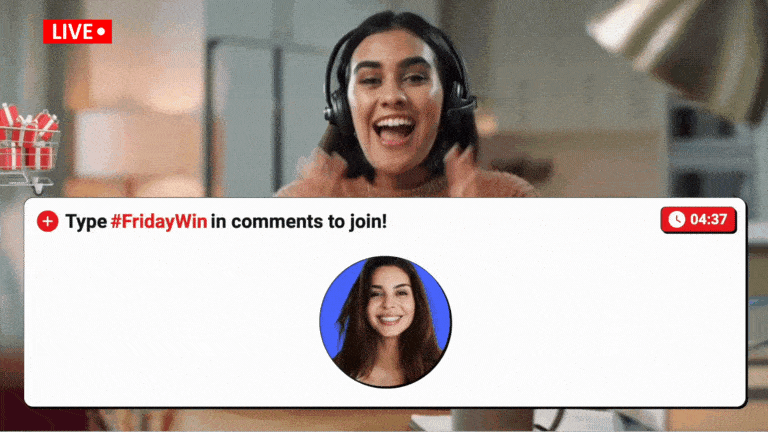
Real Use Case Example:
4. Create A Teaser for your Live Stream 🎞️
Remember teasers for movies and series? With live streaming, these could be images, GIFs, short clips, and even memes. Once your stream is scheduled, create a teaser that you know would pique the interest of your audience, and remember to include the time and date of your broadcast in these teasers.
Useful tools:
5. Run a Closest Guess Game on Facebook
To add a guessing game on Facebook Live, you must first prepare a prize for the winner, such as a product sample, gift card, or shoutout. Then, determine what aspect of the live stream the viewers will be guessing, whether it be the number of jellybeans in a jar, or how long it will take you to complete a task. At the beginning of the livestream, announce the game and explain the rules, such as "Guess the number of pages in this new book. The person with the closest guess in the comments within the next 3 minutes will win a free e-book!"
Streaming software like LiveReacting provides ready-made templates for guessing games, tracks the comments, calculates scores, and automatically announces the winner on the live stream, showing their name and profile picture.
Good Example from a Facebook User:
6. Reward Your Live Viewers 🎁
Stimulate the encouragement to view your live stream by providing a reward for your audience. This strategy aims to provide something of value to your viewers, which can take various forms.
For example, you can add a quiz inside your live stream, just like Just Imagine UK did. They offered to give away a FREE 3 months subscription to a winner who commented on the live quiz. Ultimately, this incentive stream generated more than 11k comments and 10k views, which is 5x more than on other live streams.
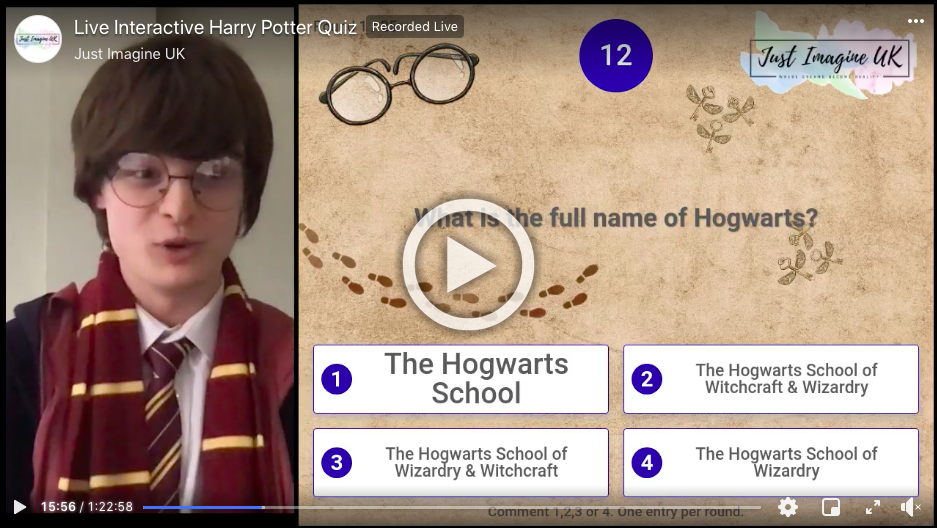
7. Make Your Live Streams Last Longer ⌛
When it comes to simple videos, shortness is crucial. However, it's not the case with live streaming. Of course, you want to avoid making it boring for your audience, but neither you want to reveal the most valuable information within the first 10 minutes.
With live streaming - viewers will increase over time, so the longer you're streaming live, the more people are likely to join you. As more viewers you have, the more comments, engagement, and conversations you drive. As an idea, you can start your stream with a countdown, move to webcam streaming and add a live poll and round it up with a live quiz.
8. Multistreaming on Facebook 📁
This one is applicable if you have multiple Facebook channels. Stream to Facebook Pages, Groups, and Events simultaneously to reach even more audiences. Multistreaming would also give you some insights on the performance of your content across multiple destinations. It could be that your content gets way better engagement on Facebook Groups rather than Pages – multistreaming can shed some light on it, so you may decide on which platforms it is worth to focus.
9. Pre-record your live stream ⏺️
Pre-record and stream your video as if it is live on Facebook. This is an excellent way to rehearse, edit and make your streams more structured & easy to follow. Furthermore, scheduling pre-recorded video is super convenient as you can cover other time zones & reach more viewers.
LiveReacting is a steraming platform for Social Media Managers, Digital agencies, brands and influencers that helps to enrich any live video with interactive elements and graphics in order to get more engagement and views.
For queries and feedback, send our team a message in a Live Chat on our website or write to us at [email protected]
Transform Your Live Streams with LiveReacting
Join 10,000+ streamers who are boosting engagement and viewership by adding pre-recorded videos, games, polls, and countdowns to their streams.
Try LiveReacting for free today and take your streams to the next level!
