What Is a Fake Live Stream and How Do You Create One?

In the digital age, the phenomenon of live streaming has transformed how we connect, share, and entertain across various platforms. However, not all "live" streams are what they really seem. This article will delve into what a fake live stream is, explore the best live streaming software and apps that make it possible, and guide you through the process of creating a fake live on any social media platform that supports live streaming. Whether for fun, engagement, or testing purposes, understanding how to craft convincing fake live videos is an intriguing aspect of modern content creation.
What is a Fake Live Stream?
Fake live streaming is the practice of when you stream a pre-recorded video in such a way that it appears to be happening live. This technique is used to create the illusion of real-time engagement without the actual spontaneity or immediate interaction that the real live streaming involves.
The primary reason for using fake live streams can vary. Some content creators use it to ensure a smooth, error-free presentation, particularly when dealing with complex content or aiming for high production values that might be difficult to achieve in a true live setting. Others might use it to align with viewers' schedules across different time zones, making the content appear live to various audiences at the most convenient viewing times.
How to do a Fake Live Stream?
Let’s check one of the tools that can make a pre-recorded video appear as if it’s happening in real-time - LiveReacting. This tool serves as fake live stream simulator, enabling you to broadcast well polished pre-recorded videos as live events on popular platforms like Facebook, Instagram, YouTube, and TikTok. Integrating text to speech voices can add a professional touch to videos, especially when live narration isn’t possible, making it easier for viewers to follow along, what leads to better engagement.
This is what you need to make a Fake Live:
✅ A pre-recorded video that you want to stream as live.
✅ LiveReacting Account. Free account is suitable for streaming on Youtube, Facebook and Twitch. To do a fake live stream on TikTok, to go live on Instagram and other social media platforms would require an upgrade to a Small plan. Now, let's start making a Fake Live:
Step 1: Log into LiveReacting and create a new project.
Step 2: A pop-up window will appear where you need to select a Video layer.
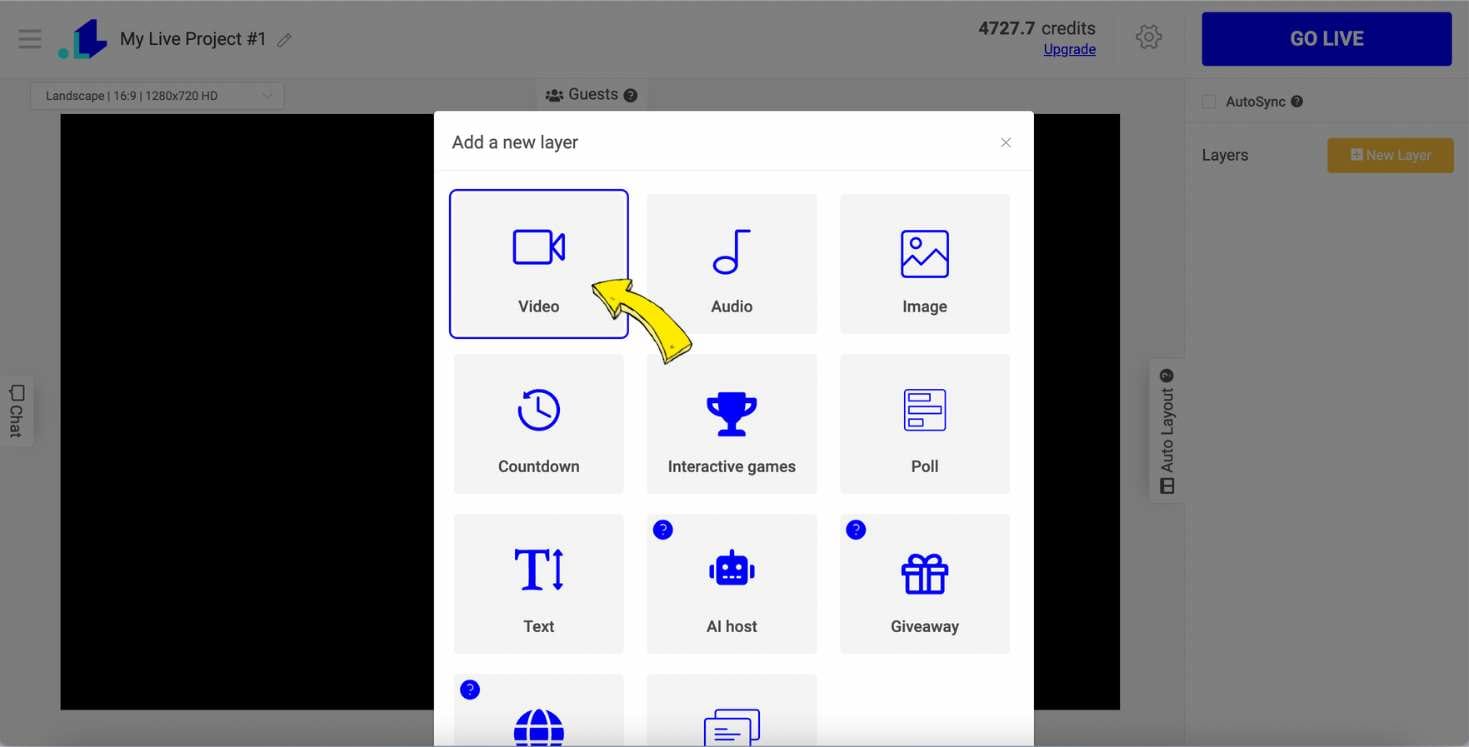
Step 3: It's time to upload your video. Simply drag and drop your video file into the designated area and the upload will begin automatically.
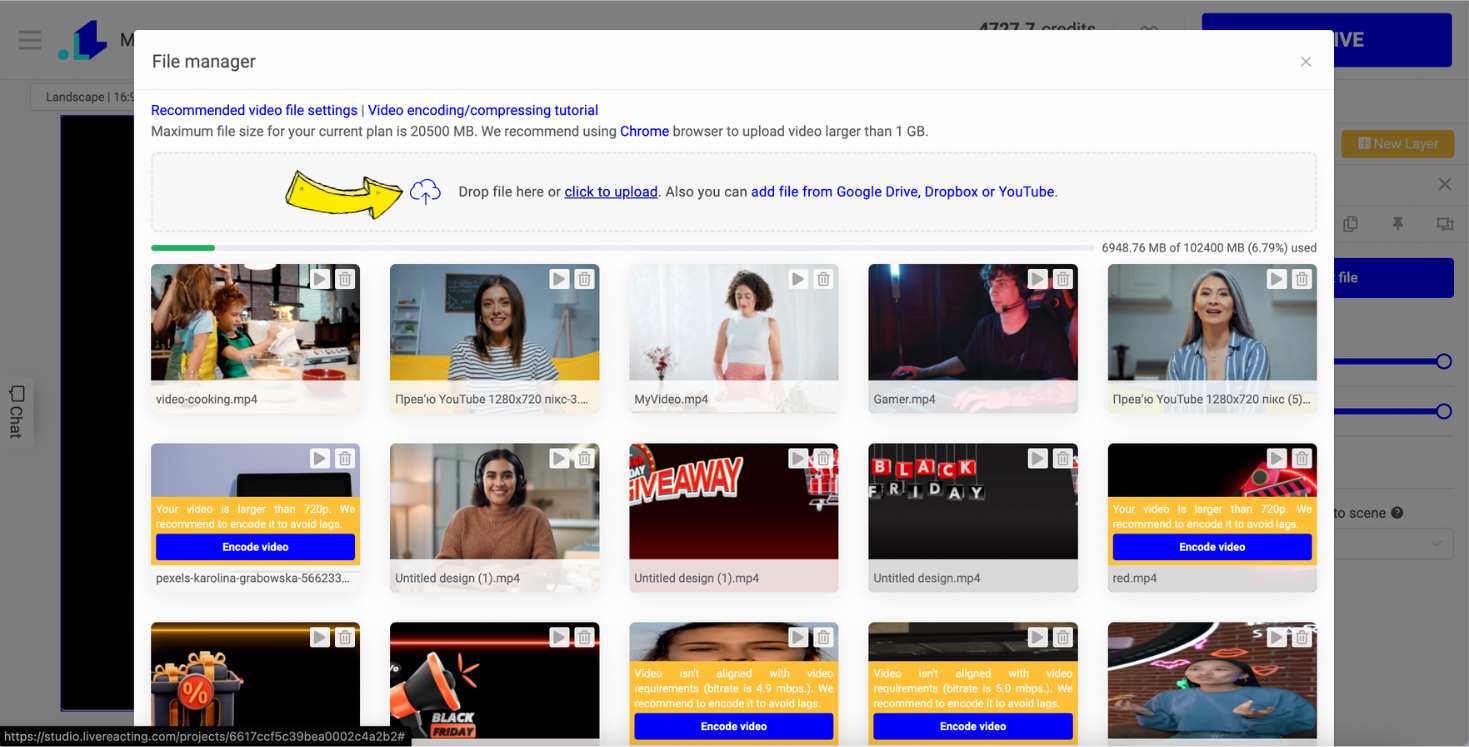
Step 4: Once your video is uploaded, the next step is to connect the social media channel you wish to stream to. Click on the Settings icon (gear symbol).
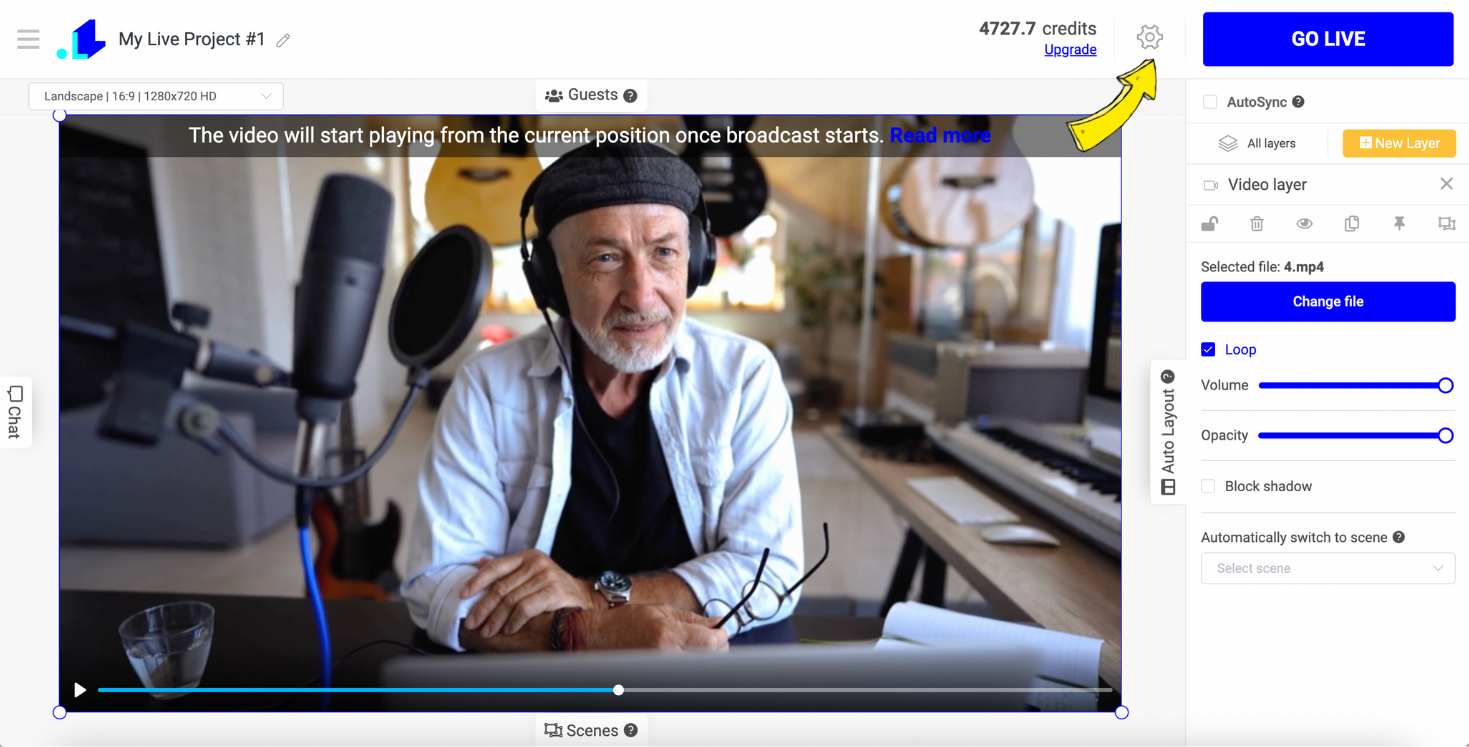
Step 5: Click on the "+" icon to begin adding your channel.
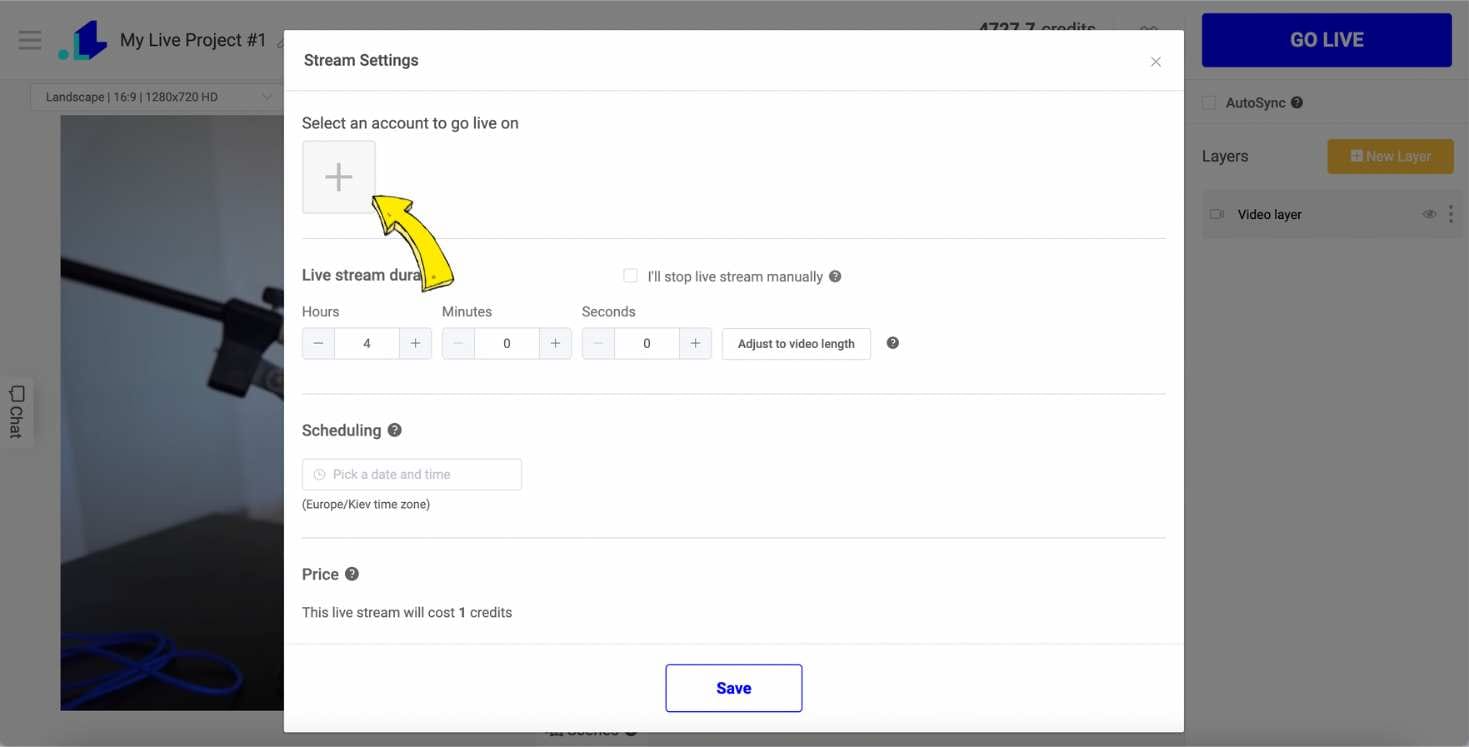
Step 6: Choose your channel. For this tutorial, we will select Facebook, but remember, you can also choose multiple channels if you wish to multistream your fake live broadcast.
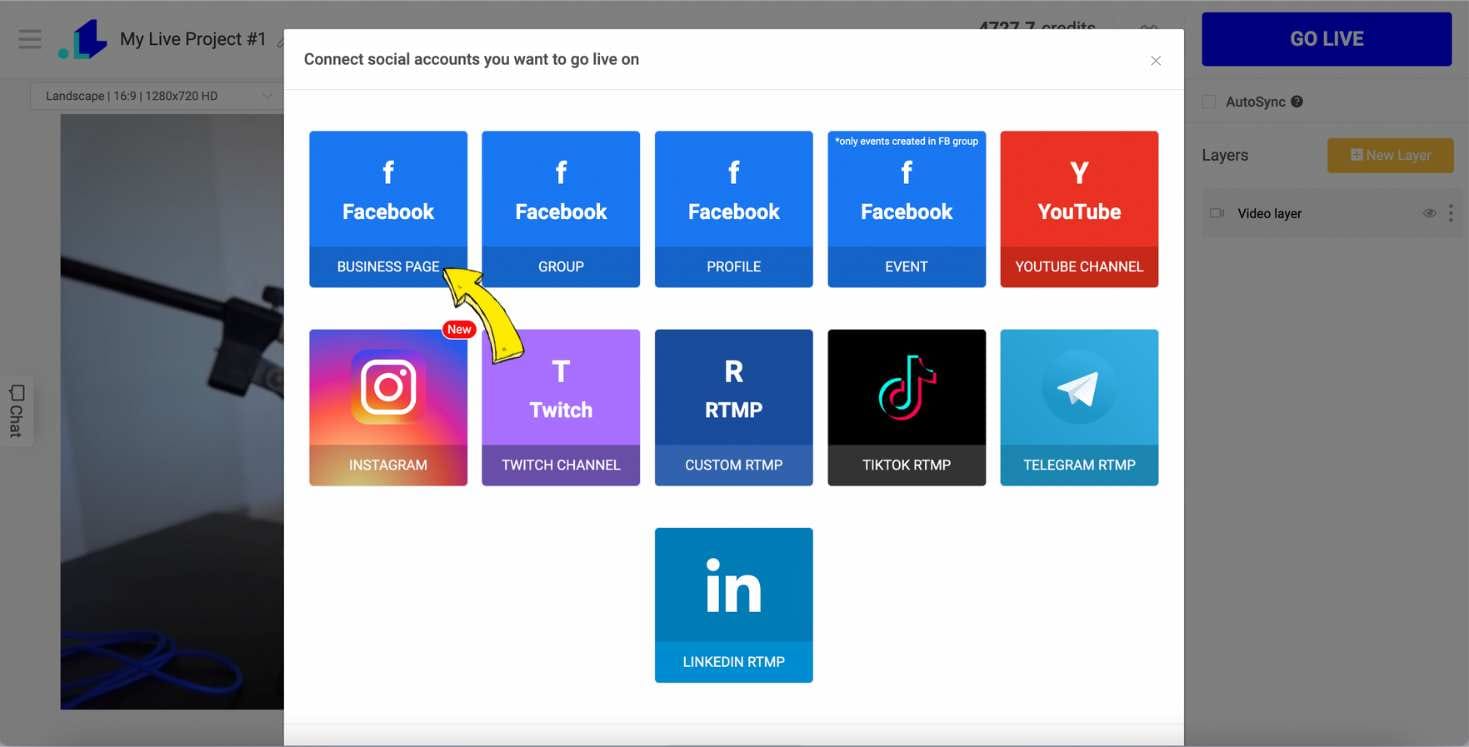
Step 7: After adding your channel, enter the title, description, and duration of the stream.
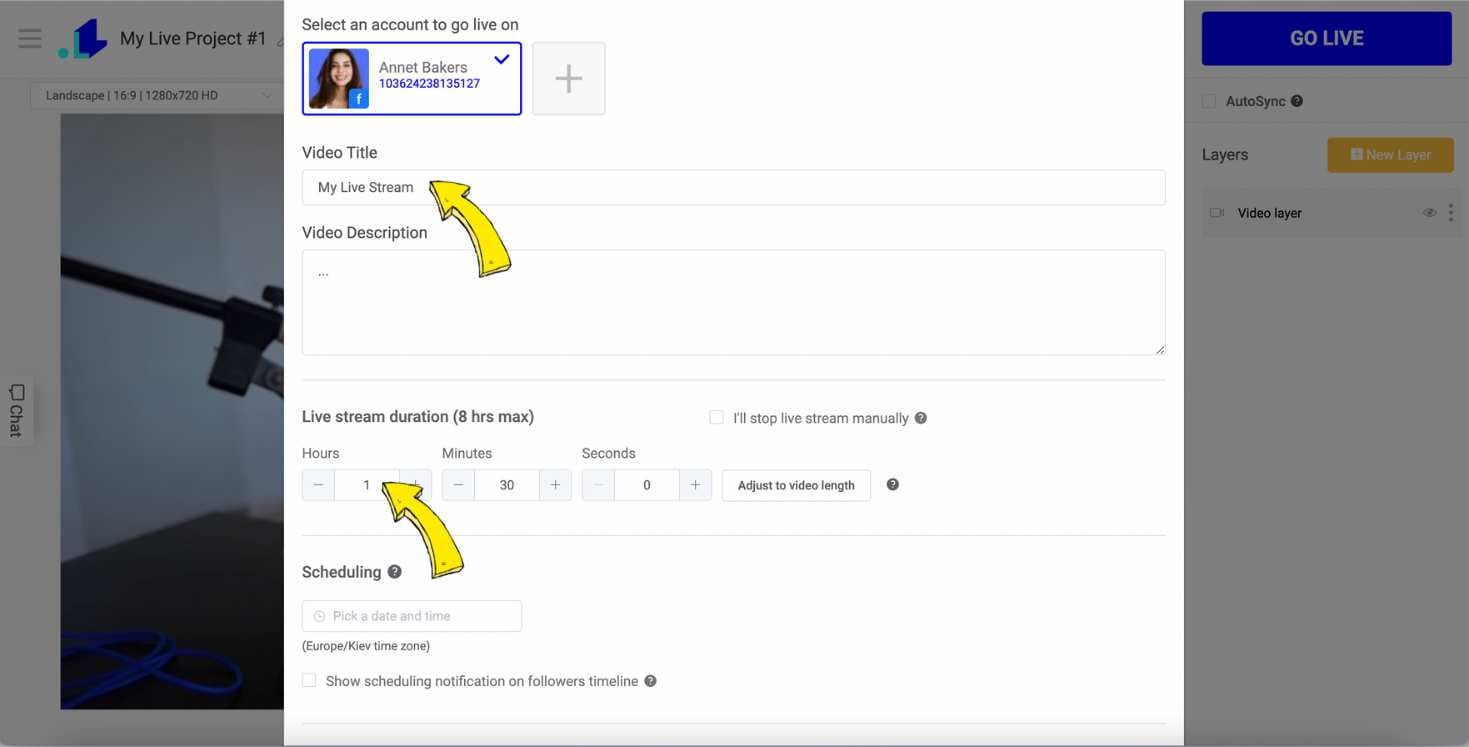
Step 8: When you are ready, click the 'GO LIVE' button. Your stream will be live on the chosen channel without any signs that it is not a live session. Rest assured, the stream will run seamlessly enough that viewers will not be able to tell it’s not live, and there won't be indicators for social media platforms to flag it as inauthentic.
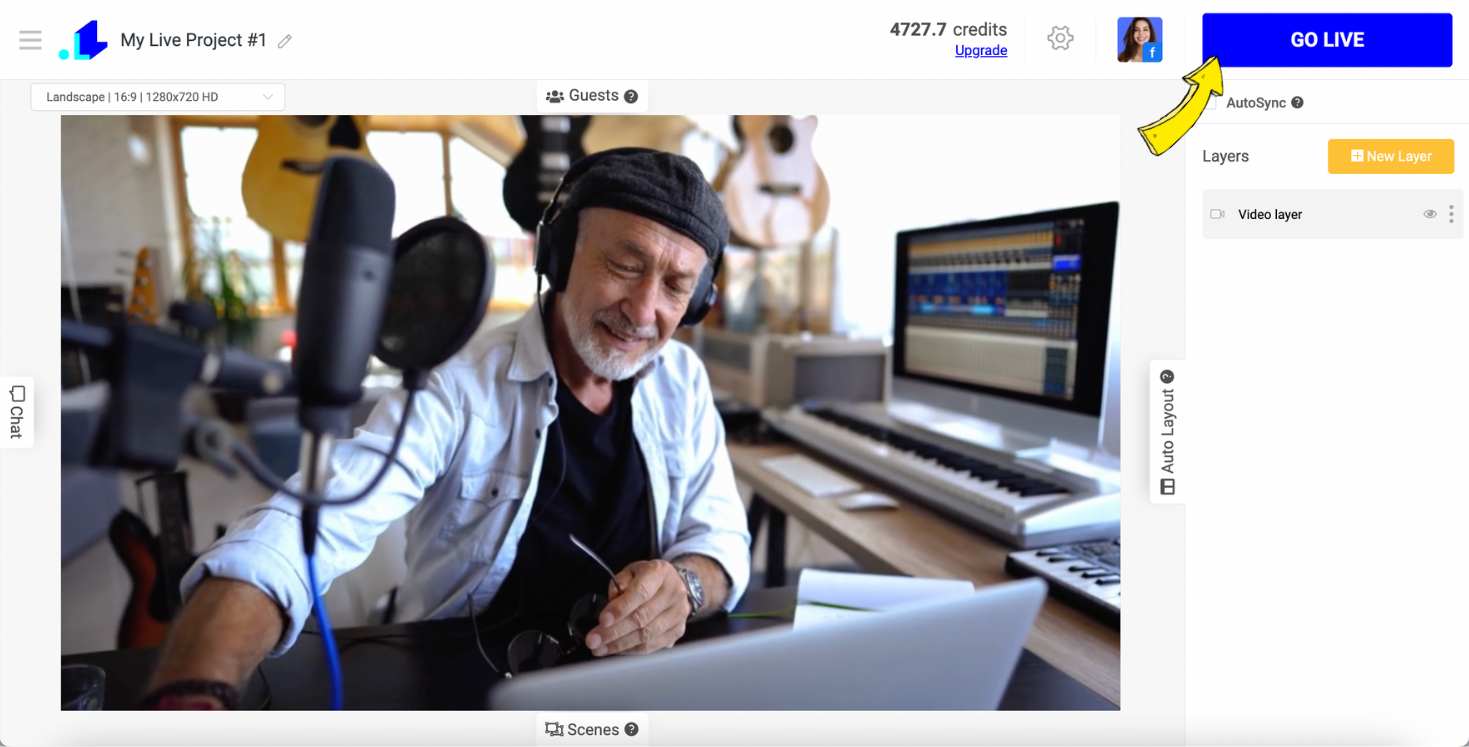
Is there a way to spot a Fake Live Stream?
Detecting a fake live stream can be really challenging because the technology to simulate live broadcasts has become quite sophisticated. However, there are several indicators you can look out for that may suggest a live stream is not genuinely live. Here's how you can potentially spot a fake live stream:
- Lack of Real-Time Interaction: One of the signs of live streaming is the ability for viewers to interact with the broadcaster in real time. If there are no direct responses to viewer comments or specific questions, or if the responses seem generic and not tied to the live comments, it might be pre-recorded.
- Repetitive or Looping Content: Pay attention to the content of the stream. If you notice repetition in the video or audio, such as the same reactions, phrases, or backgrounds, it’s possible the stream is on a loop or is a pre-recorded segment being presented as live.
- Inconsistencies in Time or Environment: Check for any inconsistencies related to time or the environment. This could include mismatches in natural lighting, background noise, or even digital clocks visible in the video that don't correspond with real-time.
- No Technical Issues: Live streams, especially those conducted from mobile devices or in varied settings, often encounter some form of technical glitch like slight lags, video freezes, or minor distortions in sound. A stream that runs overly smoothly without any such issues might be pre-recorded.
By keeping an eye out for these signs, viewers can become more discerning and potentially spot when a live stream might not be authentically live.
Conclusion
In summary, the concept of a fake live stream offers a unique blend of reliability and engagement, providing content creators with the tools they need to deliver polished, pre-recorded content under the guise of live streaming. Through the use of fake live streaming apps and sophisticated software for fake live streaming, anyone can master the art of simulating live broadcasts on any social media platform that supports live streaming. Whether you’re aiming to simplify complex presentations, reach audiences in different time zones, or just maintain control over your broadcast’s quality, learning how to make a fake live is an invaluable skill in today's digital landscape. By embracing the power of fake live videos, creators can expand their reach and impact while maintaining the spontaneity and appeal of live interactions.
Transform Your Live Streams with LiveReacting
Join 10,000+ streamers who are boosting engagement and viewership by adding pre-recorded videos, games, polls, and countdowns to their streams.
Try LiveReacting for free today and take your streams to the next level!
