Top 10 Live Stream Fails of All Times
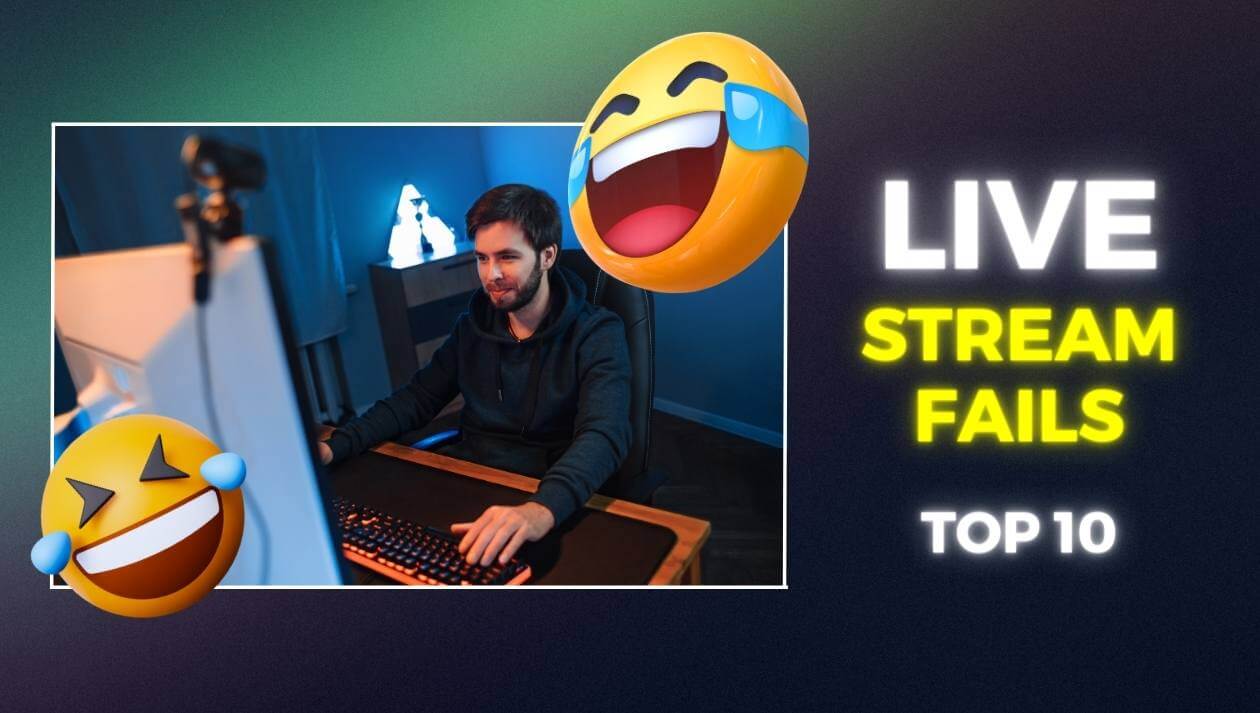
In the wild and unpredictable world of live streaming where anything can happen, live stream fails have become the stuff of legend, bringing us plenty of laughs and unforgettable moments. In this laid-back article, we're listing the top 10 live stream fails that have had viewers rolling with laughter and streamers wishing they could hit "undo." Whether you're a streaming pro or just a fan of the craziness that can unfold on live broadcasts, these epic fails are sure to put a smile on your face. So, sit back, relax, and let's dive into some of the most hilarious and unexpected blunders live streaming has to offer.
By the way, LiveReacting now has an AI Host for live streams that can come in and replace a real host to avoid awkward situations, ensuring smoother and less embarrassing live streaming experiences.
Live Stream Fail #1: Chair Collapse
Live Stream Fail #2: Talia Mar turning the microphone the wrong way
Live Stream Fail #3: Bottle Opening Fail
Live Stream Fail #4: Twitch Streamer and Crazy Man
Live Stream Fail #5: Live RUG PULL witnessed on Twitch!
Live Stream Fail #6: Streamer on Fire
Live Stream Fail #7: Octopus Attacks Live Streamer
Live Stream Fail #8: Trainwrecks Noticed He is Going Bald
Live Stream Fail #9: Cat Attack
Live Stream Fail #10: Bird Steals Food from Polish Twitch Streamer
How to Avoid Live Stream Fails?
Ever found yourself cringing at a live stream fail and thinking, "There has to be a better way"? Well, you're in luck! Live streaming is an incredible tool for connecting with your audience in real-time, but it also comes with its fair share of risks and unexpected mishaps. From technical glitches to unplanned interruptions, going live can sometimes feel like navigating a minefield. The good news is that there's a practical solution to avoid these pitfalls: using pre-recorded videos for your live streams. In this article, we'll explore how this approach can save you from those cringe-worthy live fails while still delivering engaging and polished content to your viewers. So, if you're looking to maintain the spontaneity of a live stream without the unpredictability, keep reading to learn how pre-recorded videos can be your secret weapon!
Pre-recorded Live Streaming to Prevent Live Stream Fails
Here's a table outlining the 10 benefits of streaming a Pre-recorded Video as live versus Live Video:
| Benefit | Description |
|---|---|
| Enhanced Quality Control | Pre-recording allows you to review and edit your content, ensuring it meets your quality standards before going live. |
| Technical Reliability | Avoid technical issues such as internet connectivity problems, software glitches, or hardware failures that can cause live stream fails. |
| Consistency | Maintain a consistent schedule, even if you’re unavailable to go live at a specific time. |
| Stress Reduction | Relieve the pressure of performing live, allowing you to focus on delivering polished content. |
| Content Without Errors | Eliminate mistakes or awkward moments through editing, ensuring a smooth and professional presentation. |
| Flexibility in Production | Freedom to include multiple takes, special effects, and higher production values that are difficult to achieve in a live setting. |
| Time Management | Create content at your own pace and schedule, making it easier to balance streaming with other responsibilities. |
| Easier Collaboration | Simplifies coordinating with guests, co-hosts, or collaborators, as recordings can be scheduled at convenient times for everyone involved. |
| Controlled Environment | Control the recording environment, reducing the risk of unexpected interruptions, like background noise or some random distractions. |
| Audience Engagement | Focus more on engaging with your audience in real-time through chat interactions and comments, enhancing the viewer experience while your pre-recorded video plays. |
This table presents a clear and concise comparison, making it easy to see the advantages of using pre-recorded videos for live streams.
Pre-recorded Live Stream Tutorial to Avoid Prevent Live Stream Fails
In this tutorial, we'll walk you through the step-by-step process of using LiveReacting to seamlessly stream a pre-recorded video on YouTube and other social media channels, helping you deliver flawless content to your audience and avoid live stream fails. Let's get started:
1. Sign into LiveReacting: If you don't already have an account, sign up and log in to LiveReacting. Note that streaming pre-recorded videos on YouTube comes with a Free Trial.
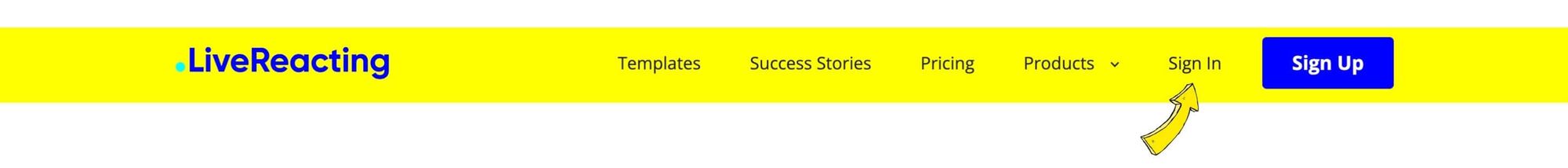
- Select a Template: Pick the Simple pre-recorded video template to get started.
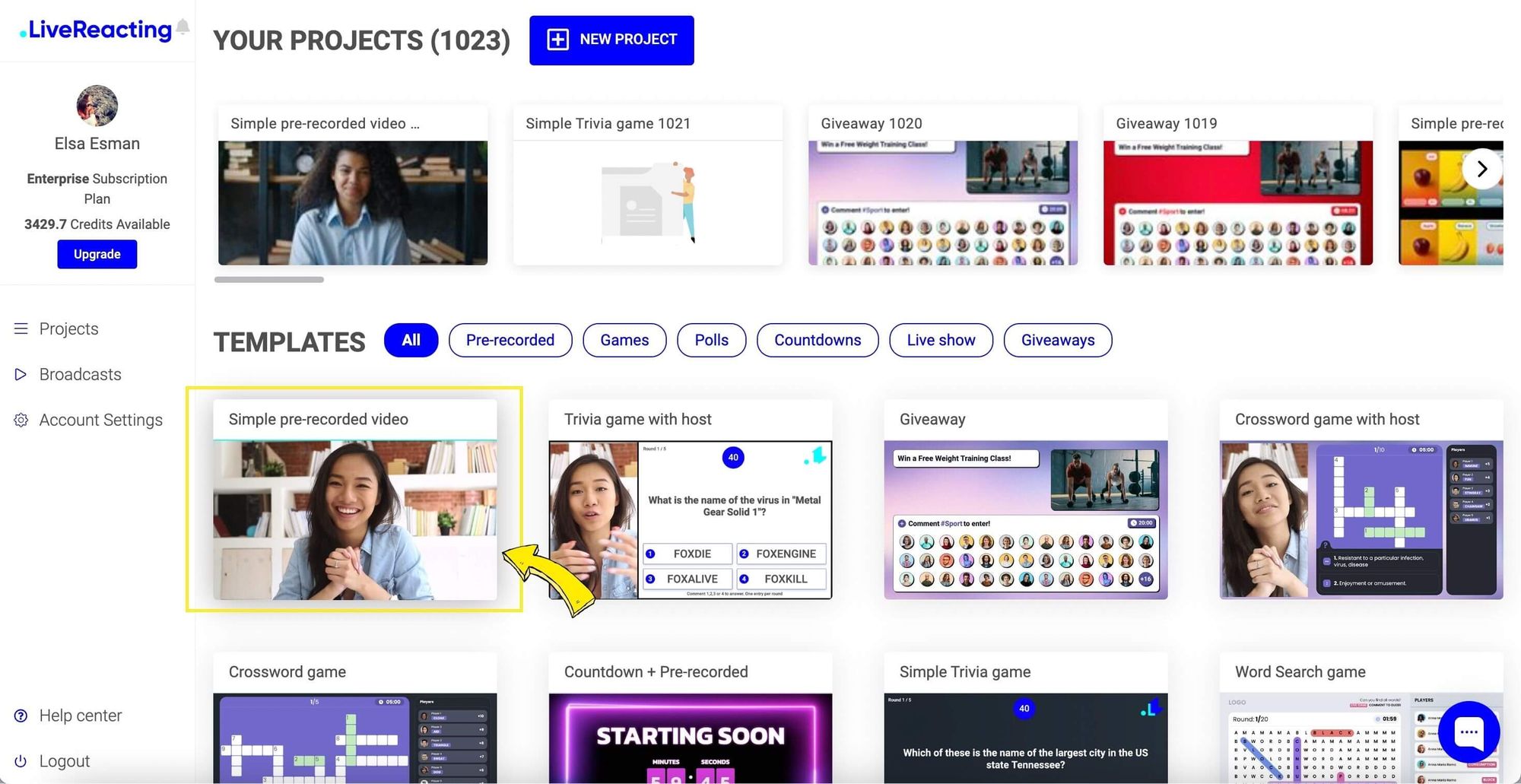
3. Upload Your Video: Navigate to your video storage and hit the "Click to upload" button. Choose your pre-recorded video from your device and wait for the upload to complete.
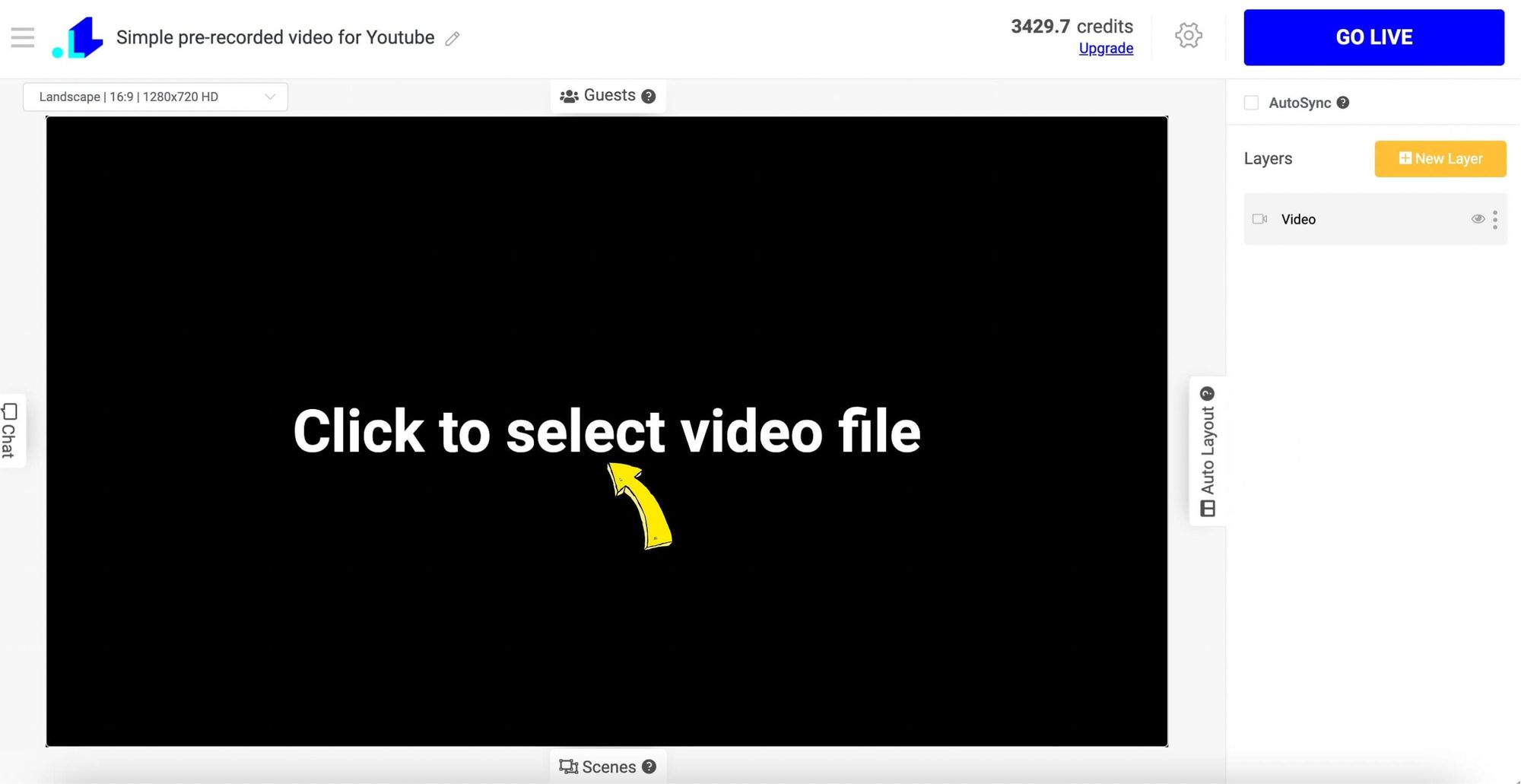
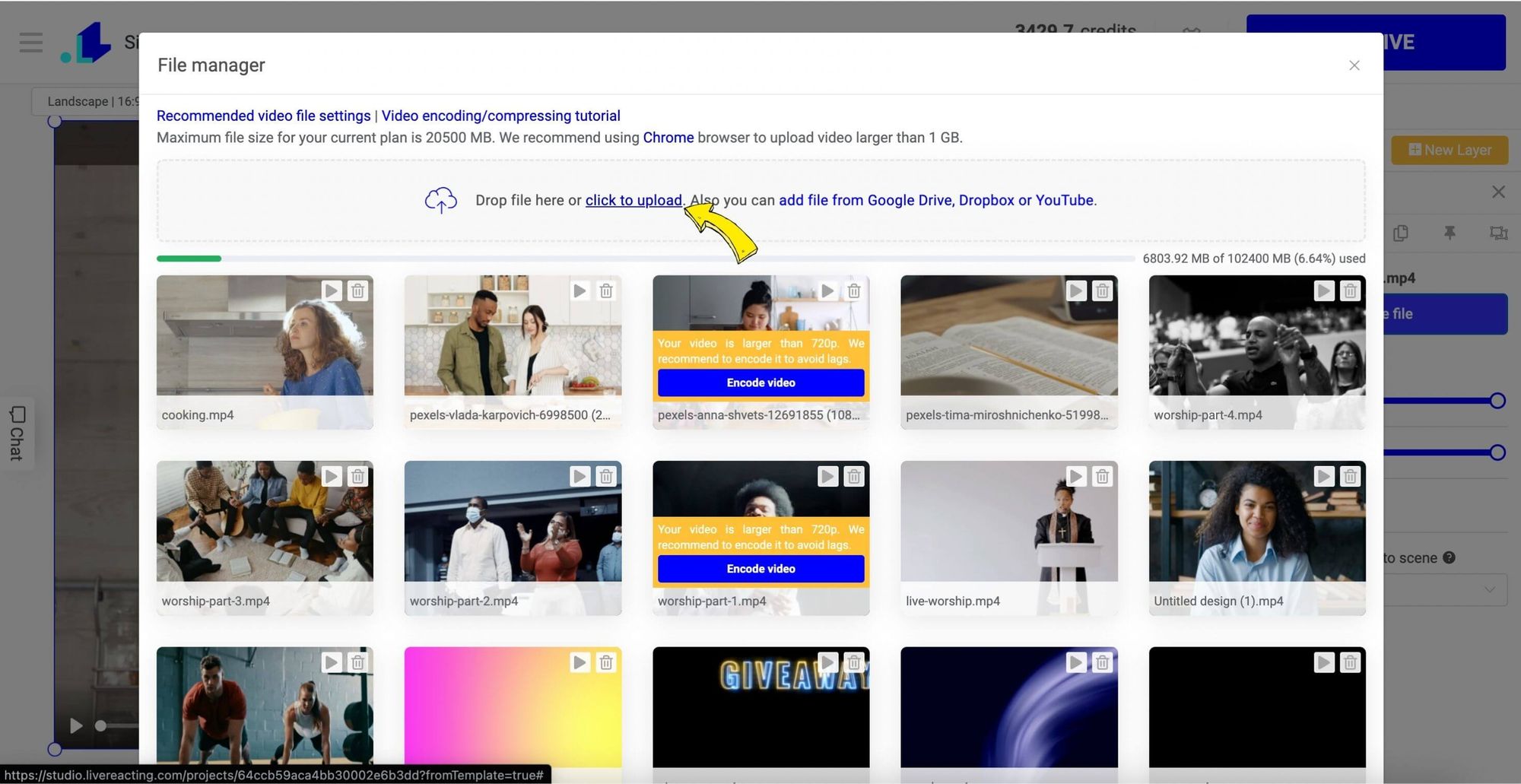
4. Schedule Your Stream: Go to Stream Settings (Gear Icon) and click the + Icon to add your social media account.
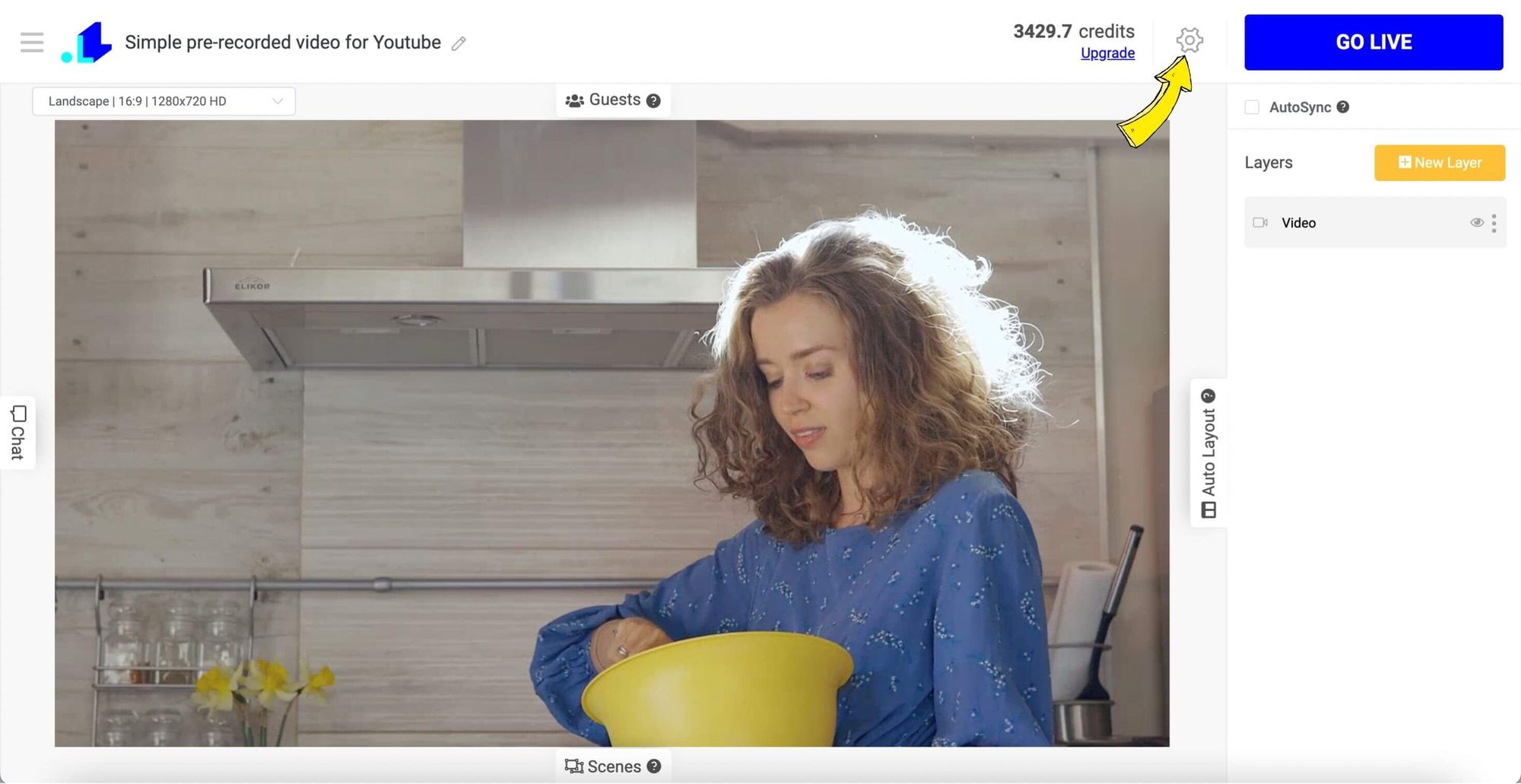
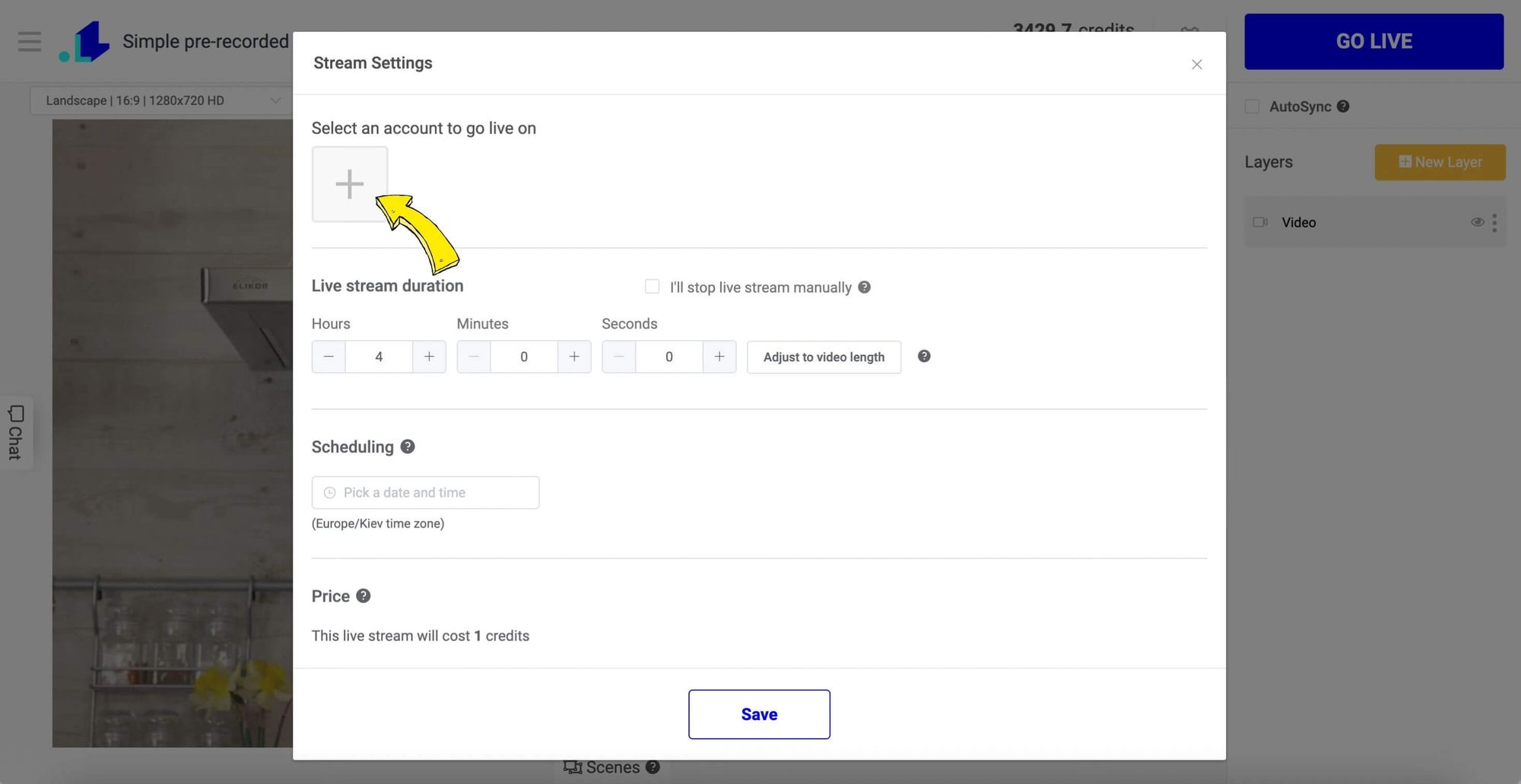
5. Choose the Platform: We select YouTube as our streaming destination. You have the option to select multiple accounts, allowing your stream a pre-recorded video to multiple channels simultaneously.
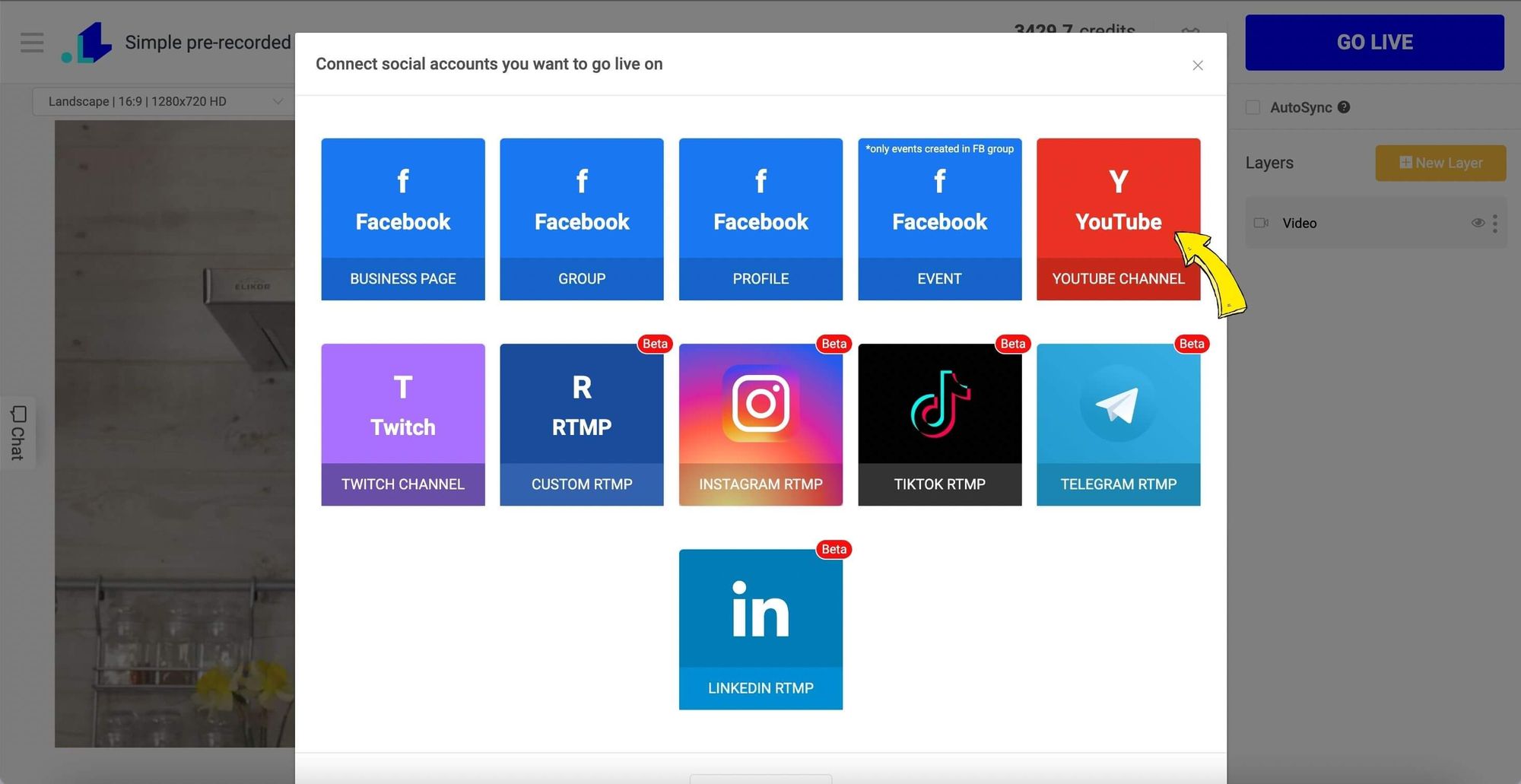
6. Enter Stream Details: Fill in the necessary details for your stream, like the title, description, date, time, duration, and thumbnail cover. Decide whether to stream immediately or schedule it for a future date—up to 14 days in advance. Scroll to the bottom and press the "Save" button to finalize your broadcast, using the generated shareable link to promote your stream.
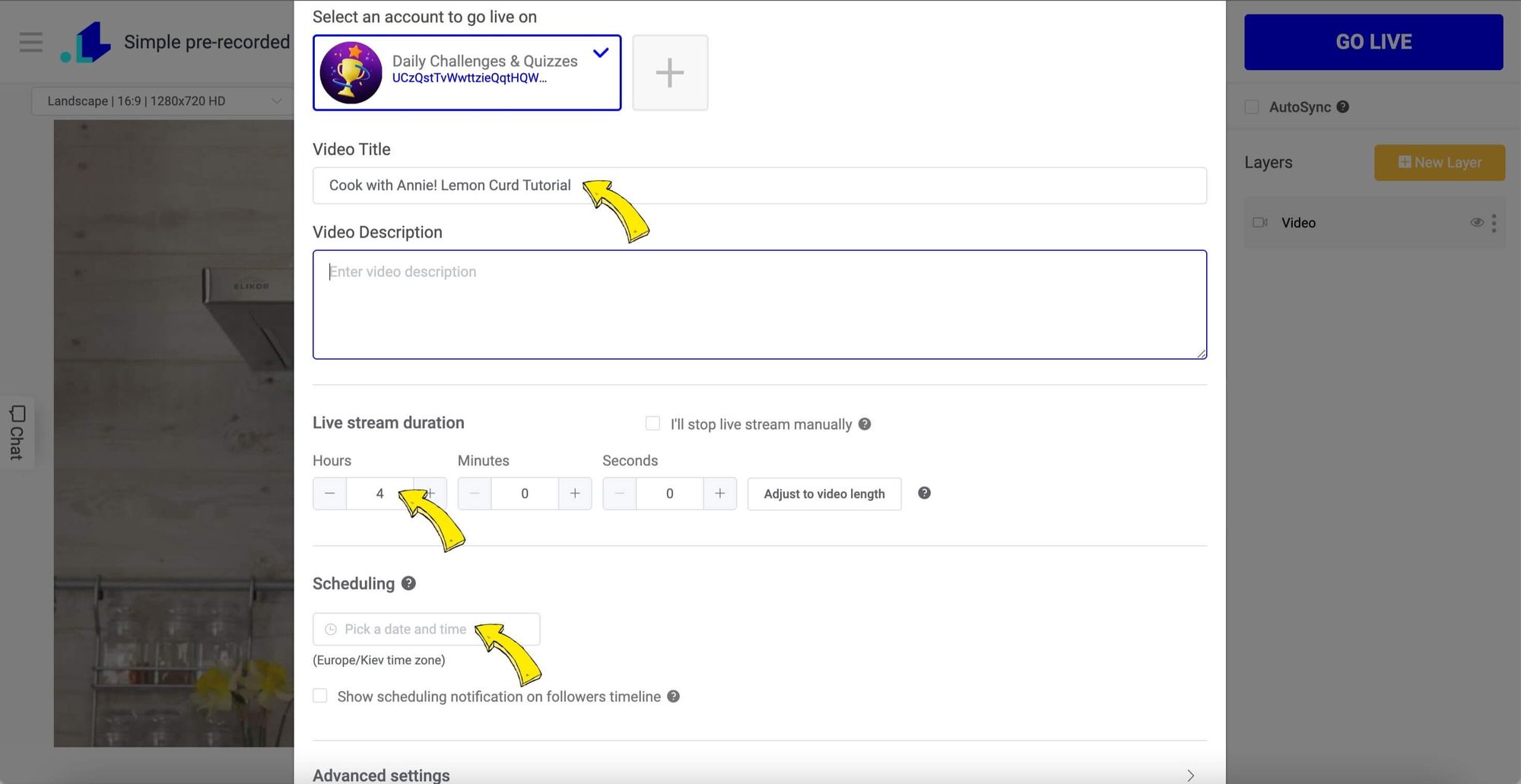
7. Go Live: Hit the "Go Live" button. If you have scheduled your stream, you'll see a "Schedule" button instead. You can use the shareable link to promote your scheduled stream ahead of time.
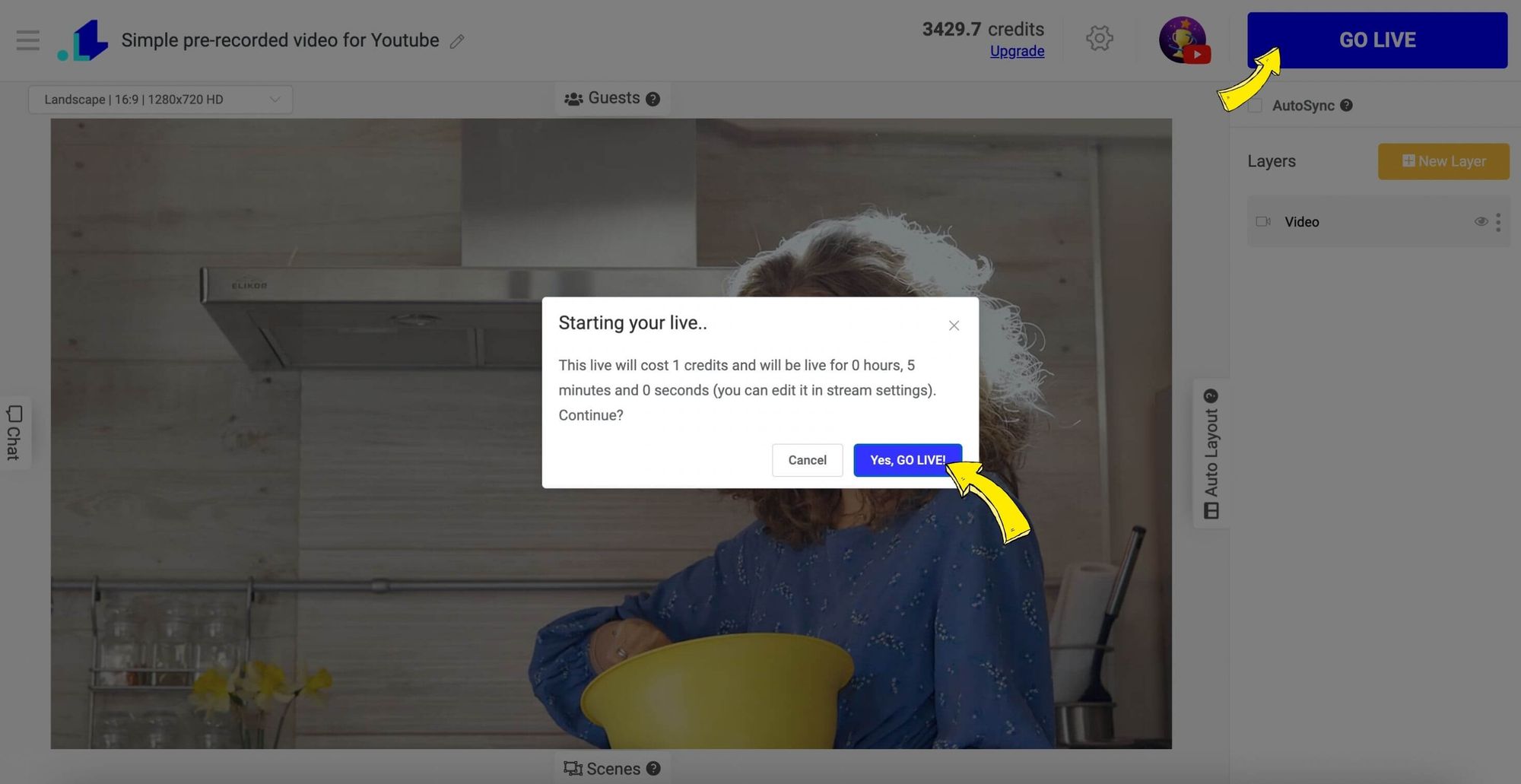
Following these steps will help you seamlessly broadcast pre-recorded content on YouTube or other social media platforms using LiveReacting.
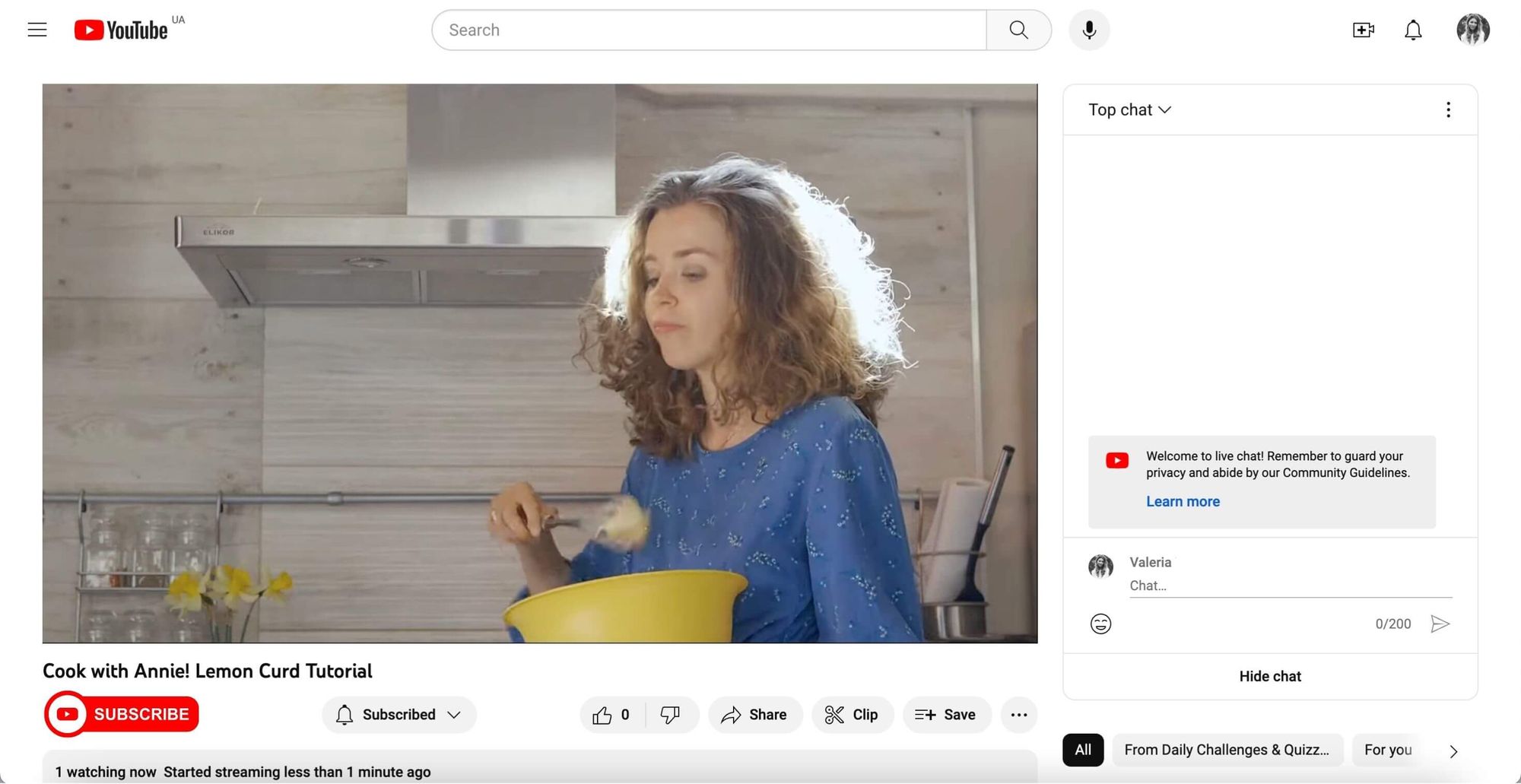
Conclusion
As we wrap up our stroll down memory lane, it's clear that live streaming is as unpredictable as it is entertaining. These top 10 live stream fails not only gave us belly laughs and memorable moments but also reminded us of the human element behind every broadcast. The spontaneity and raw, unfiltered nature of live content mean that anything can, and often does, go wrong, turning ordinary streams into extraordinary viral sensations. Whether you're a streamer or just love watching the action, these blunders add a delightful charm to the world of live streaming. So, next time you tune in, remember to expect the unexpected and enjoy the ride—because live streaming is all about those unplanned moments that keep us coming back for more!
Transform Your Live Streams with LiveReacting
Join 10,000+ streamers who are boosting engagement and viewership by adding pre-recorded videos, games, polls, and countdowns to their streams.
Try LiveReacting for free today and take your streams to the next level!
